 |
Easy Contacts Backup & Restore Rating: 4.6 Super easy way to backup, restore, export and transfer address book contacts |
| Category: Productivity | Downloads: 1,000,000+ |
| Developer: LSM Apps | Tags: Tools | Productivity | Convenient |
Easy Contacts Backup & Restore: A Hassle-Free Solution for Organizing Your Contacts
In this digital age, maintaining a well-organized contact list is essential for staying connected with friends, family, and colleagues. Unfortunately, contacts often get lost or become disorganized due to device changes, accidental deletion, or software glitches. To address this problem, the Easy Contacts Backup & Restore app comes to the rescue, providing a convenient and user-friendly solution to backup, restore, and manage your contacts effortlessly.
Simplified Backup Process
With Easy Contacts Backup & Restore, backing up your contacts is a breeze. The app allows you to create secure backups in just a few simple steps:
- Install and Launch the App: Begin by installing the app from your device’s app store and launching it.
- Select Backup Option: Once the app is open, choose the “Backup” option from the main menu.
- Choose Contact Source: Select the contact source you wish to back up, such as your phone memory, SIM card, or Google account.
- Start Backup: Tap on the “Backup” button, and the app will start creating a backup of your selected contacts.
The app ensures that all your contact information, including names, phone numbers, email addresses, and other details, is securely stored for easy retrieval whenever needed.
Effortless Contact Restoration
Whether you’ve lost your contacts due to a device malfunction or accidentally deleted them, Easy Contacts Backup & Restore simplifies the restoration process:
- Select Restore Option: Open the app and choose the “Restore” option from the main menu.
- Choose Backup File: Select the backup file you want to restore from a list of available backups.
- Select Contact Destination: Decide where you want to restore your contacts, whether it’s your phone memory, SIM card, or Google account.
- Start Restore: Tap on the “Restore” button, and the app will swiftly restore your contacts to the selected destination.
With Easy Contacts Backup & Restore, you can say goodbye to the stress of losing important contact information and regain access to all your valuable connections effortlessly.
User-Friendly Features
In addition to its primary backup and restore functions, Easy Contacts Backup & Restore offers several handy features:
- Scheduled Backups: Set up automatic backups at regular intervals to ensure your contacts are always up to date without manual intervention.
- Contact Merge: Easily merge duplicate contacts in your list to keep it clean and organized.
- Export and Share: Export your contacts as a VCF (Virtual Contact File) and share them with others via email, messaging apps, or cloud storage.
- Secure Storage: All backups are stored securely on your device or preferred cloud storage, ensuring the privacy and confidentiality of your contact information.
Frequently Asked Questions (FAQs)
- Can I use Easy Contacts Backup & Restore on multiple devices?
- Is the app compatible with both Android and iOS platforms?
- Does the app require an internet connection for backup and restore?
- Can I selectively choose which contacts to backup or restore?
Yes, you can install the app on multiple devices and easily transfer or restore contacts between them.
Absolutely! Easy Contacts Backup & Restore is available for both Android and iOS devices, making it accessible to a wide range of users.
No, the app works offline and does not require an internet connection for backing up or restoring your contacts.
Yes, the app allows you to select specific contacts or contact groups to back up or restore, giving you full control over your data.
With its intuitive interface, robust features, and seamless performance, Easy Contacts Backup & Restore is the ultimate tool for anyone seeking a hassle-free solution to manage their contacts effectively. Say goodbye to contact chaos and embrace the simplicity and convenience offered by this fantastic app!
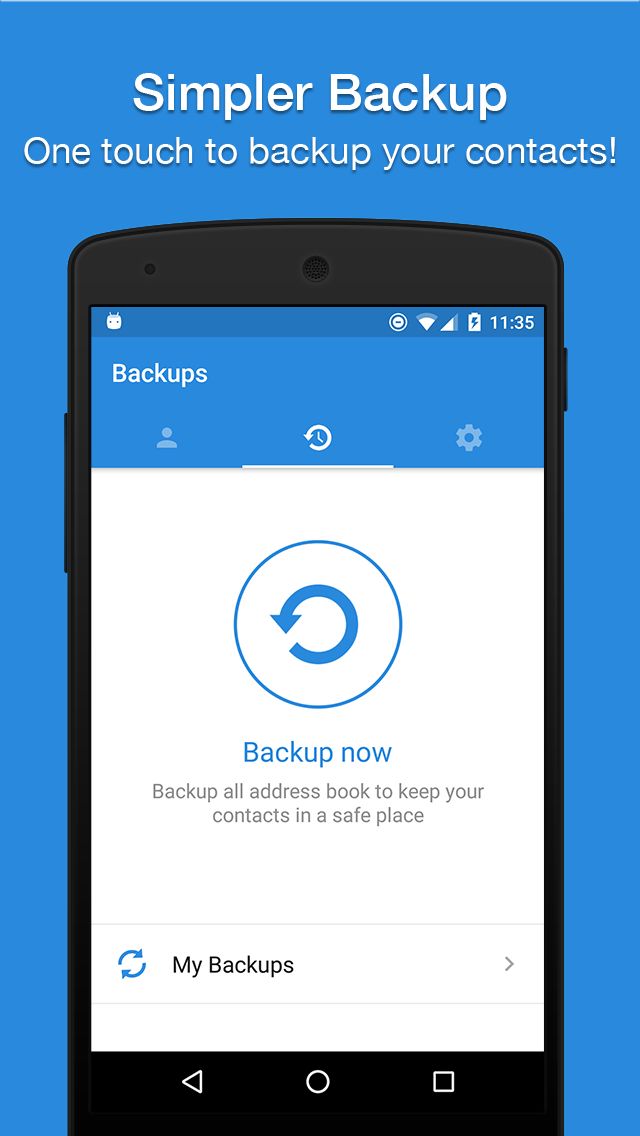 |
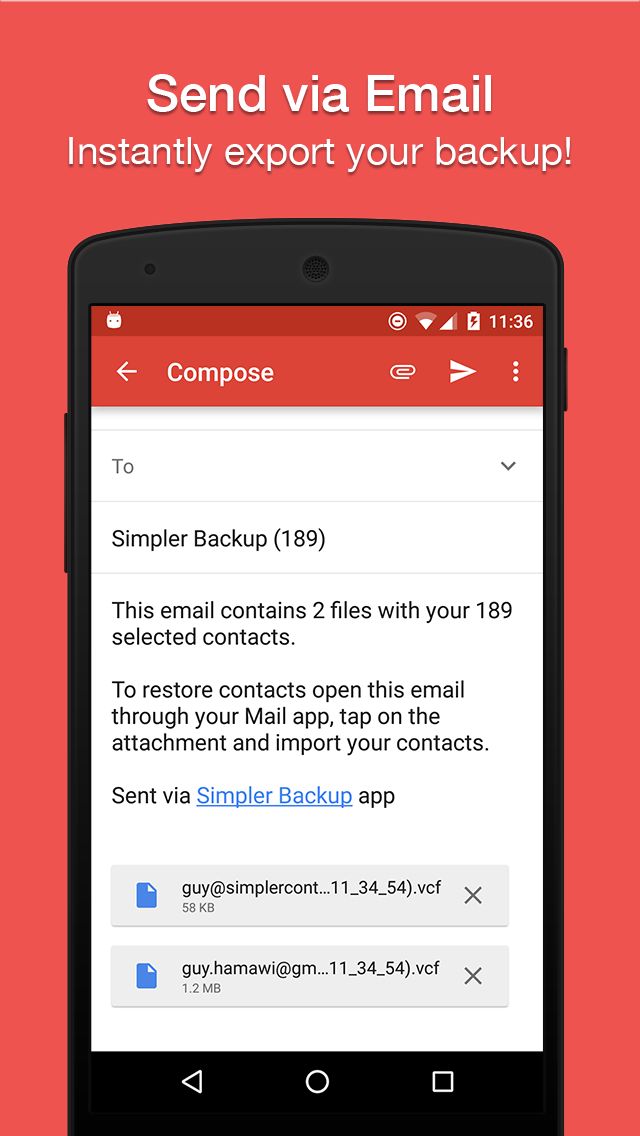 |
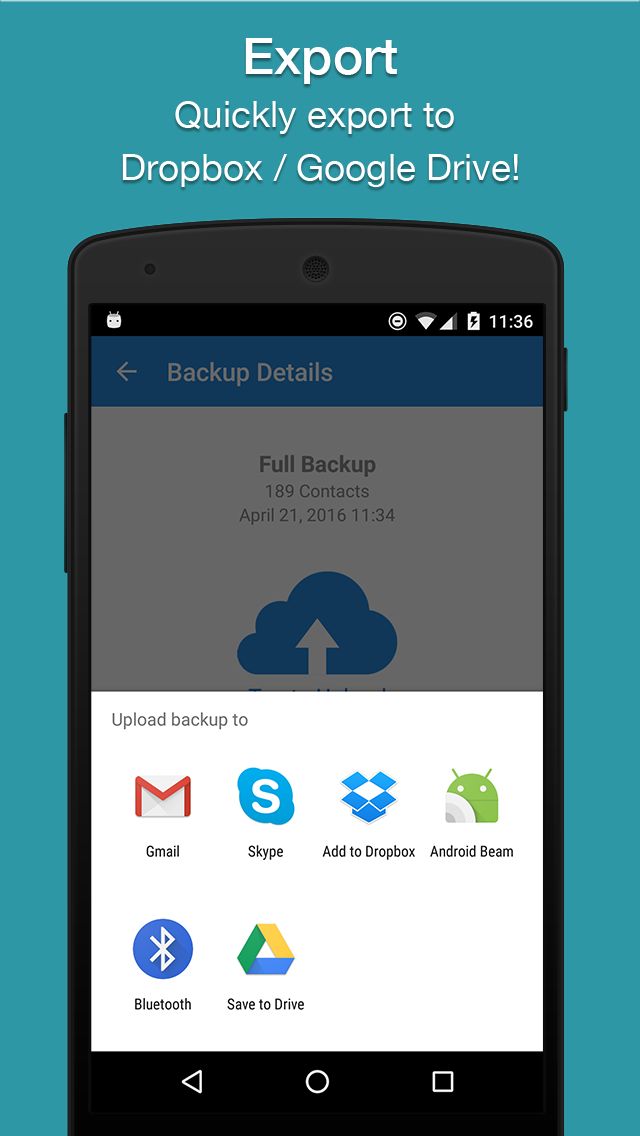 |
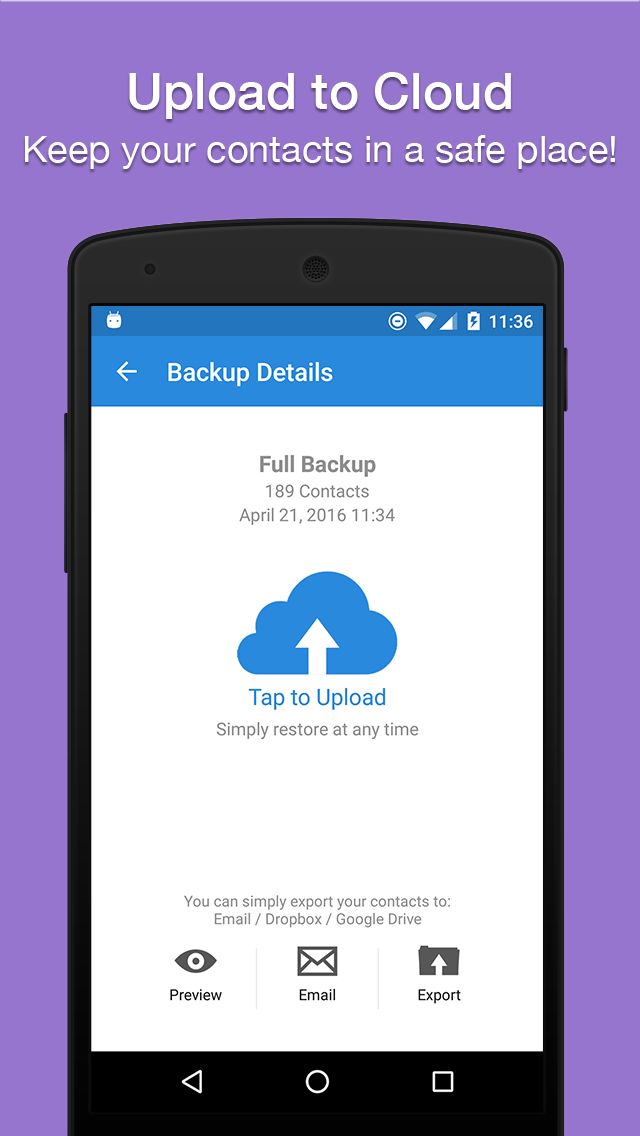 |






