 |
HP Smart Rating: 4.1 Set up, scan, print, share, and manage your HP printer |
| Category: Productivity | Downloads: 100,000,000+ |
| Developer: HP Inc. | Tags: Printer App For Airprint | Smart Printer | Smart And Final |
HP Smart: The Ultimate Printing and Scanning App for Your Mobile Devices
In this digital age, having easy access to printing and scanning functionalities on our mobile devices has become increasingly important. Whether you are a student needing to print out an assignment or a professional requiring a hard copy of an important document, the HP Smart app is here to make your life easier. With its intuitive interface and impressive range of features, this app is a must-have for anyone in need of a convenient printing and scanning solution.
Key Features and Benefits:
- Easy Setup: Setting up the HP Smart app is a breeze. Simply download it from your device’s app store, connect to your compatible HP printer, and you’re ready to go.
- Wireless Printing: Gone are the days of transferring files to a computer before being able to print. With HP Smart, you can easily print documents, photos, and more directly from your smartphone or tablet.
- Scanning Made Simple: Need to digitize physical documents? The app enables you to effortlessly scan and save files as PDF or JPEG directly to your mobile device.
- Print Anywhere: With the HP Smart app, you can send print jobs to your HP printer from virtually anywhere. No more rushing back to the office or home to get that important document printed.
- Advanced Print Options: Customize your print jobs by adjusting settings such as paper size, orientation, quality, and color. You can also choose between single-sided or double-sided printing.
- Social Media Integration: Connect your social media accounts to the app and seamlessly print photos from platforms like Instagram and Facebook.
- Smart Tasks: Save time with Smart Tasks, which allow you to automate repetitive scanning tasks. Create shortcuts for commonly performed scans and let the app do the work for you.
Frequently Asked Questions (FAQs):
- Can I use the HP Smart app with any printer?
- Is the app available for both iOS and Android devices?
- Do I need an internet connection to use the app?
- How secure is the app?
The HP Smart app is designed to work seamlessly with compatible HP printers. Check the app’s compatibility list or consult your printer’s documentation to ensure compatibility.
Absolutely! The HP Smart app can be downloaded from the App Store for iOS devices and from the Google Play Store for Android devices.
An active internet connection is required to fully utilize the app’s features, such as remote printing and accessing cloud storage services. However, basic printing and scanning functionalities can still be used without an internet connection within your local network.
HP values the security and privacy of its users. The HP Smart app uses encryption protocols to protect your data during transmission. Additionally, it provides options to enable secure printing, ensuring that sensitive documents are not left unattended on the printer.
With the HP Smart app, printing and scanning have never been more convenient. Whether you are a student, a professional, or simply someone who requires these functionalities on the go, this app is a game-changer. Say goodbye to unnecessary hassle and hello to seamless mobile printing and scanning with the HP Smart app.
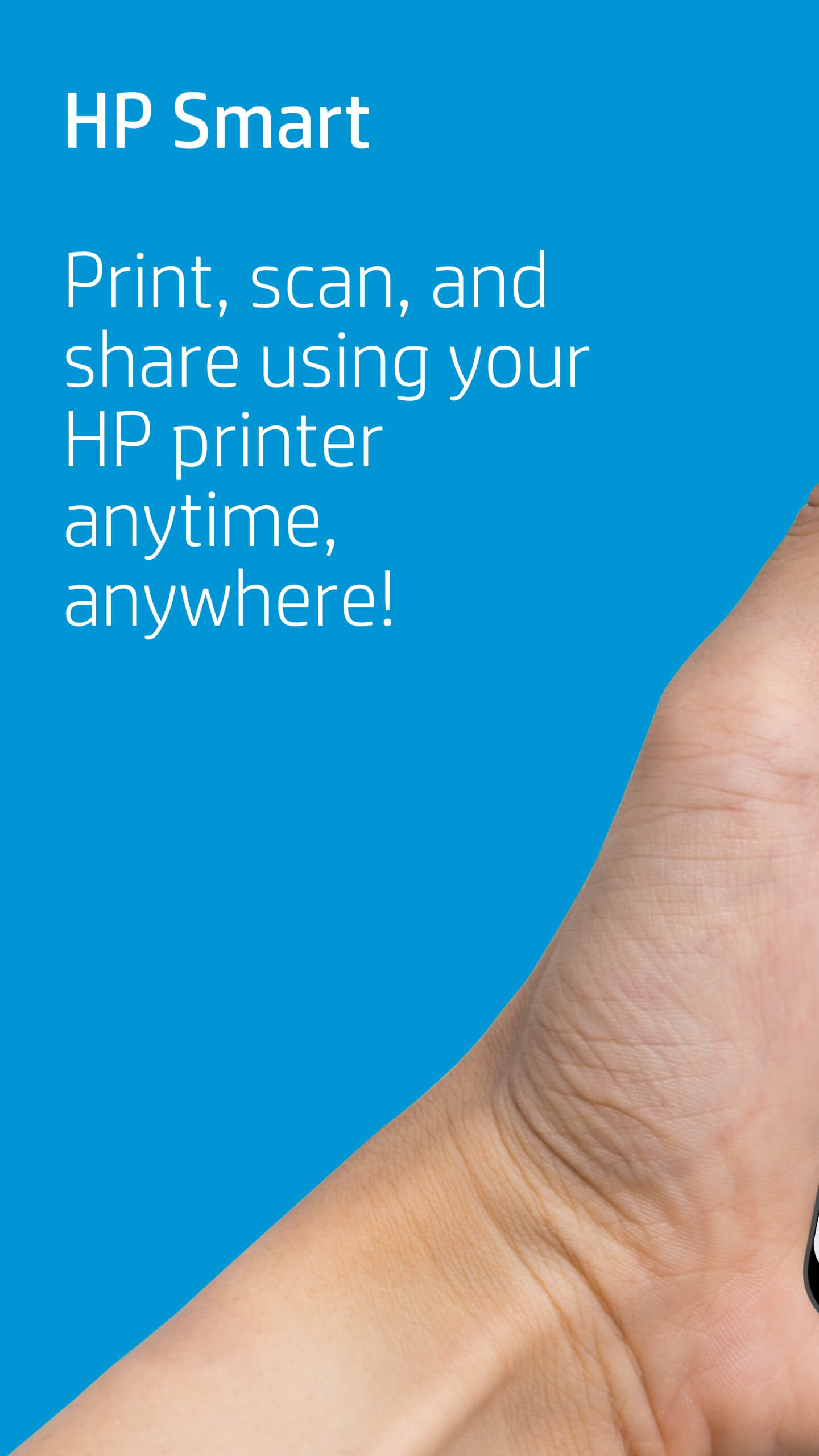 |
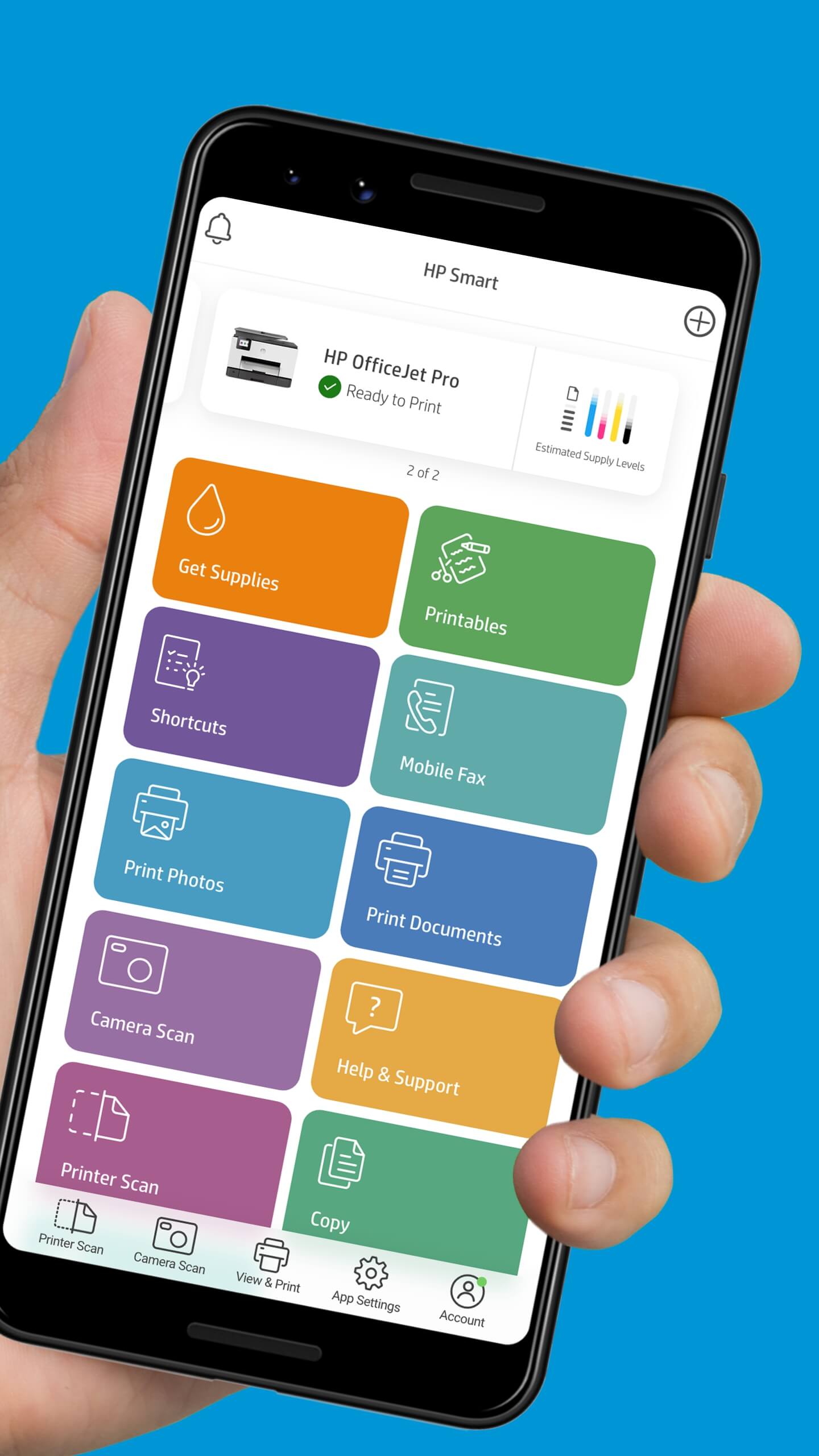 |
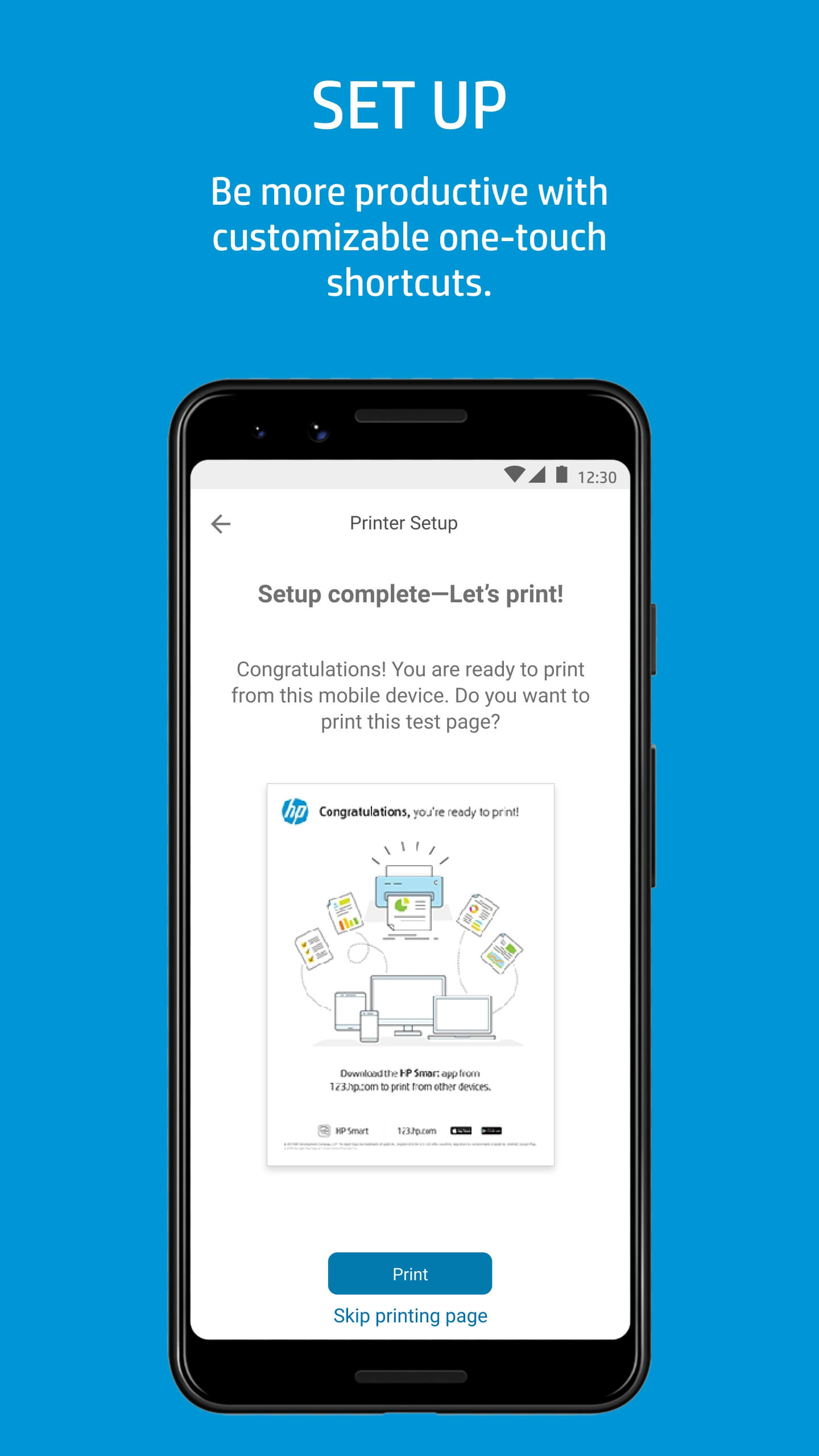 |
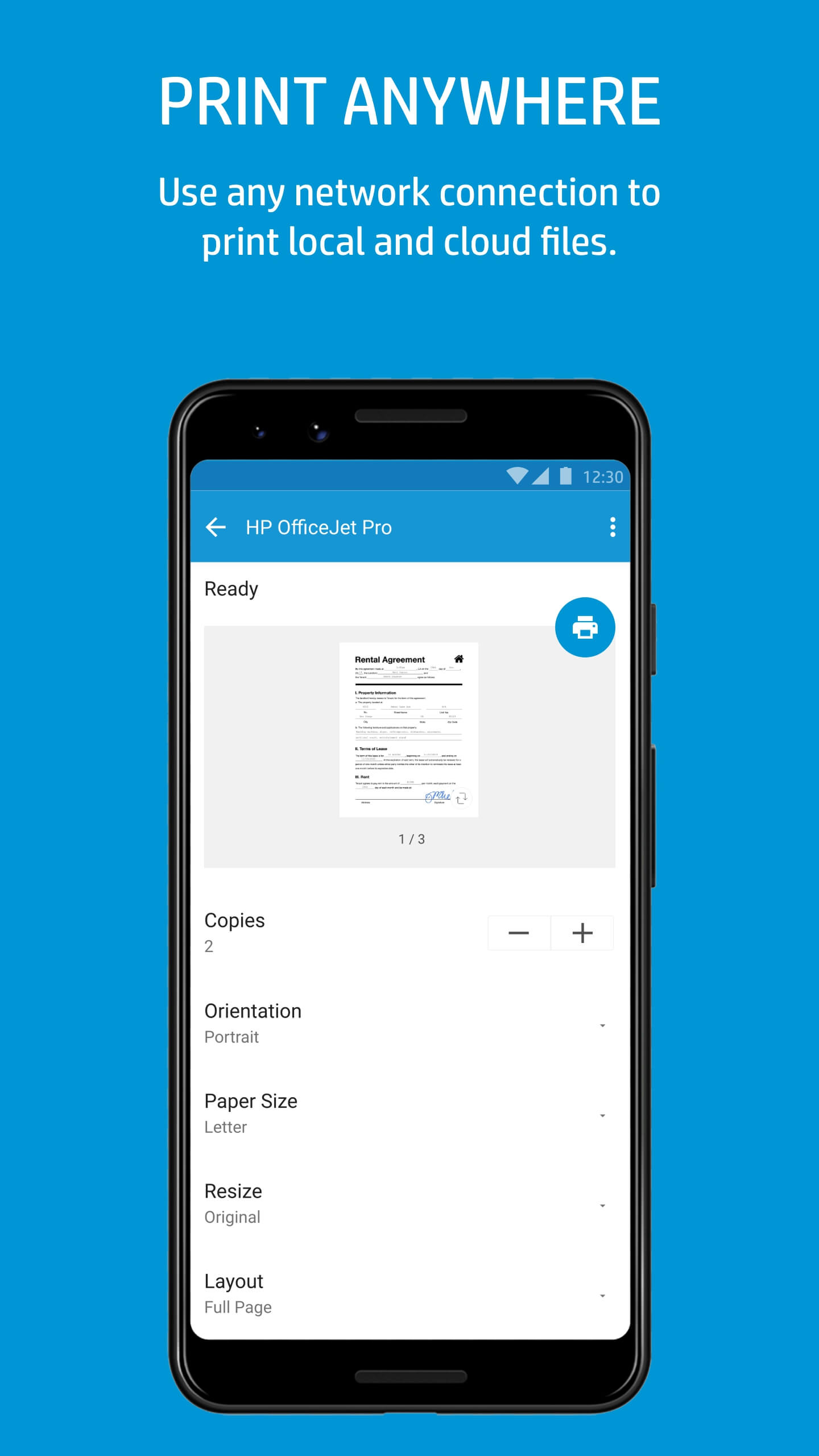 |






