 |
Microsoft 365 (Office) Rating: 4.7 Word, Excel, and PowerPoint to store and edit all your documents in one app |
| Category: Productivity | Downloads: 500,000,000+ |
| Developer: Microsoft Corporation | Tags: powerpoint | microsoft | office |
Microsoft 365 (Office): Empowering Productivity and Collaboration
Microsoft 365, formerly known as Office 365, is a comprehensive suite of productivity tools offered by Microsoft. This powerful app brings together familiar applications like Word, Excel, PowerPoint, and Outlook, along with other services such as OneDrive, SharePoint, Teams, and more. With its wide range of features and seamless integration, Microsoft 365 has become an essential tool for individuals and organizations alike.
Unleash Your Creativity with Word, Excel, and PowerPoint
Microsoft 365 provides users with the latest versions of Word, Excel, and PowerPoint, offering a plethora of functionalities to enhance productivity and unleash creativity. Whether you need to create professional documents, analyze complex data, or design captivating presentations, these applications have got you covered.
Word allows you to craft stunning documents with its rich formatting options, collaboration features, and an extensive library of templates. Whether it’s a report, a newsletter, or even a resume, Word simplifies the creation process while ensuring a polished end result.
Excel is a powerhouse for data analysis and visualization. Its robust formulas, pivot tables, and charts enable users to make sense of large datasets effortlessly. From financial modeling to tracking inventory, Excel empowers businesses to make informed decisions based on accurate insights.
PowerPoint offers a platform for creating impactful presentations that captivate audiences. With a vast array of themes, animations, and multimedia features, PowerPoint helps you transform ideas into compelling visual stories.
Seamless Collaboration and Communication
Microsoft 365 goes beyond individual productivity by enabling seamless collaboration and communication among teams. OneDrive, Microsoft’s cloud storage solution, allows users to store, sync, and share files securely. Whether you’re working from a desktop, laptop, or mobile device, your files are accessible anytime, anywhere.
SharePoint acts as a central hub for team collaboration, offering features like document libraries, wikis, and project management tools. It facilitates efficient information sharing and ensures everyone stays on the same page, regardless of their location.
Teams revolutionizes workplace communication by providing a platform for instant messaging, audio/video meetings, and file sharing. It enhances remote collaboration, allowing teams to connect and collaborate in real-time, fostering productivity no matter the distance.
Secure and Always up to Date
Microsoft 365 prioritizes security and privacy, ensuring your data remains protected. With built-in security features such as encryption, threat intelligence, and multi-factor authentication, your sensitive information is safeguarded from unauthorized access.
Furthermore, Microsoft regularly updates its applications and services, introducing new features and improvements to enhance user experience. These updates are seamlessly delivered to users, ensuring they always have access to the latest tools and functionalities.
In Conclusion
Microsoft 365 (Office) empowers individuals and organizations with an extensive suite of powerful tools and services. From enhancing creativity and productivity to enabling seamless collaboration and communication, this app has become synonymous with efficiency. By combining the familiar applications we know and love with innovative cloud-based solutions, Microsoft 365 revolutionizes the way we work and interact, making it an indispensable tool for users across the globe.
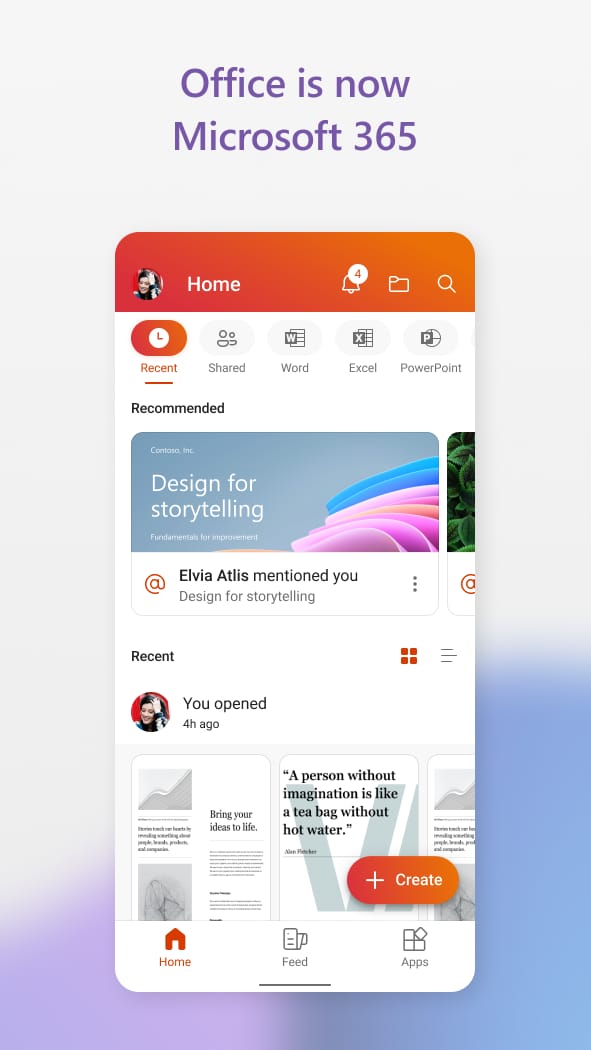 |
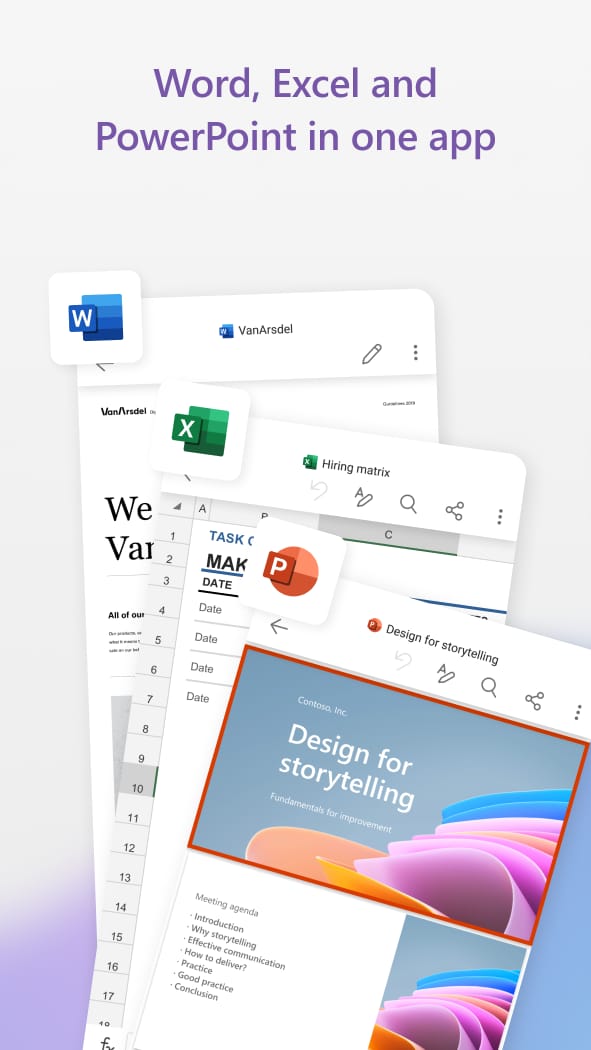 |
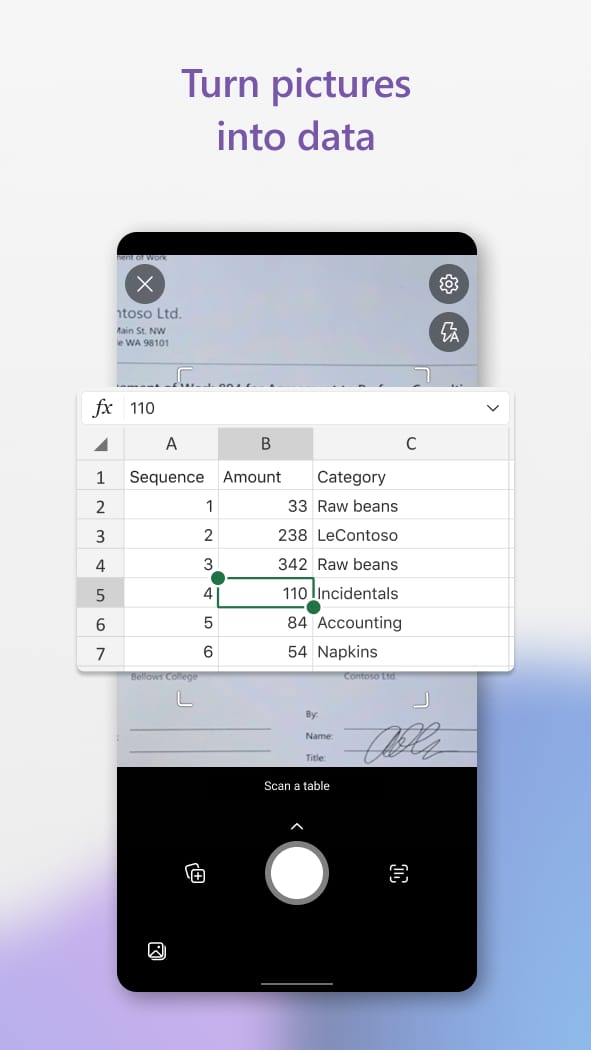 |
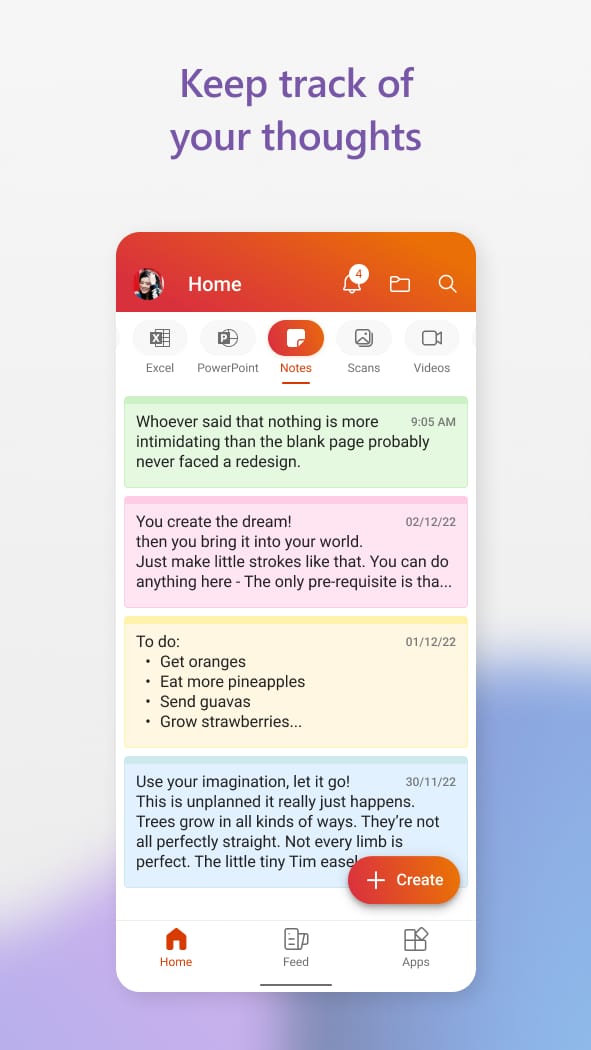 |






