 |
Microsoft Authenticator Rating: 4.6 Microsoft Authenticator: Enhancing Security for Your Online Accounts |
| Category: Business | Downloads: 100,000,000+ |
| Developer: Microsoft Corporation | Tags: authentication | authenticator | passwords |
The Microsoft Authenticator App is a powerful tool designed to enhance security and simplify the authentication process for Microsoft accounts and various other online services. With the increasing importance of data protection and the rise in cyber threats, the need for secure and convenient authentication methods has become paramount. The Microsoft Authenticator App offers a reliable solution by enabling users to utilize their mobile devices for secure two-factor authentication (2FA) and passwordless sign-in. This article explores the features, benefits, pros and cons, user reviews, and alternatives of the Microsoft Authenticator App.
Features & Benefits
- Two-Factor Authentication (2FA): The Microsoft Authenticator App provides a robust 2FA solution that adds an extra layer of security to user accounts. It generates a time-based, one-time password (OTP) or a push notification on the user’s mobile device, which is required in addition to the password for account verification. This significantly reduces the risk of unauthorized access and strengthens the overall security posture.
- Passwordless Sign-In: The app supports passwordless sign-in for Microsoft accounts and other compatible services. Instead of relying on traditional passwords, users can authenticate themselves using biometric data (such as fingerprint or facial recognition) or a PIN. This eliminates the need to remember complex passwords and reduces the likelihood of password-related security incidents, such as phishing or credential theft.
- Multi-Account Management: With the Microsoft Authenticator App, users can manage multiple accounts from various services within a single interface. This streamlines the authentication process for users who interact with multiple platforms or organizations. The app allows quick switching between accounts, eliminating the need for separate authentication apps or methods.
- Secure Account Recovery: In the event of a lost or stolen device, the Microsoft Authenticator App offers a secure account recovery mechanism. Users can regain access to their accounts by going through a verification process, which typically involves using backup codes or contacting the account provider. This ensures that even if a device is compromised, the user’s accounts remain secure.
- Cross-Platform Compatibility: The Microsoft Authenticator App is available for both iOS and Android devices, making it accessible to a wide range of users. The app integrates seamlessly with Microsoft services, such as Azure Active Directory, Microsoft 365, and Outlook, as well as other third-party services that support the use of authenticator apps. This cross-platform compatibility enhances convenience and flexibility for users.
Pros
- Enhanced Security: The Microsoft Authenticator App strengthens security by providing an additional layer of protection through 2FA and passwordless sign-in. This makes it significantly harder for unauthorized users to gain access to accounts.
- Convenience and Simplicity: The app simplifies the authentication process by eliminating the need to remember complex passwords. Users can authenticate themselves using their mobile devices, biometric data, or a PIN, which offers a more convenient and user-friendly experience.
- Multi-Account Management: The ability to manage multiple accounts from different services within a single app interface saves time and effort for users who interact with various platforms or organizations.
- Account Recovery: The app provides a secure account recovery mechanism in case of device loss or theft. Users can regain access to their accounts through a verification process, ensuring that their accounts remain protected even in such situations.
- Cross-Platform Compatibility: The Microsoft Authenticator App is available for both iOS and Android devices, accommodating a wide range of users and providing flexibility in device choice.
Cons
- Dependency on Mobile Devices: The app relies on mobile devices for authentication, which may limit its usability for users who do not have access to or prefer not to use mobile devices for authentication purposes.
- Compatibility Limitations: While the app supports a wide range of services, some platforms or organizations may not offer compatibility with the Microsoft Authenticator App. Users should verify compatibility with their desired services before relying solely on the app for authentication.
- Reliance on Internet Connectivity: The Microsoft Authenticator App requires an internet connection to generate OTPs or receive push notifications. Users in areas with limited or unreliable internet access may face challenges in using the app for authentication.
- Initial Setup and Configuration: Some users may find the initial setup and configuration process of the Microsoft Authenticator App slightly complex or time-consuming, particularly when adding multiple accounts or integrating with third-party services.
- Dependency on User’s Mobile Device Security: The security of the app is closely tied to the security of the user’s mobile device. If the device is compromised or unprotected, it could potentially undermine the security provided by the app.
Apps Like Microsoft Authenticator
- Google Authenticator: Google Authenticator is a popular authenticator app that offers similar features to the Microsoft Authenticator App. It supports two-factor authentication and provides time-based OTPs for account verification. The app is compatible with a wide range of services and offers a straightforward user experience.
- LastPass Authenticator: LastPass Authenticator is a trusted app for secure authentication. It provides two-factor authentication and supports push notifications for quick and easy account verification. The app integrates seamlessly with LastPass password manager, offering a comprehensive solution for password management and authentication.
- Authy: Authy is a feature-rich authenticator app that goes beyond traditional two-factor authentication. It supports multiple devices, encrypted backups, and multi-device synchronization, providing users with flexibility and convenience. Authy also offers passwordless authentication options, making it a versatile choice for secure account access.
These apps, like the Microsoft Authenticator App, prioritize security and user convenience, offering a range of features to enhance the authentication experience. Users can choose the app that best suits their needs and preferences, ensuring their accounts remain protected in today’s ever-evolving digital landscape.
Screenshots
 |
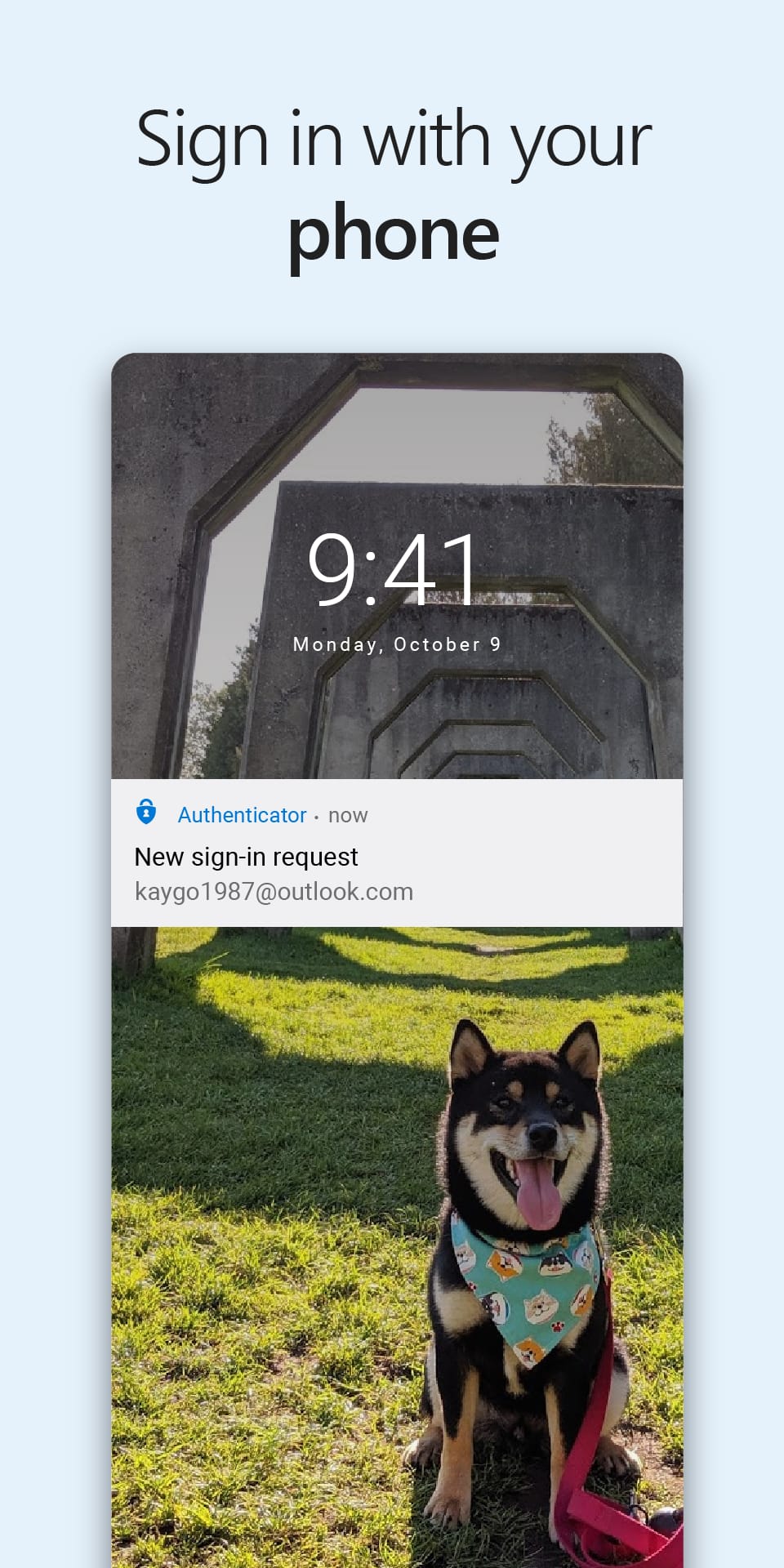 |
 |
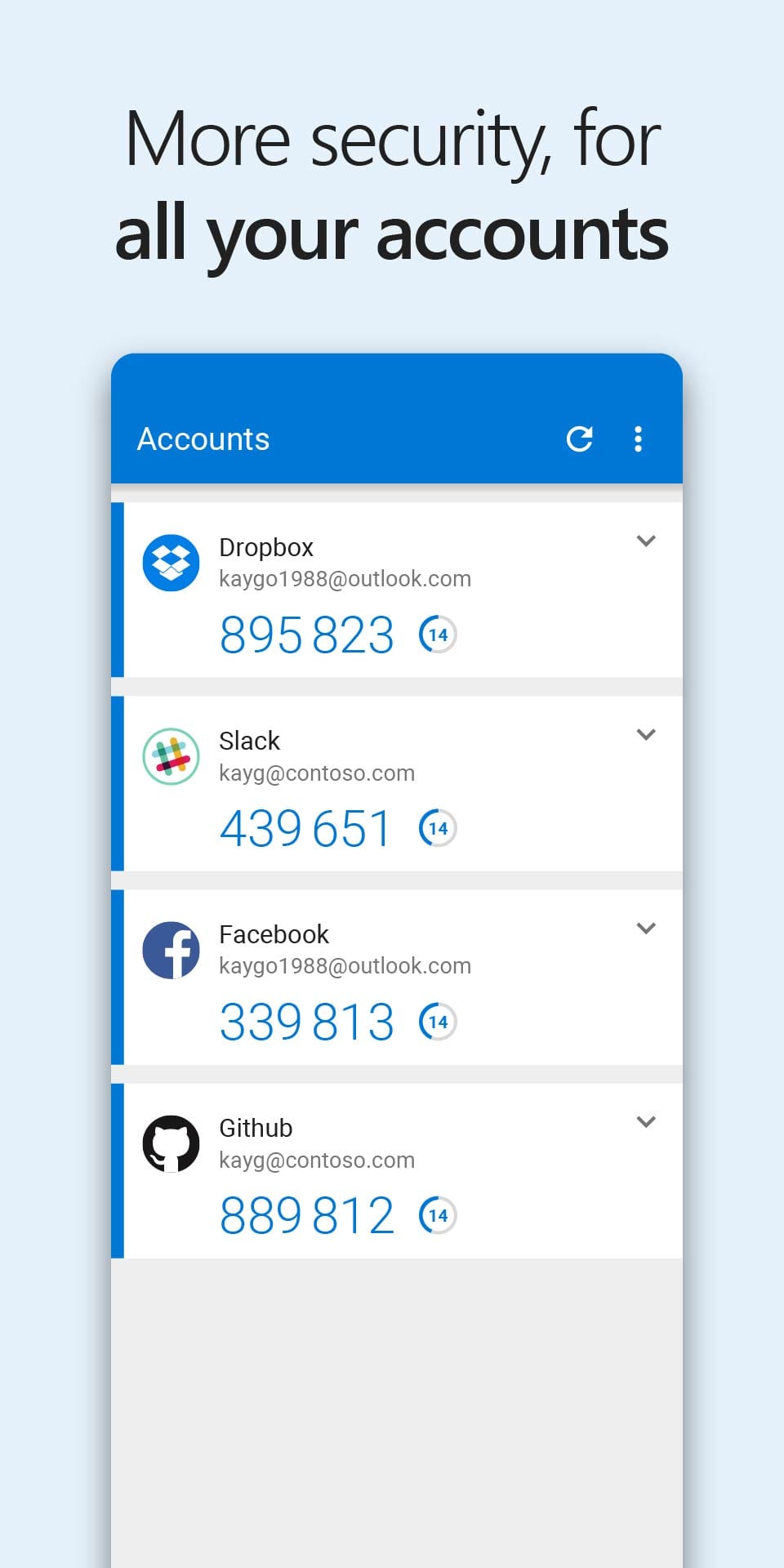 |
Conclusion
The Microsoft Authenticator App offers a secure and convenient solution for enhancing authentication processes. With features like two-factor authentication, passwordless sign-in, multi-account management, and secure account recovery, it provides users with a robust defense against unauthorized access and simplifies the authentication experience. While the app has its pros and cons, the overall benefits it brings to users in terms of security and convenience make it a worthwhile choice for those seeking reliable authentication methods.
