 |
Microsoft Edge Rating: 4.7 Browse the web smarter, not harder. Protect your data and save time and money |
| Category: Communication | Downloads: 50,000,000+ |
| Developer: Microsoft Corporation | Tags: edge | browser | bing |
Microsoft Edge: A Powerful and User-Friendly Web Browsing Experience
Introduction:
Microsoft Edge is a versatile web browser developed and maintained by Microsoft. Initially introduced as the successor to Internet Explorer, Edge has evolved into a modern and feature-rich application that offers a seamless browsing experience for users across different devices.
Key Features and Benefits:
1. Enhanced Performance:
– Edge boasts a faster rendering engine, allowing websites to load quickly.
– It utilizes less memory and CPU resources, resulting in improved device performance.
– The browser also supports hardware acceleration, making graphics-intensive sites run smoothly.
2. Cross-Platform Availability:
– Microsoft Edge is not limited to Windows-based devices only; it is available for macOS, iOS, and Android platforms as well.
– This cross-platform compatibility enables users to sync their bookmarks, browsing history, and settings seamlessly across multiple devices.
3. Comprehensive Privacy and Security:
– Edge employs advanced security features, such as SmartScreen, which helps protect against malicious websites and downloads.
– It includes an integrated password manager and supports biometric authentication for secure login.
– Tracking Prevention feature blocks third-party trackers, enhancing user privacy while browsing.
4. Productivity Tools:
– With Edge, you can easily annotate web pages, highlight text, and take notes directly on the webpage using the built-in tools.
– The browser integrates with Microsoft Office applications, enabling quick access to Word, Excel, and PowerPoint online versions.
5. Customization and Personalization:
– Edge provides various customization options, allowing users to personalize their browsing experience.
– You can choose from a range of themes, customize the start page layout, and install extensions from the Microsoft Store to add functionality.
Frequently Asked Questions (FAQs):
Q1: Can I import my bookmarks from another browser to Microsoft Edge?
A1: Yes, you can easily import bookmarks from other browsers like Chrome or Firefox to Edge using the built-in import tool.
Q2: Does Microsoft Edge support ad-blocking extensions?
A2: Yes, Edge supports a wide range of ad-blocking extensions that can enhance your browsing experience by reducing unwanted advertisements.
Q3: Can I use Microsoft Edge on my mobile device?
A3: Absolutely! Microsoft Edge is available for iOS and Android devices, allowing you to enjoy a consistent browsing experience across all your devices.
Q4: Is Microsoft Edge free to download and use?
A4: Yes, Microsoft Edge is free to download and use on all supported platforms.
Conclusion:
Microsoft Edge has come a long way since its inception and now stands as a formidable web browser in the digital landscape. With its enhanced performance, comprehensive privacy features, and seamless integration with other Microsoft products, Edge offers a compelling browsing experience for users. Whether you are a Windows user or prefer macOS, iOS, or Android devices, Microsoft Edge provides a feature-rich and user-friendly option for all your web browsing needs.
 |
 |
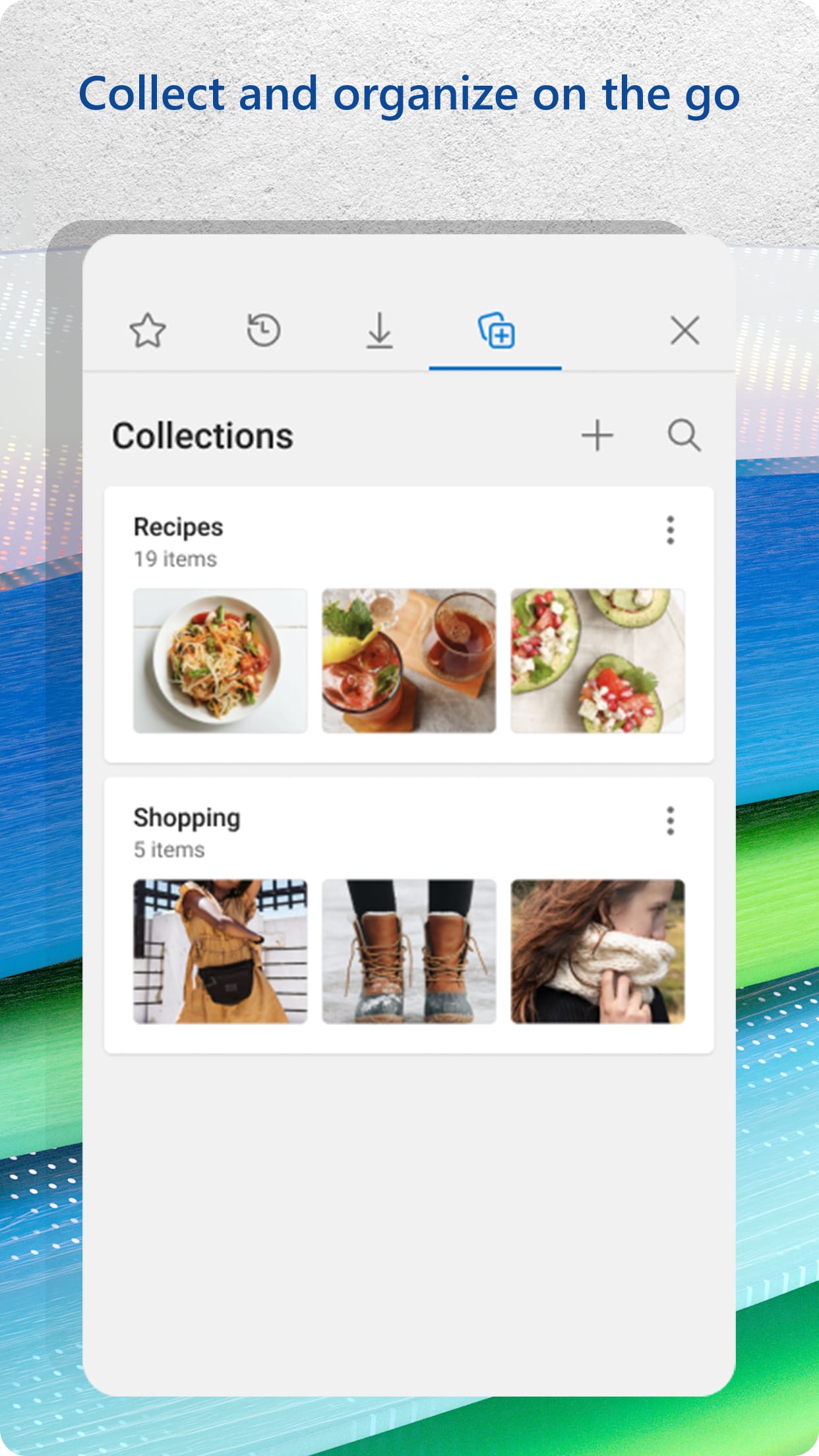 |
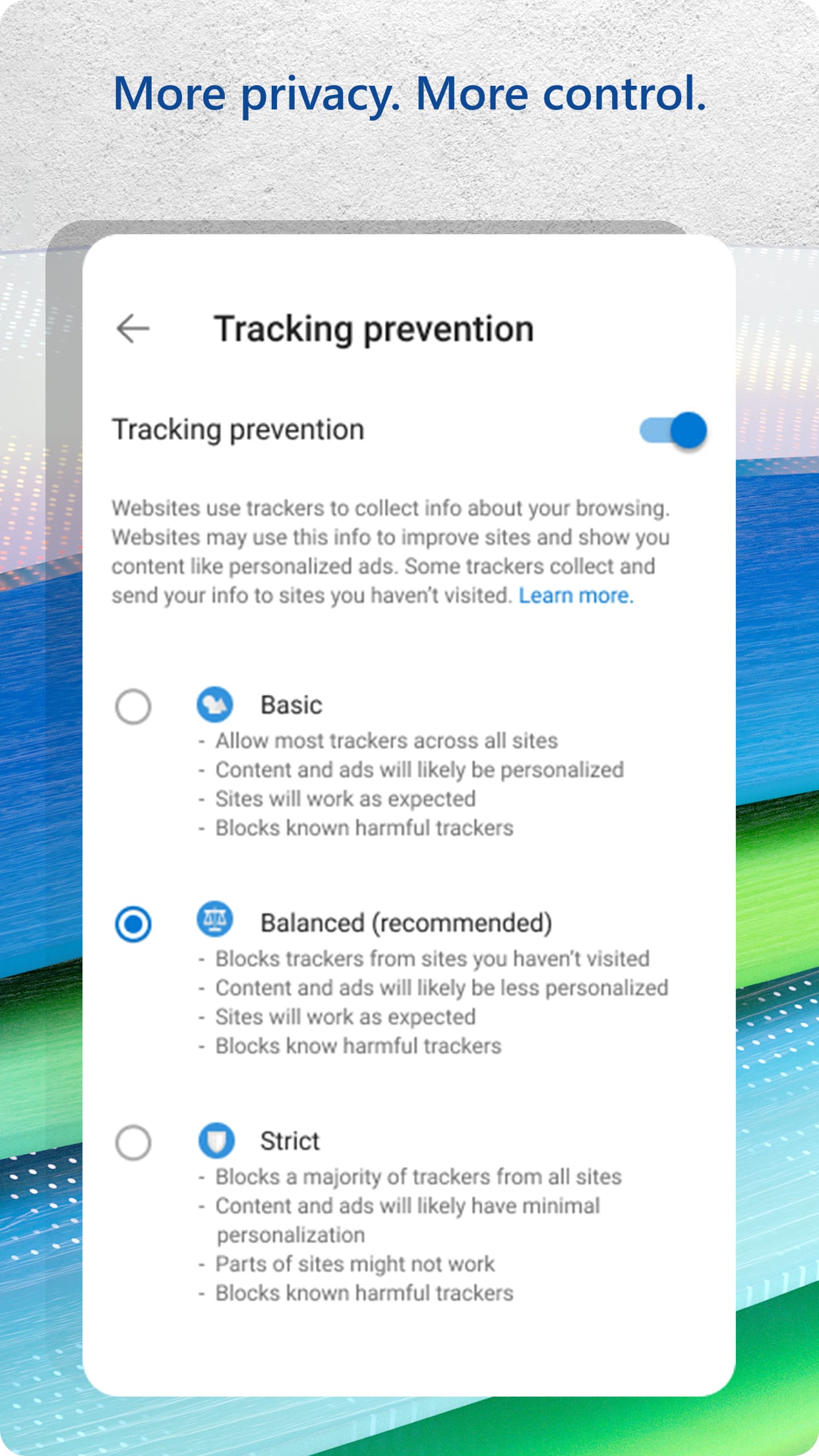 |






