 |
Microsoft Lens Rating: 4.8 Pocket PDF scanner with integrated OCR |
| Category: Productivity | Downloads: 10,000,000+ |
| Developer: Microsoft Corporation | Tags: digitizing | digitize | scanner |
Microsoft Lens: The Ultimate Document Scanning App
Scanning documents has become an essential task in our increasingly digital world. Whether it’s capturing important receipts, creating PDF files, or digitizing handwritten notes, having a reliable document scanning app is crucial. Microsoft Lens is one such app that stands out from the crowd, offering a wide range of powerful features to enhance your scanning experience.
What is Microsoft Lens?
Microsoft Lens is a mobile scanning app available for both iOS and Android devices. It allows users to quickly capture and digitize various types of documents, whiteboards, business cards, and even photos. With its intelligent algorithms, Lens automatically crops, enhances, and cleans up images, ensuring that the scanned documents are crisp and high-quality.
Key Features
Microsoft Lens offers a plethora of impressive features that make it a must-have app for productivity enthusiasts:
- OCR Technology: One of the standout features of Microsoft Lens is its Optical Character Recognition (OCR) capability. This means that it can extract text from images and convert them into editable Word or PDF documents. Say goodbye to tedious manual typing!
- Whiteboard Mode: With the dedicated whiteboard mode, Microsoft Lens intelligently removes glare and shadows from captured whiteboard images, making them clearer and easier to read.
- Document Conversion: Need to convert a physical document into a digital format? Microsoft Lens has got you covered. It allows you to effortlessly convert images into PDF, Word, PowerPoint, and even Excel files, all with just a few taps.
- Business Card Scanner: Tired of manually entering contact information from business cards? Simply scan the card using Microsoft Lens, and it will automatically extract relevant details and create a new contact in your phonebook.
- Multi-Platform Integration: Microsoft Lens seamlessly integrates with other Microsoft services, such as OneDrive and Office 365. This means that you can easily save your scanned documents to the cloud or directly edit them using various Office applications.
Frequently Asked Questions (FAQs)
- Is Microsoft Lens free?
- Can I scan multiple pages into a single document?
- Does Microsoft Lens require an internet connection?
- What languages does OCR support in Microsoft Lens?
- Can I share my scanned documents directly from the app?
Yes, Microsoft Lens is available for free on both iOS and Android platforms.
Absolutely! Microsoft Lens allows you to scan multiple pages and combine them into a single PDF file for convenience.
No, Microsoft Lens performs most of its operations offline. However, an internet connection may be required for certain features, such as saving files to cloud storage.
Microsoft Lens supports OCR for a wide range of languages, making it suitable for users across the globe.
Yes, Microsoft Lens allows you to share your scanned documents via email, messaging apps, or any other platform installed on your device.
In conclusion, if you are someone who frequently deals with document scanning and wants to simplify your workflow, Microsoft Lens is an app worth considering. Its intuitive interface, powerful features, and seamless integration with other Microsoft services make it a top choice for individuals and businesses alike. Download Microsoft Lens today and experience the ultimate document scanning solution at your fingertips.
 |
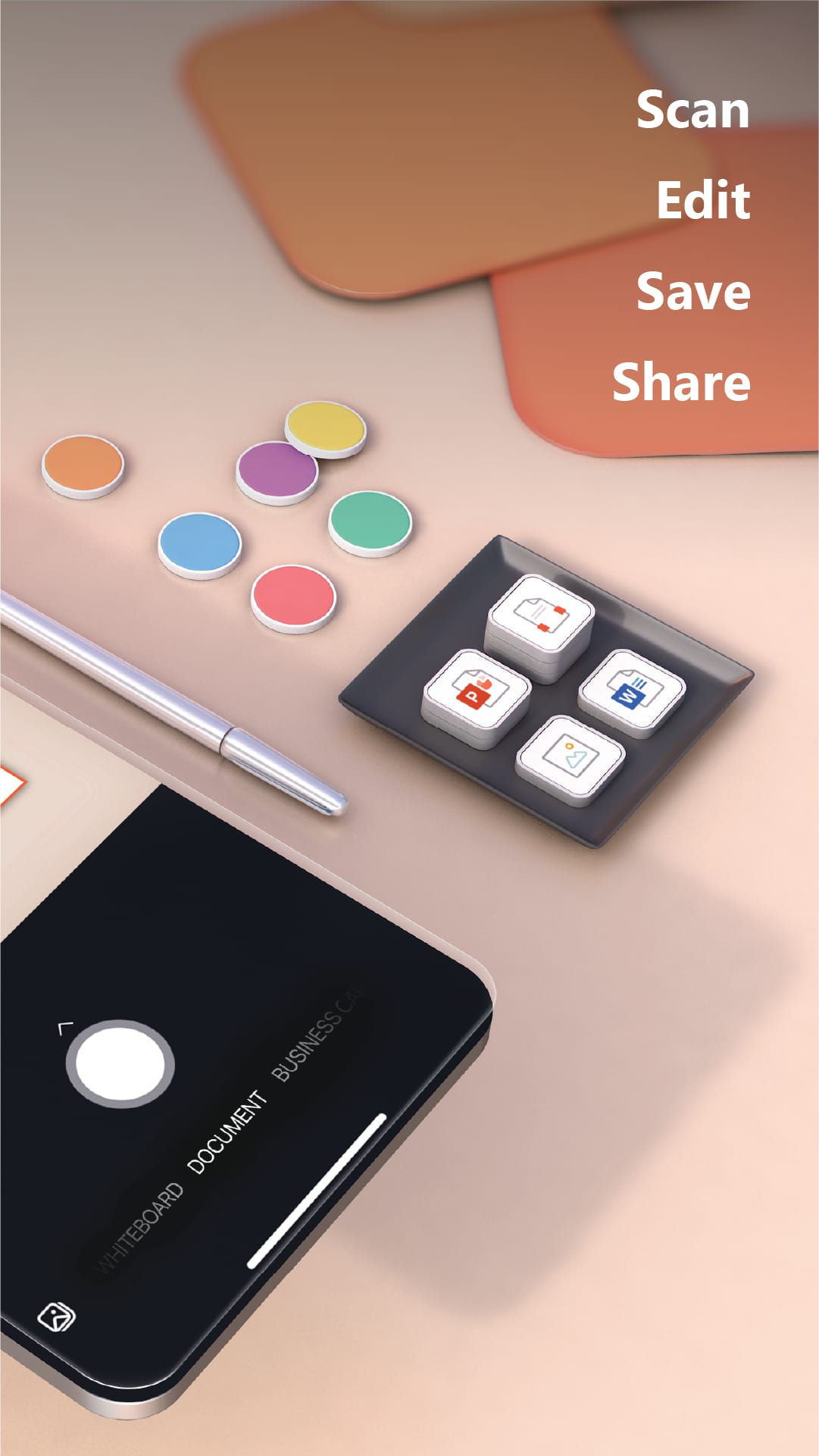 |
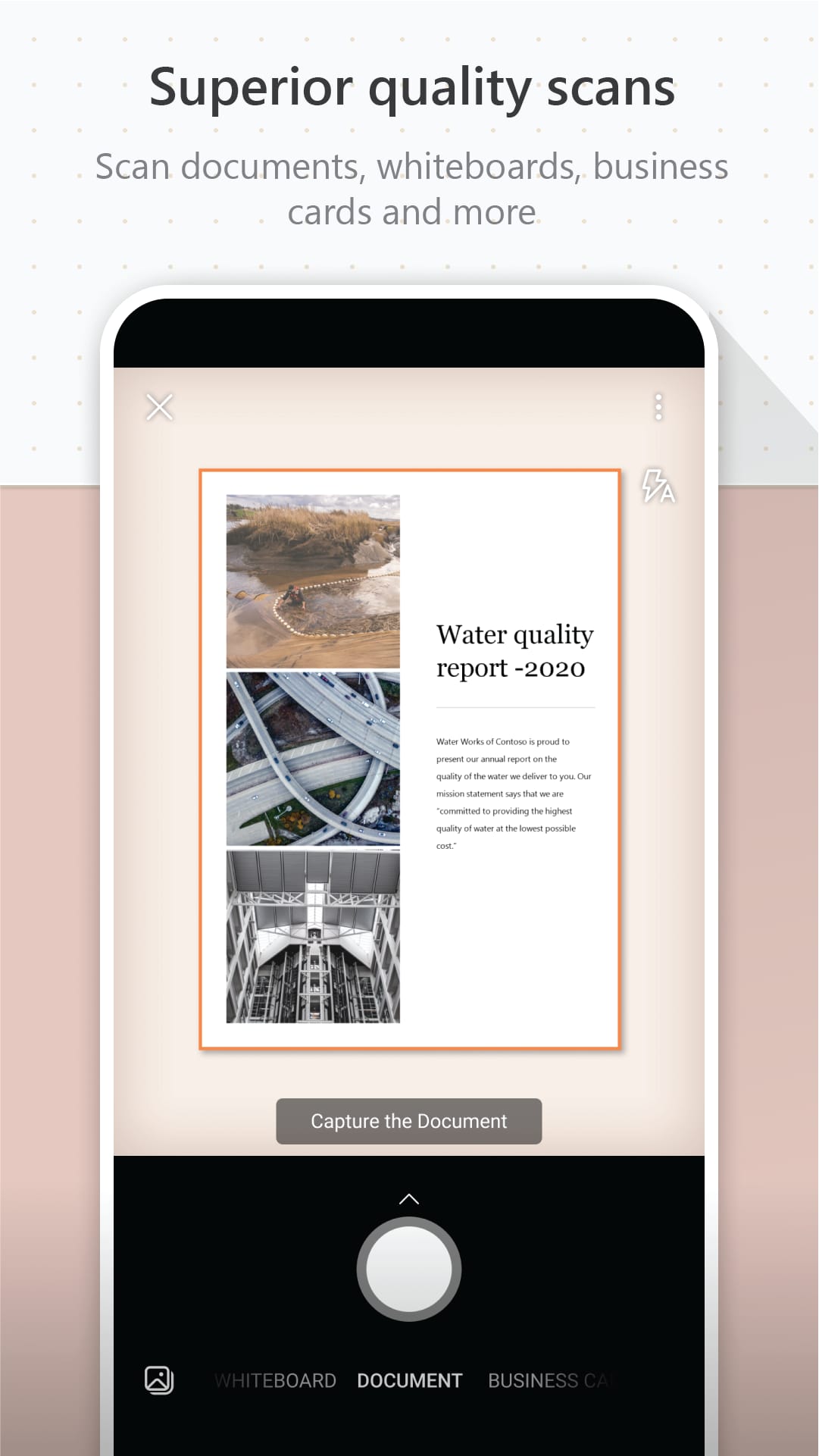 |
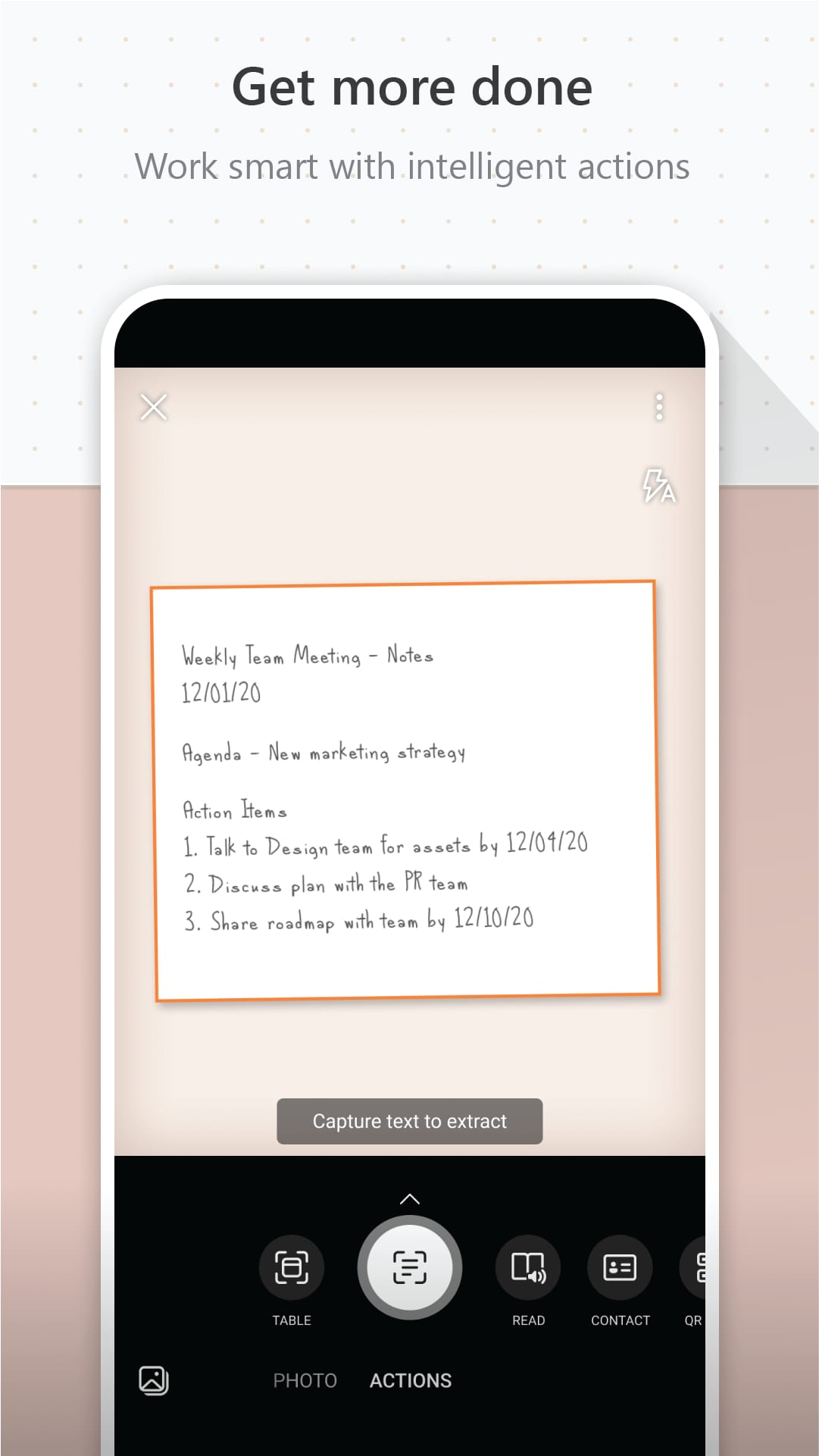 |






