 |
Microsoft Planner Rating: 4.2 You need an Office 365 work or school subscription to use this app. |
| Category: Productivity | Downloads: 1,000,000+ |
| Developer: Microsoft Corporation | Tags: Online Planner | Microsoft Stream | Microsoft Tasks |
Microsoft Planner: Streamline Your Team’s Workflow with Ease
Being efficient and organized is crucial for any successful team. With the ever-increasing reliance on technology, finding a tool that can streamline collaboration and task management is a game-changer. Enter Microsoft Planner, a powerful app designed to enhance team productivity and simplify project management.
The Power of Microsoft Planner
Microsoft Planner offers an intuitive interface and a wide range of features that make it an indispensable tool for teams of all sizes. Whether you’re working on a small-scale project or managing a complex assignment, this app provides everything you need to stay on top of your tasks and deadlines.
Effortless Task Management
With Microsoft Planner, creating and assigning tasks has never been easier. You can easily break down larger projects into smaller, more manageable tasks, assign them to team members, and set due dates. The app’s visual layout allows you to see all tasks at a glance, ensuring that nothing falls through the cracks.
Key features:
- Create, assign, and manage tasks seamlessly
- Set due dates and track progress
- Attach files and relevant documents to tasks
- Sort tasks into specific categories or buckets
Efficient Collaboration and Communication
Gone are the days of long email chains and scattered conversations across various platforms. Microsoft Planner centralizes all team communication within the app, making it easy to discuss tasks, share updates, and collaborate effectively. With real-time notifications, everyone stays informed, ensuring smooth coordination among team members.
Key features:
- Comment on tasks to provide updates or ask questions
- Upload and share files, fostering seamless collaboration
- Receive notifications for task updates and changes
- Mention team members to bring their attention to specific tasks or discussions
Visual Progress Tracking
Keeping track of project progress is essential for timely completion. Microsoft Planner offers an intuitive visual interface that allows you to monitor the progress of individual tasks and the overall project. The app’s charts and graphs provide a comprehensive overview, making it easy to identify bottlenecks, allocate resources efficiently, and keep everyone on the same page.
Key features:
- Track task status and completion percentage
- View charts and graphs representing project progress
- Identify overdue tasks and prioritize accordingly
- Make informed decisions based on real-time data
Why Choose Microsoft Planner?
Microsoft Planner stands out from other project management apps due to its seamless integration with the entire Microsoft ecosystem. If your team already utilizes Office 365, Teams, or any other Microsoft applications, adopting Planner ensures a smooth transition and a unified experience.
In addition, Microsoft Planner offers cross-platform compatibility, enabling you to access your tasks and projects on various devices, including desktops, tablets, and smartphones. Whether you’re in the office or on the go, you can stay connected and manage your workload effortlessly.
Furthermore, Microsoft Planner values security, ensuring that your data remains protected. Your team can collaborate with peace of mind, knowing that sensitive information is shielded from unauthorized access.
Final Thoughts
When it comes to optimizing team productivity and simplifying project management, Microsoft Planner is an invaluable tool. Its user-friendly interface, robust features, and seamless integration with the Microsoft ecosystem make it a top choice for teams worldwide. Streamline your workflow, enhance collaboration, and take your team’s productivity to new heights with Microsoft Planner.
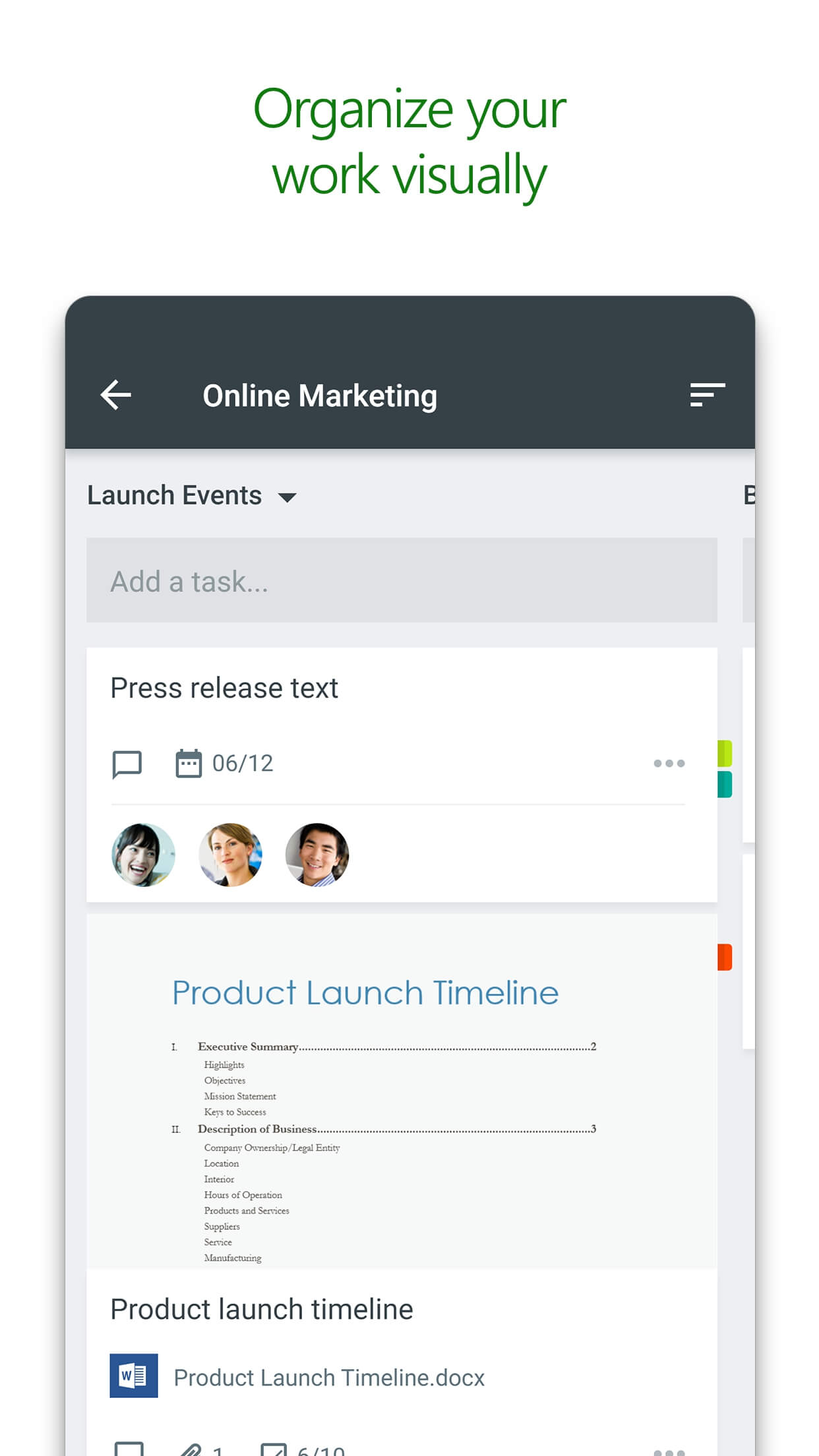 |
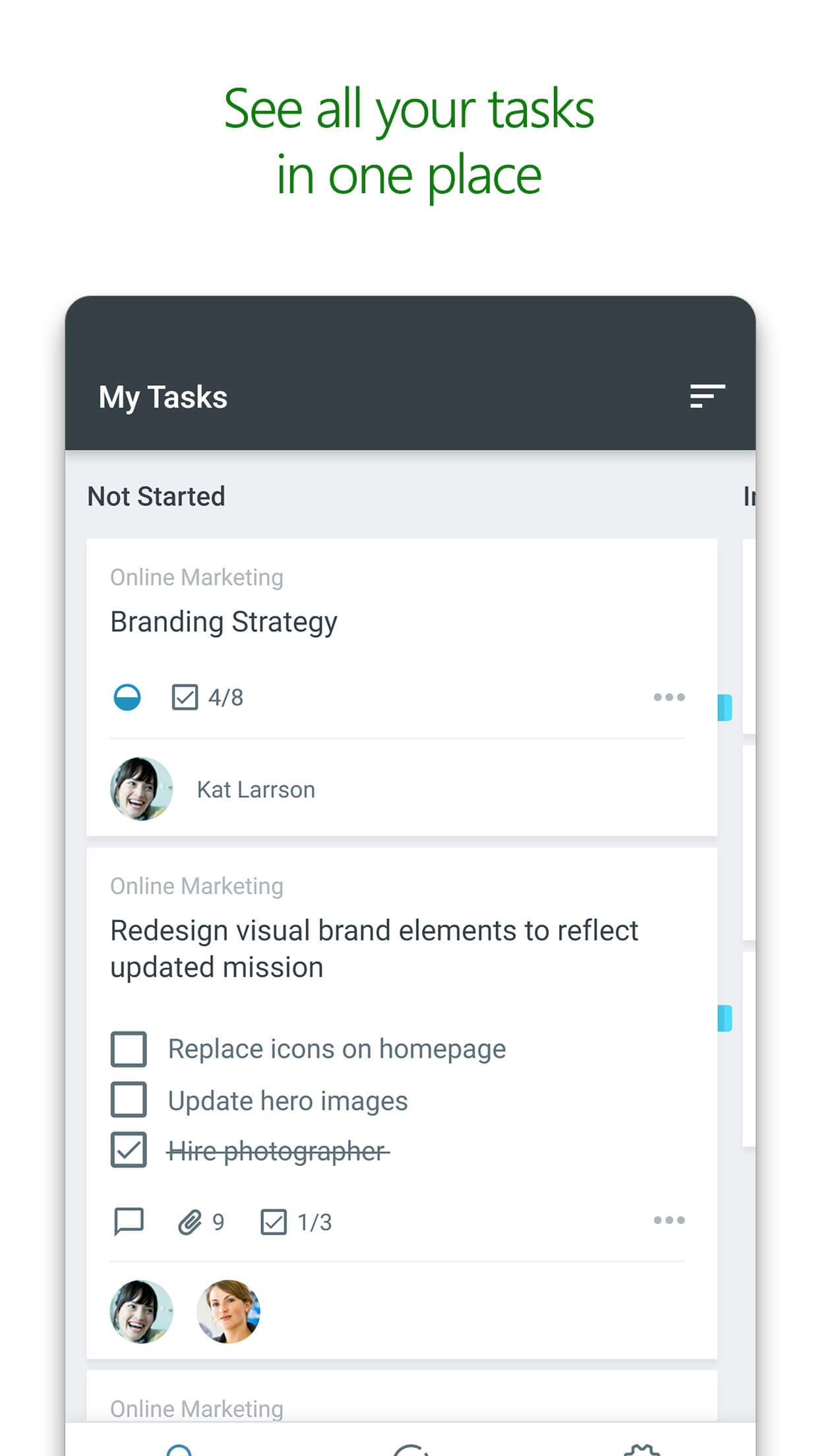 |
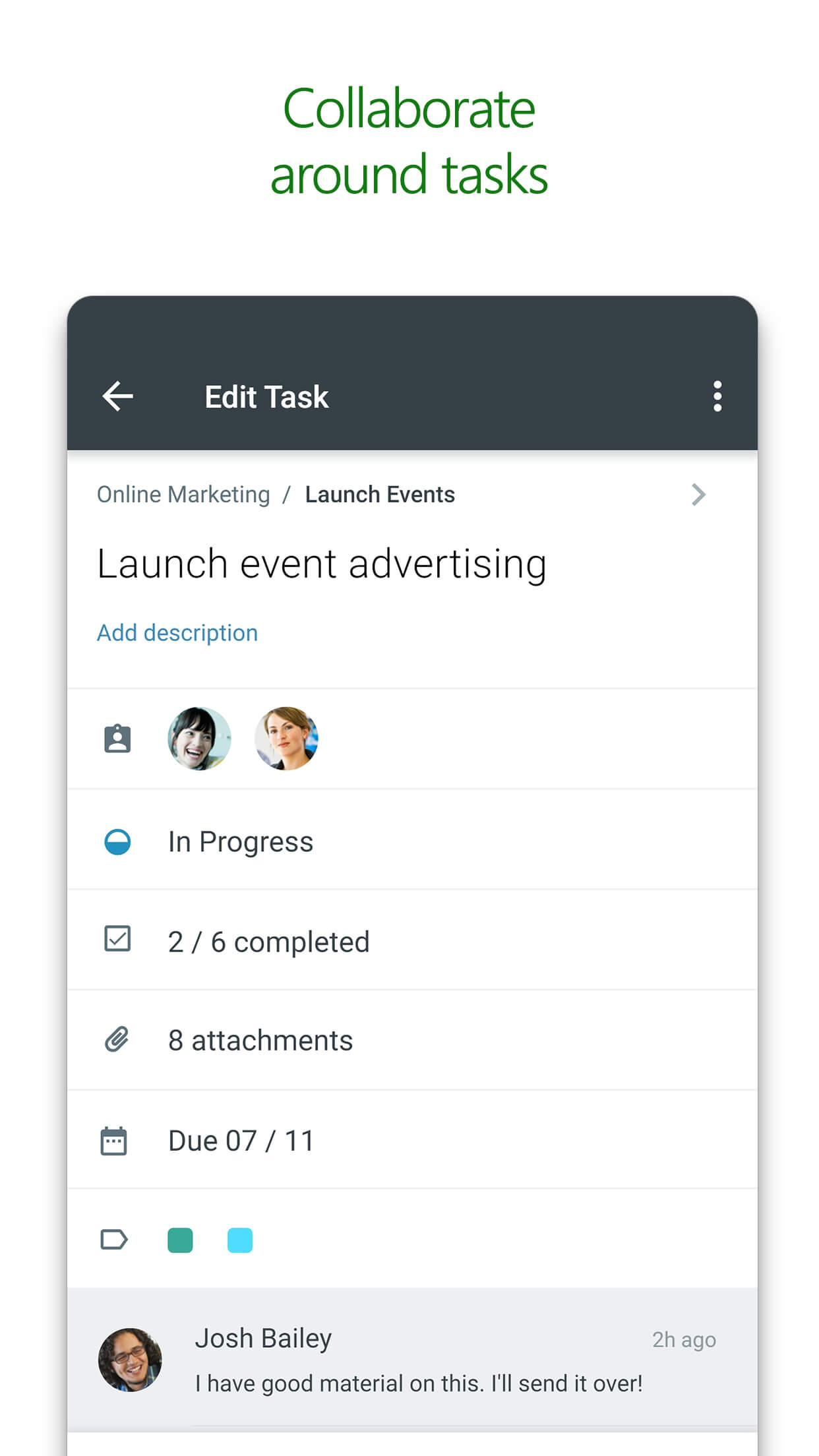 |
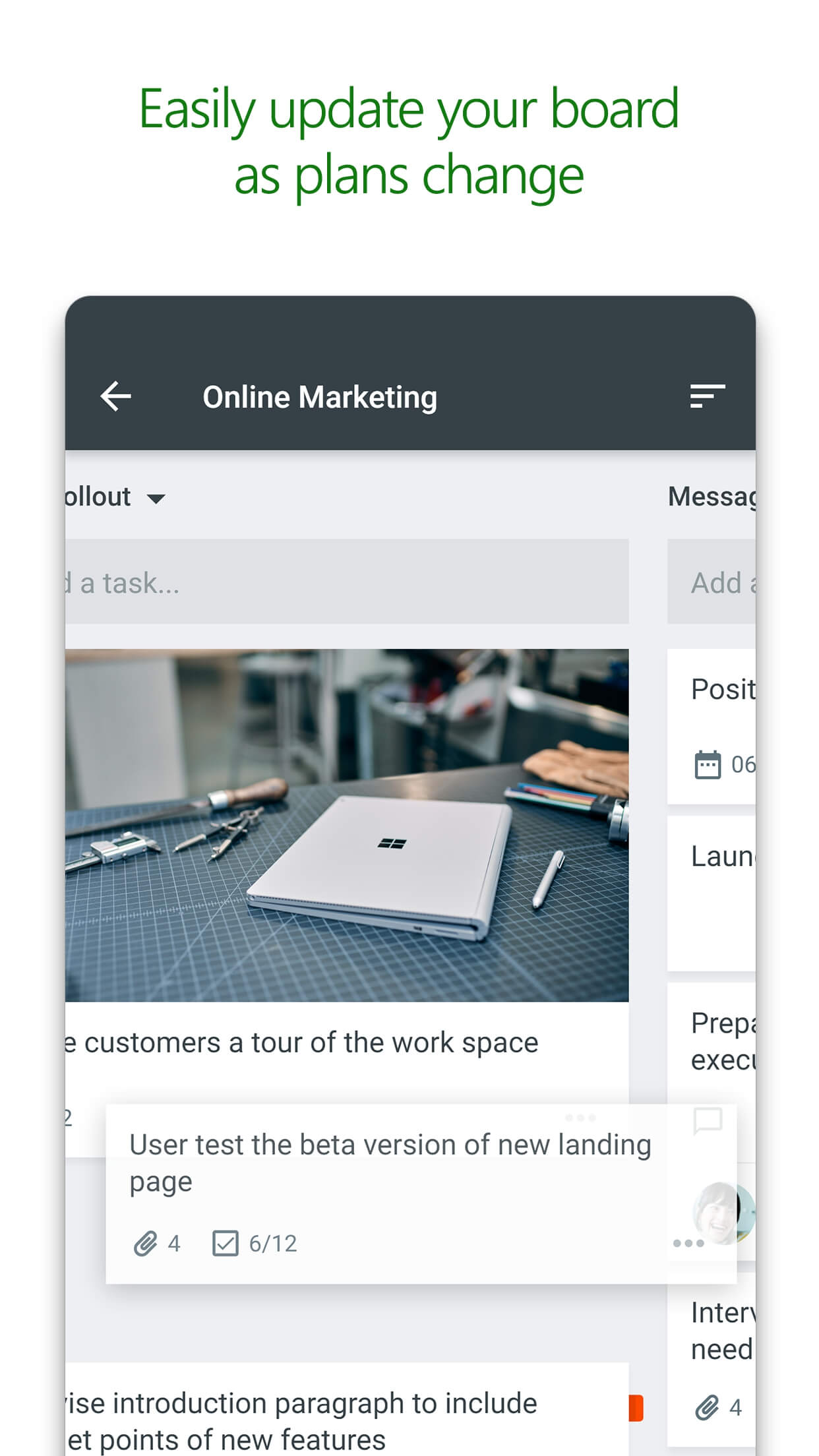 |






