 |
Microsoft To Do Rating: 4.6 Increase productivity! Make a daily to do list, create a reminder & share notes! |
| Category: Productivity | Downloads: 10,000,000+ |
| Developer: Microsoft Corporation | Tags: Todoist To Do List Tasks | Microsoft To Do | Things 3 |
Microsoft To Do: Your Ultimate Task Management App
Stay Organized with Microsoft To Do
In today’s fast-paced world, staying organized is essential for productivity. With the proliferation of tasks and responsibilities, it can be challenging to keep track of everything without a reliable system in place. Luckily, Microsoft To Do offers a comprehensive solution for managing your tasks efficiently and effortlessly.
A Seamless Task Management Experience
Microsoft To Do is a versatile app that allows you to create and manage tasks effortlessly across multiple devices. Whether you’re using a smartphone, tablet, or computer, you can access your to-do lists and stay on top of your tasks wherever you go.
The app’s intuitive interface makes task creation and organization a breeze. Simply add a task, set due dates, and assign priority levels to ensure you never miss a deadline. With its easy-to-use features, Microsoft To Do empowers you to become more productive and achieve your goals effectively.
Key Features of Microsoft To Do
Microsoft To Do comes packed with numerous features designed to streamline your task management process:
- Smart Suggestions: Let the app do the thinking for you! Microsoft To Do provides intelligent suggestions based on your previous tasks, making it easier to plan your day.
- Collaboration: Share your to-do lists with colleagues, friends, or family members and work together on projects or personal tasks.
- Reminders and Notifications: Never forget an important task again. Microsoft To Do sends reminders and notifications to keep you on track throughout the day.
- Integration with Microsoft Suite: Seamlessly integrate Microsoft To Do with other popular Microsoft applications such as Outlook, Microsoft Teams, and OneNote to enhance your productivity.
- Customization: Personalize your to-do lists with colors, themes, and background images to make the app truly yours.
Frequently Asked Questions (FAQs)
- Is Microsoft To Do free to use?
- Can I access my tasks offline?
- Can I set recurring tasks in Microsoft To Do?
- Is my data secure on Microsoft To Do?
- Can I add attachments to my tasks in Microsoft To Do?
Yes, Microsoft To Do is absolutely free to download and use across all devices.
Yes, Microsoft To Do allows you to access and manage your tasks even when you’re offline. Any changes you make will sync as soon as you reconnect to the internet.
Absolutely! Microsoft To Do offers the option to set recurring tasks, making it easy to automate repetitive actions and stay organized.
Microsoft takes your privacy and security seriously. Your data is encrypted and stored securely, ensuring that only you have access to your tasks and information.
Currently, Microsoft To Do does not support attaching files directly to tasks. However, you can easily add relevant information or links within the task description.
Start decluttering your mind today and take control of your tasks with Microsoft To Do. Download the app now and experience the power of efficient task management!
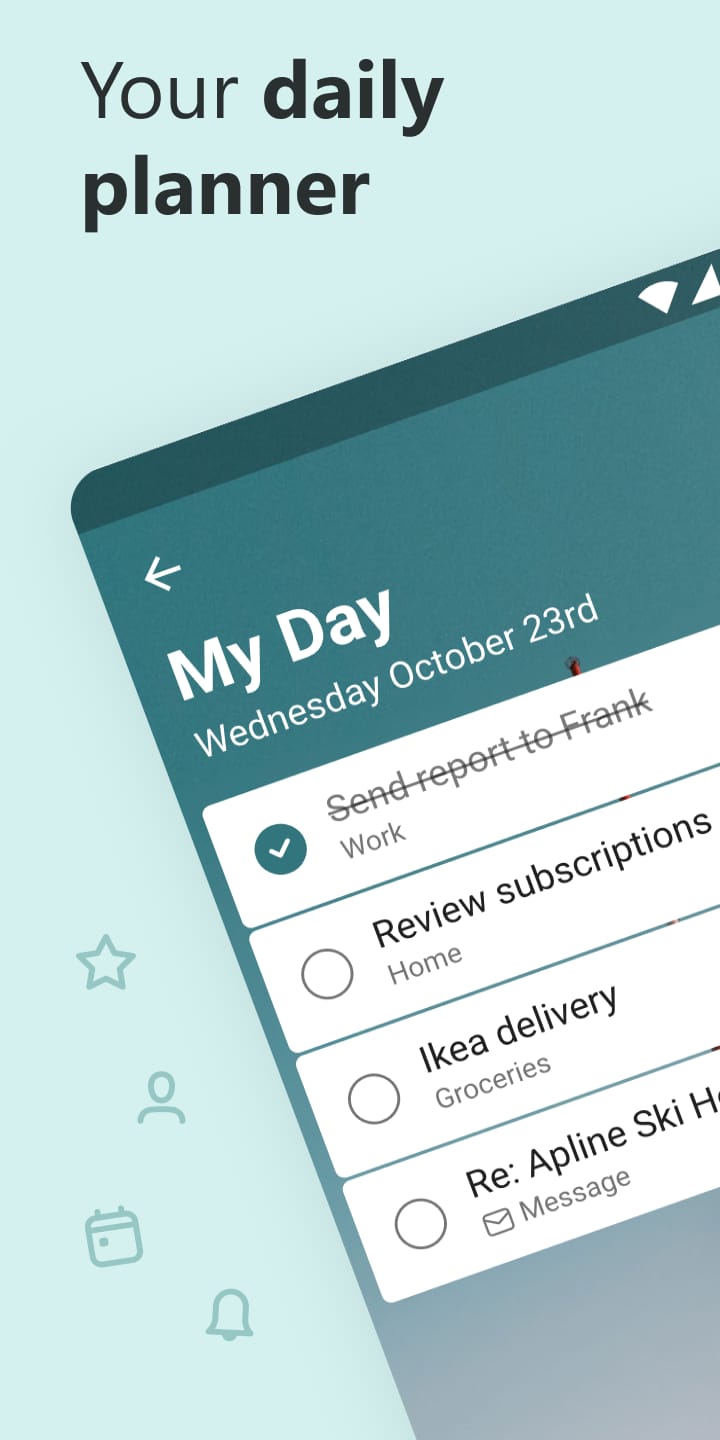 |
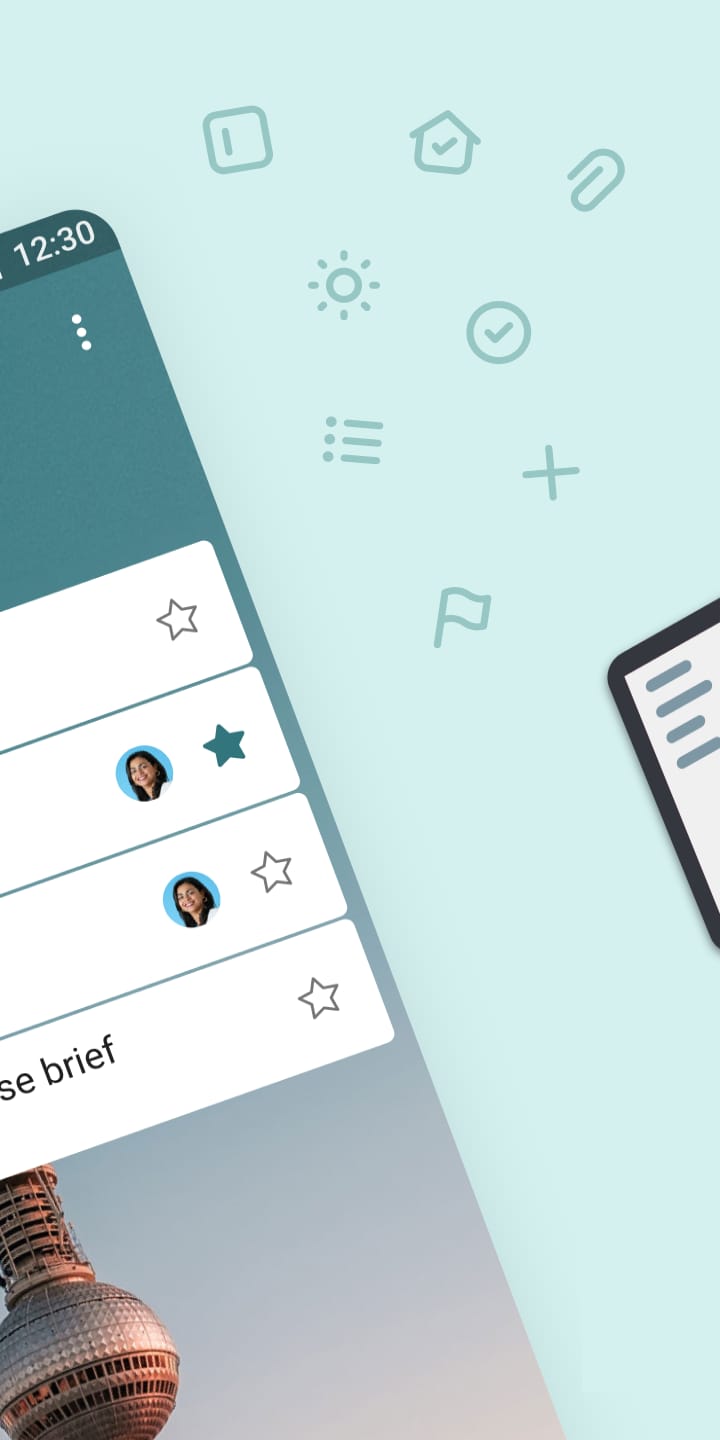 |
 |
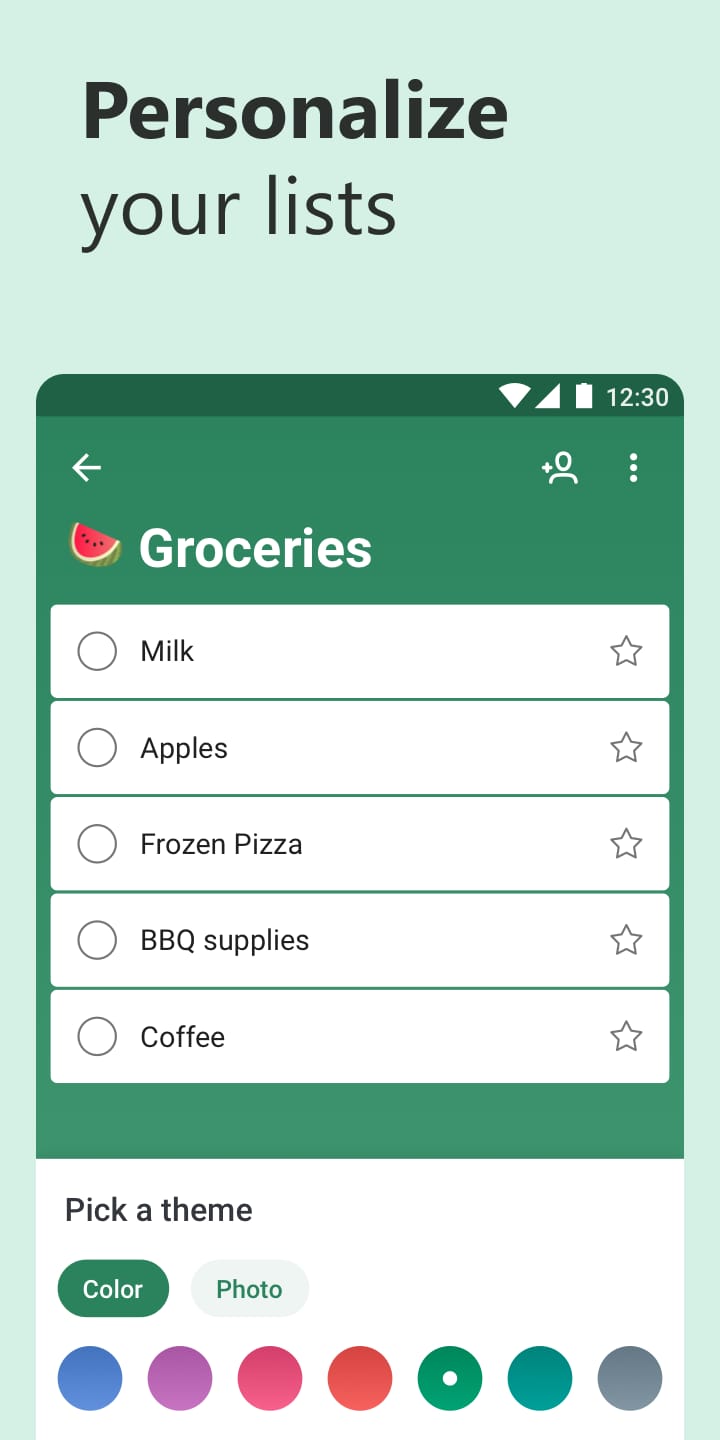 |






