 |
Microsoft Translator Rating: 4.7 Translate text, voice, images, and conversations into 70+ languages |
| Category: Productivity | Downloads: 50,000,000+ |
| Developer: Microsoft Corporation | Tags: translator | translations | translation |
Microsoft Translator: Breaking Language Barriers Made Easy
Communication is the key to understanding and connecting with people from different cultures and backgrounds. However, language barriers often hinder effective communication, leading to misunderstandings and missed opportunities. Fortunately, with the Microsoft Translator app, breaking these barriers has become easier than ever before.
What is Microsoft Translator?
Microsoft Translator is a powerful application designed to assist users in translating text, voice, conversations, and even images across multiple languages. Whether you are traveling abroad, working with international colleagues, or simply exploring different cultures, this app can be your reliable language companion.
Key Features
The Microsoft Translator app offers a wide range of features that make it an indispensable tool for anyone dealing with language barriers:
1. Text Translation
With just a few taps, you can instantly translate written text from one language to another. Whether it’s a document, a webpage, or a simple message, the app ensures accurate translations in over 70 languages.
2. Voice Translation
Using the app’s voice recognition capabilities, you can speak into your device and have your words translated into another language in real-time. This feature is particularly useful during face-to-face conversations or when navigating unfamiliar surroundings.
3. Conversation Mode
Imagine having a conversation with someone who speaks a different language without the need for a human translator. The conversation mode in Microsoft Translator allows two people to communicate effortlessly by speaking into their devices. The app recognizes each person’s language and translates the conversation accordingly, facilitating smooth and natural interactions.
4. Image Translation
Have you ever come across a sign, menu, or document in a foreign language and wished you could understand its content? With Microsoft Translator, you can simply take a photo of the text using your device’s camera, and the app will translate it for you. This feature is incredibly handy for travelers and students studying abroad.
5. Offline Translation
Worried about language barriers in areas with poor internet connectivity? The Microsoft Translator app allows you to download language packs in advance so that you can access them offline. This feature ensures that you always have translations at your fingertips, regardless of your location.
How to Use Microsoft Translator
Using the Microsoft Translator app is a breeze:
- Download and install the app from your device’s app store.
- Select your preferred source and target languages.
- Choose the desired translation mode (text, voice, conversation, or image).
- Start translating by typing, speaking, or capturing images.
- Enjoy seamless communication across languages!
The Benefits of Microsoft Translator
By leveraging the power of artificial intelligence and machine learning, Microsoft Translator offers numerous benefits:
- Enhanced Communication: The app allows individuals and businesses to effectively communicate with people from different linguistic backgrounds, fostering understanding and collaboration.
- Time and Cost Savings: By eliminating the need for human translators, Microsoft Translator reduces expenses and accelerates the translation process.
- Improved Accessibility: The app empowers users to access information and connect with others, irrespective of language differences.
- Cultural Appreciation: With the ability to understand and appreciate different cultures, users can gain a deeper understanding of the world around them.
Overall, Microsoft Translator is a versatile app that has revolutionized the way we communicate across languages. Its intuitive interface, extensive language support, and diverse translation modes make it an essential tool for individuals and businesses alike. So why let language barriers hold you back when you can effortlessly break them with the power of Microsoft Translator?
 |
 |
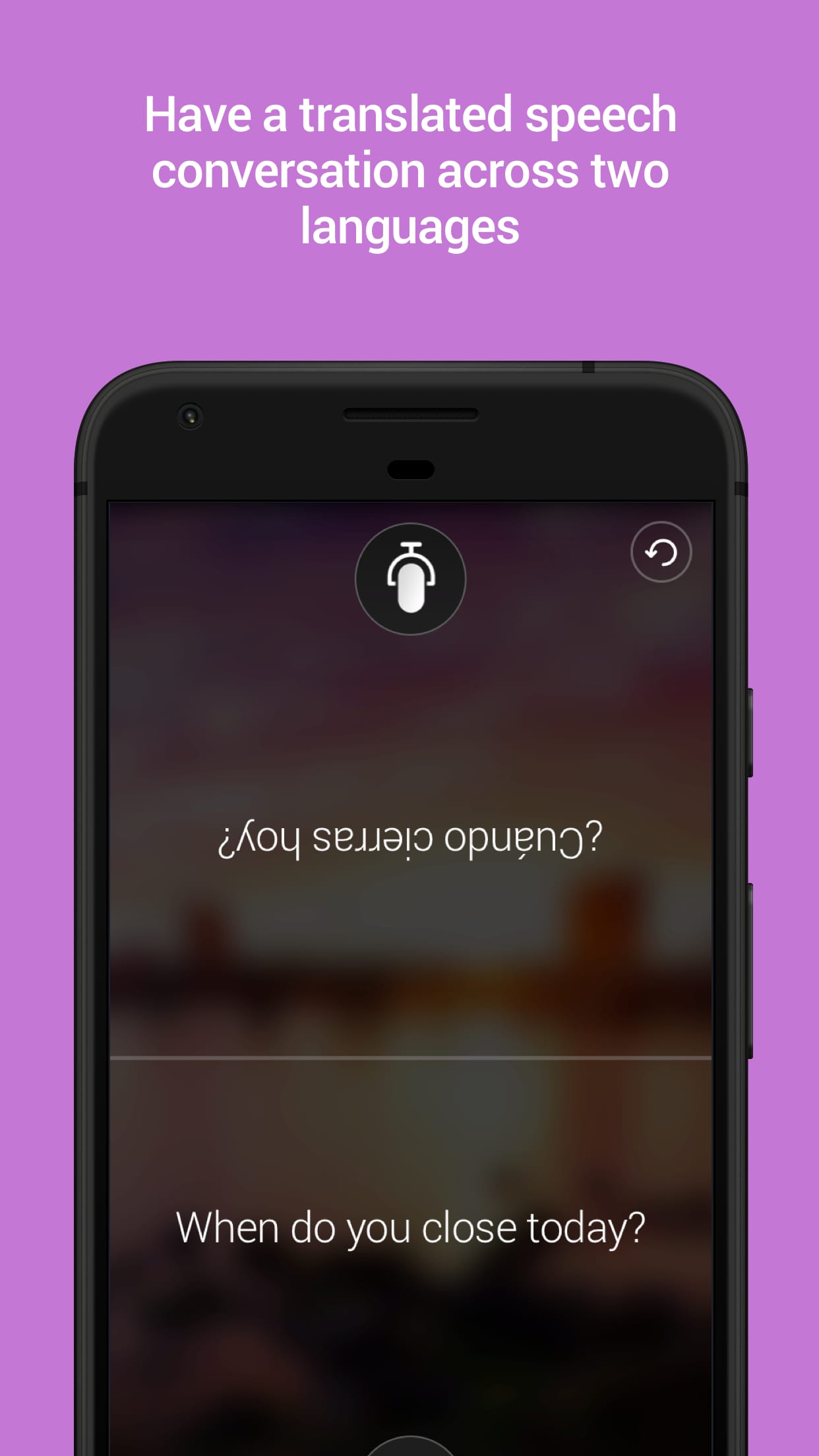 |
 |






