 |
Remote Desktop Rating: 3.7 Remote Desktop allows you to connect to remote PCs and apps. |
| Category: Business | Downloads: 1,000,000+ |
| Developer: Microsoft Corporation | Tags: Microsoft Phone Companion | Google Remote Desktop | Your Phone Companion |
The Convenience of Remote Desktop: Connect to your Computer from Anywhere
In today’s fast-paced world, technology has become an integral part of our lives. With the rise of smartphones and mobile devices, we can now access information and perform tasks on the go. One such innovation that has revolutionized the way we work is the remote desktop app.
What is a Remote Desktop App?
A remote desktop app allows you to connect to your computer or office network from anywhere in the world. It essentially mirrors your computer screen onto another device, such as a laptop, tablet, or smartphone. This enables you to access all your files, programs, and documents on the go, without physically being in front of your computer.
The Benefits of Using a Remote Desktop App
1. Flexibility and Mobility: One of the biggest advantages of using a remote desktop app is the freedom it provides. Whether you are traveling for business or simply working from home, you can stay connected to your office computer and maintain productivity. No more rushing back to the office if you forgot an important file.
2. Increased Efficiency: With a remote desktop app, you can seamlessly switch between devices without interrupting your workflow. Imagine drafting an email on your smartphone during your commute and then effortlessly continuing from where you left off on your office computer.
3. Enhanced Collaboration: Remote desktop apps also facilitate collaboration among teams. By granting access to specific individuals, you can work together on projects, share files, and troubleshoot issues remotely. This eliminates time-consuming back-and-forths and fosters a smoother workflow.
4. Improved Security: Since remote desktop apps establish encrypted connections, they provide a secure way to access your computer remotely. You can breathe easy knowing that your sensitive data is protected from unauthorized access.
Popular Remote Desktop Apps
There are several remote desktop apps available across different platforms. Some of the most popular ones include:
- TeamViewer: A feature-rich app known for its ease of use and cross-platform support.
- Chrome Remote Desktop: A browser extension that allows you to access your computer using the Google Chrome web browser.
- Microsoft Remote Desktop: Designed specifically for Windows users, this app offers seamless integration with Microsoft products.
- Splashtop: Known for its high-performance streaming capabilities, this app is great for multimedia professionals.
These apps offer varying features and functionalities, so it’s important to choose one that aligns with your specific needs.
In Conclusion
In a world where flexibility and productivity are paramount, remote desktop apps have become essential tools for individuals and businesses alike. The ability to seamlessly connect to your computer from anywhere in the world brings convenience and efficiency to our increasingly mobile lives. So why limit yourself to a single device when you can access your computer remotely and unlock endless possibilities?
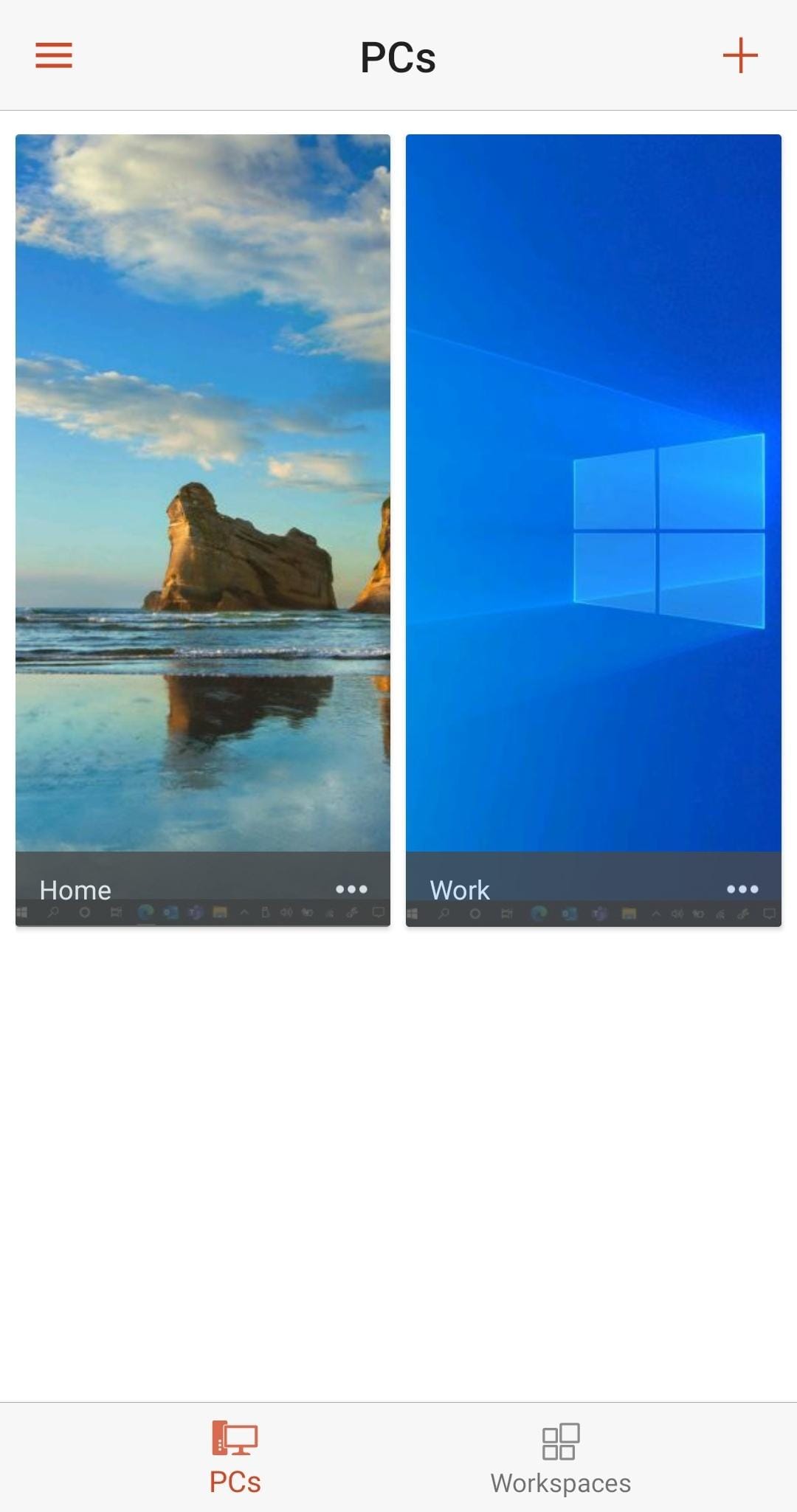 |
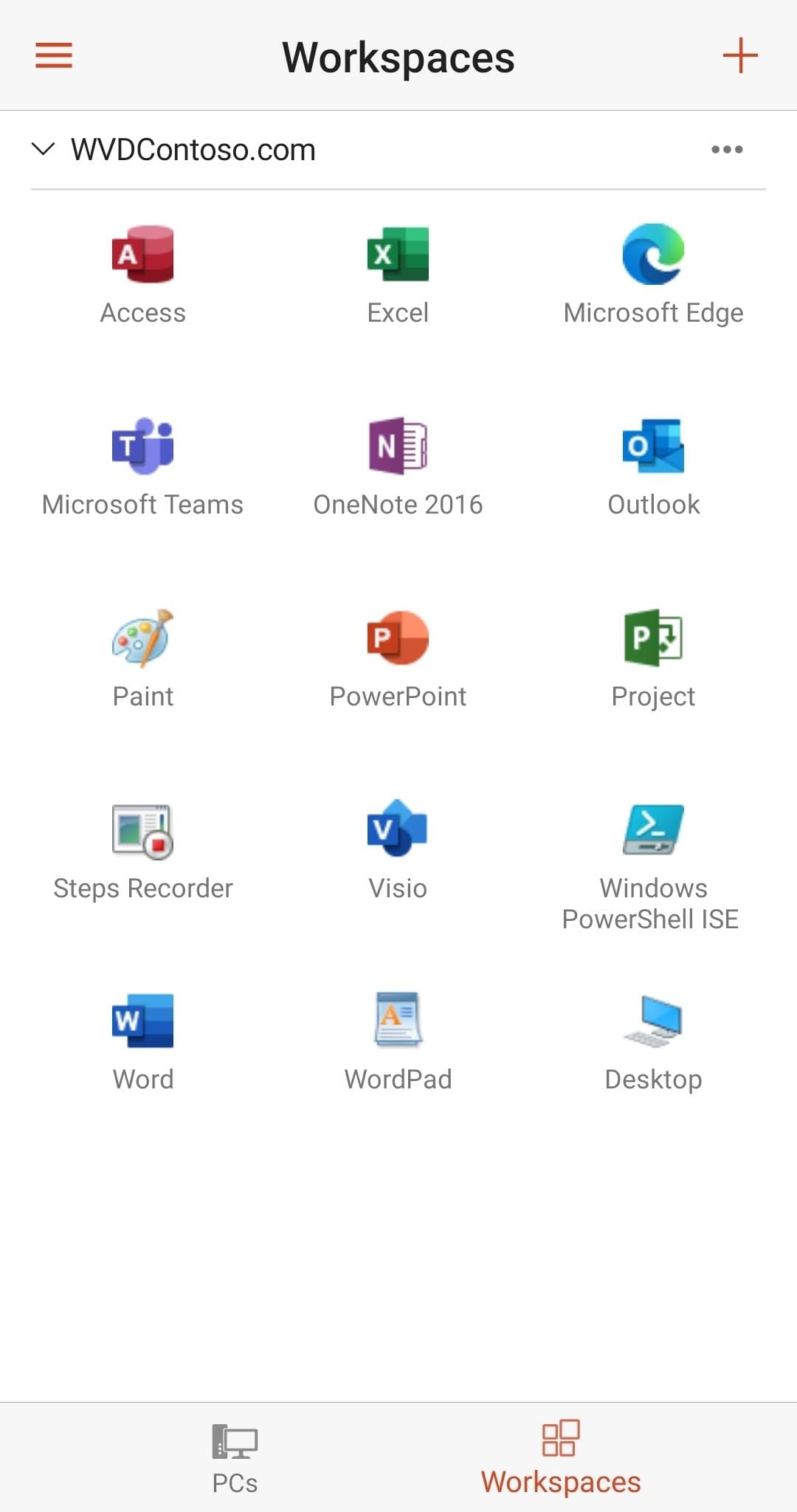 |
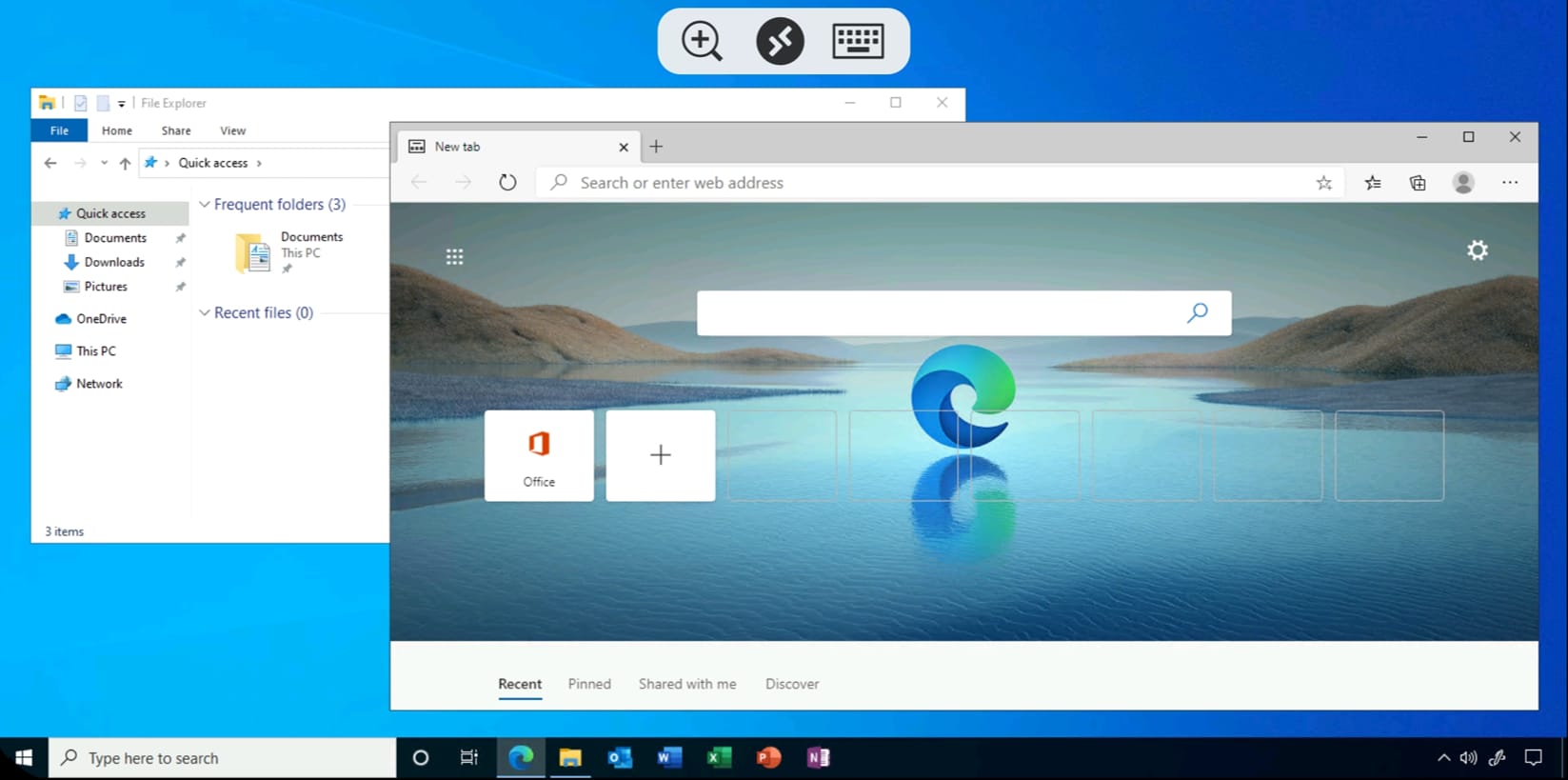 |
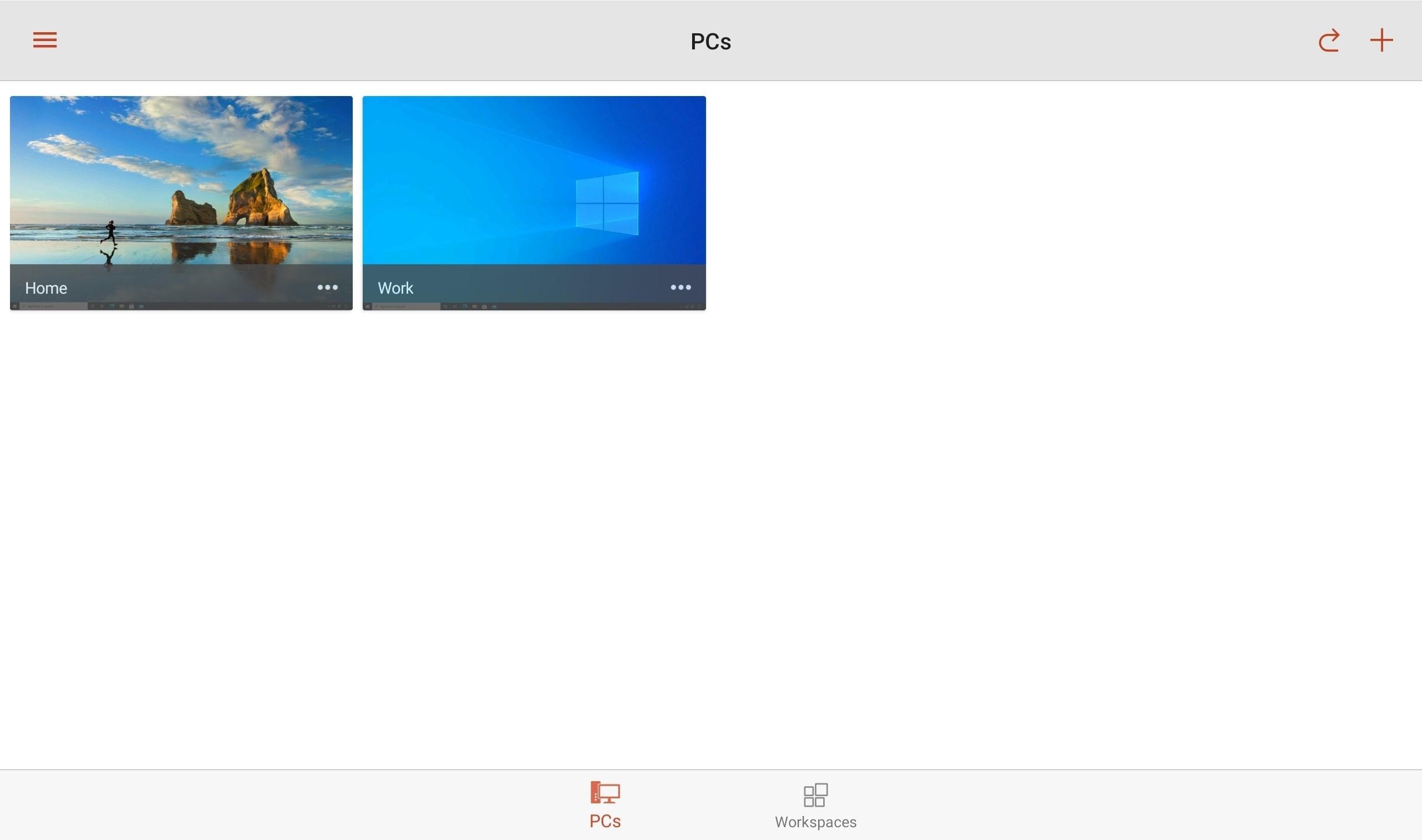 |






