 |
Skype for Business for Android Rating: 4 Skype for Business extends the power of Lync and Skype to your mobile device |
| Category: Business | Downloads: 10,000,000+ |
| Developer: Microsoft Corporation | Tags: skype | lync | mobile |
Skype for Business for Android: Stay Connected Anywhere, Anytime
Skype for Business has revolutionized the way people communicate in the professional world. With its seamless integration of chat, audio and video calls, and online meetings, Skype for Business has become an indispensable tool for businesses of all sizes. Now, with the release of the Skype for Business app for Android, staying connected on the go has never been easier.
Enhanced Communication Features
The Skype for Business app for Android brings the power of this versatile communication platform to your fingertips, allowing you to stay connected wherever you are. Here are some of the key features:
- Instant Messaging: Send quick messages to colleagues or clients and have real-time conversations, fostering collaboration and productivity.
- Voice and Video Calls: Make crystal-clear voice or video calls, ensuring effective communication even when you’re not physically present in the office.
- Online Meetings: Join or initiate online meetings with ease, enabling you to connect with team members or clients regardless of their location.
- Presence Indicator: See the availability status of your contacts and know whether they are online, busy, or away.
Seamless Integration
The Skype for Business app seamlessly integrates with other Microsoft Office applications, such as Outlook, Word, and PowerPoint. This integration allows you to schedule meetings directly from your calendar, share documents effortlessly, and collaborate in real-time during presentations – all without switching between different apps.
Frequently Asked Questions
1. Can I use Skype for Business on my Android smartphone?
Yes, absolutely! The Skype for Business app is available for Android smartphones, making it convenient to stay connected while on the move.
2. Can I join a Skype meeting from my Android device?
Absolutely! The app allows you to join online meetings with just a few taps, ensuring you never miss an important discussion or presentation.
3. Is Skype for Business secure?
Skype for Business prioritizes security and confidentiality. It utilizes encryption protocols to protect your conversations and ensures that only authorized participants can access your meetings.
4. Can I share files through the Skype for Business app?
Yes, file sharing is a breeze with the app. You can easily send documents, presentations, and other files directly within your conversations or during online meetings.
5. Can I use Skype for Business to communicate with people outside of my organization?
Absolutely! Skype for Business enables seamless communication with external contacts, allowing you to collaborate with clients, partners, or anyone else regardless of their location.
The Skype for Business app for Android empowers professionals to stay connected, collaborate effectively, and enhance productivity no matter where they are. With its extensive features and integration capabilities, this app is a must-have for any business professional on the go. Download the app today and experience the power of seamless communication!
 |
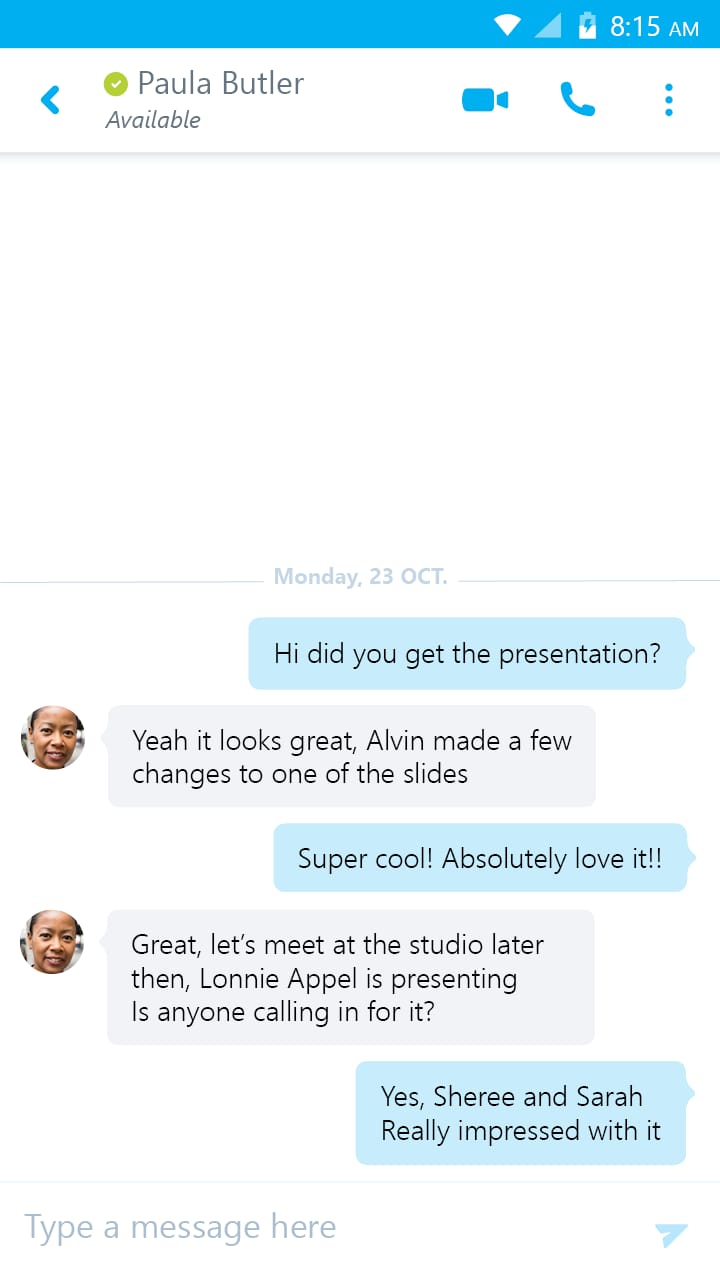 |
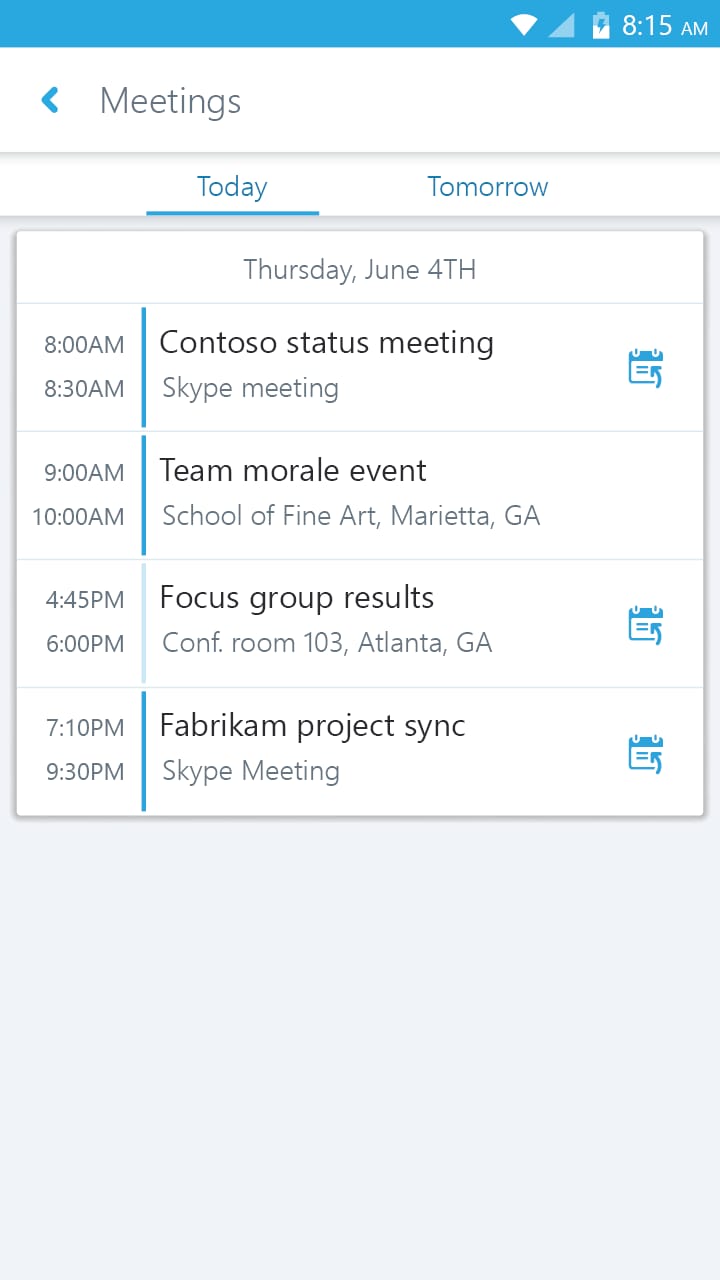 |
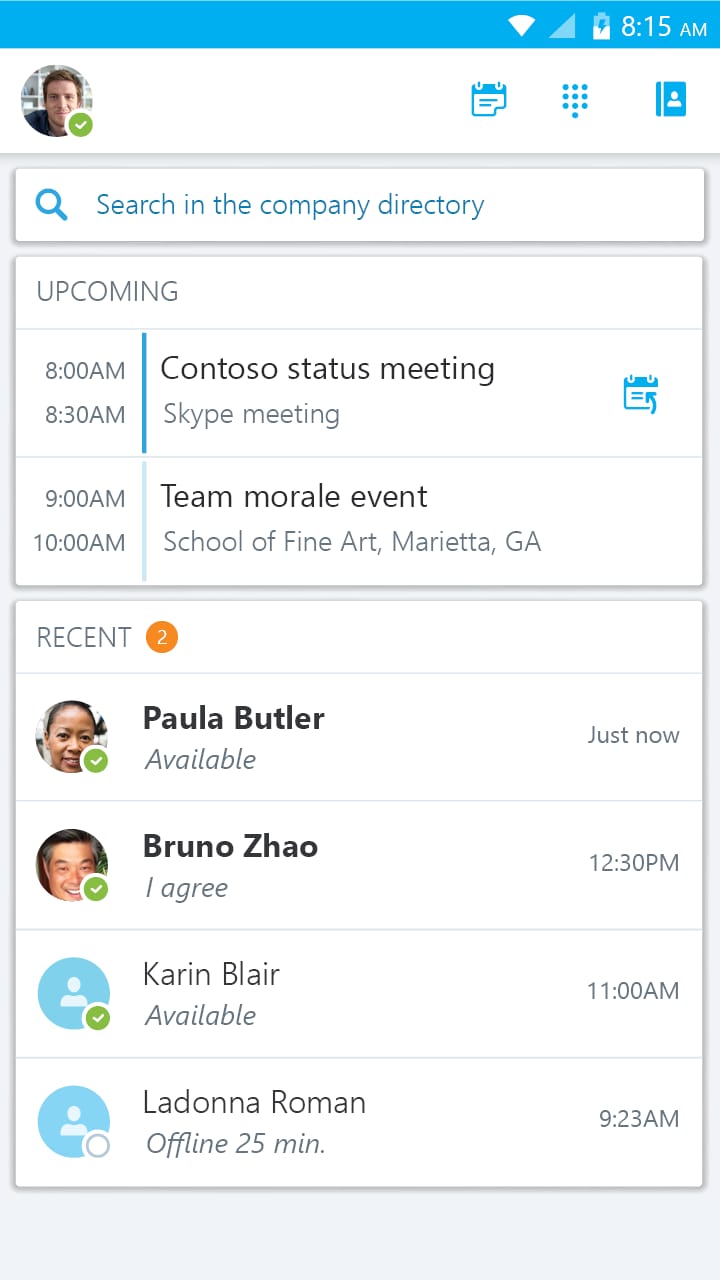 |






