 |
Splice Rating: 4.1 Easy to use and with all the tools you need to edit: slowmo, music, text & more |
| Category: Video Players & Editors | Downloads: 5,000,000+ |
| Developer: Bending Spoons | Tags: splice | videos | clips |
Splice: Revolutionizing Video Editing on the Go
Are you tired of bulky video editing software that requires a powerful computer and extensive technical skills? Look no further than Splice, an innovative mobile app that is changing the game when it comes to video editing. With its user-friendly interface and powerful features, Splice allows you to create professional-looking videos right from your smartphone or tablet.
Intuitive Interface for Seamless Editing
One of the standout features of Splice is its intuitive interface. Upon launching the app, you’ll be greeted with a clean and organized layout, making it easy to navigate through the different tools and options. Whether you’re a beginner or an experienced video editor, Splice’s user-friendly design ensures that anyone can dive into the world of video editing with ease.
Powerful Editing Tools at Your Fingertips
Splice offers a wide range of editing tools that allow you to unleash your creativity and transform raw footage into stunning videos. From trimming and cropping clips to adding transitions and effects, you have complete control over every aspect of your video. The app also supports multi-layer editing, allowing you to overlay text, images, and audio tracks effortlessly.
Moreover, Splice provides a variety of filters and color correction options to enhance the visual appeal of your videos. With just a few taps, you can adjust brightness, contrast, saturation, and more to achieve the perfect look. These powerful editing tools ensure that your videos stand out from the crowd and truly showcase your unique style.
Effortless Importing and Sharing
Splice makes importing media files a breeze. You can easily access photos and videos from your device’s library or capture new footage directly within the app. Once you’ve finished editing, sharing your creations with friends, family, or your online audience is just as simple. Splice allows you to export your videos in various resolutions and formats, making it easy to share them across different platforms and social media networks.
Collaborate and Learn with the Splice Community
With Splice, you’re not alone on your video editing journey. The app boasts a vibrant and supportive community of creators who are always eager to share their expertise and inspire others. You can explore other users’ projects, leave feedback, and even collaborate on videos together. This interactive community aspect sets Splice apart from other editing apps and provides endless opportunities for growth and creativity.
In conclusion, Splice is a game-changing app that puts professional video editing capabilities directly into your hands. Its intuitive interface, powerful editing tools, easy importing and sharing options, and collaborative community make it a must-have for anyone looking to create impressive videos on the go. Download Splice today and discover a new world of creative possibilities.
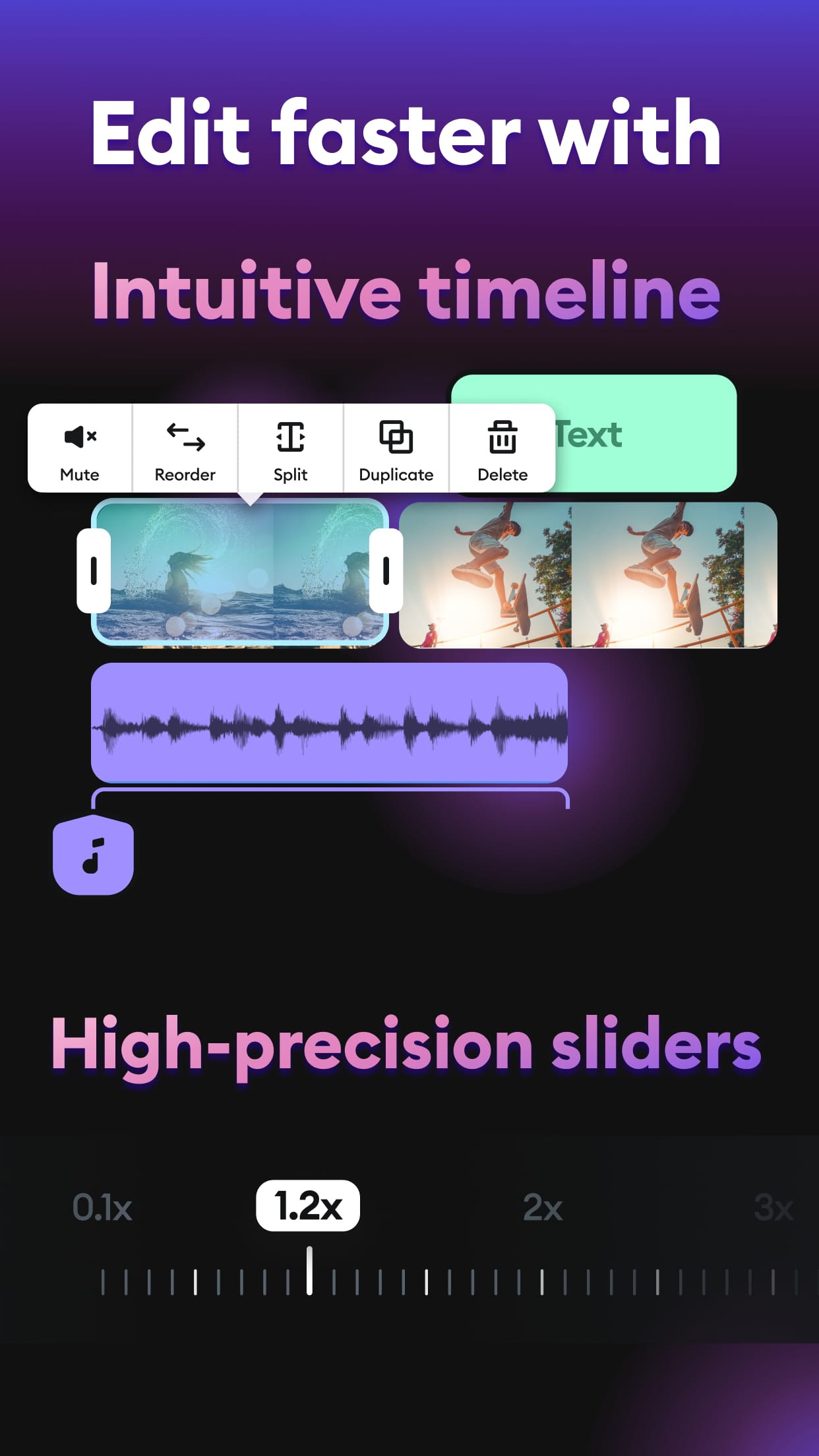 |
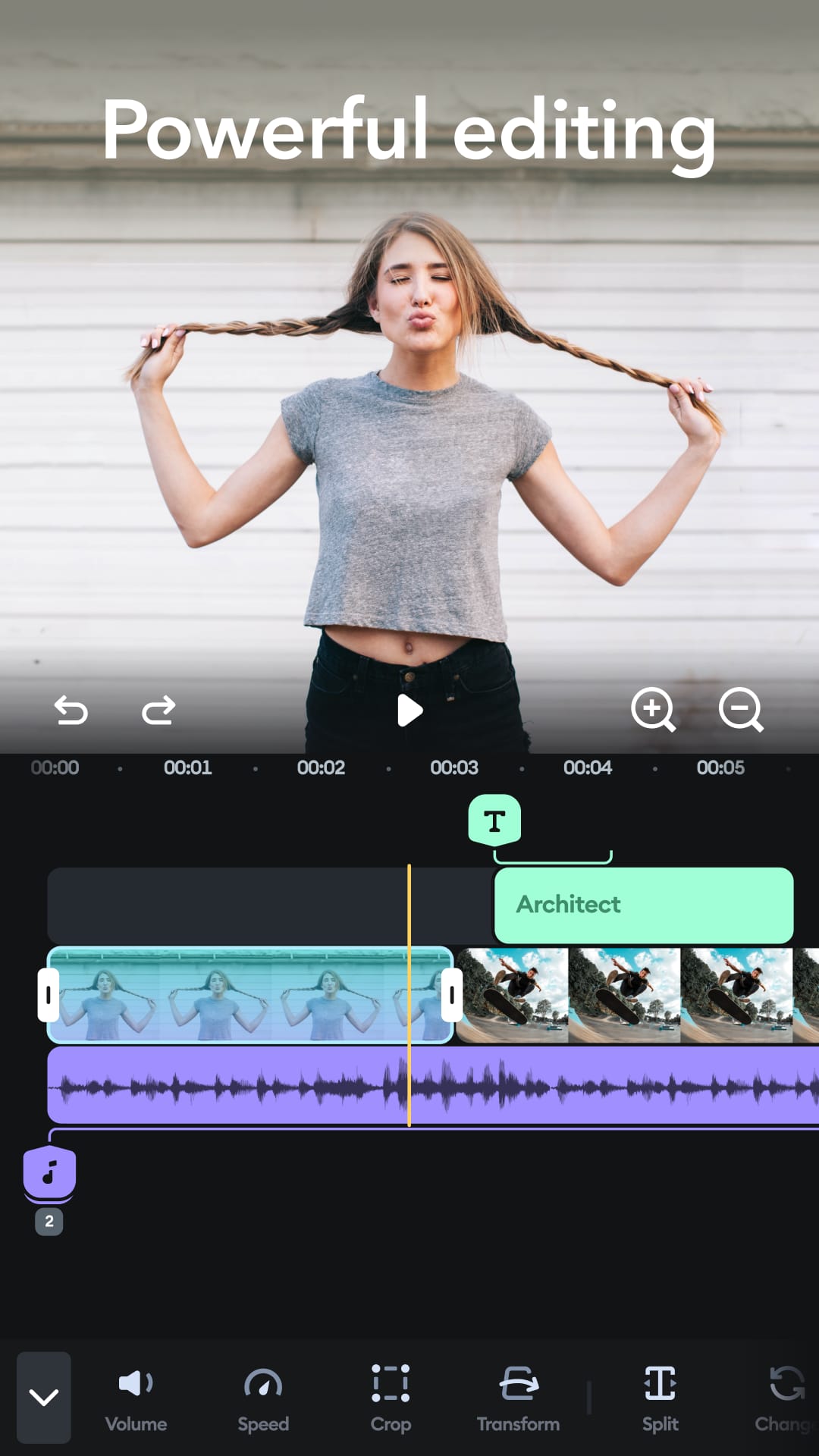 |
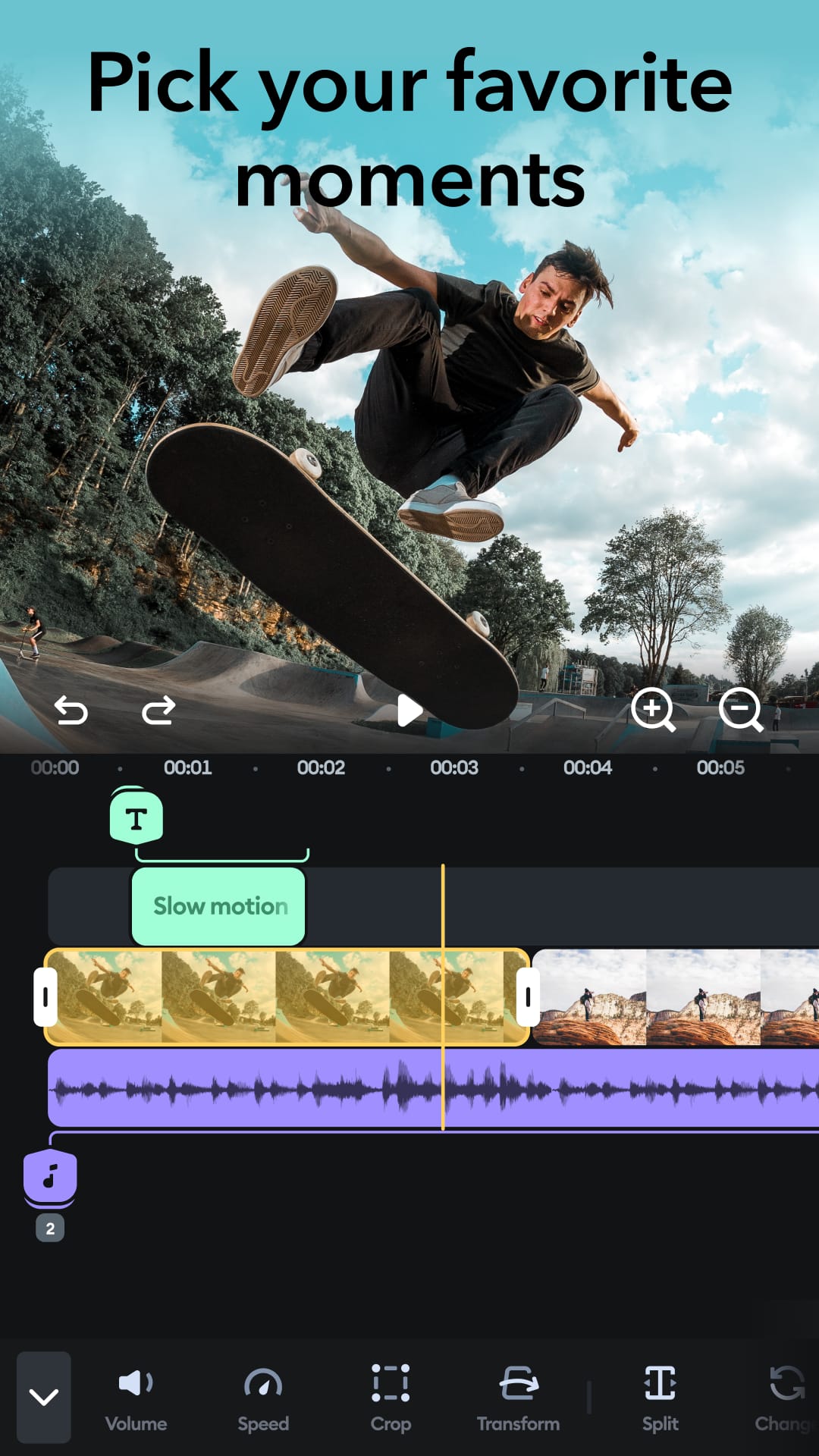 |
 |






