 |
TeamViewer Meeting Rating: 3.9 TeamViewer Meeting keeps you connected through secure videoconferencing |
| Category: Business | Downloads: 500,000+ |
| Developer: TeamViewer | Tags: Tools | Business | Productivity |
TeamViewer Meeting: The Ultimate Collaboration App
In today’s fast-paced world, effective online collaboration is crucial for businesses, educational institutions, and even individuals. With the rise of remote work and virtual meetings, having a reliable app that facilitates seamless communication and collaboration has become more important than ever before. This is where TeamViewer Meeting comes into play.
Effortless Online Meetings
TeamViewer Meeting is an exceptional app that enables users to conduct online meetings with ease. Whether you need to collaborate with colleagues, connect with clients, or host webinars, this app offers all the essential features to ensure a smooth and productive virtual meeting experience.
With just a few clicks, TeamViewer Meeting allows you to invite participants from anywhere in the world to join your meeting. Its user-friendly interface ensures that even first-time users can navigate through the app effortlessly. You can schedule meetings in advance or initiate impromptu sessions by simply sharing a link with other participants.
Seamless Collaboration Features
TeamViewer Meeting goes beyond simple video conferencing. It provides a range of collaboration tools that empower participants to actively engage and contribute during meetings. With the screen sharing feature, you can showcase presentations, documents, or even real-time software demonstrations to provide a richer visual experience.
The app also includes a whiteboard feature, enabling participants to brainstorm ideas, annotate documents, or sketch diagrams together. Additionally, interactive polls and surveys can be conducted to gather feedback and make informed decisions as a group.
Secure and Reliable
Security plays a vital role when it comes to online meetings, especially when discussing sensitive information or sharing confidential files. TeamViewer Meeting understands this concern and prioritizes the privacy and protection of its users.
Every meeting held on TeamViewer Meeting is encrypted, ensuring that conversations and data remain secure from unauthorized access. The app’s advanced security measures provide peace of mind, allowing users to focus solely on the meeting agenda without worrying about any potential breaches.
Cross-Platform Compatibility
TeamViewer Meeting supports a wide range of devices and operating systems. Whether you prefer using your desktop computer, laptop, smartphone, or tablet, this app has got you covered. It is compatible with Windows, macOS, iOS, and Android, making it convenient for users regardless of their preferred platform.
The cross-platform compatibility eliminates the need for participants to have specific devices or operating systems, providing a hassle-free experience for all attendees.
Conclusion
TeamViewer Meeting proves to be an invaluable tool in today’s digital landscape. Its effortless online meetings, seamless collaboration features, robust security, and cross-platform compatibility make it the ultimate choice for both personal and professional use.
With TeamViewer Meeting, distance is no longer a barrier to effective communication and collaboration. Embrace this powerful app and unlock the full potential of online meetings like never before.
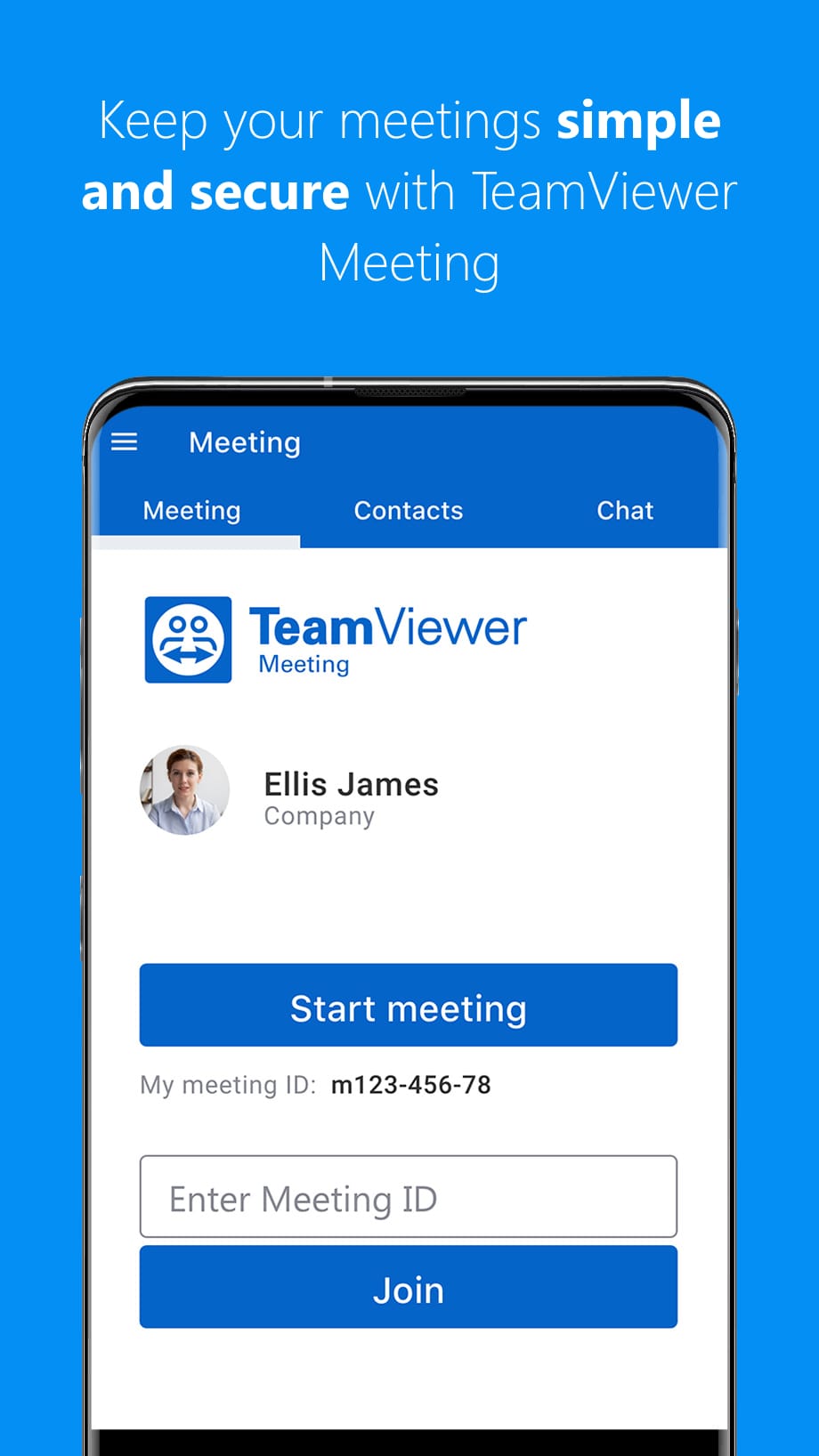 |
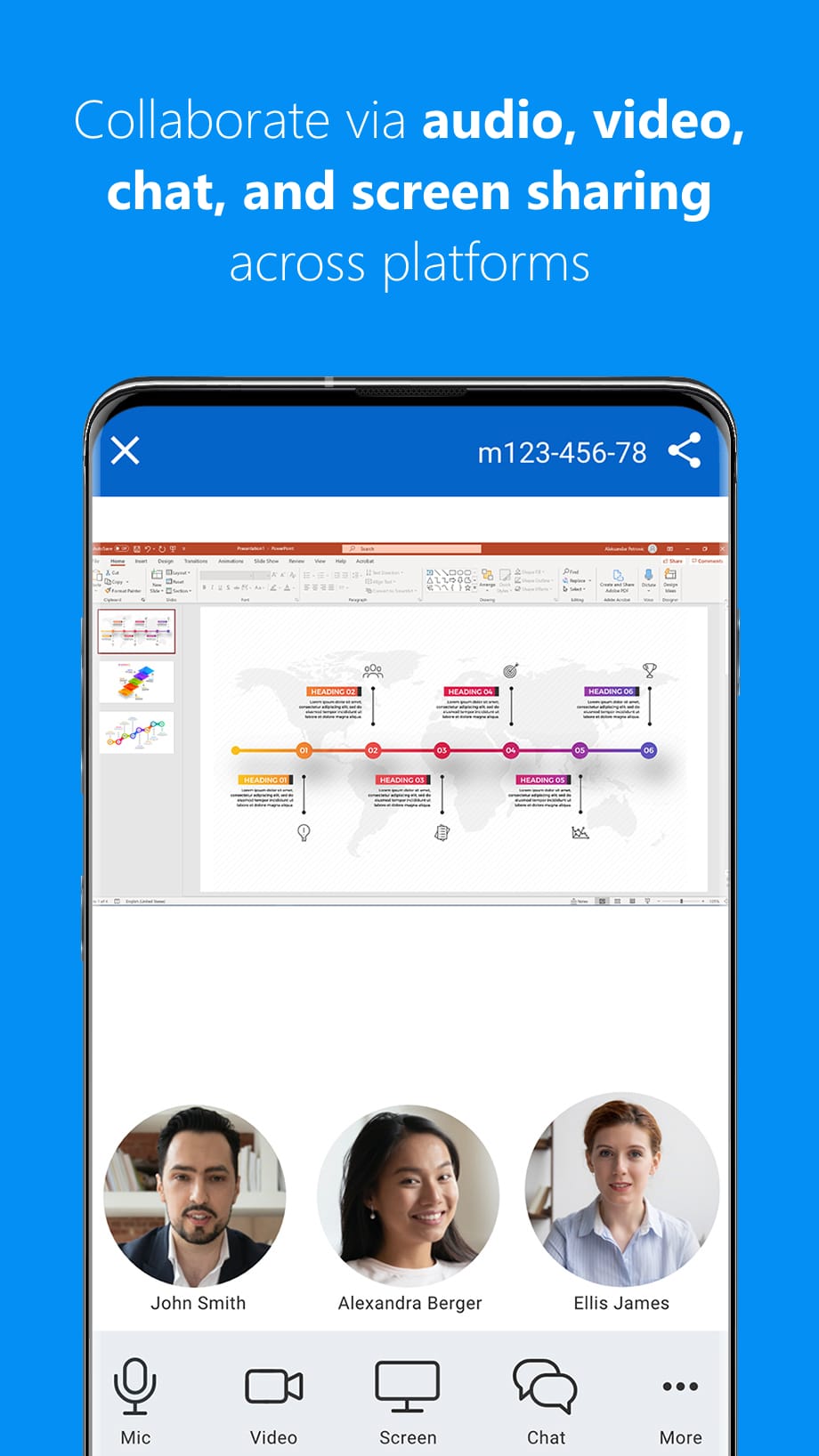 |
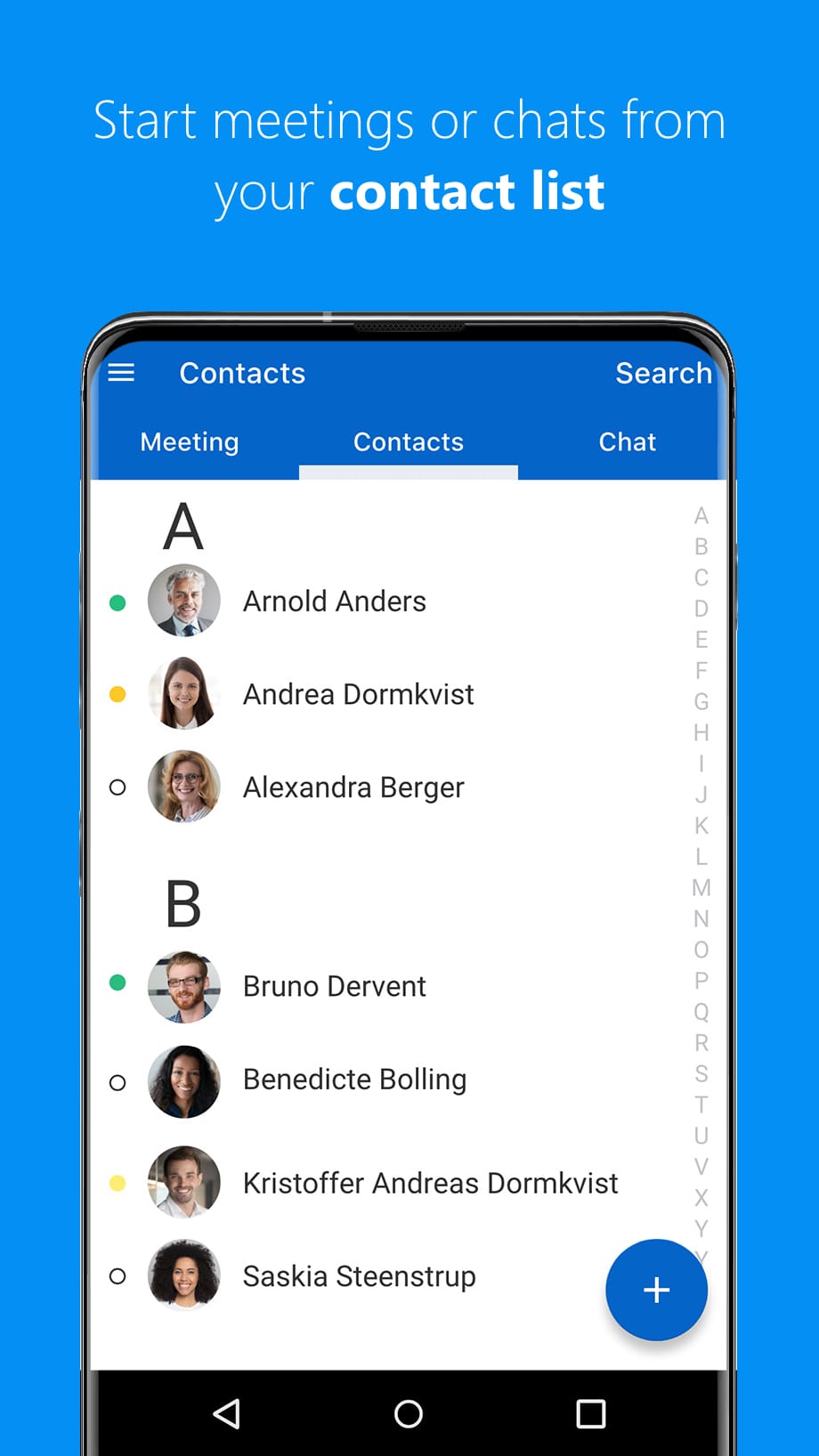 |
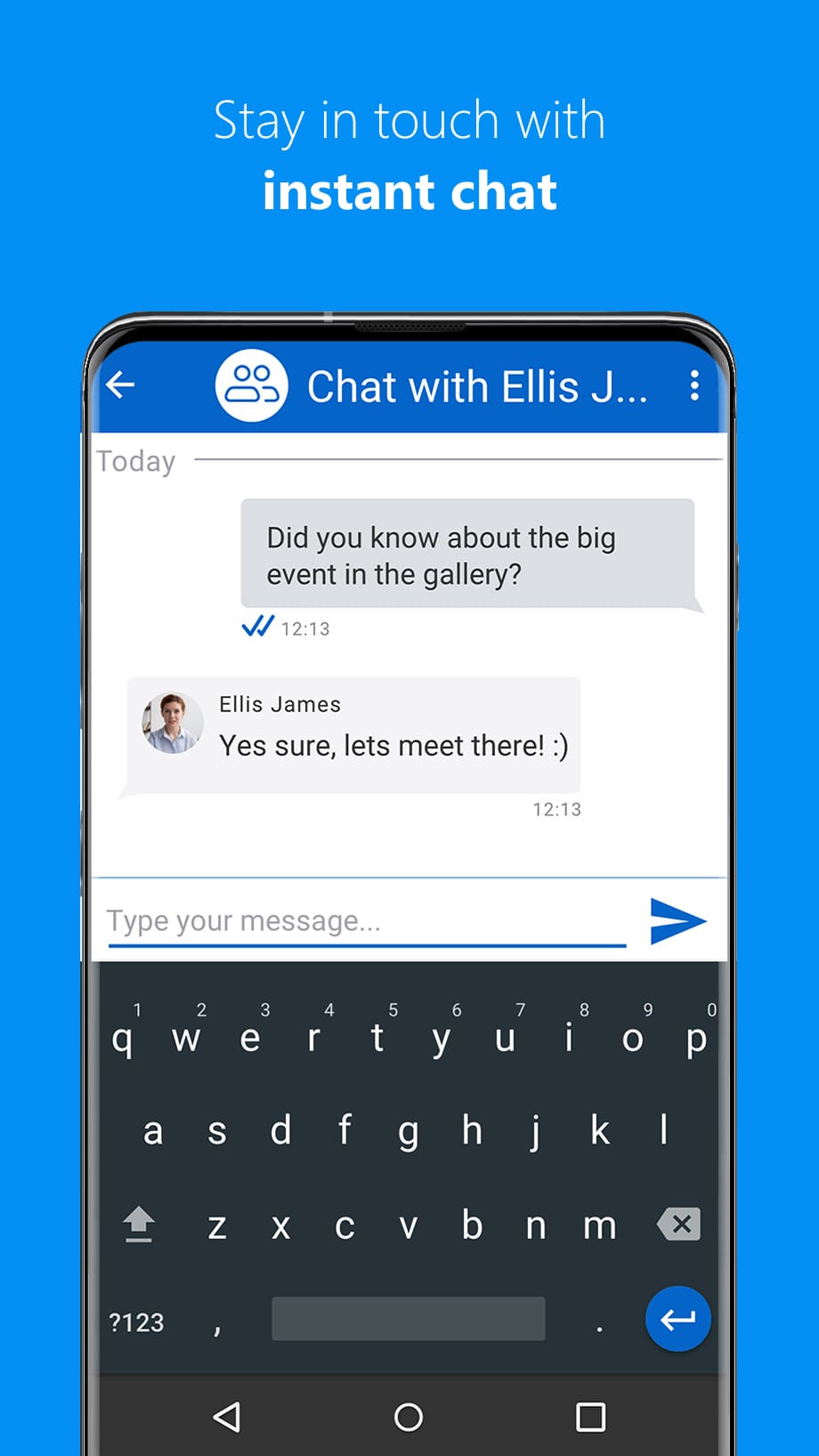 |






