 |
VLC for Android Rating: 4.1 VLC for Android is the best open source video and music player, fast and easy! |
| Category: Video Players & Editors | Downloads: 100,000,000+ |
| Developer: Videolabs | Tags: Windows Media Player | Wmv Player | Video Player |
VLC for Android: The Ultimate Media Player App
VLC for Android is a popular media player app that offers a range of powerful features and supports almost all video and audio formats. Whether you want to watch movies, listen to music, or stream your favorite content, VLC for Android provides a seamless and enjoyable multimedia experience.
Key Features:
- Wide Format Support: VLC for Android supports a vast array of video and audio formats, including MKV, MP4, AVI, MOV, FLAC, AAC, and many more. You can play virtually any media file on your mobile device without the need for additional codecs.
- Network Streaming: With VLC for Android, you can easily stream videos and music from various network sources, such as local servers or online platforms like YouTube, Vimeo, and Dailymotion. It also supports streaming via protocols like HTTP, RTP, RTSP, etc.
- Subtitle Support: The app allows you to add and customize subtitles for your videos. You can adjust the font size, color, and position of the subtitles to suit your preferences. VLC for Android also supports multiple subtitle formats, making it easier to find and sync subtitles with your media.
- Audio and Video Effects: Enhance your viewing and listening experience with VLC’s built-in audio and video effects. You can adjust brightness, contrast, saturation, apply audio equalizers, and even rotate or crop videos within the app.
- Gestures and Controls: VLC for Android offers intuitive gesture controls, allowing you to control volume, brightness, seek through videos, and navigate through your media library with ease. You can also use external Bluetooth or USB controllers for a more immersive experience.
Frequently Asked Questions:
Is VLC for Android completely free?
Yes, VLC for Android is an open-source and completely free app. It does not contain any ads or in-app purchases, providing a clean and ad-free media playback experience.
Can I use VLC for Android to play content from my computer?
Absolutely! Using VLC’s network streaming feature, you can easily access and play media files stored on your computer or NAS (Network Attached Storage) devices. Simply connect your mobile device and computer to the same Wi-Fi network and browse your computer’s media library directly from VLC for Android.
Does VLC for Android consume a lot of battery?
VLC for Android is designed to be efficient in terms of battery consumption. However, keep in mind that playing high-resolution videos or streaming content for long durations may still have an impact on your device’s battery life. Adjusting brightness levels or using battery-saving features on your device can help mitigate this.
Can I customize the interface of VLC for Android?
Yes, VLC for Android offers various customization options. You can choose from different themes, enable or disable certain controls, and even personalize the look and feel of the player according to your preferences. The app allows you to make it truly your own.
With its extensive format support, advanced features, and user-friendly interface, VLC for Android stands out as one of the best media player apps available. Whether you’re a casual user or a media enthusiast, this app is a must-have for anyone looking to enjoy their favorite videos and music on their Android devices.
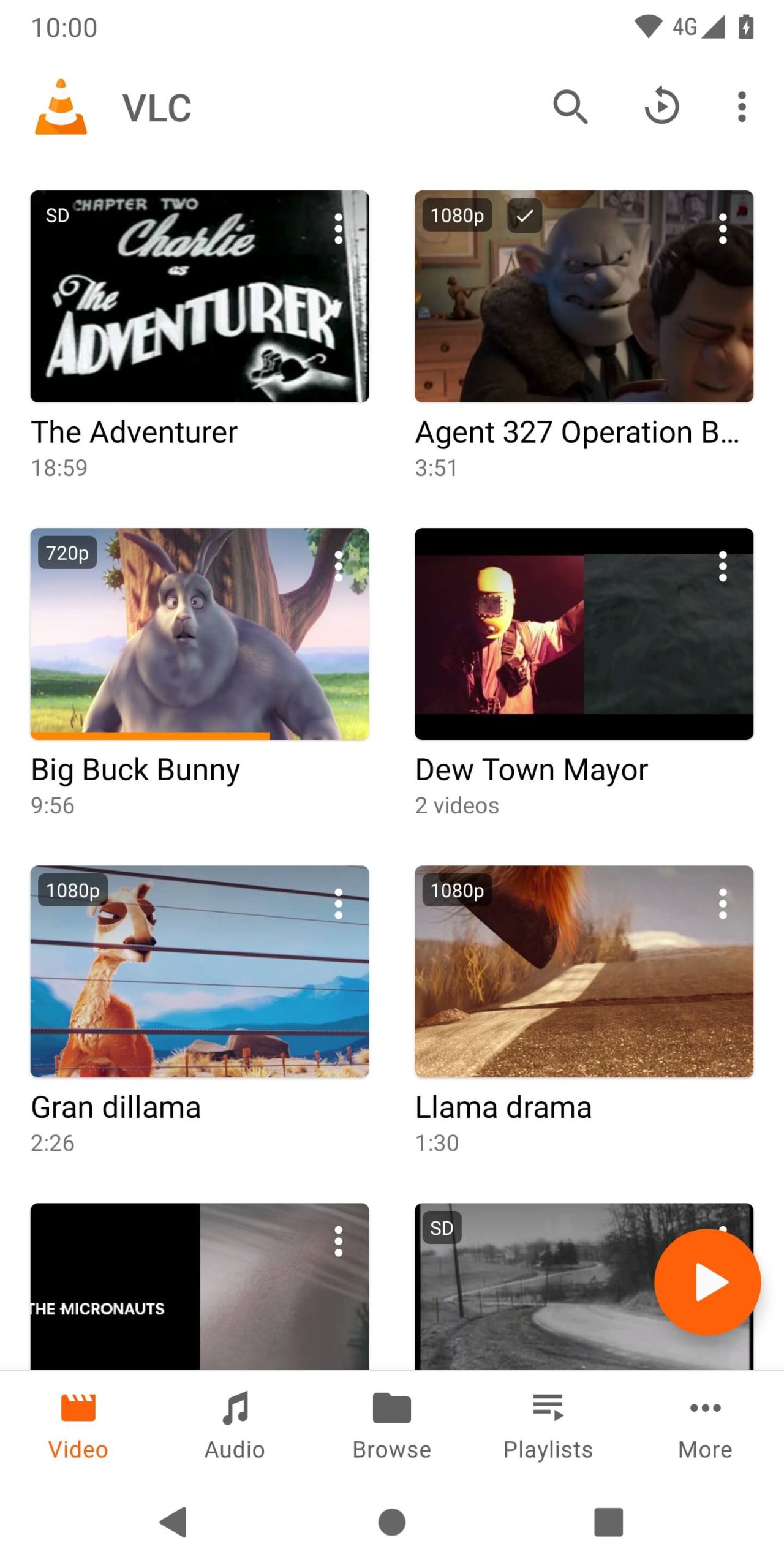 |
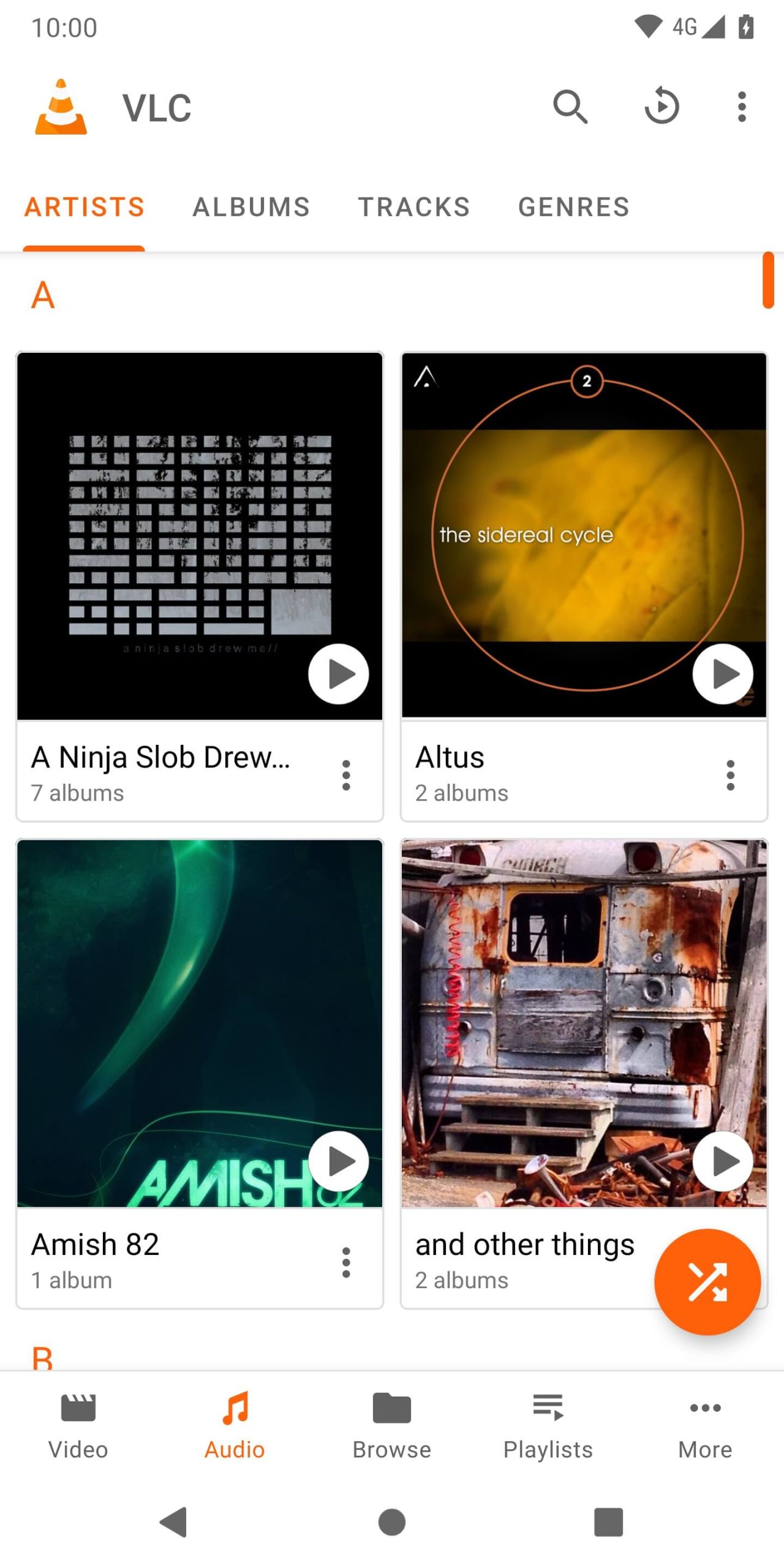 |
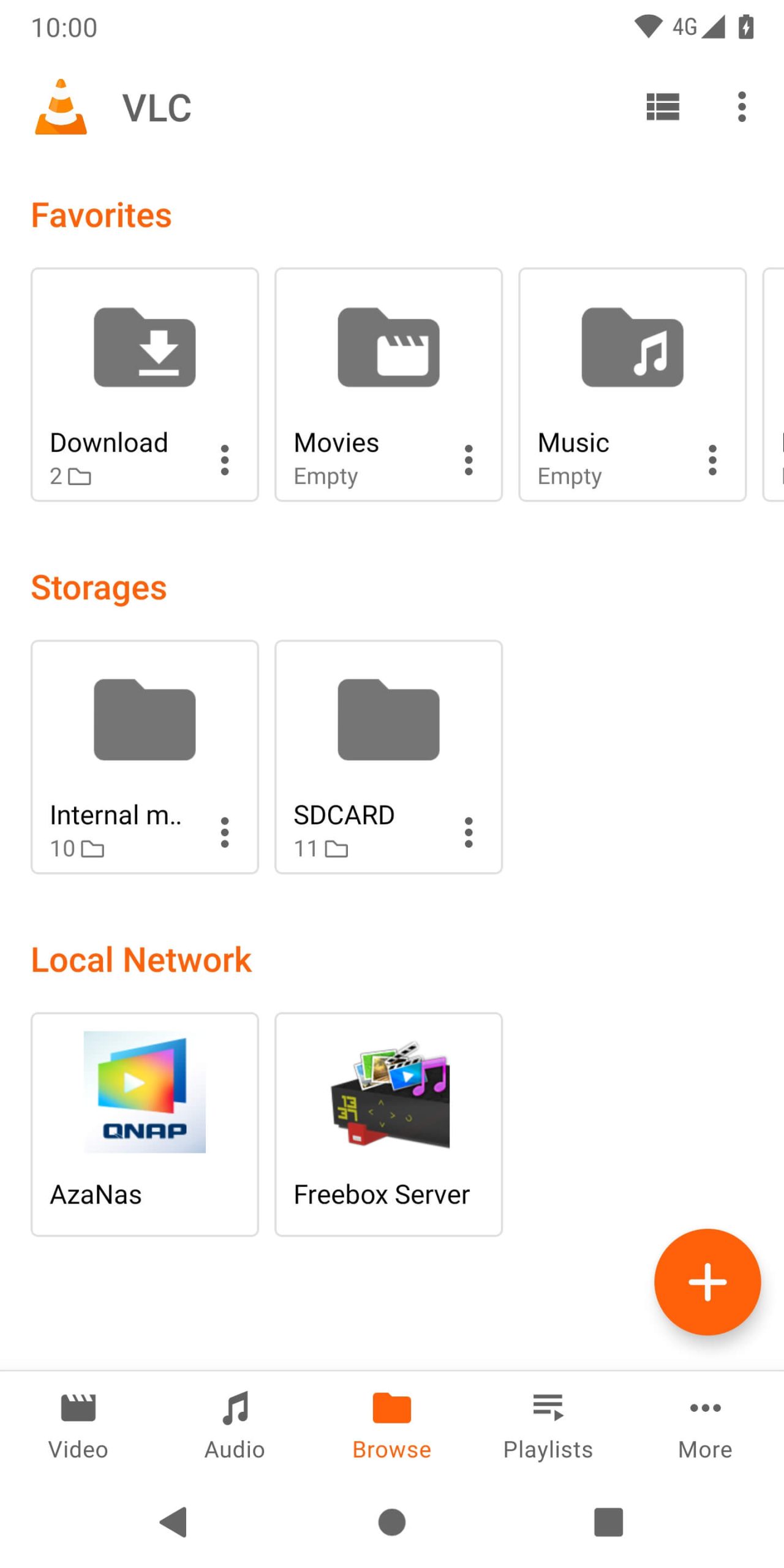 |
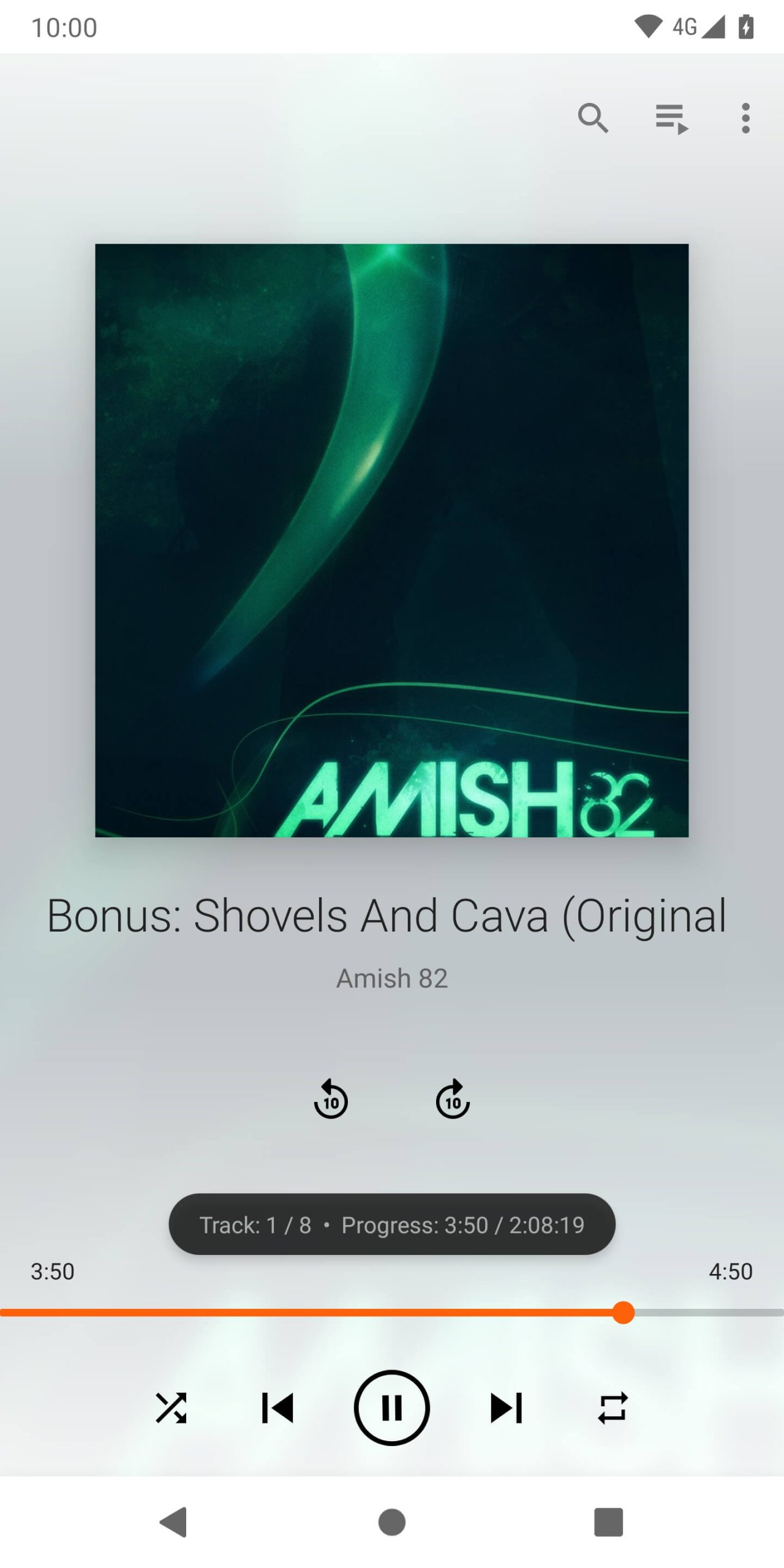 |






