 |
Zoom Rooms Controller Rating: 4.1 Bring simple, scalable video conferencing to any meeting space with Zoom Rooms. |
| Category: Business | Downloads: 5,000,000+ |
| Developer: zoom.us | Tags: Tools | Business | Communication |
Enhance Your Video Conferencing Experience with the Zoom Rooms Controller App
In today’s digital age, video conferencing has become an integral part of our lives. Whether it’s for business meetings, virtual classrooms, or connecting with loved ones afar, having a reliable and user-friendly video conferencing platform is essential. Zoom has emerged as one of the leaders in this space, offering a seamless experience for users worldwide. To complement their platform, Zoom also provides a powerful app called “Zoom Rooms Controller” that takes your video conferencing experience to the next level.
Simplified Control at Your Fingertips
The Zoom Rooms Controller app serves as a convenient tool to manage your Zoom Room meetings effortlessly. With its intuitive interface, you can control various aspects of your video conference setup directly from your mobile device or computer. Gone are the days of scrambling for remote controls or navigating complex menus. The app puts everything you need right in your hand, ensuring a smooth and hassle-free experience.
Seamless Meeting Management
With the Zoom Rooms Controller app, you have complete control over your meeting settings. From scheduling and starting meetings to managing participants and audio/video settings, this app empowers you to be in charge. You can easily adjust camera angles, mute/unmute participants, and share your screen without any disruptions. The app also allows you to manage multiple Zoom Rooms simultaneously, making it ideal for larger organizations or educational institutions.
Enhanced Collaboration Features
In addition to its comprehensive meeting management capabilities, the Zoom Rooms Controller app offers several features that promote collaboration among participants. You can utilize the digital whiteboard function to sketch ideas or annotate important points during the meeting. The app also supports virtual breakout rooms, enabling smaller group discussions within the larger conference. These collaborative tools foster engagement and productivity, making your meetings more effective than ever before.
Customization and Integration
The Zoom Rooms Controller app can be customized to suit your specific needs. You can personalize the user interface, configure room settings, and even integrate it with other tools and applications. This flexibility ensures that you can adapt the app to align with your organization’s branding or requirements seamlessly. Moreover, it integrates smoothly with popular calendar platforms, such as Google Calendar and Microsoft Outlook, simplifying the scheduling process for all participants.
Conclusion
In conclusion, the Zoom Rooms Controller app is a game-changer for anyone seeking an enhanced video conferencing experience. Its intuitive controls, seamless meeting management, collaboration features, and customization options make it a valuable tool in today’s digital landscape. Whether you’re a business professional, educator, or simply looking to connect with friends and family, this app will undoubtedly elevate your video conferencing experience to new heights. Say goodbye to complicated setups and hello to effortless control with the Zoom Rooms Controller app.
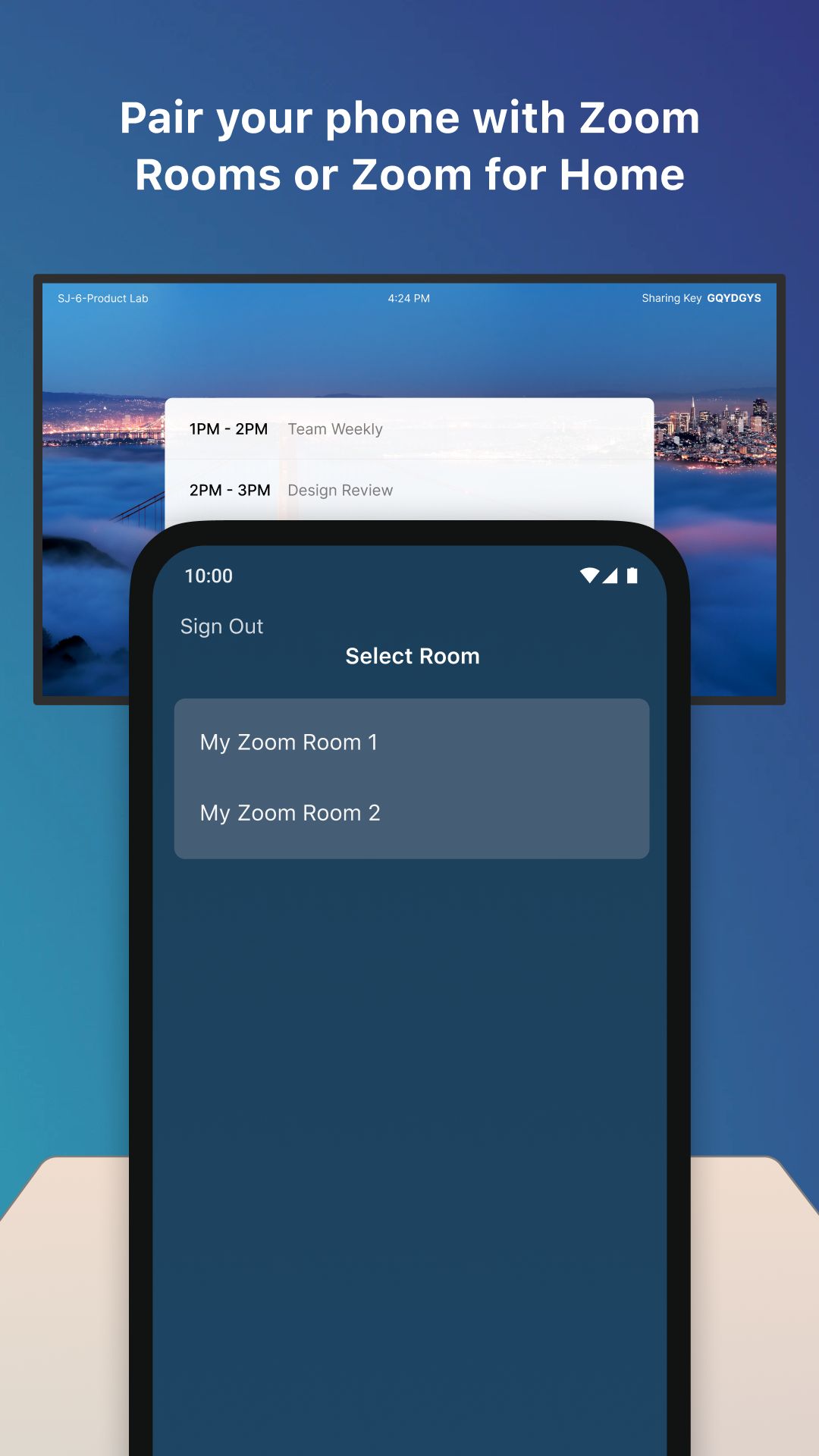 |
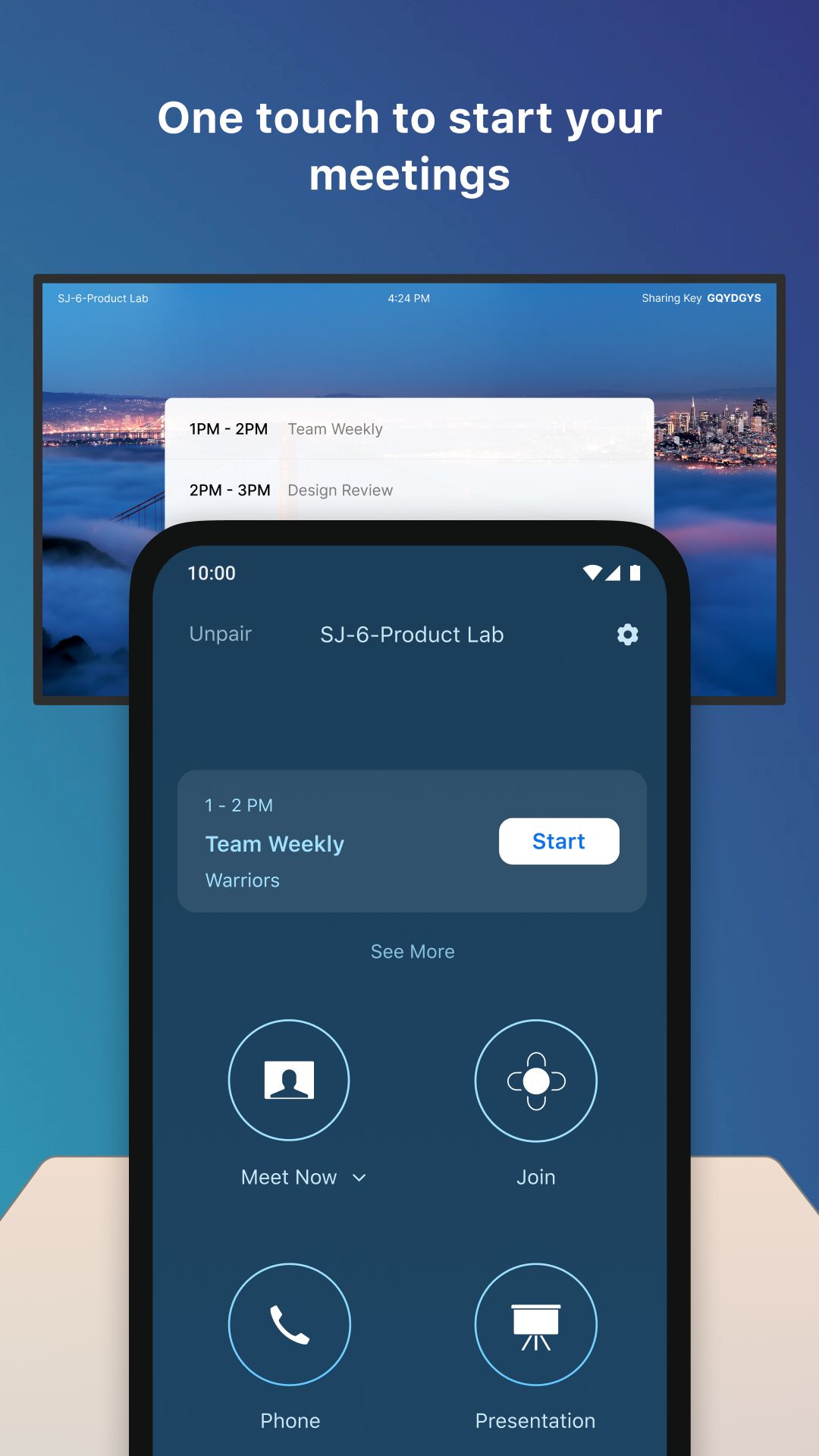 |
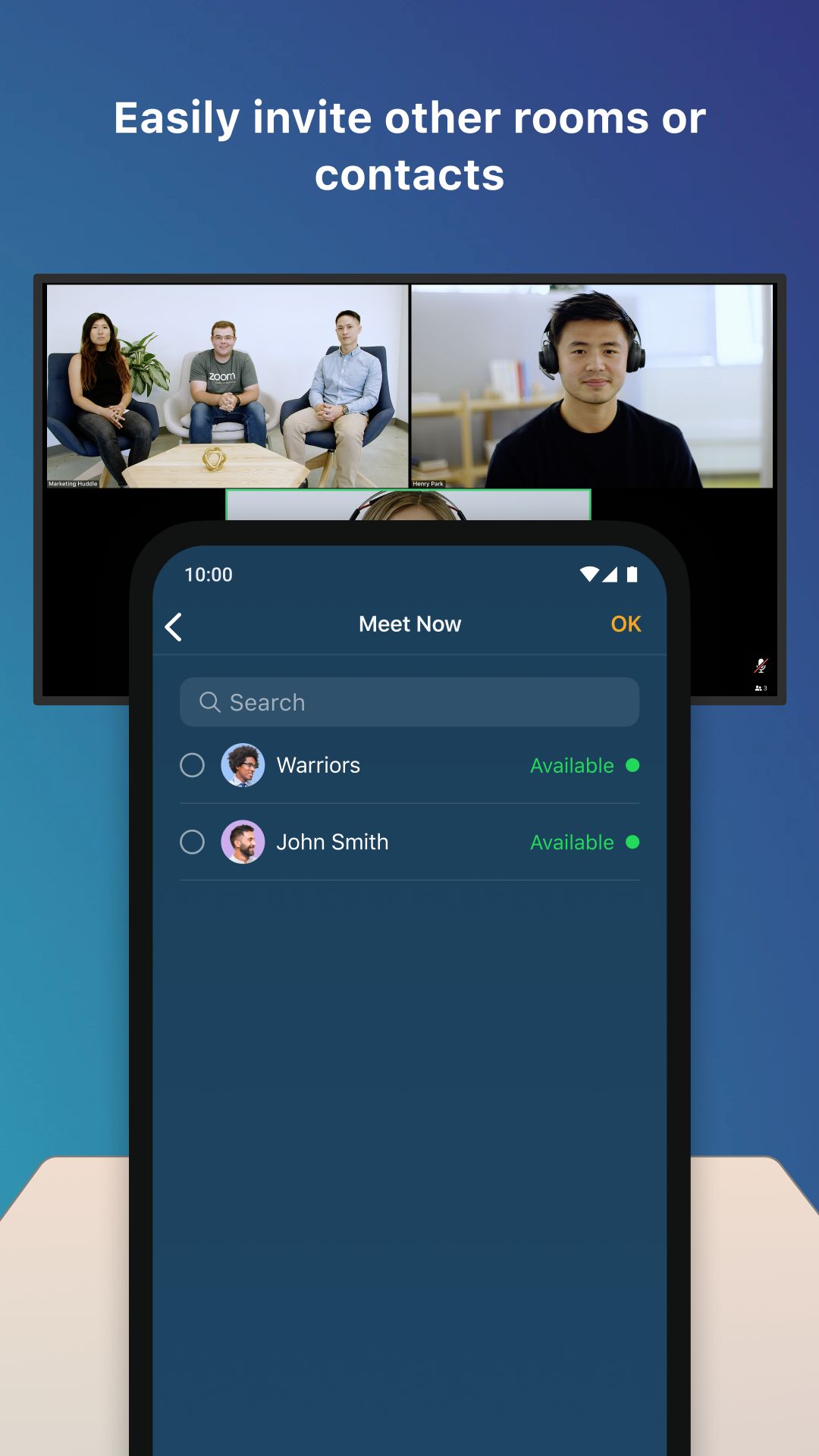 |
 |






