 |
|
| Rating: 4.7 | Downloads: 5,000,000+ |
| Category: Art & Design | Offer by: Logo Maker Fonts Lab |
The Fonts – Logo Maker app is designed to simplify the creation of professional logos and visual branding elements. It empowers users, from small business owners to marketing professionals, to design custom logos without needing advanced graphic design skills. This tool provides an intuitive interface for combining fonts, images, and templates.
Its main value lies in offering accessible, high-quality logo creation that can be done entirely within the app. Users appreciate how Fonts – Logo Maker saves time and money by eliminating costly design software and complex learning curves, making professional logos available to anyone with a smartphone or computer.
App Features
- Font Selection Hub: Browse and choose from thousands of free, high-quality fonts categorized by style. This feature empowers users to quickly find the perfect typography match for their logo concept, whether seeking a modern sans-serif look or a classic serif feel, significantly streamlining the design process.
- Easy Image Integration: Seamlessly upload logos or icons or use the app’s built-in image search. Advanced image editing tools allow for resizing, color adjustments, and layer management without needing external software, enhancing the logo’s professionalism and adaptability.
- Drag-and-Drop Editor: Arrange text, images, and decorative elements intuitively. This feature allows instant preview of changes, making logo customization effortless and intuitive, even for users with no prior design background, by focusing on visual composition rather than technical code.
- Real-time Export Options: Save projects in various formats (PNG, SVG, JPEG) and download them instantly. The app’s ability to generate vector-based files (SVG) ensures logos remain crisp and scalable for any use, from website headers to large billboards.
- Brand Consistency Templates: Access pre-designed templates themed around specific industries or aesthetic styles. This functionality helps maintain visual coherence across multiple branding materials, allowing users to establish a professional identity quickly and efficiently across different platforms.
- Collaborative Workspace (Optional): Export designs as shareable links where collaborators can view and comment. This feature supports team projects by facilitating feedback and iteration directly within the platform, enhancing workflow for agencies or businesses needing team input.
Pros & Cons
Pros:
- Massive Font Library
- Intuitive Drag-and-Drop Interface
- One-Stop Logo Creation
- Multiple Export Formats
Cons:
- Mobile Experience Not Ideal
- Limited Design Expertise
- Font Copyright Responsibility
Similar Apps
| App Name | Highlights |
|---|---|
| Logo Design Studio Pro |
Offers extensive design tools, including shape manipulators for complex logos, alongside a robust vector editing engine for detailed control. Known for its depth of customization options. |
| Canva’s Logo Maker |
Focuses on simplicity with pre-made logo templates and drag-and-drop elements. Ideal for users seeking quick results and wide sharing options across social media platforms. |
| Clever Logo Design |
Emphasizes AI-driven logo suggestions and smart font pairing technology, helping users find complementary elements automatically. Provides basic editing features for refinement. |
Frequently Asked Questions
Q: Is Fonts – Logo Maker compatible with both web browsers and mobile devices?
A: Yes, the core functionality works across various web browsers on desktops, tablets, and smartphones for viewing templates. While the mobile app offers an optimized experience, complex designs are often best done on larger screens for precision.
Q: Can I legally use the fonts provided in Fonts – Logo Maker for my logo?
A: You should always check the individual font licensing information available within the app. Many fonts are free for commercial use, but copyright restrictions can vary, so relying solely on the provided library for legal compliance is recommended.
Q: Does Fonts – Logo Maker allow for exporting logos in editable formats?
A: Yes, you can export logos as scalable vector graphics (SVG) or layered PNG files. This ensures high-quality prints and allows future edits in other software if needed.
Q: Are there templates available for specific industry types like restaurants or tech companies?
A: Absolutely! The app includes a wide range of industry-specific logo templates designed to reflect particular business types, helping users quickly find a starting point that aligns with their brand identity.
Q: Can I purchase credits or subscriptions to unlock more advanced features within Fonts – Logo Maker?
A: Yes, Fonts – Logo Maker offers subscription plans that unlock additional templates, premium fonts, cloud storage for projects, and advanced editing tools to enhance the logo creation process.
Screenshots
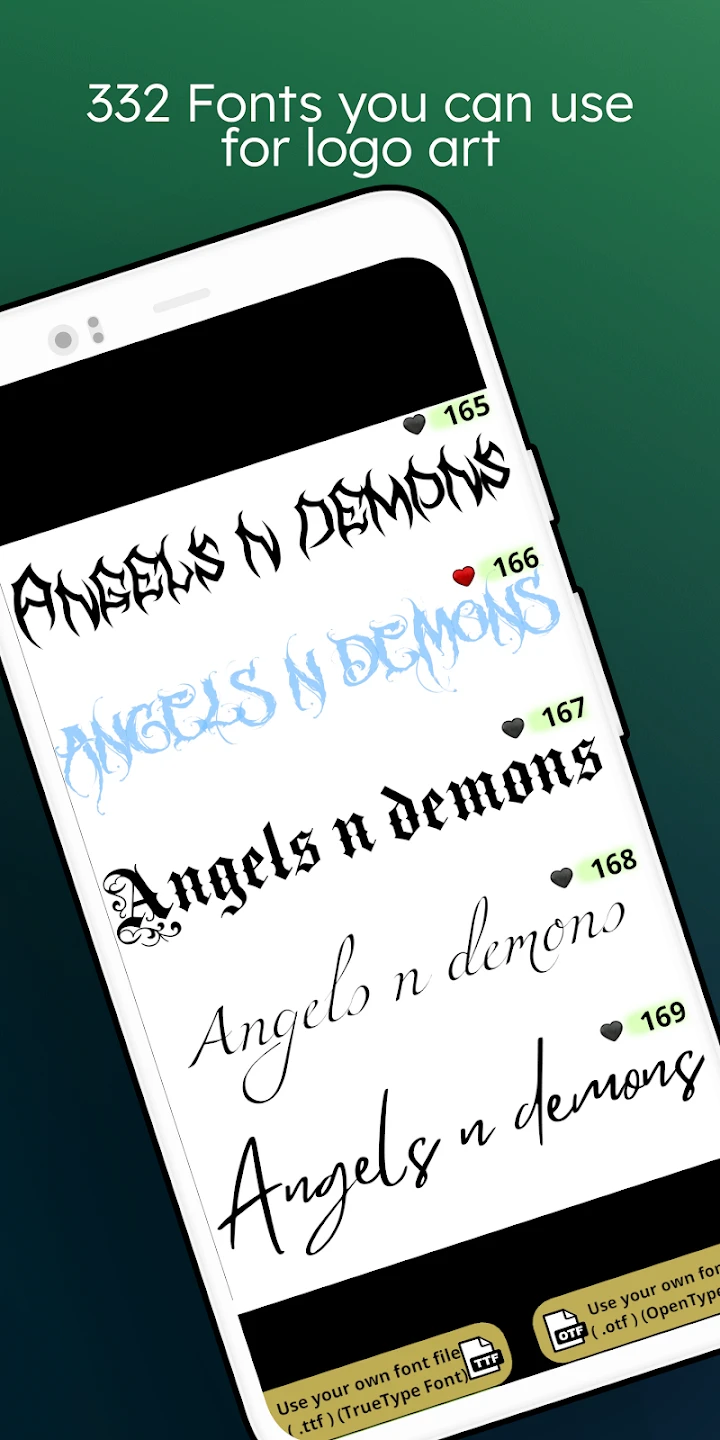 |
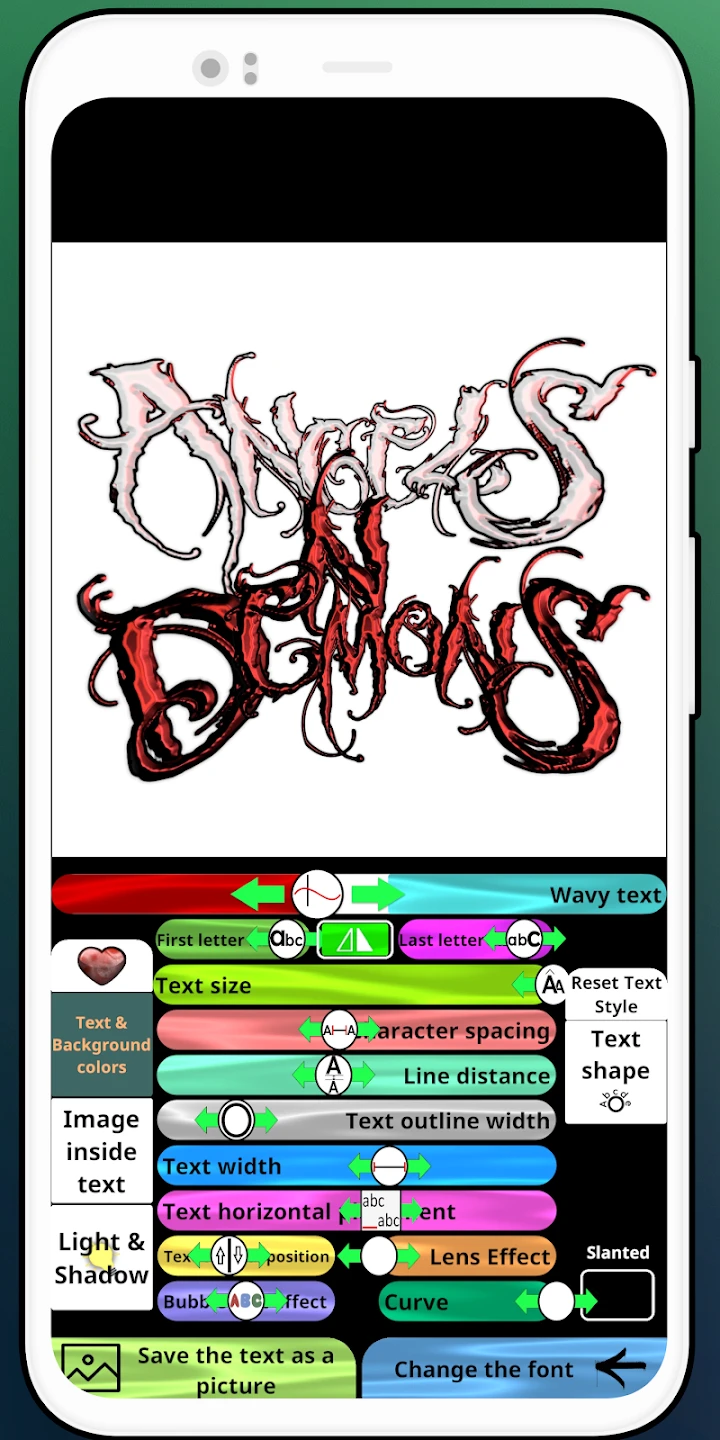 |
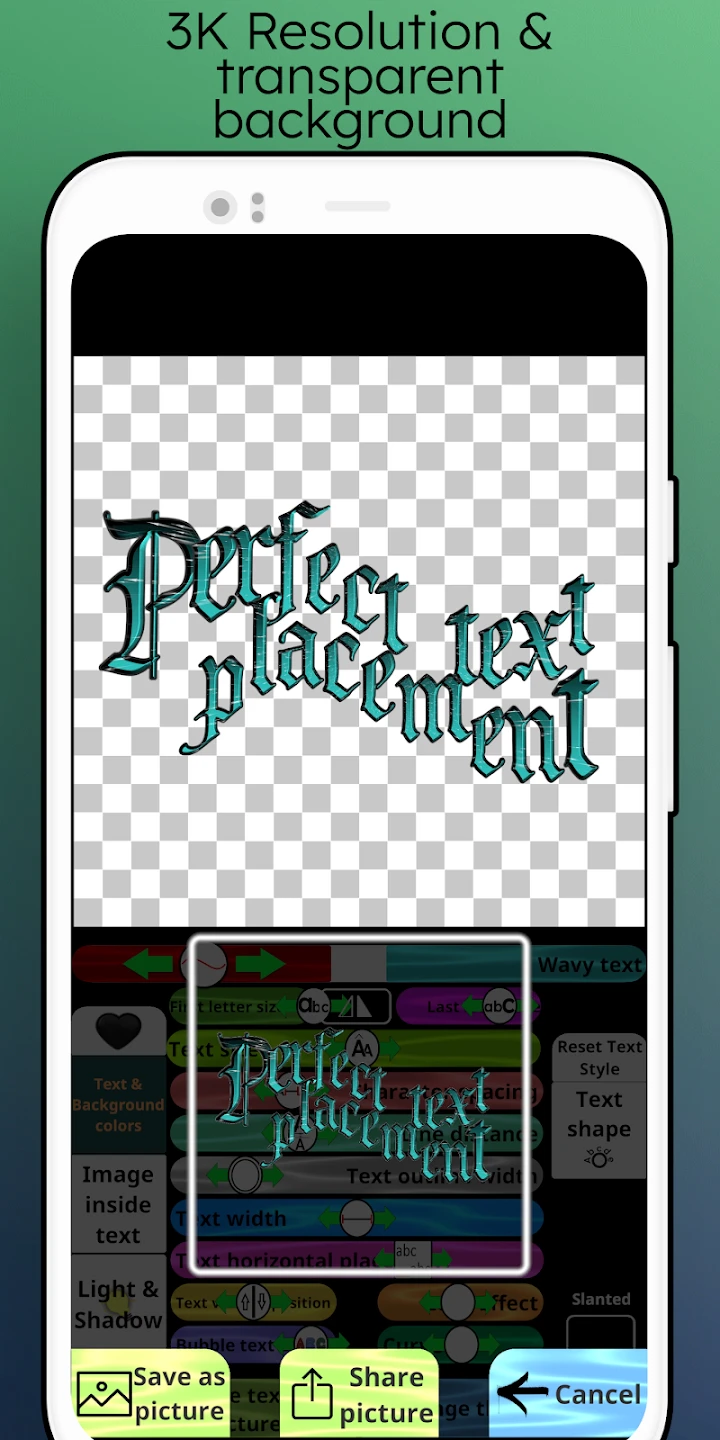 |
 |
