 |
|
| Rating: 4.6 | Downloads: 1,000,000+ |
| Category: Lifestyle | Offer by: General Motors (GM) |
The myGMC app is a digital companion specifically for owners of GMC vehicles. It connects your car to your smartphone, enabling you to access and manage various features remotely. Designed for modern GMC owners seeking convenience and control, myGMC simplifies interactions with their vehicle from afar.
myGMC offers significant practical value beyond basic connectivity; its appeal lies in the empowerment it provides. Users appreciate being able to monitor their vehicle’s status, perform essential remote functions, and receive timely service reminders, enhancing safety, saving time, and making vehicle management seamless.
App Features
- Remote Start: This feature allows you to start your GMC’s engine from outside, conditioning the cabin or warming the engine before you even leave home. It significantly improves comfort during hot or cold weather, making your arrival much more pleasant.
- Vehicle Location Tracking: Utilizing GPS technology, this feature helps you find your parked vehicle within your vicinity or even tracks its general location if it needs to be found on a larger scale. This is incredibly useful for locating your car in crowded parking garages or large lots, saving you time and effort.
- Detailed Diagnostics: Access your GMC’s check engine light status and receive notifications about potential issues directly on your phone, often providing brief descriptions of the detected fault codes. This enables proactive maintenance, preventing small problems from escalating and potentially saving you costly repairs.
- Climate Control Management: Control your vehicle’s climate settings remotely, turning the AC on during hot summer days before you get in or switching to heaters for warmth even on your way home. This not only ensures maximum comfort but also potentially reduces energy costs by conditioning the interior more efficiently.
- Vehicle History & Maintenance: myGMC provides easy access to your service history, upcoming maintenance schedules based on里程, and details about recent service visits. This keeps you informed about your car’s upkeep and helps you stay on top of required services without having to dig through paperwork.
- Emergency Assistance Integration: In case of an accident detected by sensors or manually initiated by the driver, the app can be configured to send your precise location to emergency services automatically or prompt you to contact roadside assistance. This feature offers critical peace of mind, ensuring help is on the way when needed most.
Pros & Cons
Pros:
- Enhanced Convenience
- Vehicle Control at Your Fingertips
- Improved Safety Features
- Proactive Maintenance Reminders
Cons:
- Depends on Smartphone Connection
- Potential Subscription Costs
- Feature Availability Varies by Year/MODEL
- Limited Control in Certain Driving Modes
Similar Apps
| App Name | Highlights |
|---|---|
| FordPass |
Offers remote start, find my vehicle, and vehicle health monitoring similar to myGMC, with integrated food ordering for some locations. |
| Chevrolet Mobile App |
Designed for Chevrolet owners, providing remote start/stop, security features, and integration with smart home devices for convenience. |
| Toyota Connected App |
Focused on infotainment, navigation updates, and remote climate control for a seamless connection between your Toyota and digital world. |
Frequently Asked Questions
Q: How do I get started with myGMC?
A: Setting up the app is straightforward! Ensure your GMC vehicle has built-in myGMC technology. Then, download and install the official app from the App Store or Google Play. Follow the on-screen prompts during setup to connect your smartphone to your vehicle using your GMC Owner Connect account credentials.
Q: Can I access myGMC features while driving?
A: While the app itself doesn’t allow direct interaction with features while the vehicle is moving for safety, many functions like viewing diagnostics, checking location, or setting climate controls can be configured before starting the engine and are active once the car is parked. Remote Start can also be initiated from a stationary vehicle.
Q: Does using myGMC require any special data plan or subscription?
A: The core connectivity for myGMC typically relies on your vehicle’s built-in LTE modem and your smartphone’s data connection. Some advanced features might require an active subscription (e.g., enhanced security packages, premium maintenance plans), but basic remote functions like starting/stopping, locking/unlocking, and location tracking are often included with the standard vehicle features.
Q: What should I do if myGMC app suddenly disconnects or stops working?
A: Try a few simple troubleshooting steps: First, ensure both your smartphone (consider restarting it) and the vehicle’s infotainment system (restarting via the car’s controls) are powered on and connected to the same Wi-Fi network if applicable, or have sufficient cellular signal. If the issue persists, restarting the myGMC app itself or reinstalling it might help. Check for app updates in your device’s app store. If problems continue, consult your GMC Owner Connect account online or contact a GMC dealership for further assistance.
Q: Can I share myGMC features like location with family members who aren’t owners?
A: Yes, myGMC often includes features allowing you to share your vehicle’s location with trusted contacts, such as family members or friends, via a unique link or within the app’s interface, providing them access without needing a full account setup themselves.
Screenshots
 |
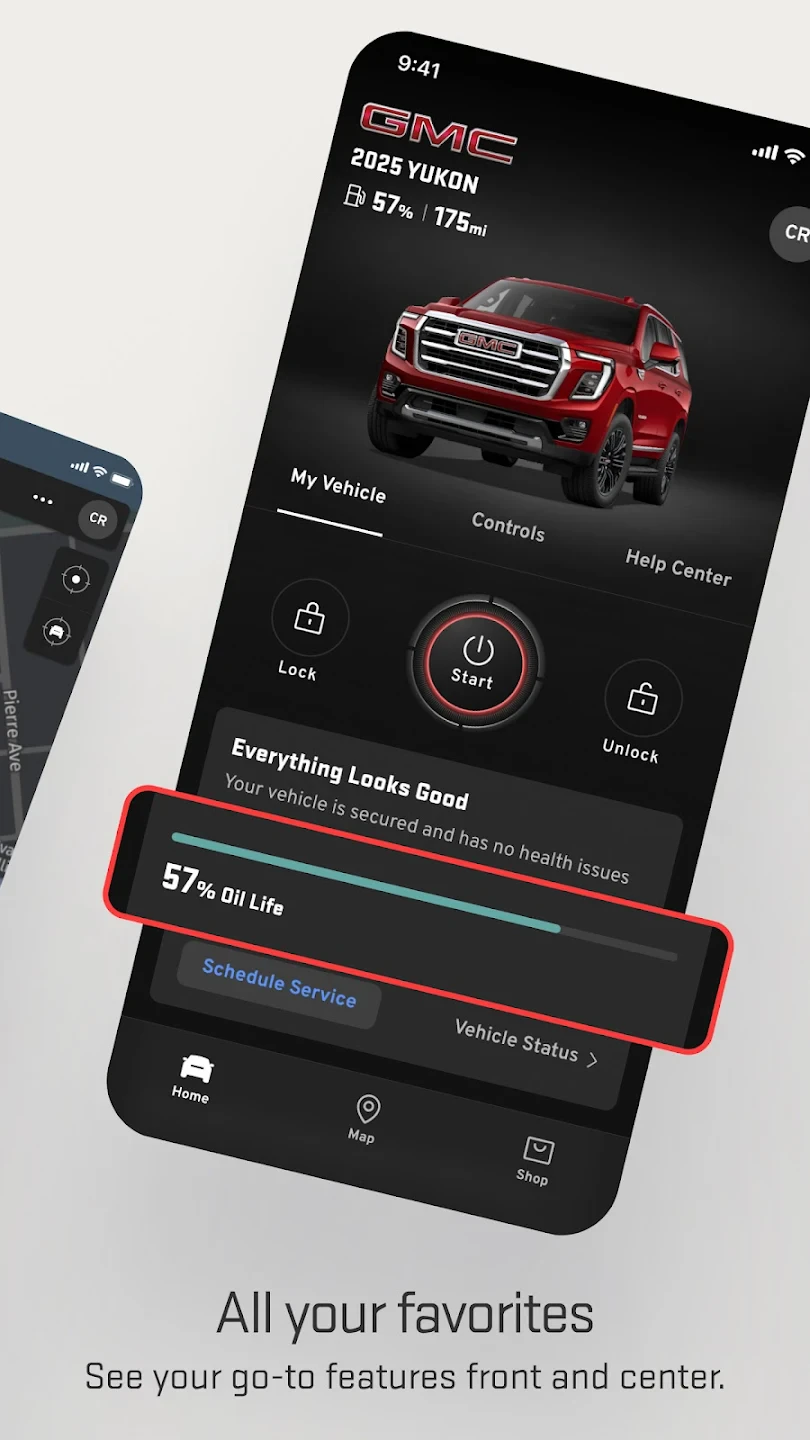 |
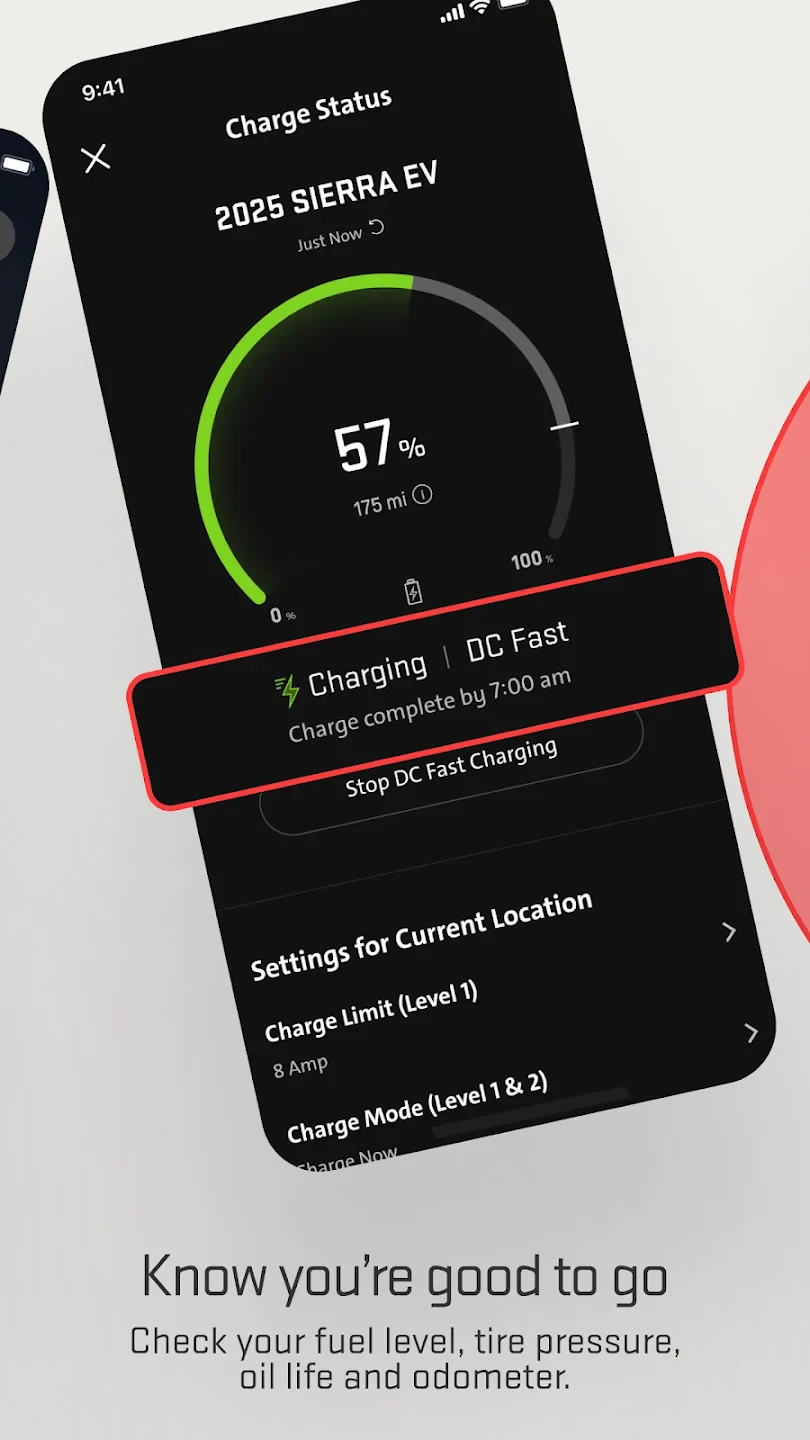 |
 |
