 |
|
| Rating: 3.9 | Downloads: 1,000,000+ |
| Category: Video Players & Editors | Offer by: Perfect Mobile Corp. |
YouCam Video Editor & Retouch is a versatile mobile application designed for creative users seeking to enhance their video and photo content. This all-in-one tool combines robust editing capabilities with intuitive photo retouching features, making it suitable for social media creators, influencers, and everyday smartphone users who want to elevate their visual content quickly. Whether uploading existing media or recording directly in the app, YouCam offers professional-level adjustments without the need for complex software.
The key appeal of YouCam Video Editor & Retouch lies in its accessibility and powerful results. It bridges the gap between simple filters and professional-level editing through smart AI enhancements and generous effect libraries. Unlike other apps that require tutorials, YouCam delivers polished outputs in seconds, allowing users to create attention-grabbing stories, reels, or sharing moments efficiently while still maintaining full creative control over their media.
App Features
- Multi-Layer Video Editing: Seamlessly cut, splice, and merge video clips while adding transitions and text overlays. This feature empowers creators to craft professional narratives without technical expertise, perfect for Instagram stories or TikToks needing polished continuity.
- Advanced Photo Retouching Toolkit: Leverage precision tools like the smart blemish remover, contour enhancer, and skin-smoothing filter to transform selfies and portraits. Non-destructive editing preserves original quality while instantly boosting confidence with natural-looking beauty edits.
- Stylize Video & Photo Filters: Transform ordinary moments into cinematic experiences with over 300 creative effects. From warm sunset filters to creative aging presets, these stylizers automatically adjust brightness, color grading, and saturation for instantly shareable content in various social media formats.
- AI-Powered Object Removal: Instantly eliminate distracting elements like stray hair or background clutter through intelligent content-aware fill. This feature saves hours of manual editing by intelligently matching surrounding pixels to create natural-looking results, perfect for travel photos or classroom videos.
- Animated Slideshow Maker: Create expressive photo collages with customizable animations, transitions, and background music. This flexible timeline editor allows users to string together memories with engaging effects like flip transitions or zoom animations.
- ARTry-On Technology: Experiment with virtual fashion through live camera integration and clothing try-ons. This augmented reality feature lets users place themselves in different outfits, visualize new home decor items, or try on cosmetic effects before purchasing or sharing, combining entertainment with practical utility.
Pros & Cons
Pros:
- Immaculate UI/UX Design
- Unlimited Undo Capability
- Cloud-Synced Projects
- Auto-Save Functionality
Cons:
- Occasional Export Lag
- Betabugs on iOS 17
- Watermark Persistence
- Resource-Intensive Rendering
Similar Apps
| App Name | Highlights |
|---|---|
| Adobe Premiere Mobile |
Industry-standard mobile editing suite with professional tools. Known for XR camera modes and support for 360-degree videography. |
| CapCut Ultimate |
User-focused platform with innovative timeline effects. Includes guided tutorials and real-time metrics to track video popularity. |
| Facetune Pro |
Specialized beauty editing suite with deep learning algorithms. Offers skin enhancement and facial structure adjustments ideal for portrait photographers. |
Frequently Asked Questions
Q: Does YouCam Video Editor support raw image editing?
A: Yes, both the standard and premium versions fully support raw image editing through the Enhance Studio. You can process exposures from smartphones, DSLRs, and mirrorless cameras with our AI-powered white balance correction.
Q: Are there tutorials available for learning the advanced features?
A: Absolutely! The built-in Academy section offers 100+ video lessons covering everything from basic cropping to complex multi-track editing. Pro subscribers unlock weekly advanced masterclasses taught by professional photographers and videographers.
Q: Is batch processing available for editing multiple images/videos simultaneously?
A: We recognize the value of batch processing! Our premium version includes an Assemble feature that lets you apply the same edit parameters to multiple files with a single click. This saves up to 75 editing time for bulk content creation.
Q: How does the cloud sync work across iOS and Android devices?
A: Projects sync automatically via iCloud or Google Drive when connected to Wi-Fi. All edit history and layer information transfer seamlessly between platforms, with most users reporting download times under five seconds for standard-resolution content.
Q: Does YouCam offer price protection if the premium subscription price increases?
A: This premium app offers rock-bottom subscription rates that we believe outperform the industry standard. However, should prices change, current subscribers receive free upgrades to all new features for the duration of their paid membership period.
Screenshots
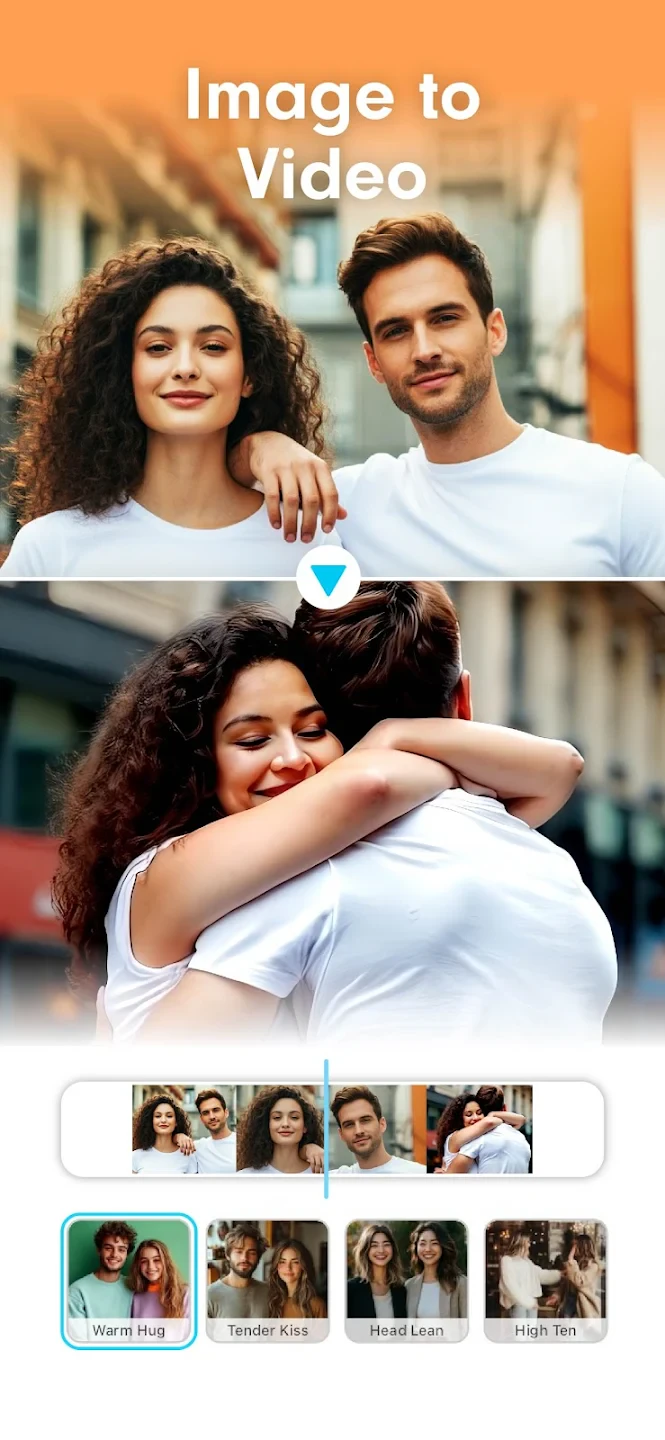 |
 |
 |
 |
