 |
|
| Rating: 4.1 | Downloads: 10,000,000+ |
| Category: Word | Offer by: Zynga |
Words With Friends Word Game is a popular Scrabble-inspired word puzzle game available on mobile and desktop platforms. This social word game belongs to the casual puzzle genre and allows players to compete against friends both online and offline. What makes it interesting is the seamless blend of classic word-building mechanics with modern social features, creating a vibrant and competitive community around vocabulary challenges.”
The gameplay experience in Words With Friends Word Game is both strategic and social, with colorful tile placement on a customizable board. Players earn points by forming valid words using their letter tiles, with visual appeal coming from animated tile movements and satisfying score popups. The game’s appeal lies in its simple-to-learn-but-hard-to-master mechanics, daily challenges, and the opportunity to play against friends in real-time multiplayer matches.
Gameplay and Features
- Core Gameplay Loop: Players take turns placing letters on a grid to form words, scoring points based on letter values and board position bonuses. The objective is to outscore opponents while strategically blocking their potential plays. Players interact by selecting letter tiles, placing them on the board, and challenging word placements.
- Visuals or Art Style: The interface features clean, modern visuals with vibrant letter tiles and a colorful game board. The design uses descriptive elements like animated tile movements, satisfying score popups, and a clean layout that enhances the word-building experience while maintaining readability.
- Modes or Levels: The game offers single-player versus AI, online multiplayer with friends, and special event modes like daily challenges, tournaments, and word games for kids. These diverse modes provide endless replay value, with unique content such as premium tiles, special power-ups, and themed boards.
- Controls or Interface: On mobile, players swipe and tap to select/tile placement, while desktop users use keyboard controls for letter selection. The touch-based interface is remarkably intuitive, with clear visual feedback making letter selection and word formation easy for all skill levels.
- Customization or Power-ups: Players can unlock premium tiles through gameplay or purchases, customize their game board with themed designs, and use power-ups like “Scramble” or “Swap” to gain advantages. This progression system motivates ongoing play through achievements, leaderboards, and collecting decorative items.
- Any Special Systems: The Words With Friends Word Game includes innovative features like “Word Quest” mini-games, animated celebrations for big scores, and integration with social media for sharing achievements.
How to Play
Beginner’s Guide:
- Step 1: Download the game from your app store or desktop marketplace, create an account, and select your first game mode.
- Step 2: Tap/select your letter tiles to form valid words on the virtual board, aiming to use all your tiles to earn bonus points.
- Step 3: Challenge friends directly or participate in daily tournaments; your score increases with each successful word, with higher-scoring words placing you on achievement leaderboards.
Pro Tips:
- Advanced strategy 1: Always look for premium board spaces (yellow, red, blue) that multiply your word score.
- Combo move, exploit, or hidden feature: Tap “Swap Tiles” strategically between turns to avoid dead letters and maintain high-scoring potential.
- How to win faster or maximize score: Aim for longer words combining high-value letters (J, Q, Z) with premium spaces, and use power-ups wisely during your opponent’s turn.
Similar Games
| Game Title | Why It’s Similar |
|---|---|
| Scrabble |
Shares a similar core Scrabble-based mechanics. Both games emphasize vocabulary building with strategic tile placement. |
| Anagrama |
Appeals to the same type of players. Offers unique tile swapping features and stylized visual design. |
| Wordscraper |
Popular among fans of Words With Friends. Has comparable gameplay and daily challenge systems. |
Frequently Asked Questions
Q: How do you score points in Words With Friends Word Game?
A: Points are calculated by adding the value of each letter in the word (A=1, Z=10, etc.) multiplied by any premium board spaces (yellow=2x, red=3x, blue=4x) it occupies. You can increase your score by making longer words and strategically positioning tiles.
Q: Can you play Words With Friends Word Game offline?
A: Absolutely! The mobile version includes single-player mode where you can play against computer opponents. Just download the game and select “Play Solo” from the main menu to enjoy offline.
Q: Is Words With Friends available on multiple platforms?
A: Definitely! The game is available on iOS, Android, Windows Phone, and desktop computers. You can also access a mobile web version directly through your browser for quick sessions.
Q: How do you add friends to your Words With Friends game?
A: You can invite existing Facebook friends or search for people by name/email. Once they accept, you can create private tournaments or casual matches directly with them.
Q: Are there daily rewards in Words With Friends?
A: Yes, the game offers daily bonus challenges that unlock premium tiles, extra lives, or special power-ups. Check your daily rewards by tapping the “Rewards” icon in the main menu.
Screenshots
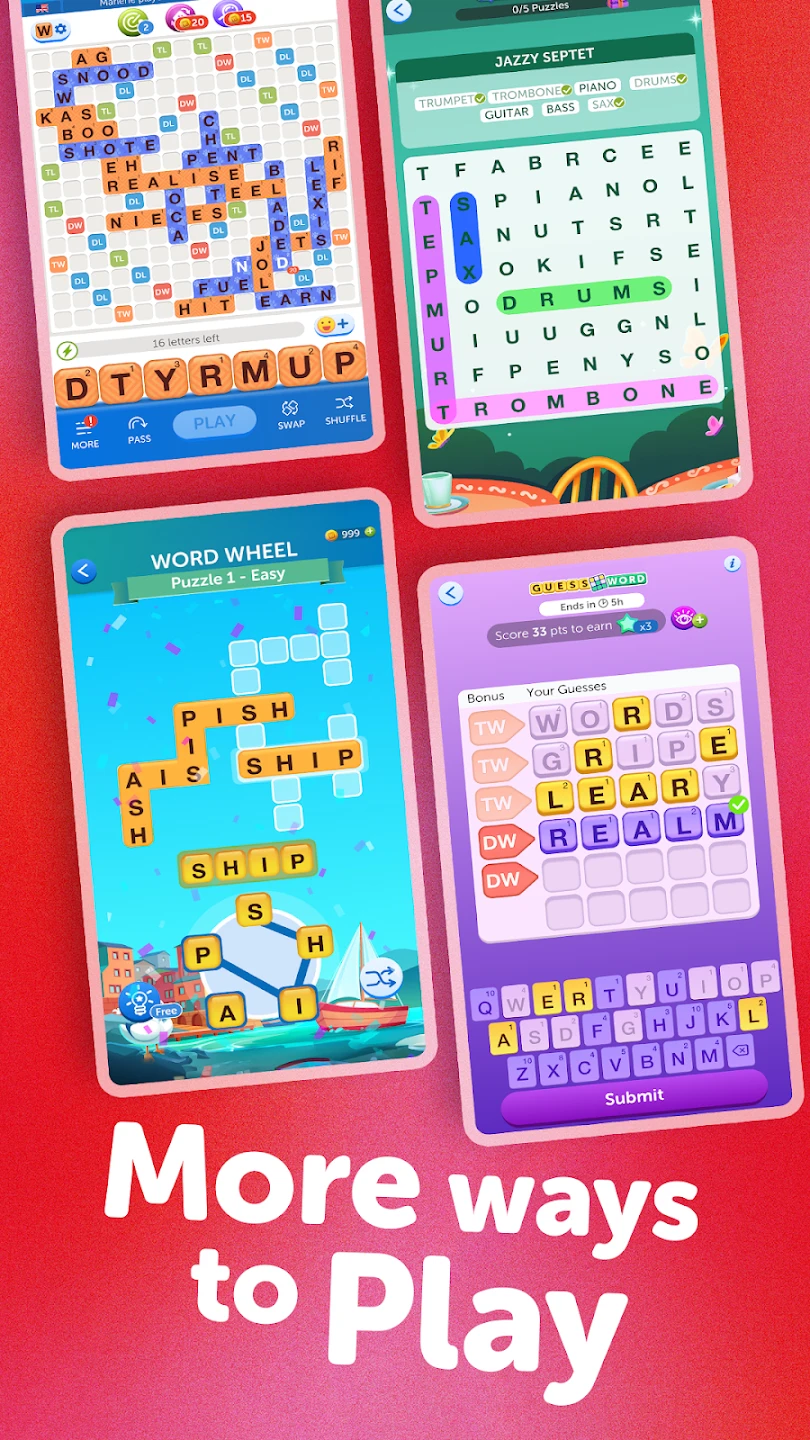 |
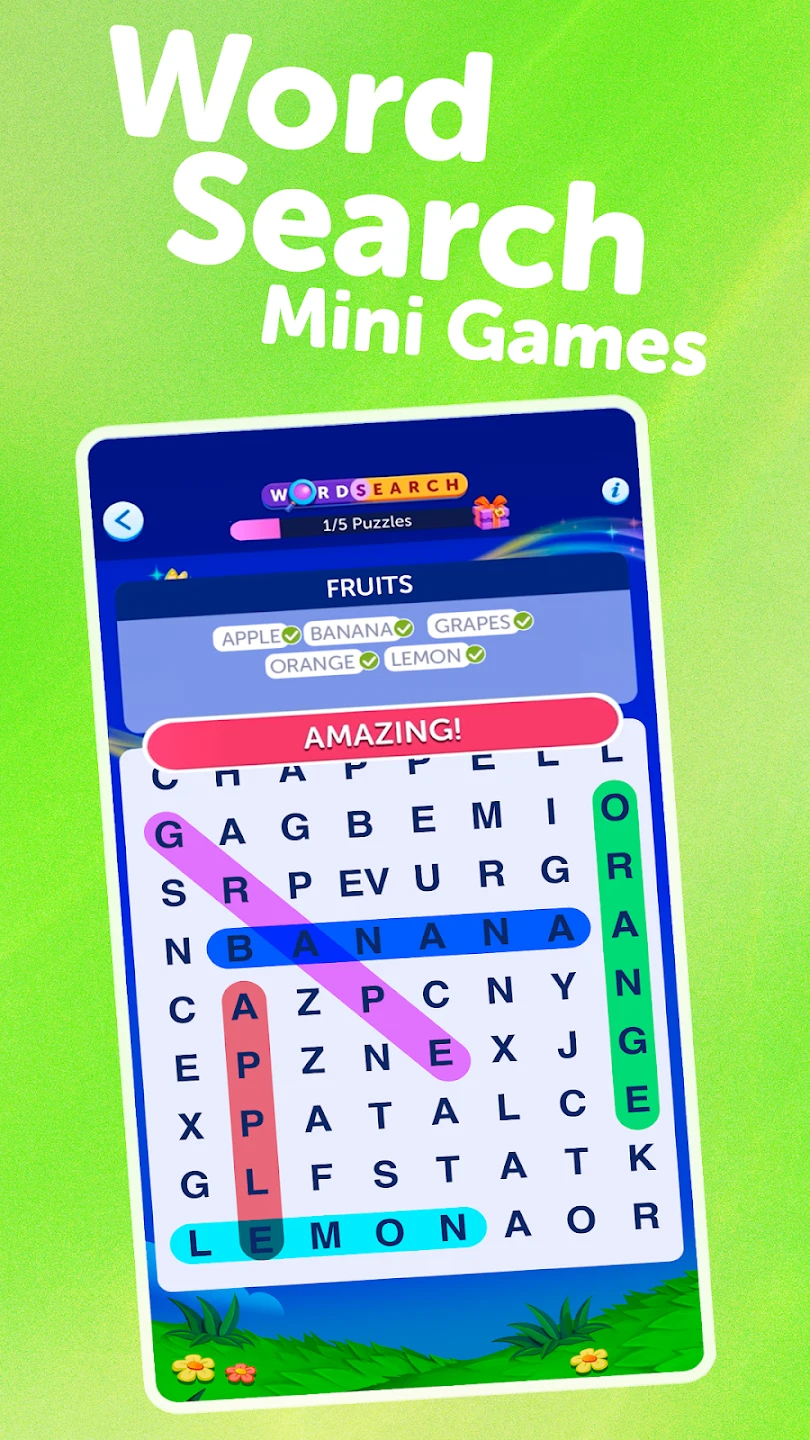 |
 |
 |
