 |
|
| Rating: 4 | Downloads: 5,000,000+ |
| Category: Educational | Offer by: IDZ Digital Private Limited |
**Kids Coloring Pages & Book** is a fun, interactive digital coloring book game designed primarily for children, though adults also enjoy it. It falls into the category of “Coloring and Creativity Games,” offering a relaxing and engaging way to pass time. What makes it interesting is the simple touch-screen controls and a vast library of adorable, themed coloring pages that allow players to unleash their creativity.
**Kids Coloring Pages & Book** provides an intuitive and calming gameplay experience perfect for all ages. The visual style is vibrant and appealing, featuring high-quality, clear line art for the coloring pages. The appeal lies in the endless possibilities for coloring, saving creations, and discovering new designs, making it both a creative outlet and a potentially therapeutic activity.
Gameplay and Features
- Core Gameplay Loop: Players select a coloring page from the library, choose from various colors and brushes in the virtual palette, and color different sections to match the original lines or create their own unique artwork. The objective is simply to complete the coloring, often within a time limit for certain modes, or freely create art. Players interact directly with the screen using touch gestures.
- Visuals or Art Style: The game boasts vibrant and detailed coloring pages featuring popular children’s themes like animals, vehicles, nature, holidays, and characters. The interface is clean, intuitive, and designed with a bright, kid-friendly aesthetic using simple shapes and clear icons.
- Modes or Levels: Primarily a single-player experience, **Kids Coloring Pages & Book** offers various ways to play, including browsing a large library of pages, coloring pages from specific collections (free or in-app purchased), completing time-based challenges for limited-time bonuses, and saving progress locally. This offers significant replay value as players explore different designs repeatedly.
- Controls or Interface: Controls are touch-based and incredibly easy to use, requiring just tapping and dragging fingers to select and apply colors to sections. The on-screen buttons for tools (pencils, erasers, color palettes) are simple and responsive, making navigation straightforward for users of all ages.
- Customization or Power-ups: While lacking traditional power-ups, the game offers extensive customization through a wide array of colors, brushes (different sizes), erasers, and smudge tools. Players can also save their completed colorings as favorites or share them, and purchase in-app content for additional pages or customization tools to encourage ongoing engagement.
- Any Special Systems: The game includes a simple undo/redo function, a clean save/load mechanism ensuring progress doesn’t disappear, and often features animations or sound effects upon page completion, adding a touch of satisfaction.
How to Play
Beginner’s Guide:
- Step 1: Download and install the **Kids Coloring Pages & Book** app from your device’s app store (iOS or Android). Open the app and grant it permission to save your drawings and access in-app purchases if you wish.
- Step 2: Browse the library of coloring pages or select specific themes. Choose a page you want to color. You’ll see the outline of the image with an on-screen palette of colors available.
- Step 3: Tap the color you want, then drag your finger across the section of the image within the lines to apply the color. You can use different brushes for detail. Once finished, tap the ‘Save’ button to keep your coloring, then move to another page or return to it later.
Pro Tips:
- Tap and hold a color to apply it repeatedly without selecting the color icon each time.
- Use the small ‘Smudge’ or ‘Brush’ tools sparingly on edges to create soft transitions between colors for a more realistic look.
- Complete daily challenges for limited-time stickers or frames to decorate your saved colorings.
Similar Games
| Game Title | Why It’s Similar |
|---|---|
| Angry Painter |
Shares a similar **creative coloring and drawing genre**. Known for offering a large selection of **stylized pages** and **intuitive touch controls**. |
| Coloring Book for Kids |
Appeals to the same target audience. Offers a similar **library of themes** and focuses on **ease of interaction** and **visual appeal**. |
| Myl little artist: coloring book for kids |
Popular among fans of **Kids Coloring Pages & Book**. Has **comparable gameplay mechanics** and emphasizes **creativity and fun**. |
Frequently Asked Questions
Q: Is **Kids Coloring Pages & Book** available for both iOS and Android? A: Yes, **Kids Coloring Pages & Book** is available for download on both the App Store for iOS devices and the Google Play Store for Android devices.
Q: Are the pages in **Kids Coloring Pages & Book** appropriate for young children? A: Generally, yes. The game features a wide selection of **age-appropriate themes**, including animals, vehicles, princesses, and holidays. However, parents should check the specific in-app purchases to ensure the content aligns with their preferences.
Q: Can I save my child’s colorings on **Kids Coloring Pages & Book**? A: Absolutely. The app includes a straightforward ‘Save’ button on each page, allowing you to store creations directly on your device. Many versions also offer an option to **share completed pages** via email or social media.
Q: Does **Kids Coloring Pages & Book** have levels or unlockable content? A: Basic coloring is typically free with an ad-supported model. Some versions offer **in-app purchases** for additional pages, themes, or tools (like new brushes or sound effects). Completing challenges or using premium features might unlock specific bonus pages or content.
Q: Is it difficult for young kids to use **Kids Coloring Pages & Book**? A: No, it’s specifically designed with **easy touch controls**. Children as young as 2 or 3 years old can usually navigate the main menu and start coloring with minimal assistance, though supervision might be needed for younger children to interact with buttons effectively.
Screenshots
 |
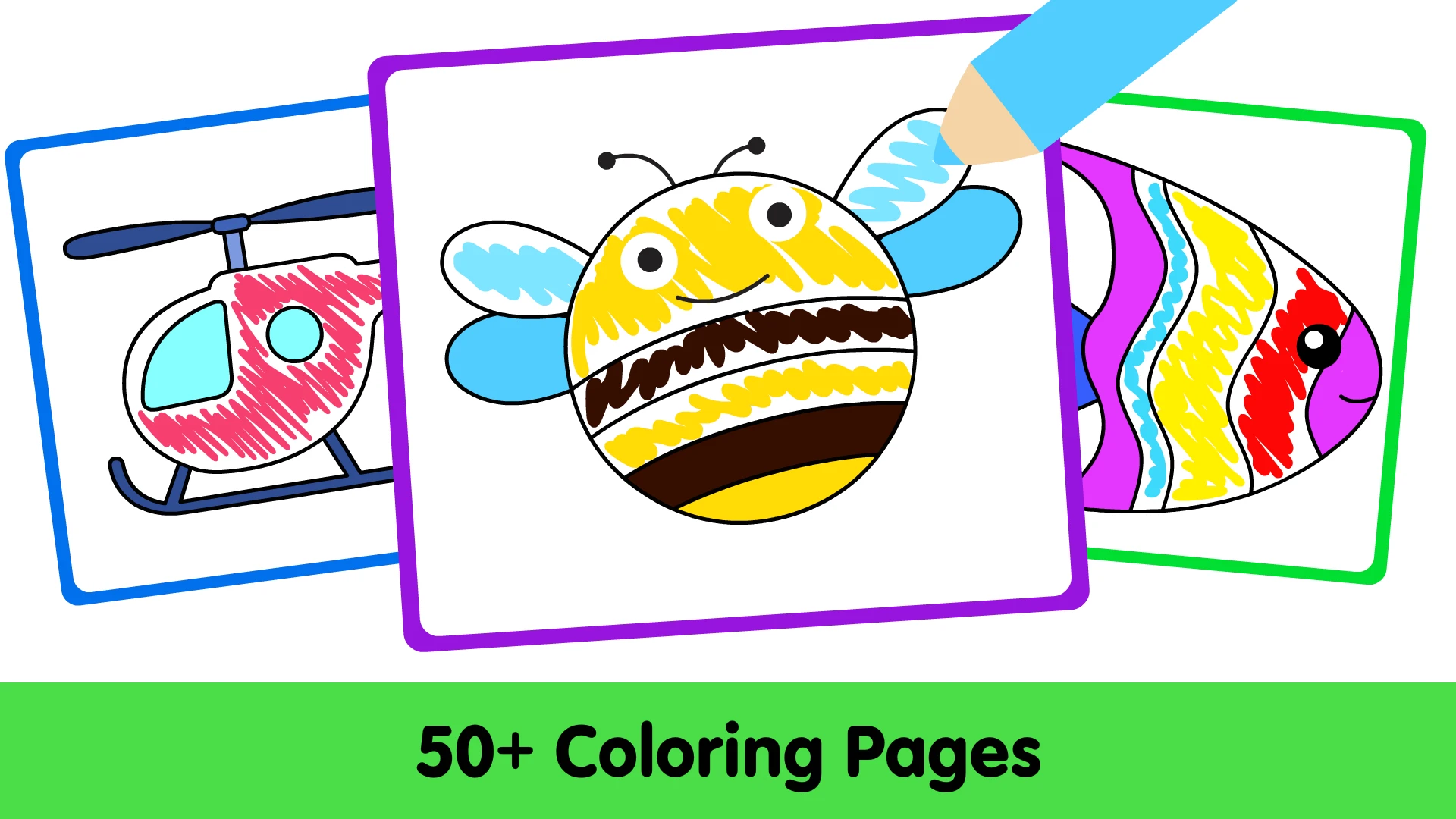 |
 |
 |
