 |
Funimate Video Editor & Maker Rating: 4.4 Funimate Video Editor & Maker: Create Mind-Blowing Videos with |
| Category: Video Players & Editors | Downloads: 10,000,000+ |
| Developer: Pixery Bilgi Teknolojileri | Tags: animations | animate | funimate |
Funimate is a popular video editing and maker application that brings fun and creativity to the world of video editing. With its wide range of features and effects, Funimate allows users to unleash their imagination and create unique and entertaining videos. Whether you’re a casual user looking to add some flair to your social media posts or a content creator striving to captivate your audience, Funimate has something to offer for everyone.
Features & Benefits
- Creative Effects and Filters: Funimate offers a vast collection of effects and filters that can transform your videos into visually stunning creations. From vibrant colors to artistic overlays, you can add a touch of magic to your videos with just a few taps. The app provides a variety of options to match different moods and themes, allowing you to experiment and find the perfect style for your content.
- Music Video Creation: With Funimate, you can create music videos by syncing your videos to the beats of your favorite songs. The app analyzes the audio and automatically adjusts the video effects and transitions to match the rhythm. This feature is perfect for adding energy and excitement to your videos, making them more engaging and entertaining.
- Text and Sticker Customization: Funimate offers a range of text styles and stickers that you can easily add to your videos. Whether you want to add captions, quotes, or funny stickers, the app provides numerous customization options to make your text and stickers stand out. You can choose from different fonts, sizes, colors, and animations to add a personalized touch to your videos.
- Collaborative Video Editing: Funimate allows you to collaborate with your friends and create videos together. You can invite others to join your video projects, and everyone can contribute their clips to create a collaborative masterpiece. This feature is perfect for group projects, challenges, or simply having fun with your friends while creating engaging content.
- Easy Sharing and Social Media Integration: Once you’ve finished editing your videos, Funimate makes it easy to share them with the world. You can directly export your videos to popular social media platforms like Instagram, TikTok, and YouTube. The app also offers seamless integration with these platforms, allowing you to quickly share your creations and engage with your audience.
Pros
- User-Friendly Interface: Funimate features a user-friendly interface that makes it easy for users of all skill levels to navigate and use the app effectively. The intuitive layout and simple controls ensure a seamless editing experience.
- Extensive Effects Library: The app offers a wide range of effects, filters, and transitions that users can apply to their videos. Whether you’re looking for a retro vibe, a dreamy look, or an energetic feel, Funimate has a variety of options to choose from.
- Real-Time Editing: Funimate allows you to see the effects and edits in real-time as you make changes to your videos. This feature enables you to preview your edits instantly, ensuring that you achieve the desired result before finalizing your video.
- Regular Updates and New Features: The development team behind Funimate is committed to providing regular updates and adding new features to enhance the user experience. This ensures that users have access to the latest editing tools and functionality.
Cons
- Limited Advanced Editing Features: While Funimate offers a range of creative effects and features, it may not provide the same level of advanced editing capabilities as professional desktop software. Users with more complex editing needs may find certain advanced functionalities lacking.
- Watermark in Free Version: The free version of Funimate includes a watermark on exported videos. To remove the watermark, users need to upgrade to the premium version, which may be a limitation for those who prefer not to invest in a subscription.
- Occasional Performance Issues: Some users have reported occasional performance issues, such as crashes or slowdowns, while using the app. While these issues are not widespread, they may impact the user experience for some individuals.
Apps Like Funimate Video Editor & Maker
- TikTok: TikTok is a popular video-sharing app that allows users to create and share short videos with various effects and filters. It offers a wide range of editing tools, including music syncing features and creative effects, making it a great alternative to Funimate.
- InShot: InShot is a versatile video editing app that offers a comprehensive set of features, including video trimming, adding text and stickers, and applying filters and effects. It provides a user-friendly interface and is suitable for both beginners and more advanced users.
- VivaVideo: VivaVideo is another popular video editing app that offers a range of creative tools and effects. It allows users to edit videos, add music, apply filters, and create slideshows. VivaVideo also offers a social sharing platform where users can showcase their creations and connect with other video enthusiasts.
These apps provide similar features and benefits to Funimate, catering to users who want to enhance their videos with creative effects, music syncing, and easy sharing options.
Screenshots
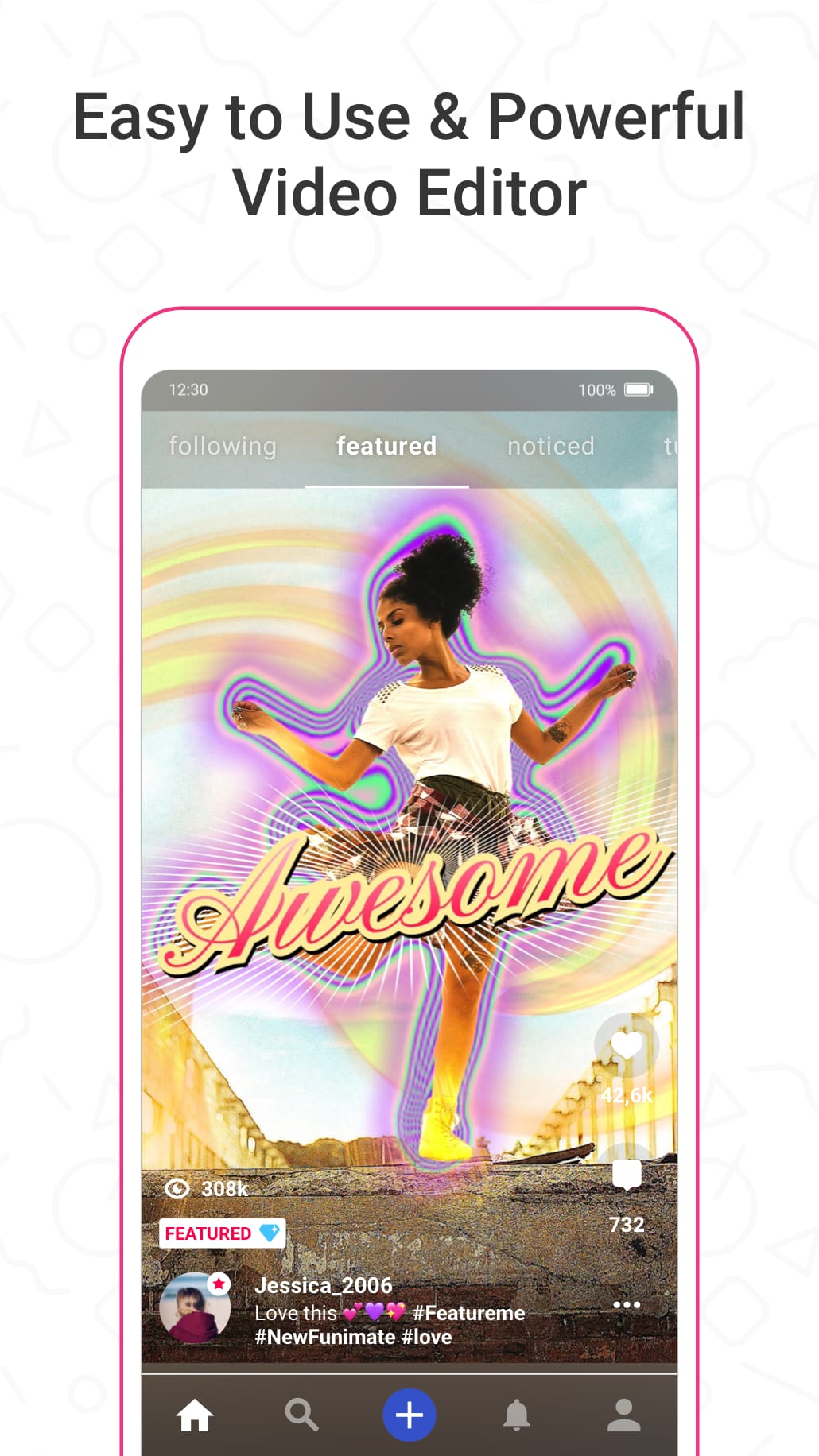 |
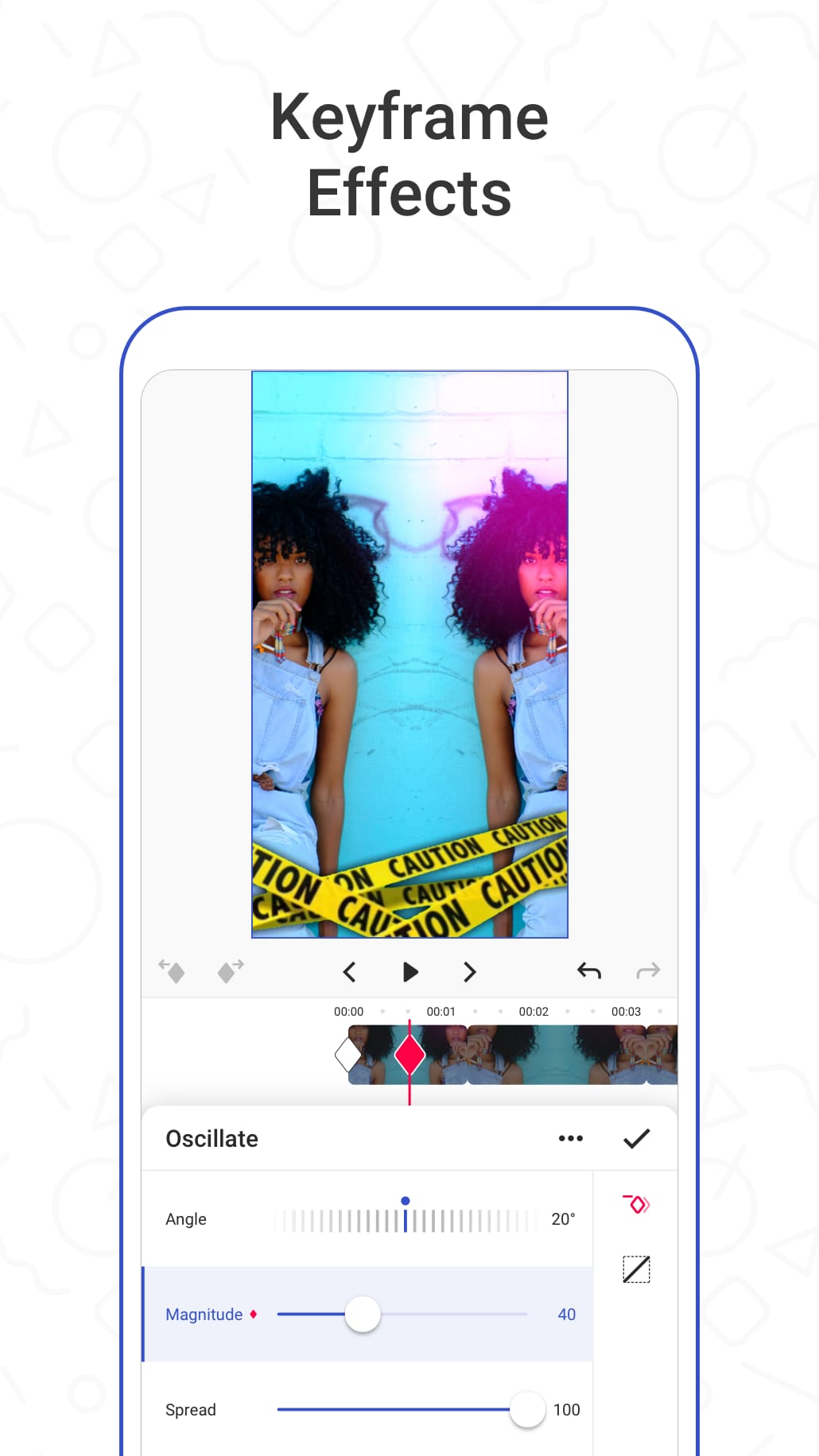 |
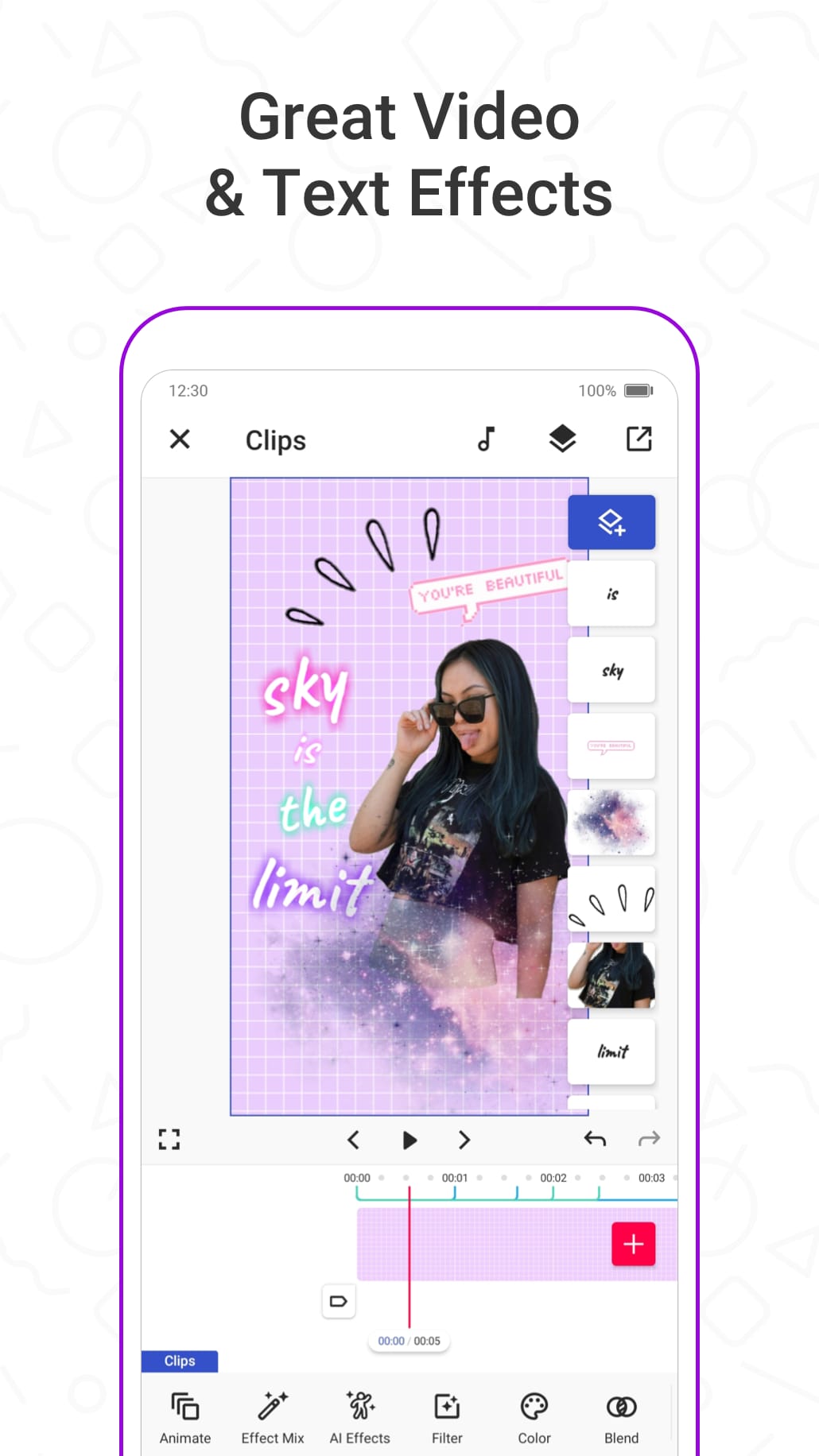 |
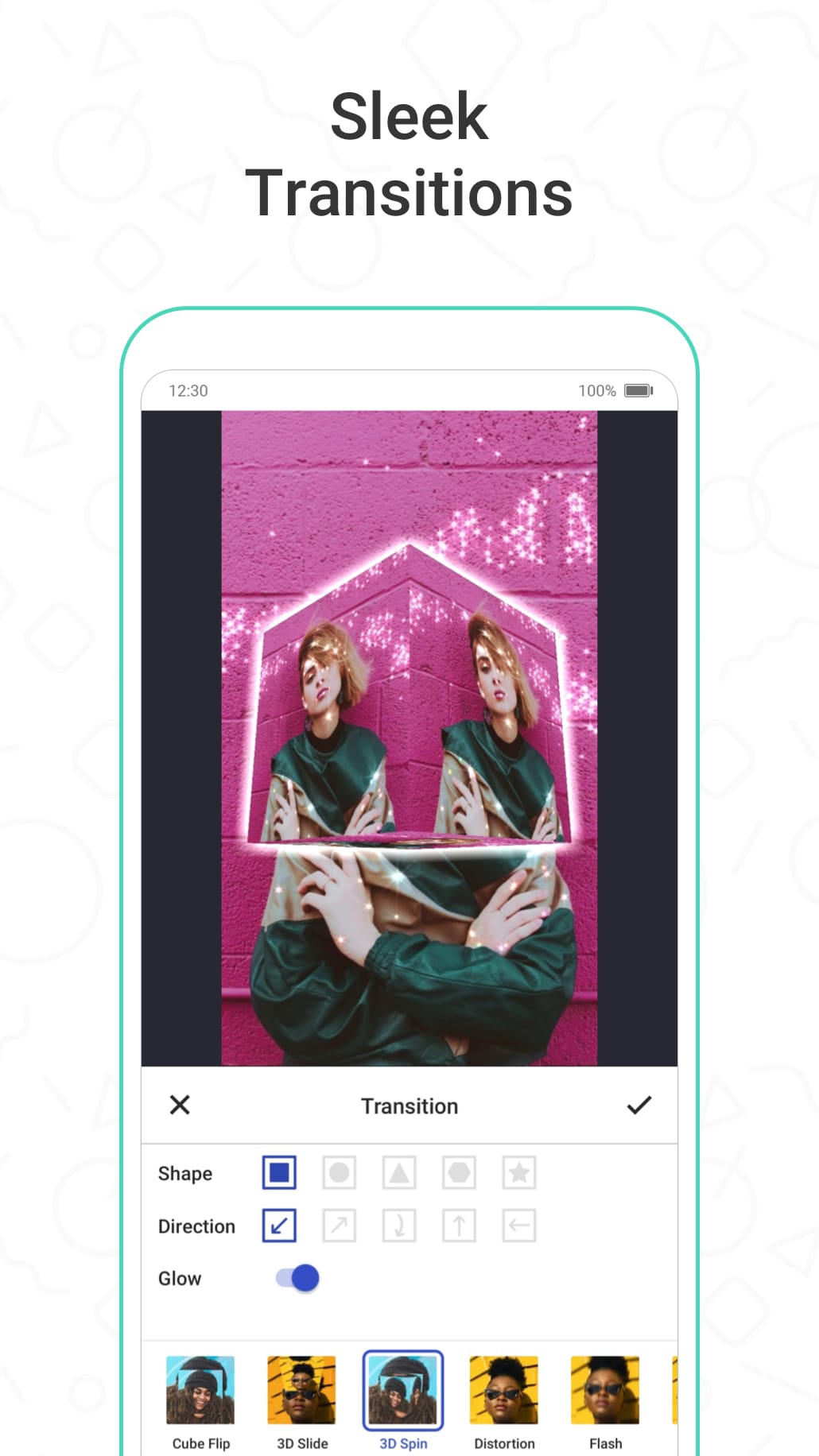 |
Conclusion
Funimate Video Editor & Maker App is a powerful and user-friendly tool for creating fun and engaging videos. With its extensive effects library, collaborative editing feature, and easy sharing options, Funimate provides users with the tools they need to unleash their creativity and stand out on social media platforms. While it may not offer the same level of advanced editing capabilities as professional desktop software, Funimate is an excellent choice for casual users and content creators looking to add a touch of magic to their videos.
