 |
Stop Motion Cartoon Maker Rating: 3.5 Stop Motion Cartoon Maker: An Innovative Way to Create |
| Category: Video Players & Editors | Downloads: 500,000+ |
| Developer: Demapps LLC | Tags: Stop Video | Lego Stop Motion | Stop Motion Video Editor |
The Stop Motion Cartoon Maker app is a creative tool that brings the art of stop motion animation to your fingertips. With this app, you can create captivating and unique animations by taking a series of still photos and combining them to form seamless motion. Whether you’re a professional animator or an aspiring filmmaker, this app provides a user-friendly platform to unleash your creativity and bring characters to life. In this article, we will explore the features and benefits of the Stop Motion Cartoon Maker app and how it can elevate your animation projects.
Features & Benefits
- Frame-by-Frame Animation: The Stop Motion Cartoon Maker app allows you to create animations by capturing individual frames. You can easily control the timing and movement of your characters by taking precise shots and adjusting the position of objects between frames. This feature gives you complete control over the animation process, resulting in smooth and professional-looking animations.
- Onion Skinning: Onion skinning is a powerful feature that overlays a semi-transparent image of the previous frame onto the current frame. This enables you to see the movement and positioning of your characters in relation to the previous frames, making it easier to maintain consistency and create fluid animations. With onion skinning, you can make precise adjustments and ensure a seamless animation flow.
- Audio Integration: The app allows you to add sound effects, music, and voiceovers to your animations. You can import audio files or record your own sounds directly within the app. This feature enhances the storytelling aspect of your animations and adds depth and realism to your characters. Whether it’s a creaking door or a character’s dialogue, the ability to synchronize audio with your animations brings them to life in a whole new way.
- Editing Tools and Effects: The Stop Motion Cartoon Maker app offers a range of editing tools and effects to enhance your animations. You can adjust brightness, contrast, and saturation, apply filters and effects, and even add text and titles. These tools allow you to add a personal touch to your animations and create unique visual styles that reflect your creative vision.
- Sharing and Collaboration: Once you’ve created your masterpiece, the app makes it easy to share your animations with others. You can export your animations as video files and share them on social media platforms or video-sharing websites. Additionally, the app allows for collaboration, so you can work on animation projects with friends or colleagues, exchanging ideas and feedback to create stunning animations together.
Pros
- User-Friendly Interface: The Stop Motion Cartoon Maker app has an intuitive and user-friendly interface, making it accessible to beginners and experienced animators alike. The app provides clear instructions and guides you through the animation process, ensuring a seamless and enjoyable experience.
- Creative Freedom: With the app’s frame-by-frame animation and editing tools, you have the freedom to bring your creative ideas to life. Whether you’re creating simple animations or complex storytelling sequences, the app provides the tools and features you need to express your vision.
- Portability and Convenience: The app allows you to create animations directly on your smartphone or tablet, giving you the flexibility to work on your projects anytime, anywhere. This portability makes it convenient to capture inspiration on the go and turn it into animated magic.
Cons
- Device Limitations: The quality of your animations may be influenced by the capabilities of your device’s camera and processing power. Older devices or devices with limited resources may have difficulty capturing and processing high-quality frames, which can impact the overall animation quality.
- Learning Curve: While the app is designed to be user-friendly, stop motion animation can be a complex technique to master. It requires patience, attention to detail, and a good understanding of animation principles. Beginners may need to invest time and effort to become proficient in creating smooth and captivating animations.
Apps Like Stop Motion Cartoon Maker
- Stop Motion Studio: Stop Motion Studio is a popular app that offers a range of features for creating stop motion animations. It provides a user-friendly interface with frame-by-frame editing, onion skinning, and audio integration. The app also offers a library of sound effects and music, as well as the ability to add text and titles to your animations. Stop Motion Studio is available for both iOS and Android devices.
- Lapse It: Lapse It is a versatile app that not only allows you to create traditional stop motion animations but also enables you to create time-lapse videos. It offers a wide range of features, including interval capturing, onion skinning, and the ability to add filters, effects, and music to your animations. Lapse It is available for both iOS and Android devices.
- iStopMotion: iStopMotion is a professional-grade stop motion animation app that provides advanced features for experienced animators. It offers precise control over frame-by-frame animation, onion skinning, and audio synchronization. The app also includes features like green screen support and the ability to import and edit video clips. iStopMotion is available for iOS and macOS devices.
These apps provide similar functionalities to the Stop Motion Cartoon Maker app, allowing you to explore different features and find the one that best suits your animation needs. Whether you’re a beginner or a seasoned animator, these apps offer a range of tools and capabilities to help you bring your creative ideas to life.
Screenshots
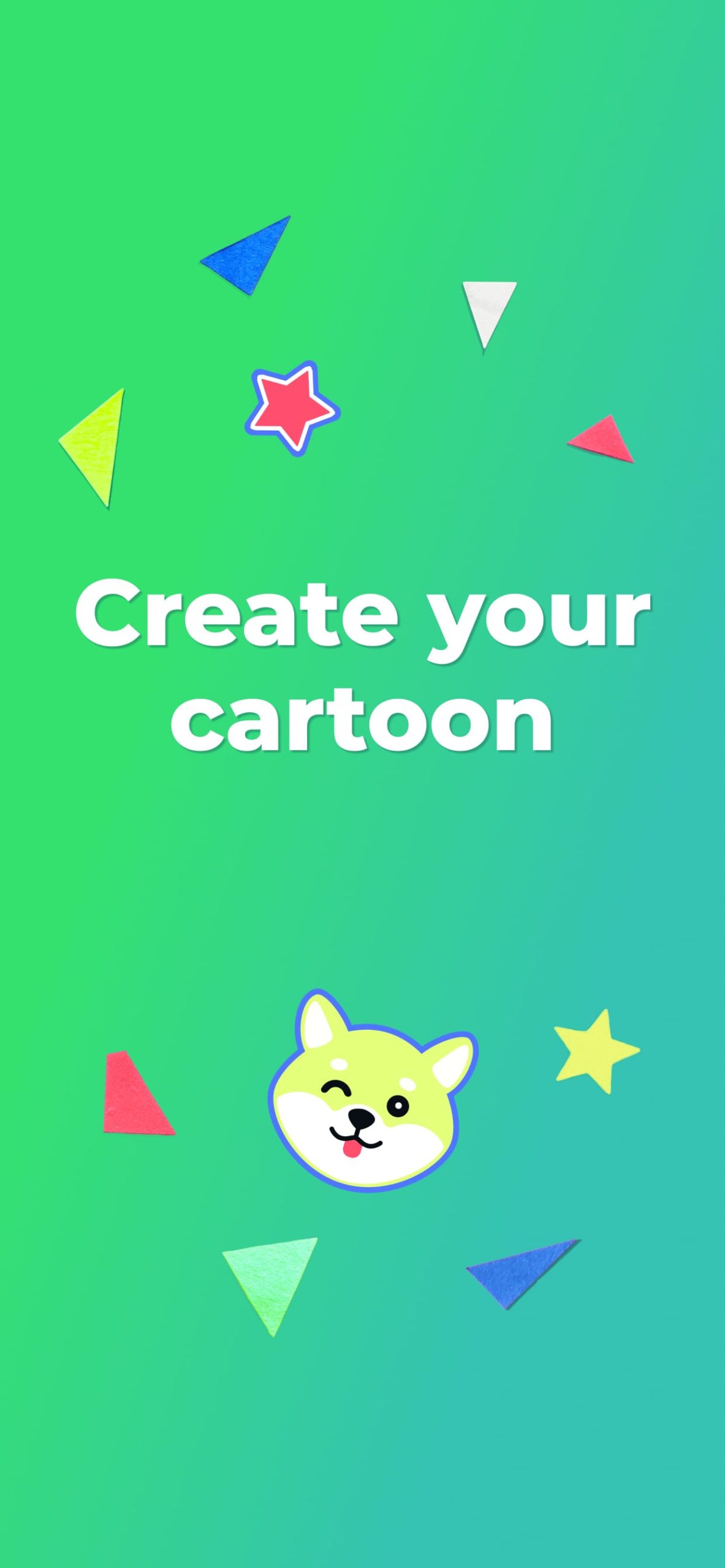 |
 |
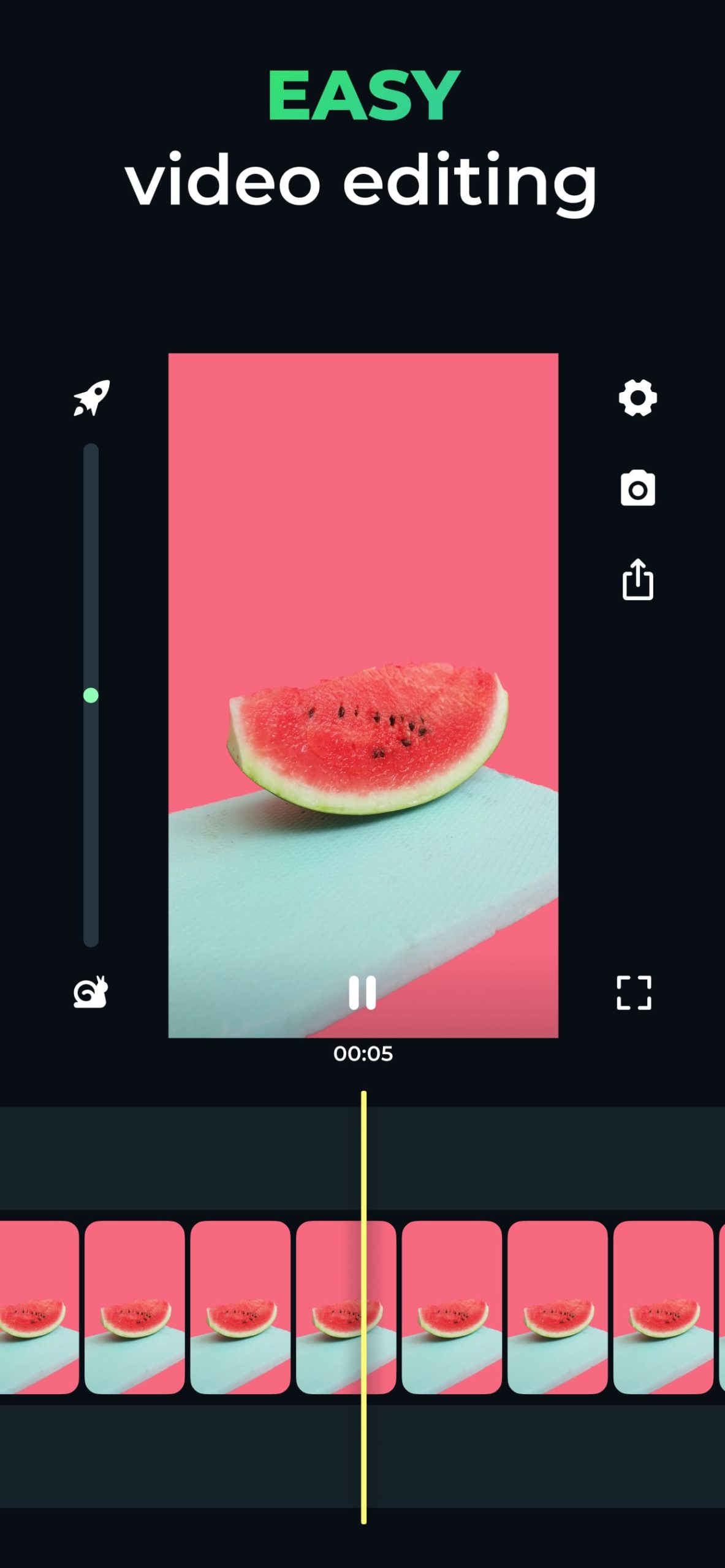 |
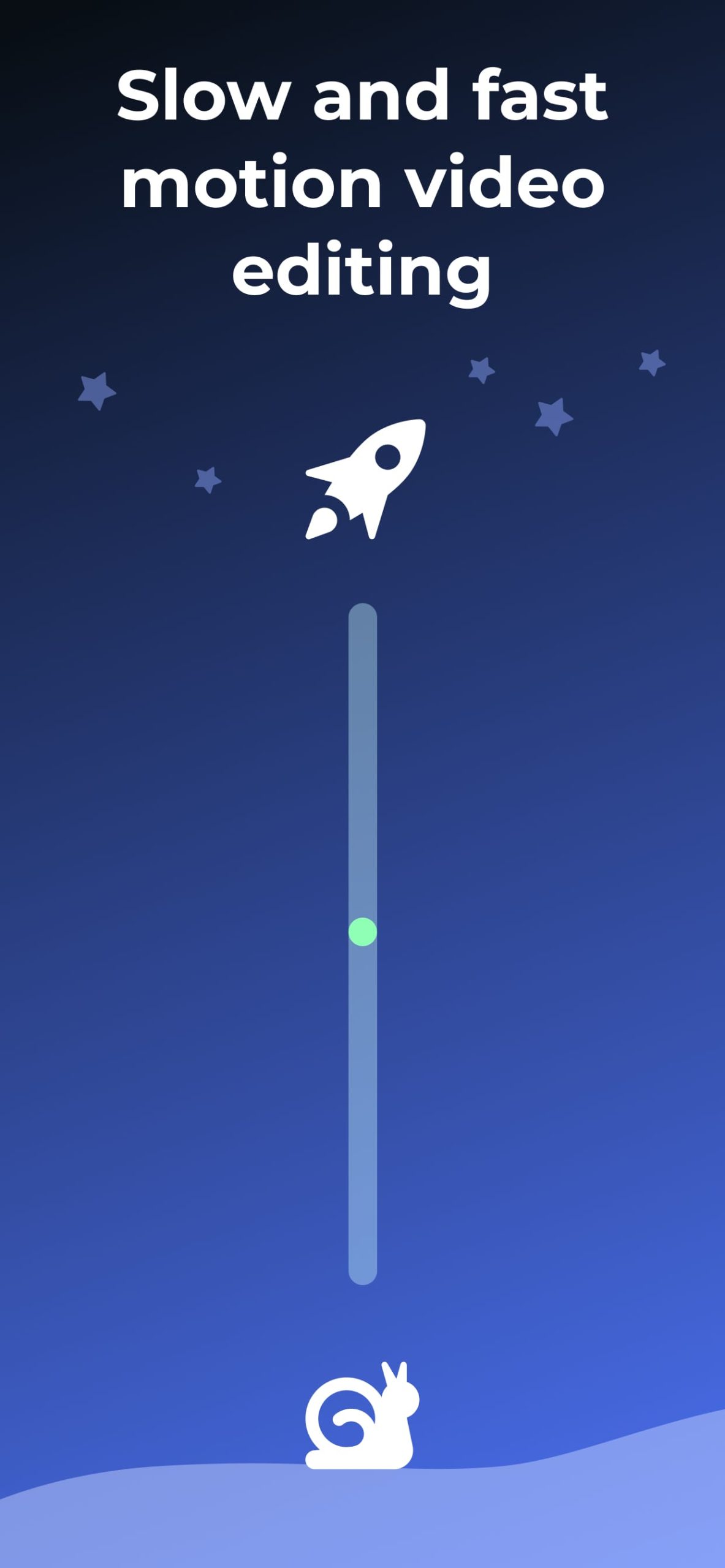 |
Conclusion
The Stop Motion Cartoon Maker app is a powerful tool for creating captivating stop motion animations. With its frame-by-frame animation, onion skinning, audio integration, editing tools, and sharing capabilities, the app empowers animators of all levels to express their creativity and bring their characters to life. While device limitations and a learning curve may pose challenges, the app’s user-friendly interface and creative freedom make it a valuable asset for animation enthusiasts. Download the app today and embark onan exciting journey of animation creation.
