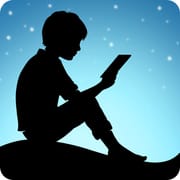 |
Amazon Kindle Rating: 4.7 |
| Category: Books & Reference | Downloads: 100,000,000+ |
| Developer: Amazon Mobile LLC | Tags: kindle | amazon | bookmark |
The Amazon Kindle app is a versatile digital reading platform that lets you access a vast library of eBooks, magazines, and newspapers anytime, anywhere. Whether you’re an avid reader or just looking to explore new genres, the app offers a seamless experience across devices, making it easy to dive into your favorite books.
Designed for a personalized reading experience, the app comes with customizable settings such as adjustable fonts, background colors, and brightness options. With features like Whispersync, you can pick up exactly where you left off—no matter which device you’re using.
Amazon Kindle App Latest Updates 🚀
-
Enhanced Text Rendering:
Improved text clarity and smoother page transitions offer a more enjoyable reading experience. -
New Annotation Tools:
Added features allow you to highlight text, add notes, and easily access your dictionary and Wikipedia references without leaving the page. -
Whispersync Enhancements:
Better syncing across devices ensures your bookmarks, notes, and reading progress are always up-to-date. -
Improved Navigation and Search:
Upgraded search functionality and an intuitive interface help you find books, authors, and specific passages more efficiently. -
Dark Mode and Customization Options:
New visual enhancements like an improved dark mode and expanded reading settings let you tailor the experience to your comfort. - Streamlined Note Management:
Enabled users to export their notes, highlights, and annotations into various formats compatible with popular word processors and cloud storage services. This enhancement facilitates better organization and sharing of insights.
Amazon Kindle App Advanced Features ✨
-
Customizable Reading Environment:
Adjust font type, size, background color, and brightness to create your ideal reading setup. -
X-Ray for Books:
Explore characters, themes, and key terms within a book, providing deeper insights as you read. -
Whispersync Technology:
Automatically sync your reading progress, bookmarks, and annotations across all your devices. -
Built-in Dictionary & Wikipedia:
Instantly look up definitions or context without interrupting your reading flow. -
Page Flip and Experimental Features:
Enjoy a dynamic page-flipping experience and test new features designed to enhance digital reading.
Compare Amazon Kindle App with Other Similar Tools 🔍
When evaluating digital reading apps, it’s important to consider factors like content availability, user interface, and device integration. Here’s how the Kindle app compares with similar tools:
Amazon Kindle App
- Pros:
- Extensive library with millions of titles.
- Advanced features like Whispersync and X-Ray.
- Highly customizable reading experience.
- Cons:
- Primarily tied to the Amazon ecosystem.
- Some premium content requires purchase or subscription.
Apple Books
- Pros:
- Seamless integration with the iOS ecosystem.
- Clean, user-friendly design with rich multimedia content.
- Cons:
- Smaller catalog compared to Amazon Kindle.
- Limited to Apple devices for full functionality.
Google Play Books
- Pros:
- Available across multiple platforms with cloud syncing.
- Flexible purchasing options and a wide range of eBooks.
- Cons:
- Fewer advanced reading features.
- The interface may not be as customizable as Kindle.
Choosing the right app depends on your reading habits, preferred ecosystem, and specific feature needs.
Amazon Kindle App Download
Ready to experience Amazon Kindle app? Download it from your preferred platform:
What to Do After Downloading the Amazon Kindle App 📲
-
Sign In with Your Amazon Account:
Open the app and log in to sync your existing eBook library and settings. -
Explore the Home Screen:
Familiarize yourself with the interface where you can browse recommended titles, curated collections, and new releases. -
Customize Your Reading Settings:
Adjust fonts, background colors, and brightness to suit your reading preferences. -
Sync Your Devices:
Enable Whispersync to ensure your reading progress, bookmarks, and notes are updated across all your devices. -
Visit the Kindle Store:
Browse or search for books to purchase, or check out free titles available to get started on your reading journey.
Frequently Asked Questions (FAQ) ❓
Q1: Is the Amazon Kindle app free to download?
Yes, the app is free to download and use. However, eBooks and other content may need to be purchased.
Q2: Can I read offline with the Kindle app?
Absolutely! Once your books are downloaded, you can read them offline without an internet connection.
Q3: How does Whispersync work?
Whispersync automatically syncs your reading progress, bookmarks, and notes across all devices linked to your Amazon account.
Q4: Can I customize the reading experience?
Yes, you can adjust font size, type, background color, and brightness to create a personalized reading environment.
Q5: Is the Kindle app available on multiple platforms?
Yes, the app is available on iOS, Android, and most other devices, ensuring a seamless reading experience wherever you are.
Screenshots
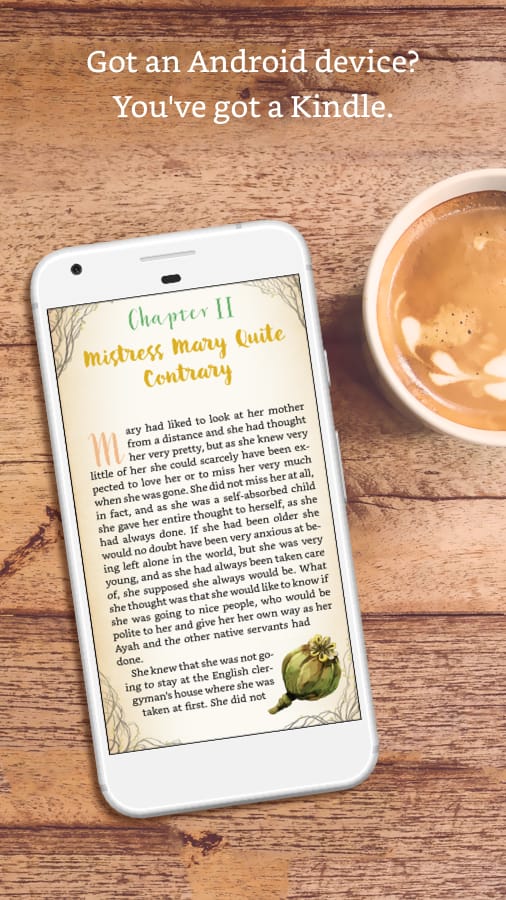 |
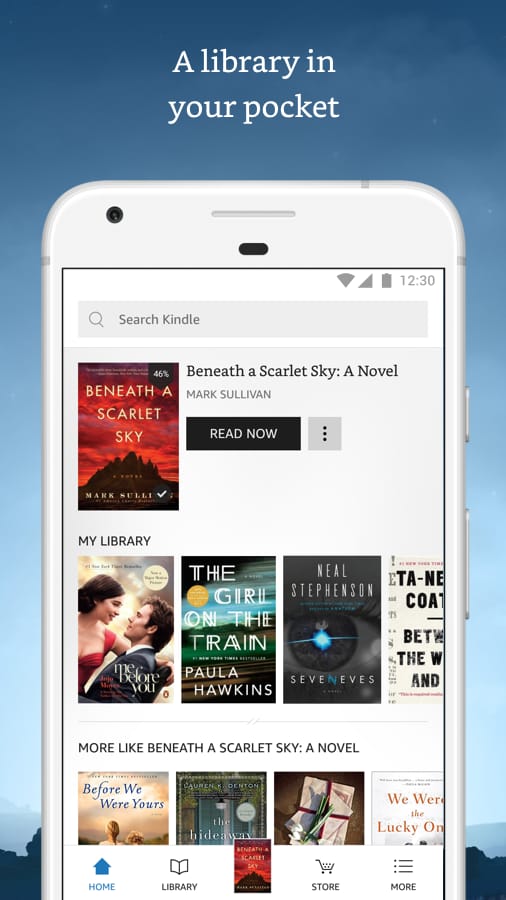 |
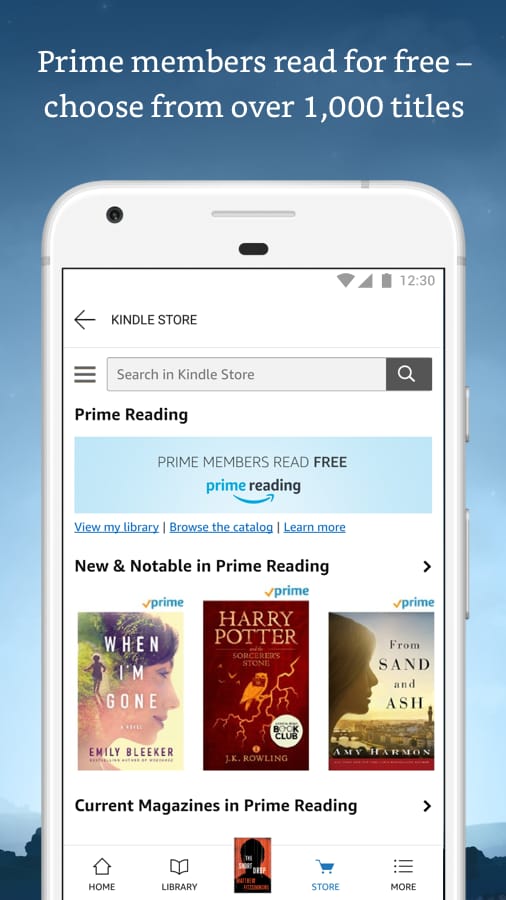 |
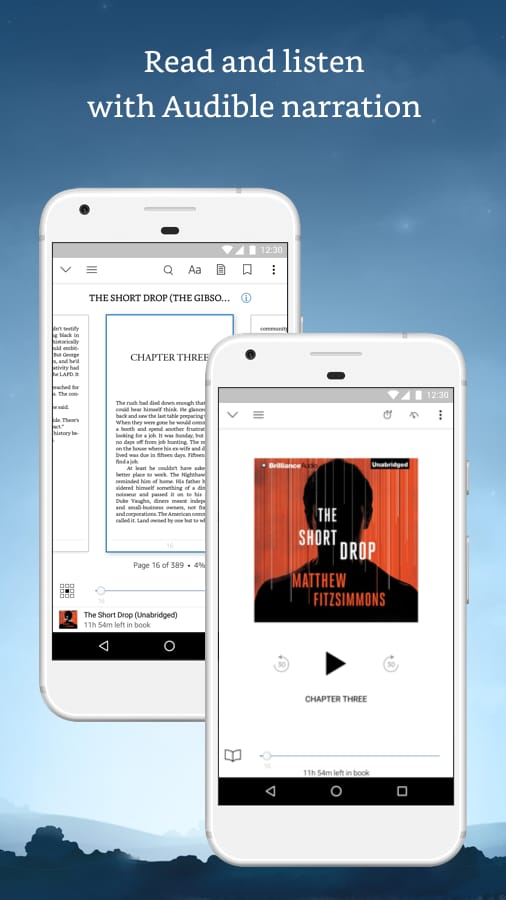 |
