 |
Animation Desk – Cartoon & GIF Rating: 3 Animation Desk – Cartoon & GIF: Bringing Your Imagination to Life |
| Category: Entertainment | Downloads: 1,000,000+ |
| Developer: Kdan Mobile Software Ltd. | Tags: Gacha Animator | Anamation | Animated Video Maker |
The Animation Desk App is a powerful tool that allows users to create captivating hand-drawn animations right on their mobile devices. With its intuitive interface and extensive features, this app provides a platform for users to unleash their creativity and bring their ideas to life through animated videos. Whether you’re an aspiring animator, a professional artist, or simply someone with a passion for storytelling, the Animation Desk App offers a range of tools and resources to help you create stunning and expressive animations with ease.
Features & Benefits
- Hand-Drawn Animation Tools: The Animation Desk App offers a variety of drawing tools, including brushes, pens, and pencils, that mimic the traditional animation process. Users can create frame-by-frame animations, allowing for precise control and detailed artistic expression. The app’s drawing tools provide a seamless and intuitive experience, making it easy for users to bring their ideas to life.
- Onion Skinning: Onion skinning is a technique that allows animators to see multiple frames at once, providing a reference for smooth transitions and fluid motion. The Animation Desk App incorporates this feature, enabling users to view previous and subsequent frames while working on their animations. This feature helps maintain consistency and improves the overall quality of the animation.
- Customizable Timelines: The app offers customizable timelines that allow users to organize and manage their animations effectively. Users can add, delete, and rearrange frames, adjust the timing of each frame, and create keyframes for more complex animations. The customizable timelines provide a flexible and efficient workflow, enhancing the animation creation process.
- Export and Share Options: The Animation Desk App allows users to export their animations in various formats, including GIF, video, and image sequences. Users can easily share their creations on social media platforms or showcase them on websites and blogs. The app’s export and sharing options make it convenient for users to share their animations with the world.
- Community and Inspiration: The app features a vibrant community where users can share their animations, receive feedback, and get inspired by the work of other animators. The Animation Desk App provides a platform for users to connect with like-minded individuals, learn from each other, and find inspiration for their own animation projects.
Pros
- Intuitive Drawing Tools: The Animation Desk App offers a wide range of intuitive drawing tools that make it easy for users to create hand-drawn animations. Whether you’re a beginner or an experienced artist, the app’s tools provide a seamless and enjoyable drawing experience.
- Onion Skinning for Smooth Animations: The inclusion of onion skinning in the app allows users to create smooth and fluid animations. By viewing multiple frames at once, users can ensure consistent motion and achieve professional-quality results.
- Customizable Timelines for Efficient Workflow: The customizable timelines in the app enable users to organize their animations effectively. Users can easily manage frames, adjust timing, and create keyframes, resulting in a streamlined and efficient animation creation process.
- Versatile Export and Sharing Options: The Animation Desk App provides various export options, allowing users to share their animations in different formats. Whether you want to share your work on social media or present it on a website, the app offers convenient sharing capabilities.
- Community and Inspiration: The app’s vibrant community provides a platform for users to connect, share their work, and find inspiration. Being part of a supportive community can enhance the animation creation journey and encourage growth and improvement.
Cons
- Learning Curve for Beginners: While the app offers intuitive drawing tools, beginners may need some time to become familiar with the interface and features. Users new to animation may require a learning curve to fully grasp the app’s capabilities and unleash their creative potential.
- Limited Animation Effects: The Animation Desk App focuses primarily on hand-drawn animations, which may limit the availability of certain animation effects or techniques. Users seeking a broader range of animation styles and effects may find the app’s capabilities somewhat limited.
- Device Limitations: The app’s performance and functionality may vary depending on the device used. Older or less powerful devices may experience limitations in terms of animation complexity or smoothness. Users with high-performance devices may enjoy a more seamless experience.
Apps Like Animation Desk – Cartoon & GIF
- FlipaClip: FlipaClip is a popular animation app that offers a range of drawing tools and features. It allows users to create frame-by-frame animations, offers onion skinning, and provides a user-friendly interface. FlipaClip also has a community where users can share their work and get feedback.
- Procreate Animation Assist: Procreate Animation Assist is an extension of the popular Procreate app, specifically designed for animation. It offers a wide range of drawing tools, onion skinning, and customizable timelines. Procreate Animation Assist seamlessly integrates with the Procreate ecosystem, providing a comprehensive animation solution.
- Toon Boom Harmony: Toon Boom Harmony is a professional-grade animation software used by top studios and animators. It offers a vast array of advanced features, including powerful drawing tools, advanced rigging capabilities, and industry-standard animation effects. While it may have a steeper learning curve, Toon Boom Harmony provides unmatched versatility and is widely used in the animation industry.
These three apps, like Animation Desk App, provide tools and features for creating animations. Whether you’re a beginner or a professional, these apps offer different levels of complexity and capabilities to suit your needs and goals in the world of animation.
Screenshots
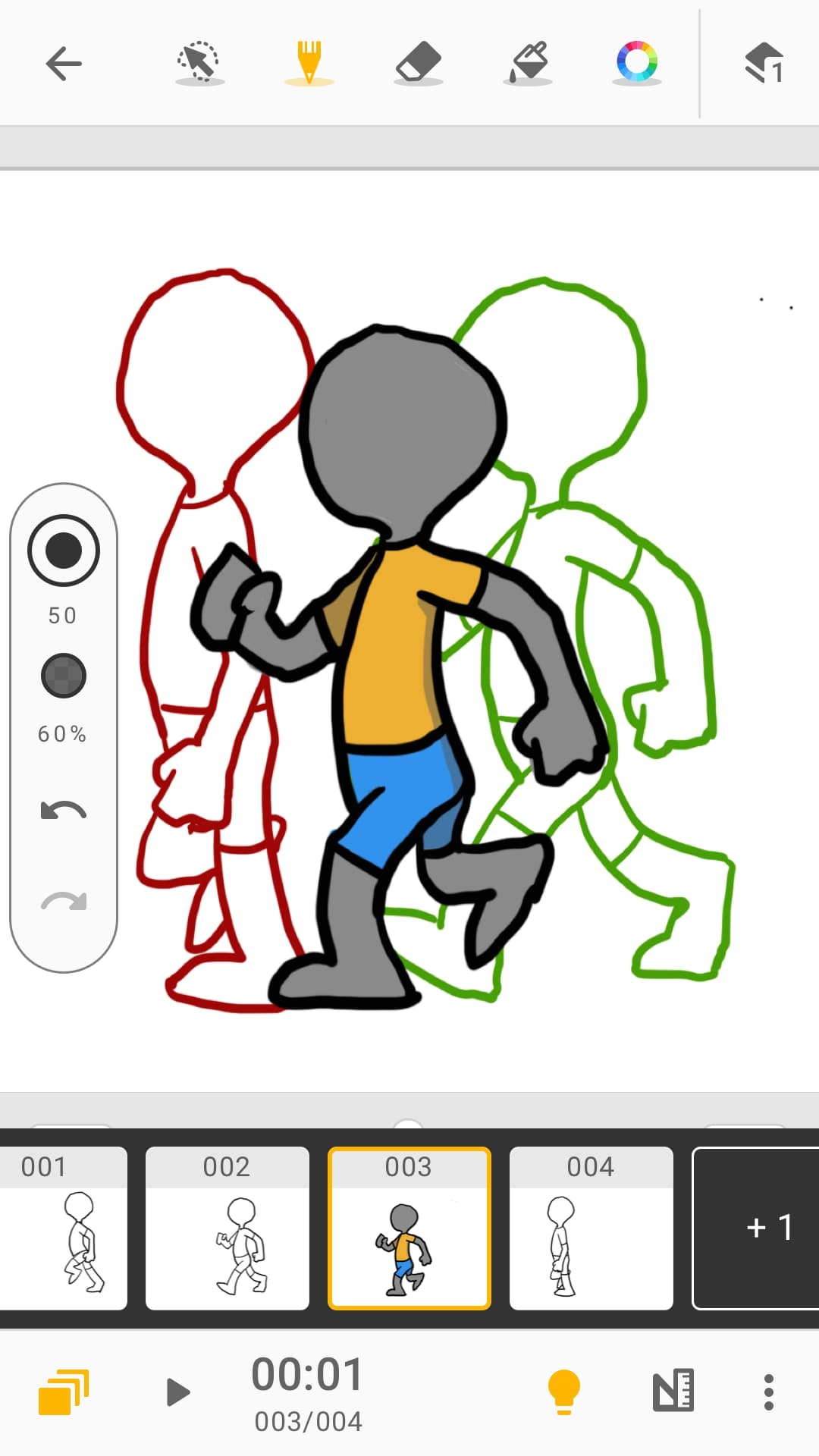 |
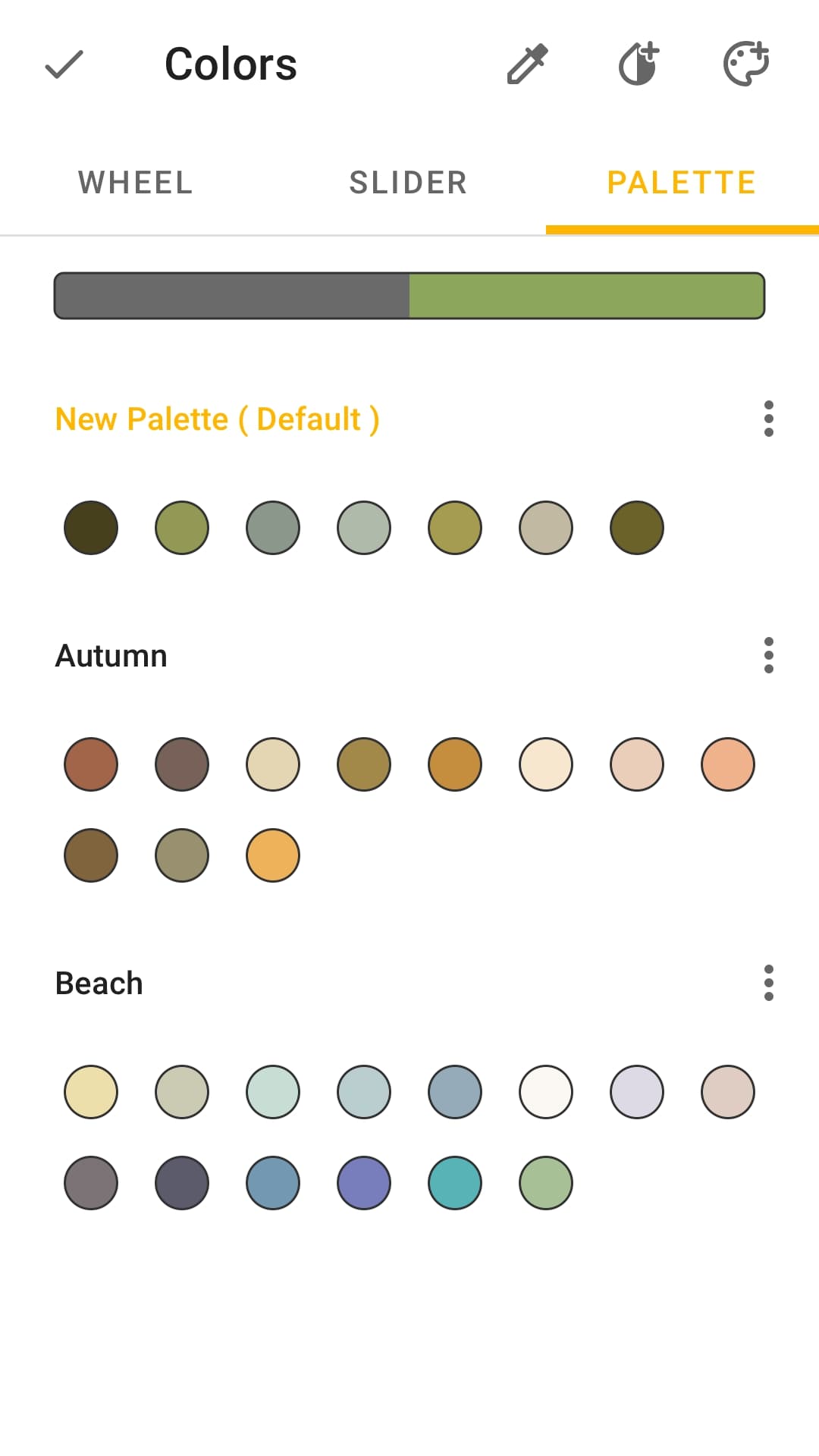 |
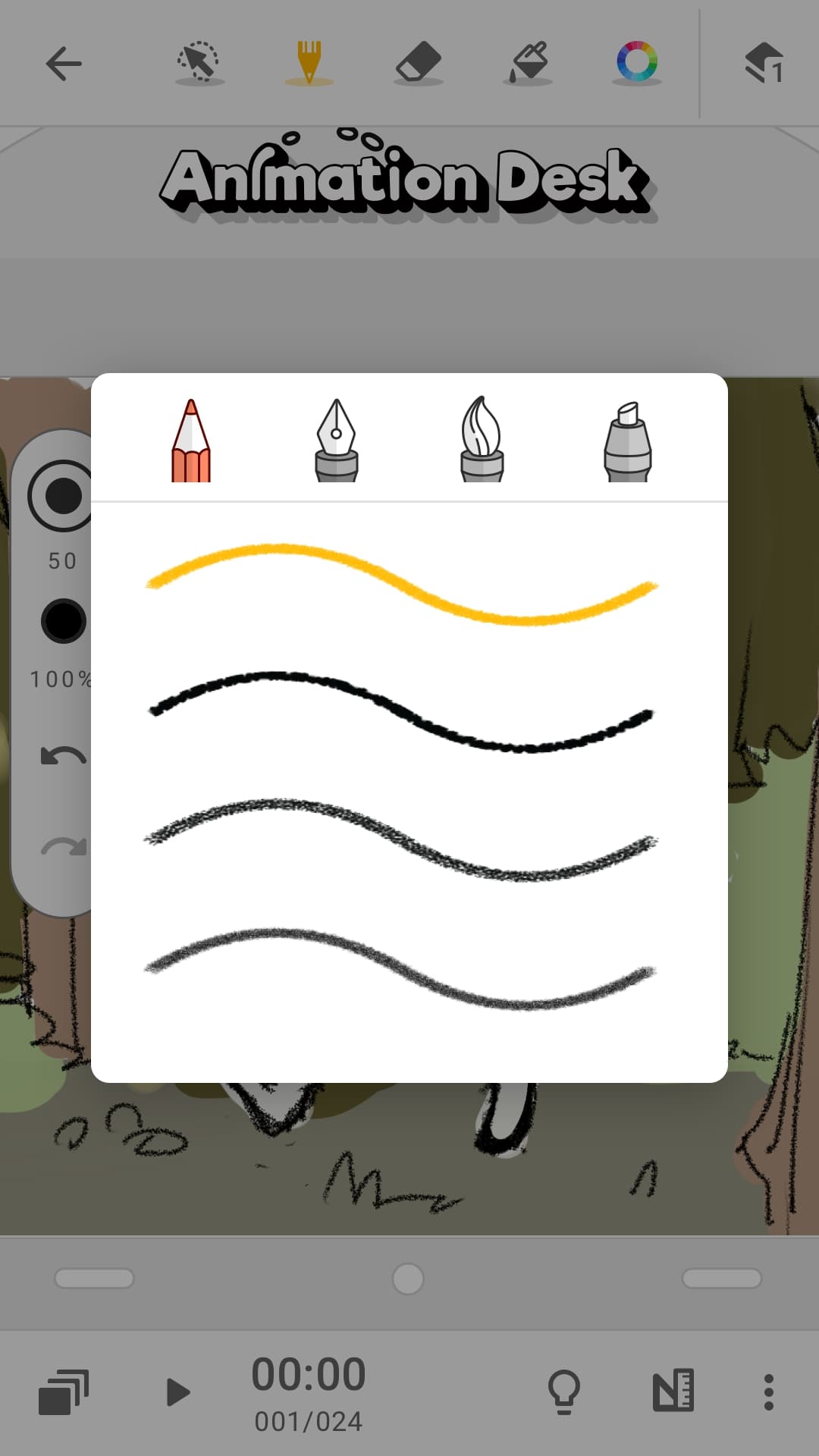 |
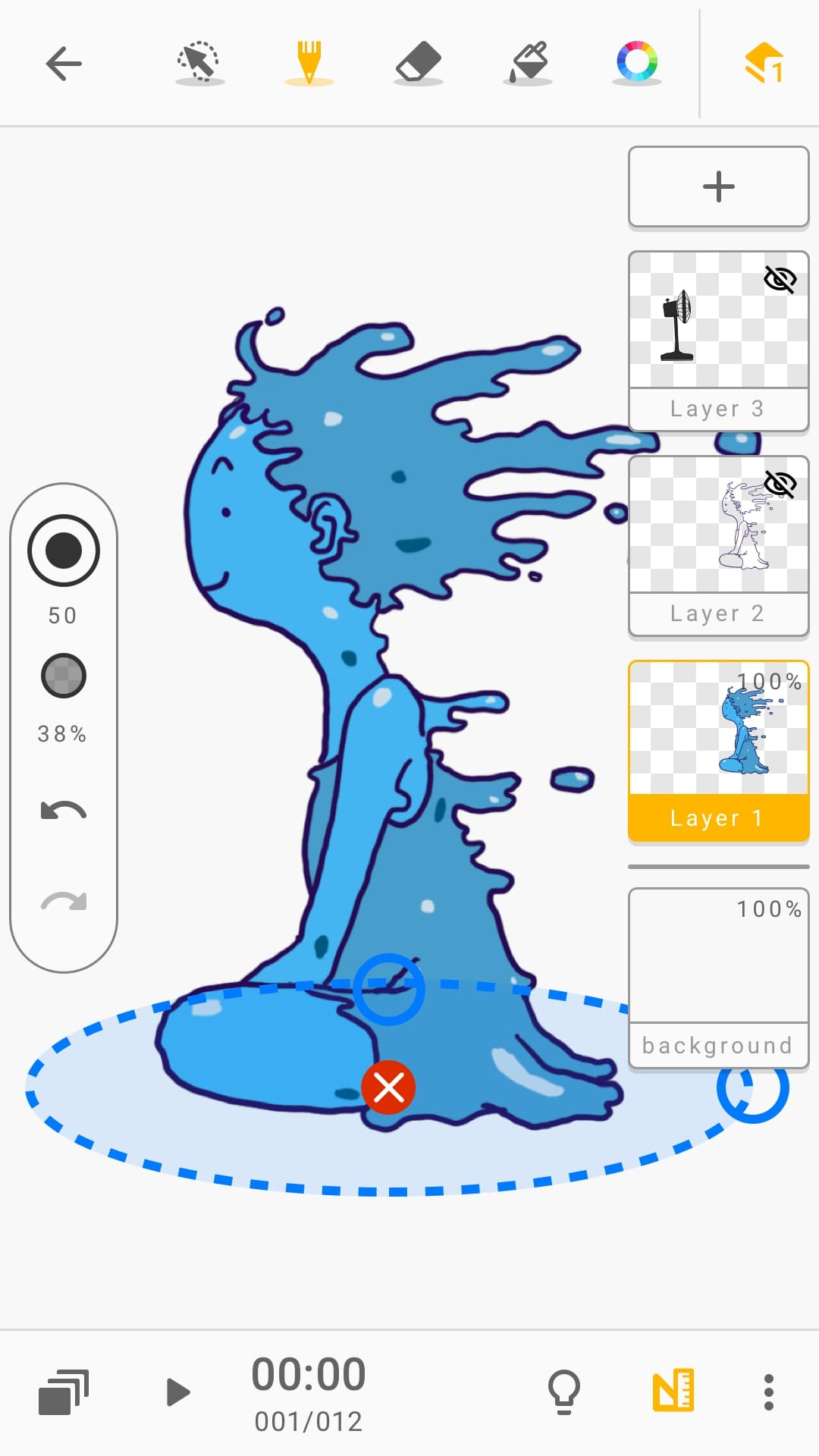 |
Conclusion
The Animation Desk App offers a powerful and intuitive platform for creating hand-drawn animations. With its extensive drawing tools, onion skinning feature, customizable timelines, and versatile export options, the app empowers users to bring their ideas to life and express their creativity through animated videos. While beginners may need some time to learn the ropes, the app’s vibrant community provides support and inspiration along the way. Whether you’re an aspiring animator or a professional artist, the Animation Desk App is a valuable tool for unleashing your creativity and creating captivating animations.
