 |
|
| Rating: 4.5 | Downloads: 1,000,000+ |
| Category: Photography | Offer by: Hideaway Technology Limited |
ArtPlay – Cartoon Video editor is a specialized mobile application designed to transform ordinary videos into vibrant, stylized cartoons. With its intuitive interface and robust editing tools, this app empowers users to add filters, effects, and transformations that mimic popular cartooning techniques. Perfect for content creators, social media enthusiasts, and casual users, it brings playful creativity to everyday video moments, making professional-level cartoon edits accessible to everyone.
The key appeal of ArtPlay – Cartoon Video editor lies in its seamless blend of powerful features and user-friendly design. It allows users to transform their videos into engaging cartoon formats quickly, adding fun animations and stylizations with just a few taps, making video editing both efficient and enjoyable for all skill levels.
App Features
- Vibrant Cartoon Filters: Apply hundreds of cartoon-style effects like outlines, shadows, and textures to instantly transform your video into a comic-strip aesthetic or anime style, saving time compared to manual drawing. This feature is perfect for adding playful exaggeration to everyday footage.
- Dynamic Animation Tools: Use the built-in timeline to add subtle movements like bouncing, wobbling, or floating to objects and characters within your video. These tools utilize keyframes for precise control, enabling smooth motion transitions that enhance storytelling.
- Stylized Transitions & Titles: Elevate your videos with animated transitions (swirls, fades, bounce) and customizable cartoon-style title cards with speech bubbles, sound effects, and expressive animations. The emphasis here is on creating visually engaging sequences that match the whimsical nature of the editor.
- Multi-Layer Editing: Import multiple video clips or image overlays onto a shared timeline to experiment with complex compositions. Whether you’re building layered scenes for animation or combining effects, this feature offers the flexibility needed for more advanced creative projects.
- Export Flexibility: Choose from various export formats and settings, ensuring your final animated masterpiece looks great whether you’re sharing it online, uploading to social media, or saving it for offline viewing. This versatility caters to different user needs, from quick social shares to high-quality archival.
- AI-Powered Cartoonizer: Leverage intelligent algorithms to automatically detect subjects and apply consistent cartoon effects across your entire video, significantly reducing manual effort for complex projects. This advanced feature streamlines the animation process, making it faster and more accessible for users without professional design skills.
Pros & Cons
Pros:
- Extensive Cartoon Effects & Styles
- User-Friendly Editing Timeline
- Fast Animation Tools & Transitions
- Regular Updates with New Templates
Cons:
- Some Premium Templates Cost Subscriptions
- Complex Projects May Fill Device Storage Quickly
- Occasional Rendering Lag on Older Devices
- Export Quality Can Vary Based on Original Video
Similar Apps
| App Name | Highlights |
|---|---|
| CineCartoon Video Converter |
Focuses on converting live-action footage to anime style with advanced AI processing. Known for high-fidelity conversions and extensive character replacement options. |
| Comicify – Video to Cartoon |
Emphasizes simplicity and guided tutorials for beginners. Includes guided comic creation workflows and pre-set templates for specific storytelling formats. |
| StyleSwap Animation Studio |
Offers broader editing capabilities beyond just cartoon effects, including basic rotoscoping and frame-by-frame animation. Features vector-based editing and collaboration tools ideal for small animation teams. |
Frequently Asked Questions
Q: Can I use ArtPlay – Cartoon Video editor on both iOS and Android devices?
A: Yes, the ArtPlay – Cartoon Video editor app is available for both iOS (iPhone/iPad) and Android devices. You can download it from your device’s official app store for a smooth editing experience on any compatible smartphone or tablet.
Q: How easy is it to learn ArtPlay – Cartoon Video editor for someone without editing experience?
A: The app features an intuitive drag-and-drop interface with guided tutorials, making it beginner-friendly. Start with basic filters, explore simple animations, and gradually master advanced features through the built-in help section.
Q: Does the free version allow me to save my edited videos without limitations?
A: The free version lets you save and share your edits, but you might lose access to some effects or face export size limitations. Consider the premium subscription for full access to all effects, unlimited exports, and higher resolution saving options.
Q: Can I edit videos longer than a minute in ArtPlay – Cartoon Video editor?
A: You can import longer videos, but complex edits with many animations or transitions may need shorter clips for smoother performance. Exporting very long videos can sometimes cause delays due to processing time.
Q: What happens to my projects if I delete the app and reinstall it later?
A: If you have a premium subscription, your cloud saves remain accessible. For the free version, local saves are deleted upon uninstallation. Reinstalling will allow you to redownload cloud saves (if subscribed) or start fresh with local saves.
Screenshots
 |
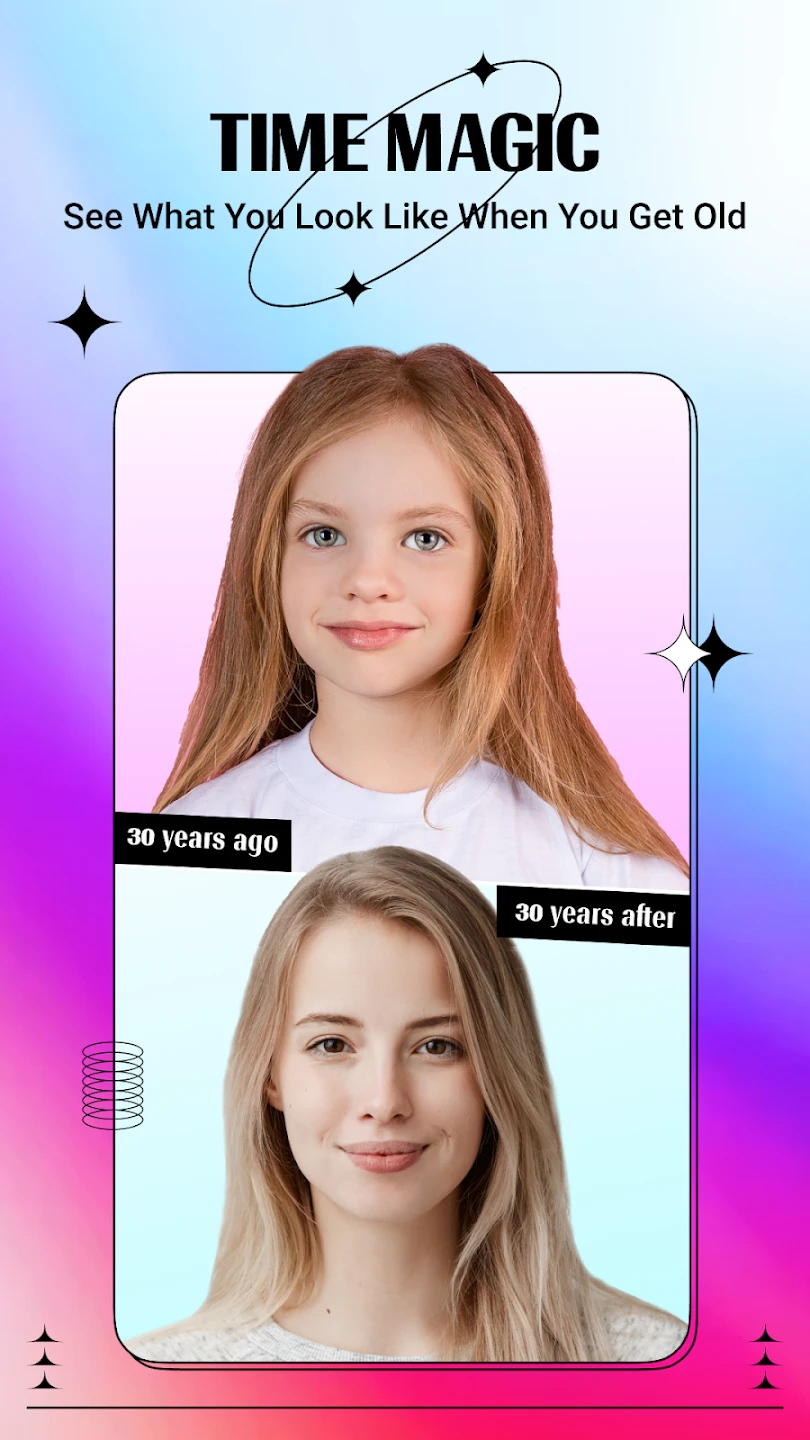 |
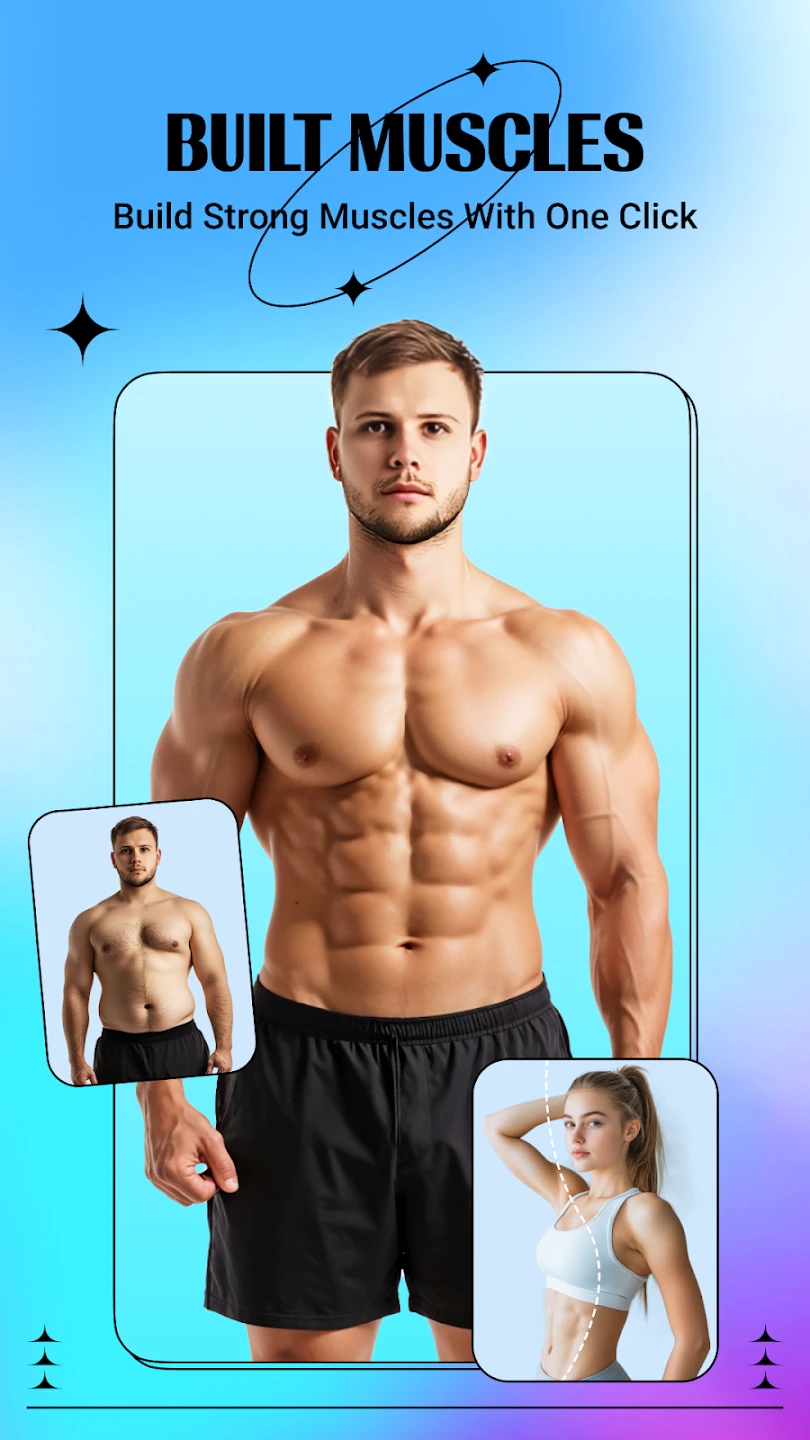 |
 |
