 |
|
| Rating: 4.5 | Downloads: 1,000,000+ |
| Category: House & Home | Offer by: GeoLoc |
Camy — Live Video CCTV allows users to view and manage live feeds from their security cameras remotely via smartphone or tablet. The app connects to various IP cameras and CCTV systems, offering real-time monitoring, playback, and control functionalities. It is designed for individuals needing peace of mind, business owners overseeing remote locations, and families ensuring the safety of their loved ones, regardless of physical presence.
Its key value lies in providing immediate access to security footage anywhere with an internet connection, offering peace of mind and enabling quick response to potential security issues. The app enhances practical usage by simplifying complex CCTV setups, allowing users to monitor homes, offices, or stores proactively and efficiently, making physical surveillance less reliant for routine checks.
App Features
- Live View & Motion Detection: Instantly see feeds from your connected cameras, and receive notifications when movement is detected in specified areas, alerting you to potential security concerns in real-time. This feature provides immediate awareness, useful when you’re away from home or need to check on a monitored area unexpectedly.
- Recording Management & Time-Lapse Playback: Seamlessly browse, playback, and organize recorded footage from your cameras directly on your mobile device. Utilize the built-in time-lapse function to review long recordings quickly, saving time during investigations or event reviews.
- Remote PTZ Control: Precisely pan, tilt, and zoom over supported cameras directly from your smartphone or tablet screen. This intuitive feature allows comprehensive monitoring coverage, enabling detailed inspection of specific areas without being physically present at the camera location.
- User Permissions: Create and manage multiple user accounts for different access levels, defining who can view feeds, configure settings, or manage recordings. This enhances security by restricting access according to user roles, such as allowing family members to view specific feeds while keeping full control reserved for administrators.
- Firmware Updates: Easily download and install the latest firmware updates for your connected cameras directly through the Camy app interface. This ensures compatibility with new features, improves performance, and addresses potential security vulnerabilities promptly, maintaining the reliability of your entire CCTV system.
- Multi-Device Support: Connect and manage various types of IP cameras, including HD, 4K, and thermal cameras, all accessible through a unified interface. This flexibility allows users to integrate existing hardware and scale their surveillance system according to their specific needs without requiring complex integration processes.
Pros & Cons
Pros:
- High Convenience for Remote Monitoring
- Intuitive User Interface on Mobile Devices
- Comprehensive Feature Set (Live View, Recordings, PTZ)
- Ability to Control and Manage CCTV Systems Remotely
Cons:
- Subscription Cost for Full Features or Cloud Storage
- Relies on Stable Internet Connection for Optimal Functionality
- Complex Setup Required for New Camera Networks
- Potential Privacy Concerns with Remote Access
Similar Apps
| App Name | Highlights |
|---|---|
| Reolink |
This app is known for its extensive camera compatibility range, including battery-operated models. Offers robust mobile viewing options and advanced customization features. |
| Hikvision |
Designed specifically for Hikvision hardware, this app provides seamless integration and management features optimized for their camera lineup. Focuses on enterprise-level performance and reliability. |
| Wyze |
Emphasizes affordability and ease of use. Includes AI features like activity zones and alerts. Offers good mobile experience with budget-friendly hardware and software packages. |
Frequently Asked Questions
Q: How do I connect my existing CCTV camera to the Camy — Live Video CCTV app?
A: Compatibility varies by camera brand and model. Check the app’s website or settings for a list of supported devices. Generally, you’ll need to find your camera’s IP address and credentials (username/password or RTSP stream details) and enter them into the Camy app during setup.
Q: Does using Camy — Live Video CCTV consume a lot of mobile data?
A: Yes, constant live streaming and frequent playback of high-resolution footage require data. We recommend using Wi-Fi for continuous viewing and enabling data-saving features (like offline recording or reduced resolution) when mobile data is the only option. Monitor your data usage in your phone’s settings.
Q: Can I receive notifications for unusual activity even when the app isn’t open?
A: Absolutely, Camy allows you to configure motion detection and alert zones on specific cameras. When motion is detected, you will receive push notifications directly on your smartphone, even if the app is closed. Ensure your device notifications are enabled for the app itself.
Q: What happens if my internet connection goes down while using the app?
A: If your internet connection is lost, live view will stop, and the app will typically display a message. Accessing recorded footage stored locally on your camera or network video recorder (NVR) might still be possible, depending on your camera/NVR settings and local network accessibility. Remote access features like live view or cloud storage will not function without an internet connection.
Q: Can I share camera feeds with family members securely using Camy?
A: Yes, the app includes user management features. You can create accounts for family members or trusted contacts, assign specific permissions (view-only access), and manage their access directly from your Camy settings panel, ensuring secure and controlled sharing.
Screenshots
 |
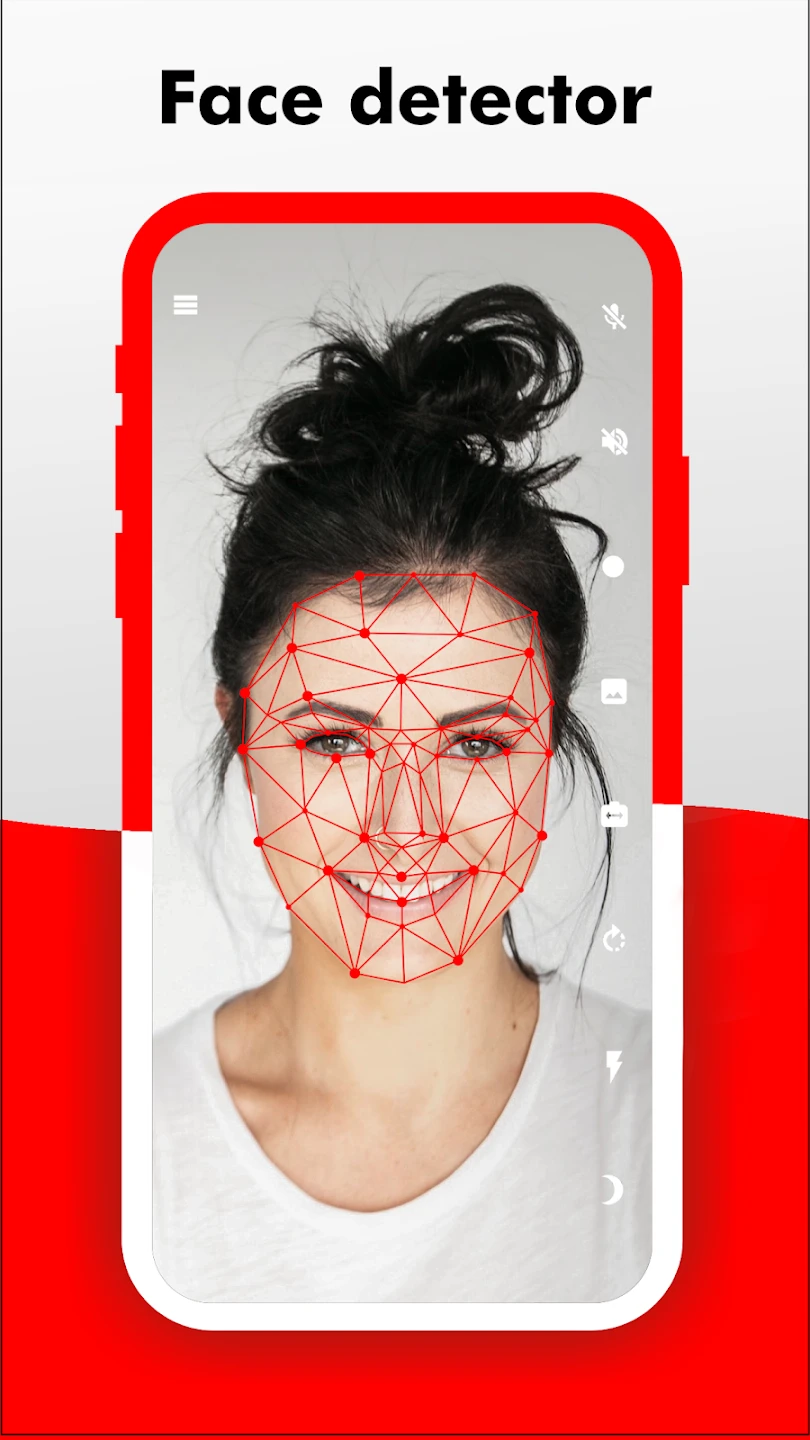 |
 |
 |
