 |
|
| Rating: 4.1 | Downloads: 1,000,000+ |
| Category: Auto & Vehicles | Offer by: Auto Xtreme |
The Car Engine Sounds – Gas Pedal app transforms your smartphone into a realistic simulation of engine sounds, triggered by pressing the gas. Designed for automotive enthusiasts and mechanics in training, it provides immediate audio feedback mimicking real vehicle performance. This tool helps users practice throttle response while learning vehicle dynamics without physical access.
Its primary value lies in educational and entertainment contexts, offering a safe way to study engine behavior during acceleration. Unlike expensive diagnostics, the app provides instant auditory reference points useful for aspiring drivers or mechanics needing familiar benchmark sounds.
App Features
- Realistic Sound Simulation: Instantly hear engine acceleration when pressing a designated area on your phone screen, mimicking real vehicle response curves depending on your chosen car model. This caters to enthusiasts wanting to understand auditory cues during engine load changes.
- Multi-Car Model Selection: Includes common engine types from various manufacturers, allowing users to practice recognizing different sound profiles across makes and engine designs. Common models include Ford V8s, Toyota inline-sixes, and European turbocharged engines, enhancing the learning experience for different automotive backgrounds.
- Custom Sound Recording: Option to record your own engine sounds (with clear warnings about safety precautions) and incorporate them into the simulation, creating a personalized audio library. This feature addresses individual learning needs, such as matching sounds to specific engine conditions or custom builds.
- Interactive Gas Pedal Interface: Uses touch technology to simulate pressing an actual gas pedal; users can control acceleration intensity for smoother or more aggressive throttle applications. Often designed with haptic feedback, it enhances realism and motor skill development through tactile sensation.
- Visual Engine RPM Gauge: Displays a graphical RPM indicator synchronized precisely with the audio output, providing a clear visual representation of engine speed. This visual-audio correlation helps users connect auditory cues with measurable engine parameters, valuable for understanding powerbands and redline concepts.
- Variable Sound Profiles: Offers settings to modify sound characteristics beyond raw recordings—including equalization, speed simulation variations, and fuel efficiency mode sound dampening — to mimic different conditions or vehicle states. Advanced profiles cater specifically to tinnitus sufferers or users focused on minimizing auditory fatigue during extended practice sessions.
Pros & Cons
Pros:
- Portable Learning Tool
- Cost-Effective Education
- Realistic Physics Simulation
- Customizable Sound Libraries
Cons:
- Limited to Acceleration Sounds
- Physically Separate Training Needed
- Sound Quality Varies by Model
- Requires Clear User Interaction
Similar Apps
| App Name | Highlights |
|---|---|
| Vehicle Sound Simulator |
Known for its broad engine collection and moddable sound synthesizer, appealing to audiophiles wanting precise audio tuning. Includes braking and shifting sounds alongside engine noises. |
| Drivetrain Experience |
Focuses on powertrain dynamics with haptic motor vibration effects tied directly to sound profiles, offering a more immersive simulation experience for mechanics. |
| Car Audio Training Suite |
Designed for audio professionals, this tool includes convolution reverb options and direct comparison modes between various engine sounds and acoustic environments. |
Frequently Asked Questions
Q: Where should I press to simulate the gas pedal on my phone?
A: The app requires tapping on a designated on-screen control area — typically the top center of the interface — which you touch with varying pressure to simulate throttle application. For beginners, ensure you clear space on your desk before starting.
Q: What’s the difference between the stock sounds and custom recordings?
A: Stock sounds are pre-recorded professional takes of common engine types, ensuring standard accuracy. Custom recordings personalize the experience with your own captured audio, though recording requires caution to avoid hearing damage or missing critical sound cues.
Q: Can I practice with my actual car engine using this app?
A: While the app simulates engine sounds, it’s primarily designed as a standalone training tool. You’d need to record your engine and manually input it to create a direct link. However, any inaccuracies in your recording could lead to unsafe mimicry if used professionally.
Q: What do I need to use this app effectively for learning?
A: A smartphone with decent audio capabilities and a stable operating system, along with a soundproofed or quiet environment. Having a physical gas pedal nearby or using specialized controllers isn’t strictly necessary for basic operation, though it could enhance the experience further.
Q: Are the engine sounds customizable beyond recordings?
A: Absolutely! Many features include parametric equalizers and adjustable pitch controls. You can flatten, boost specific frequencies, or create a sound profile to resemble fuel efficiency modes, enhancing practical application for automotive diagnostics scenarios.
Screenshots
 |
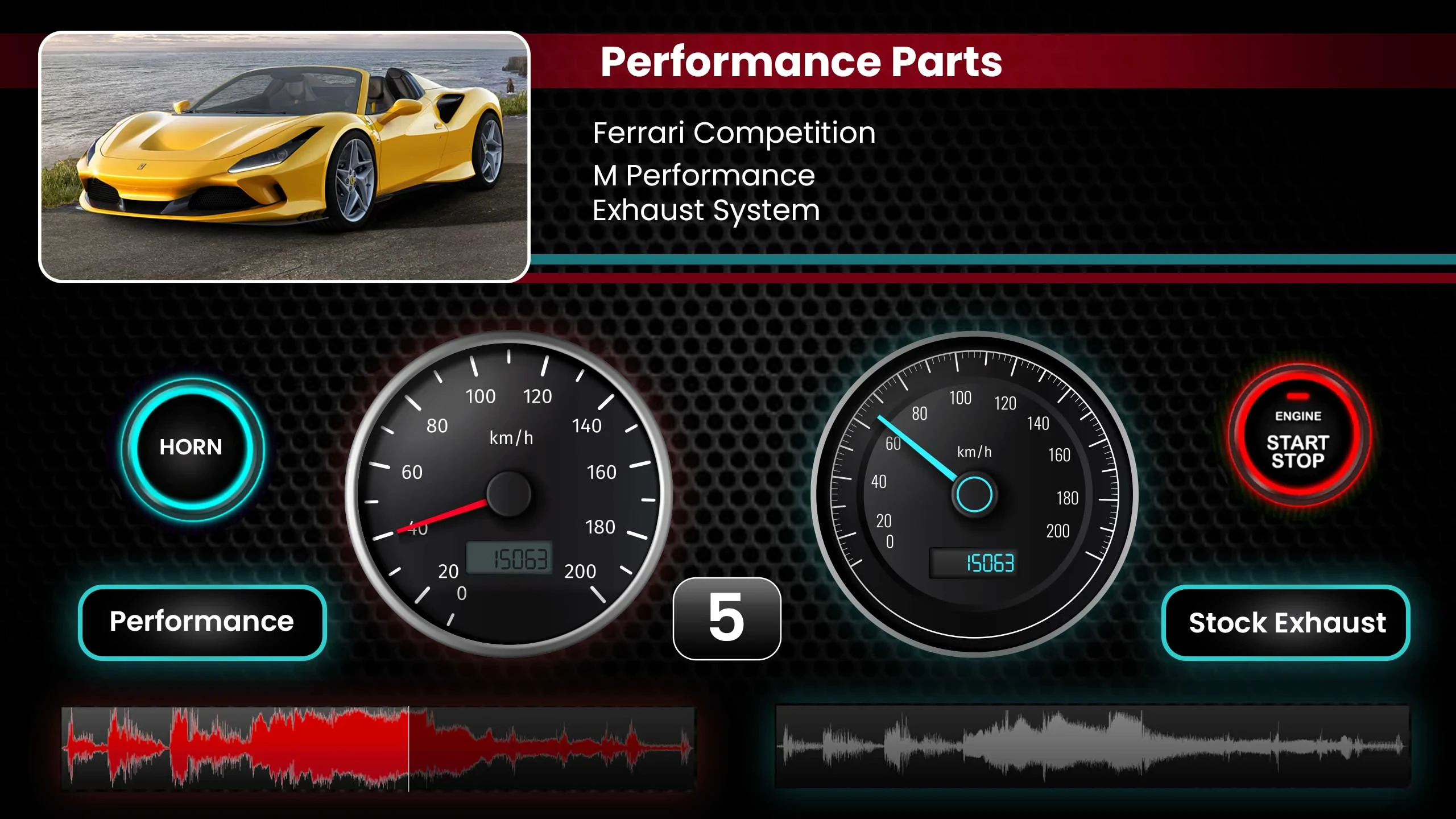 |
 |
 |
