 |
Copy My Data Rating: 4.7 Copy My Data: Transfer Content |
| Category: Tools | Downloads: 50,000,000+ |
| Developer: Red Sky Labs | Tags: Personalization | Productivity | Tools |
Copy My Data App is a convenient and efficient application designed to simplify the process of transferring data between mobile devices. Whether you’re upgrading to a new phone or switching platforms, this app enables you to effortlessly transfer your contacts, photos, videos, and calendars from one device to another. With its user-friendly interface and reliable performance, Copy My Data App has gained popularity among users seeking a hassle-free data migration solution.
With Copy My Data App, you can say goodbye to the tedious and time-consuming task of manually transferring data. This app streamlines the process, allowing you to complete the transfer in just a few simple steps. Whether you’re a tech-savvy user or a novice, Copy My Data App offers a straightforward method to ensure your data is securely and efficiently transferred to your new device.
Features & Benefits
- Easy Data Transfer: Copy My Data App simplifies the data transfer process, eliminating the need for complex procedures or technical expertise. With just a few taps, you can quickly transfer your contacts, photos, videos, and calendars from one device to another, saving you time and effort.
- Wireless Transfer: This app enables wireless data transfer, eliminating the need for cables or external devices. You can transfer your data over a local Wi-Fi network, ensuring a seamless and convenient experience.
- Cross-Platform Compatibility: Copy My Data App supports data transfers between different platforms, such as iOS and Android. Whether you’re switching from an iPhone to an Android device or vice versa, this app ensures that your data is seamlessly transferred, regardless of the operating system.
- Selective Data Transfer: With Copy My Data App, you have the flexibility to choose which specific data you want to transfer. You can select individual contacts, photos, videos, or calendars, or simply transfer everything in one go. This feature allows you to customize the transfer process according to your preferences and specific data requirements.
- Secure and Reliable: Data security is a top priority, and Copy My Data App ensures the safety of your information during the transfer process. The app uses secure protocols to protect your data and ensures that it is transferred without any loss or corruption.
Pros
- User-friendly interface for easy navigation: Copy My Data App boasts a user-friendly interface that makes it easy for users to navigate through the app’s features. The intuitive design ensures that even beginners can quickly grasp how to initiate and complete the data transfer process without any confusion.
- Wireless transfer eliminates the need for cables: One of the standout features of Copy My Data App is its wireless transfer capability. Users can transfer their data over a local Wi-Fi network, eliminating the need for cables or external devices. This not only adds convenience but also reduces clutter and simplifies the transfer process.
- Cross-platform compatibility: Copy My Data App supports data transfers between different platforms, such as iOS and Android. This means that users can seamlessly transfer their data from an iPhone to an Android device or vice versa. The app ensures that the data is accurately converted and transferred, regardless of the operating system, providing flexibility and convenience for users who switch between different devices.
- Selective data transfer: Copy My Data App allows users to selectively transfer their data. This means that users can choose which specific contacts, photos, videos, or calendars they want to transfer, rather than transferring everything in one go. This feature is particularly useful when users only want to migrate certain data or have limited storage space on their new device.
- Secure and reliable: Data security is a top concern when it comes to transferring personal information. Copy My Data App uses secure protocols to protect the integrity and confidentiality of user data. The app ensures that the transfer is completed without any loss or corruption, providing users with peace of mind.
Cons
- Occasional connectivity issues: While Copy My Data App generally provides a reliable transfer experience, some users have reported occasional connectivity issues. These issues may result in interrupted transfers or delays in the transfer process. While not a common occurrence, it can be frustrating for users when it happens.
- Limitations in data types: Copy My Data App may not support the transfer of certain types of data, such as app data or text messages. This limitation can be a drawback for users who want to transfer a wider range of data beyond contacts, photos, videos, and calendars. It’s important for users to be aware of these limitations and consider alternative methods if they require a more comprehensive transfer.
- Limited customization options: Some users have expressed a desire for more customization options within the app. While Copy My Data App provides a straightforward and efficient transfer process, users may want more control over the transfer settings or additional customization features to tailor the process to their preferences. Enhancing the app with more customization options could further improve the user experience.
- Performance issues: While the app performs well for the majority of users, some have reported performance issues such as slow transfer speeds or occasional crashes. These issues can be frustrating and may impact the overall user experience. It’s worth noting that the performance of the app can vary depending on factors such as device specifications and network conditions.
- Limited support for older devices: Copy My Data App may have limited support for older devices that do not meet the minimum system requirements. This can be a drawback for users who are using older devices and want to transfer their data to a new device. It’s important for users to check the compatibility of the app with their devices before relying on it for data transfer.
Apps Like Copy My Data
- SHAREit: SHAREit is a popular data transfer app that allows users to transfer files, photos, videos, and more between mobile devices, PCs, and Macs. It offers cross-platform compatibility and supports wireless transfer over a local Wi-Fi network.
- Xender: Xender is anotherdata transfer app that enables users to transfer various types of data, including contacts, photos, videos, and documents, between mobile devices. It offers fast transfer speeds, cross-platform compatibility, and a user-friendly interface.
-
Samsung Smart Switch: Samsung Smart Switch is specifically designed for Samsung devices and allows users to transfer data from their old device to a new Samsung phone. It supports wireless transfer, as well as transfer via a cable connection, and offers a seamless migration process for Samsung users.
Screenshots
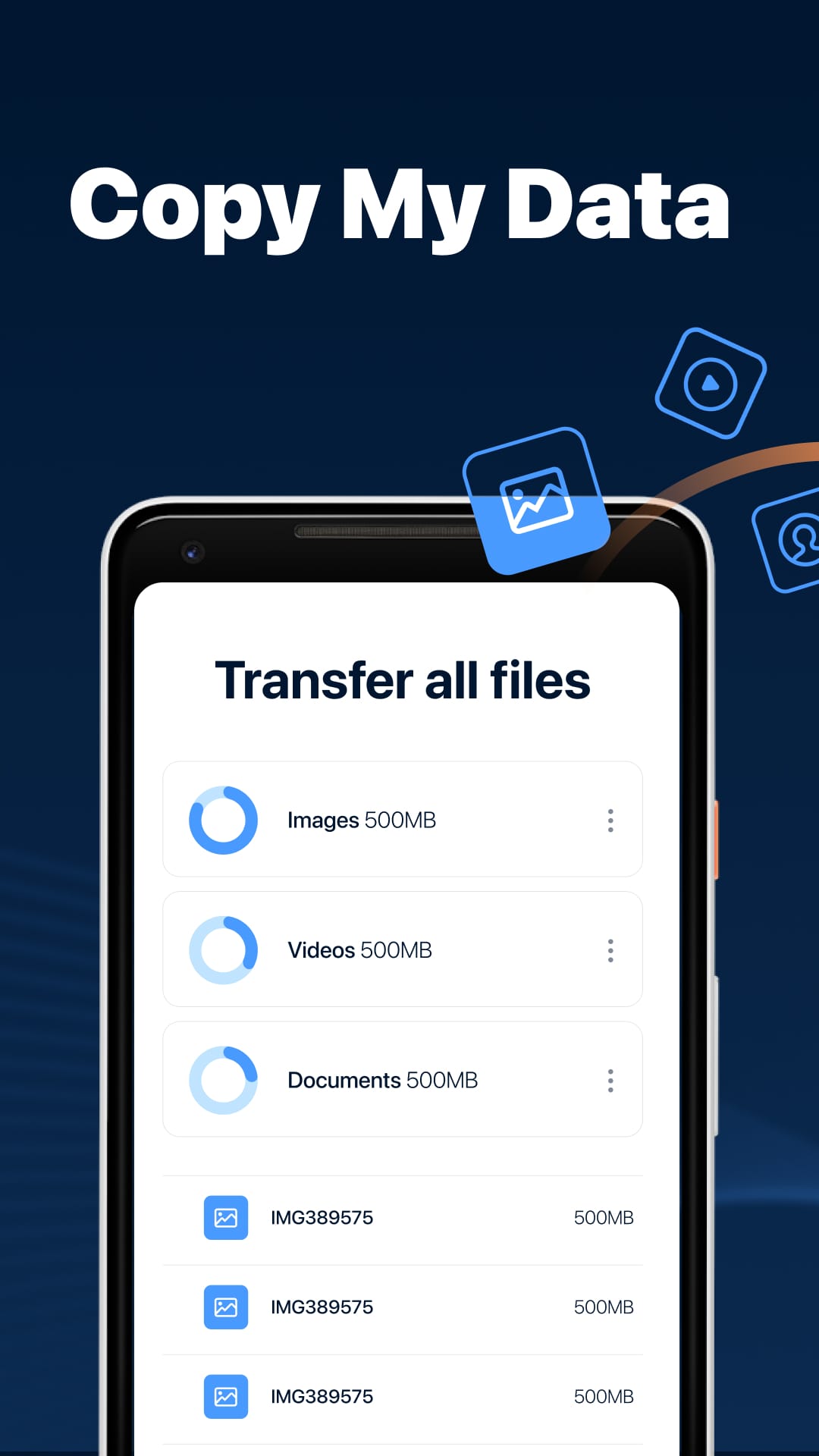 |
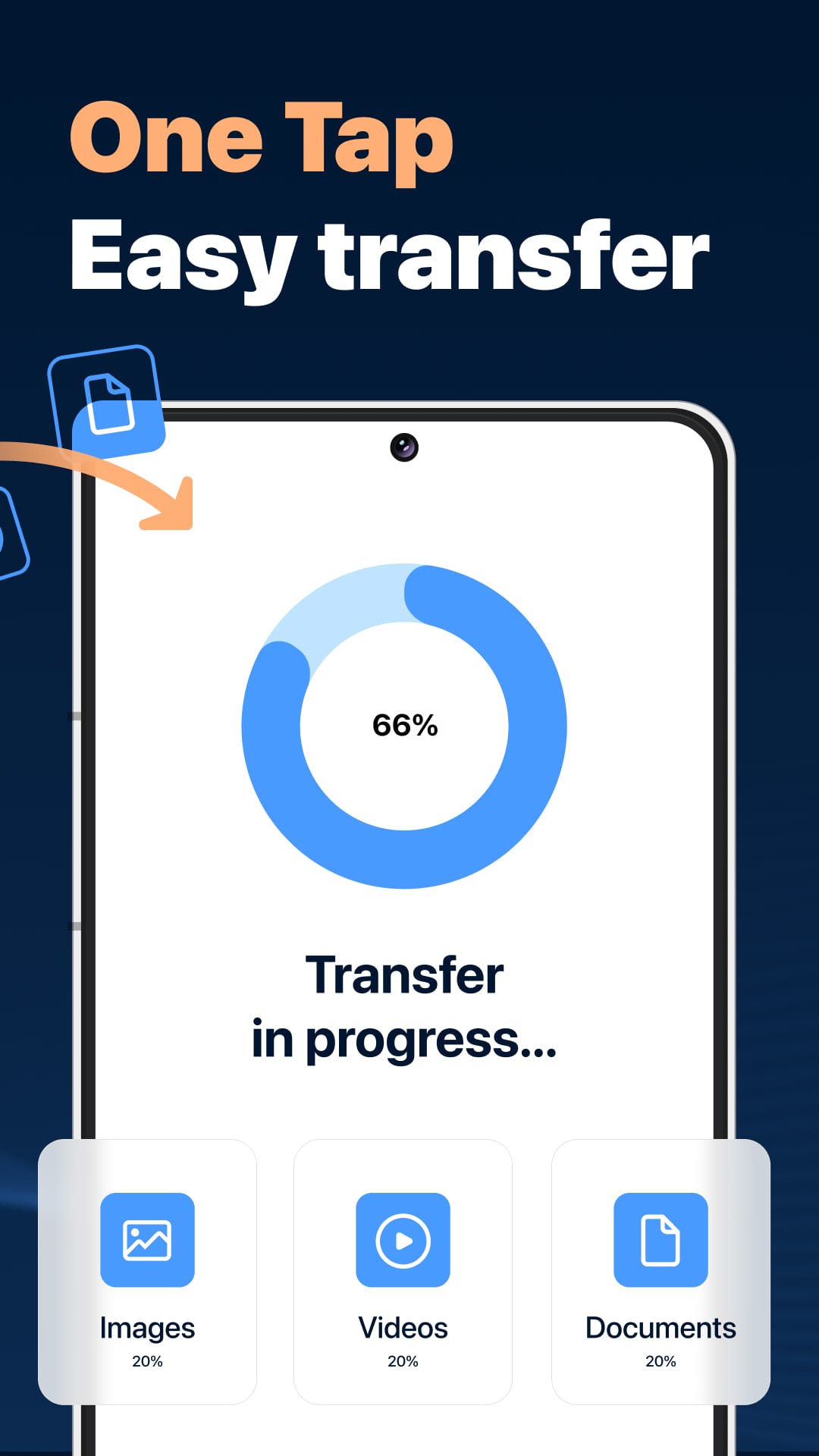 |
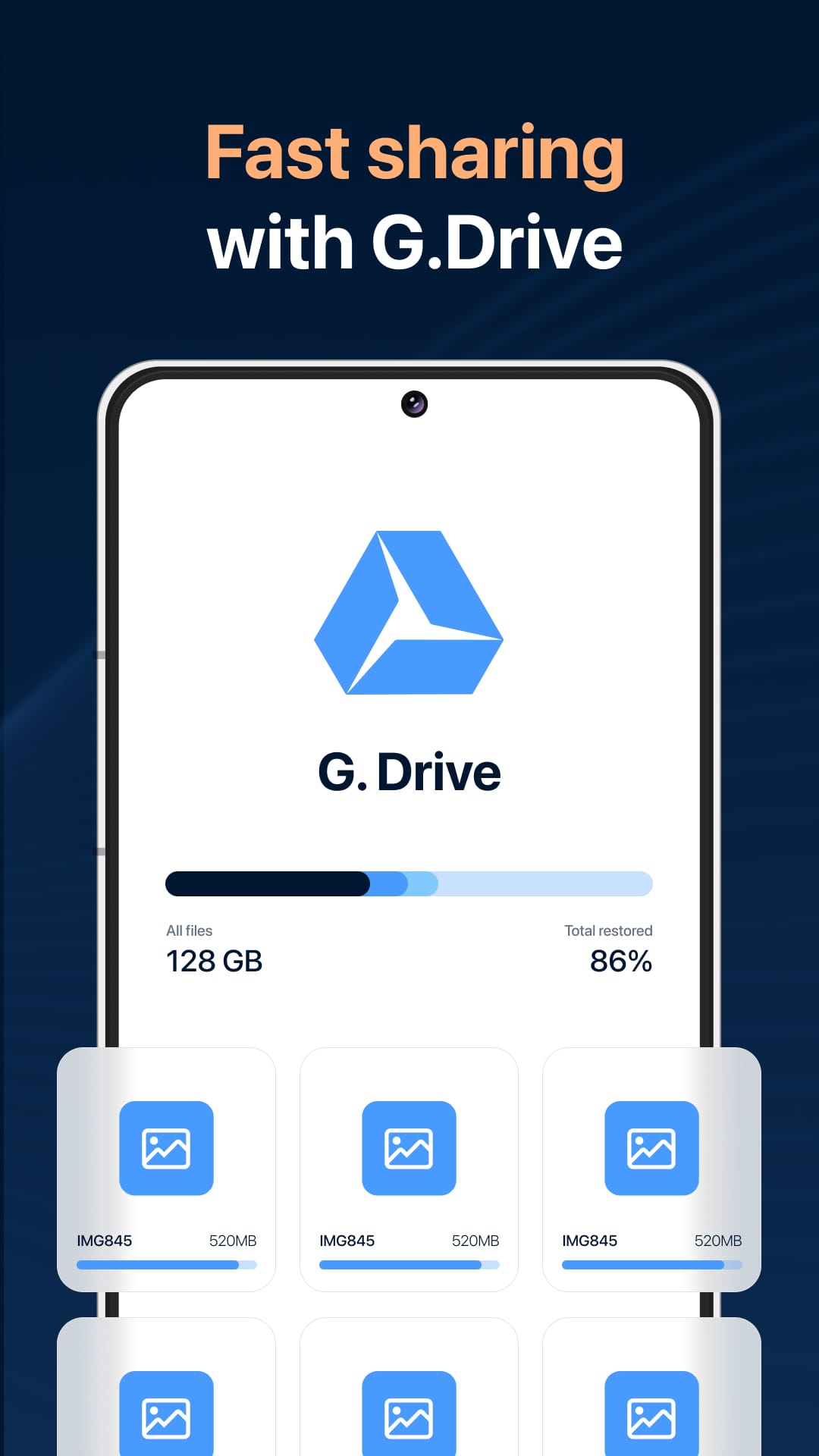 |
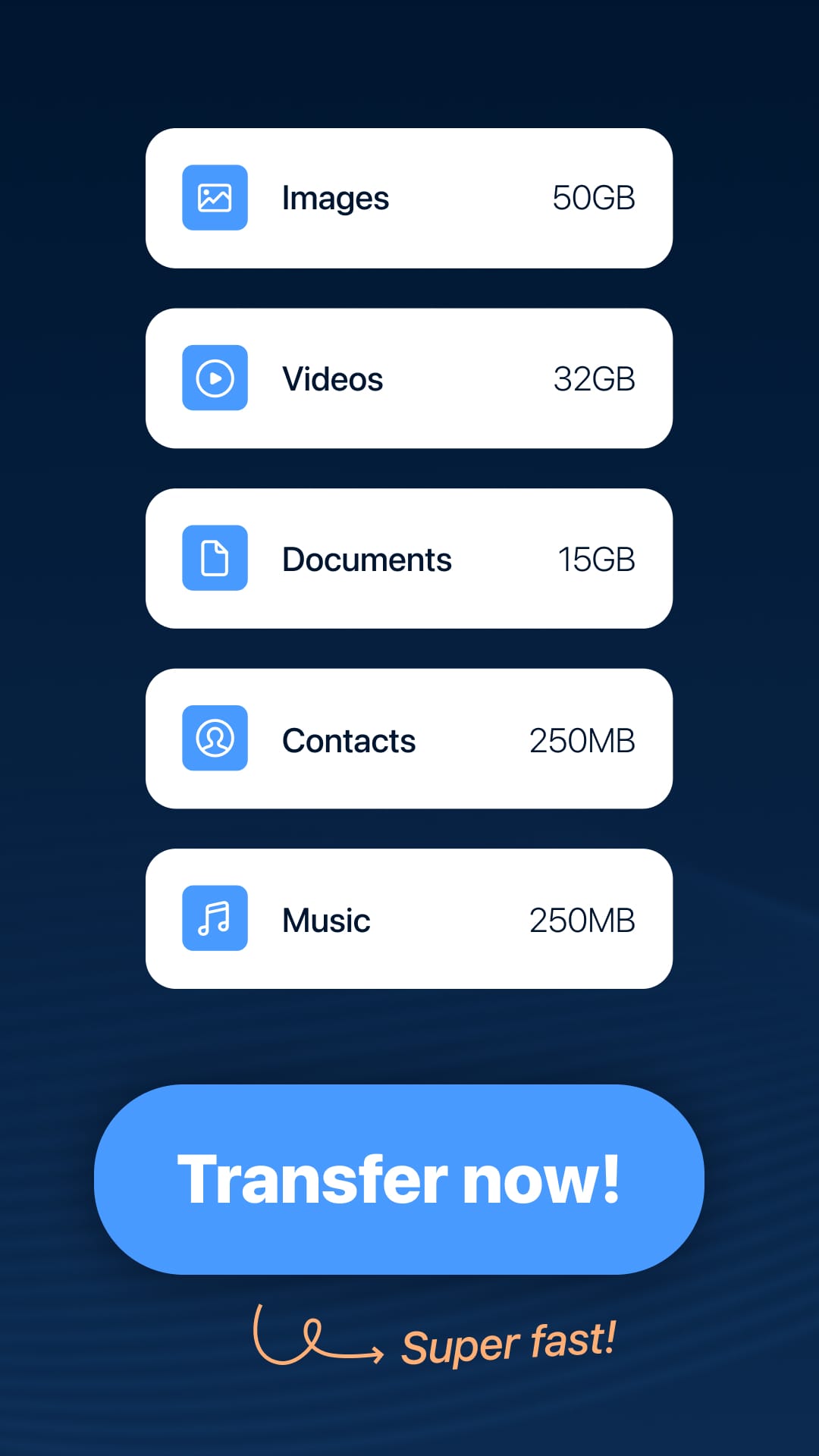 |
Conclusion
Copy My Data App offers a straightforward and efficient solution for transferring data between mobile devices. With its user-friendly interface, wireless transfer capabilities, cross-platform compatibility, and selective data transfer options, the app provides a convenient and hassle-free experience. While some users have reported occasional connectivity issues and limitations in data types that can be transferred, the overall performance and ease of use make Copy My Data App a valuable tool for users seeking a seamless data migration process.
