 |
|
| Rating: 4.5 | Downloads: 100,000,000+ |
| Category: Simulation | Offer by: SayGames Ltd |
Decor Life – Home Design Game is a creative simulation title where players transform virtual spaces through interior design choices. This casual puzzle game combines elements of room decoration with strategic planning, appealing to fans of lifestyle simulations and creative builders. Its charm stems from free expression combined with intuitive tools that let anyone become an interior design pro.
The gameplay of Decor Life – Home Design Game focuses on aesthetic satisfaction and problem-solving within design constraints. Players enjoy visually pleasing environments with charming character art styles that make decorating feel rewarding, while the lack of complex storylines allows for immediate creative fulfillment. The game’s main attraction is the freedom to craft beautiful spaces from scratch.
Gameplay and Features
- Core Gameplay Loop: Players select floor plans, choose furniture items from extensive libraries, arrange decorations, and customize every detail of rooms, with the objective of creating visually appealing spaces according to in-game guidelines. Players interact with the game world by selecting objects, rotating them, adjusting sizes, and arranging items within precise grid systems to achieve balance.
- Visuals or Art Style: The game features bright, cartoonish graphics with smooth animations and clean UI elements. Vibrant colors, detailed character designs, and charming environments create an inviting atmosphere that appeals to a wide age range. The visual system includes multiple lighting states and day/night cycles to enhance mood.
- Modes or Levels: Decor Life – Home Design Game offers single-player campaigns where players unlock increasingly complex homes, cooperative multiplayer modes for friends to co-design spaces together, and free-play mode for unlimited creativity. Unique content includes themed challenges, limited-time furniture assortments, and seasonal decoration tasks.
- Controls or Interface: Gameplay is primarily touch-based with intuitive swiping gestures for movement and selection. Players use pinch-to-zoom controls, drag-and-drop for placement, and on-screen buttons for interaction, making the ease of control accessible to both casual and dedicated gamers.
- Customization or Power-ups: Players unlock new furniture, design templates, and color palettes through gameplay progression. What motivates ongoing play includes seasonal items, currency earned from decorating projects, and competitive leaderboards comparing design efficiency or creativity scores.
- Any Special Systems: The game includes a “Community Gallery” system where players can share their designs and earn inspiration points by downloading others’ creations. Additionally, there are timed decoration challenges and collaborative “Room Makeover” modes for local multiplayer on compatible devices.
How to Play
Beginner’s Guide:
- Step 1: Launch the game and select your character, then tap “Start” to begin your design career. Familiarize yourself with the main menu and available furniture categories by swiping through the selection panels.
- Step 2: Choose your starting property layout, place furniture using drag-and-drop gestures, and adjust items by rotating or scaling them with on-screen controls. Use the grid system to align items precisely.
- Step 3: Tap the “Review” button, select “Submit” if satisfied with the design, and earn currency for each completed project to unlock new content and upgrade your tools.
Pro Tips:
- Balance your furniture colors by using the color palette tool to maintain visual harmony throughout rooms.
- Maximize space efficiency by arranging items along walls and using floor pieces sparingly, leaving breathing room for better visual appeal.
- Complete daily challenges by checking the “Special Tasks” notification to earn bonus currency and exclusive items faster.
Similar Games
| Game Title | Why It’s Similar |
|---|---|
| Room Planner Paradise |
Shares a similar home design genre. Known for vast furniture libraries and social sharing features that enhance the decorating experience. |
| Interior Architects |
Appeals to the same audience with its professional presentation. Offers detailed room schematics and realistic rendering options. |
| Crafty Creators Studio |
Popular among fans of “Decor Life – Home Design Game”. Has comparable gameplay with progression systems and decorative challenges. |
Frequently Asked Questions
Q: Can I design multiple room types within one property?
A: Absolutely! Players can design various spaces like bedrooms, living rooms, kitchens, bathrooms, and outdoor areas depending on the property unlocked in the campaign mode.
Q: Are there restrictions on how items can be placed?
A: Yes, all furniture items must align with the grid system and adhere to property blueprints, but there are usually multiple valid solutions for each room layout challenge.
Q: How do I access new furniture items quickly?
A: New items can be unlocked by progressing through levels, completing themed challenges, or purchasing them directly with in-app currency earned through gameplay.
Q: Is the game available on multiple platforms?
A: Yes, Decor Life – Home Design Game is available on iOS, Android, and select gaming consoles like the Nintendo Switch and PlayStation 4.
Q: Can I share my designs outside my friend list?
A: Yes, there’s a community gallery where you can upload your designs and earn inspiration points, though some premium content requires in-app purchase.
Screenshots
 |
 |
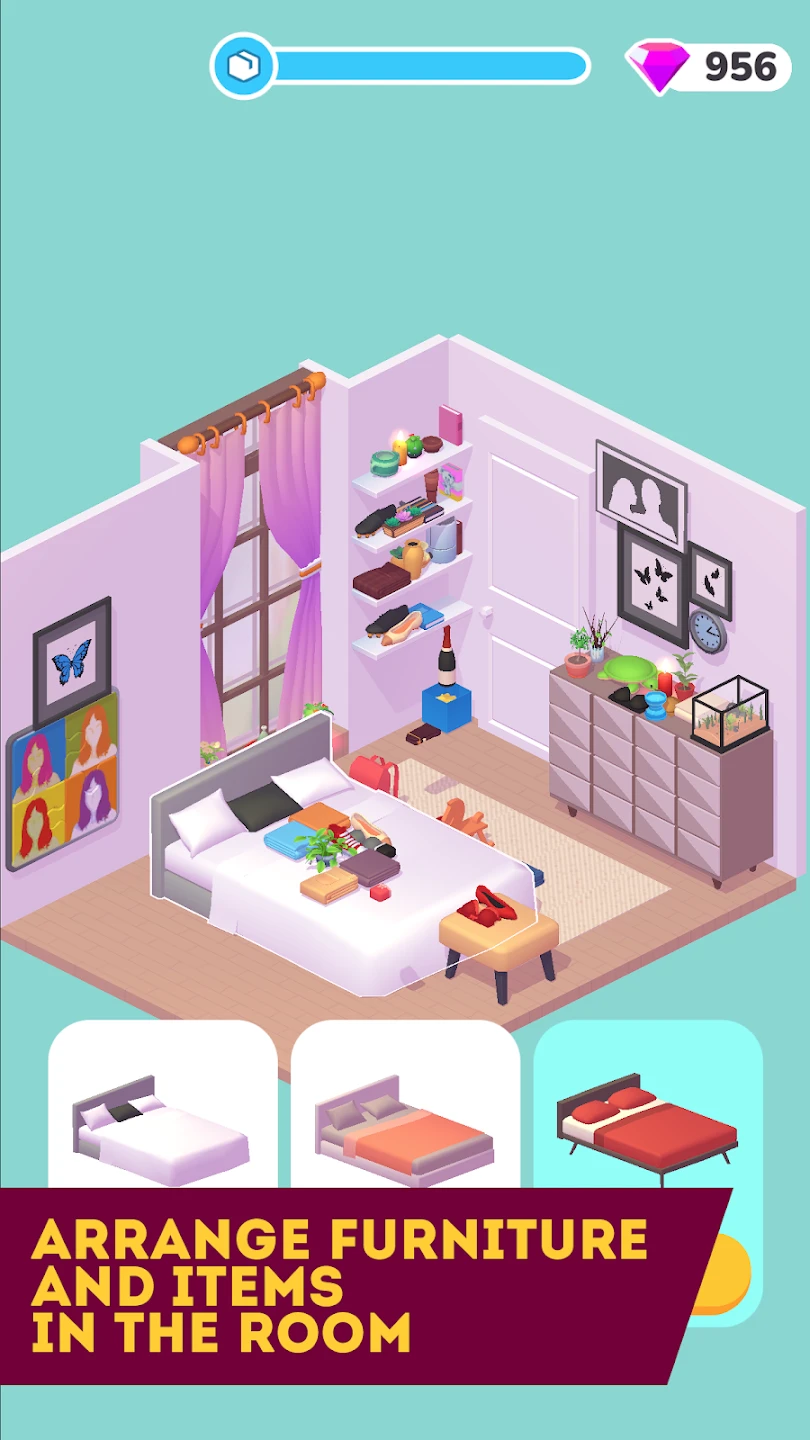 |
 |
