 |
Google Chat Rating: 4.4 |
| Category: Business | Downloads: 10,000,000+ |
| Developer: Google LLC | Tags: chat | collaboration | workspace |
Google Chat app is a versatile communication platform designed to facilitate seamless collaboration among teams and individuals. By connecting seamlessly with other Google services like Gmail, Drive, and Meet, Google Chat ensures that all your communication and collaboration tools are interconnected for a streamlined workflow.
With its user-friendly interface and robust security measures, Google Chat app caters to the needs of both small teams and large organizations. It’s available on web browsers, mobile devices (iOS and Android), and as a desktop app, ensuring you stay connected wherever you are.
Google Chat App Latest Updates 🚀
-
Introduction of Huddles:
Google Chat has introduced ‘huddles,’ a feature powered by Google Meet that allows users to quickly initiate audio calls with coworkers. This addition enhances spontaneous collaboration by enabling seamless transitions from chat to voice communication. -
Smart Compose and Editing Features:
To improve messaging efficiency, Google Chat now includes smart compose suggestions and the ability to edit sent messages, allowing users to correct errors or update information without sending additional messages. -
Customizable Conversation Sections:
Users can now organize their conversations into custom sections, tailoring the chat layout to fit individual needs and preferences, thereby enhancing productivity. -
Multiple File Attachments:
The app now supports attaching multiple images, videos, or documents to a single message, simplifying the process of sharing resources and reducing the need for multiple messages. -
Standalone App Availability:
Google Chat is available as a Progressive Web Application (PWA), allowing users to install it as a standalone app on their desktops for a more streamlined experience.
Google Chat App Advanced Features ✨
-
Integration with Google Workspace:
Google Chat seamlessly integrates with other Google Workspace applications, such as Gmail, Calendar, Drive, and Meet, allowing users to access and share information across platforms without leaving the chat interface. -
Spaces for Team Collaboration:
The ‘Spaces’ feature provides dedicated areas for team discussions, file sharing, and task management, supporting up to 500,000 members, making it ideal for both small teams and large organizations. -
Chat Apps and Bots:
Developers can build custom Chat apps and bots that interact with users, automate tasks, and integrate external services, enhancing the functionality of Google Chat. -
Advanced Search Functionality:
Google Chat offers robust search capabilities, allowing users to quickly locate past conversations, files, or specific messages, ensuring that important information is always accessible. -
Security and Compliance:
Built with Google’s security infrastructure, Google Chat ensures data protection with features like anti-phishing measures and compliance with industry standards, making it a secure choice for organizations.
Comparing Google Chat with Other Similar Tools 🔍
When evaluating communication platforms, it’s essential to consider features, integrations, and user experience. Here’s a comparison of Google Chat with other popular tools:
Google Chat
- Pros:
- Deep integration with Google Workspace applications.
- Robust security features and compliance.
- Scalable ‘Spaces’ accommodating large teams.
- Cons:
- May lack some advanced customization options found in other platforms.
Slack
- Pros:
- Extensive third-party app integrations.
- Highly customizable notifications and workflows.
- Cons:
- Higher cost for premium features.
- Limited integration with non-supported services.
Microsoft Teams
- Pros:
- Seamless integration with Microsoft 365 applications.
- Built-in video conferencing capabilities.
- Cons:
- Can be resource-intensive.
- User interface may be complex for new users.
Zoom Chat
- Pros:
- Strong focus on video conferencing with integrated chat.
- User-friendly interface.
- Cons:
- Chat functionalities are less robust compared to dedicated chat platforms.
Google Chat App Download
Ready to experience Google Chat app? Download it from your preferred platform:
What to Do After Downloading the Google Chat App 📲
-
Sign In:
Open the app and sign in with your Google account to access all features. -
Set Up Your Profile:
Customize your profile by adding a photo and updating your display name to help colleagues recognize you. -
Explore ‘Spaces’:
Join existing spaces or create new ones for your teams or projects to facilitate organized discussions. -
Integrate with Other Apps:
Connect Google Chat with other Google Workspace apps like Calendar and Drive to streamline your workflow. -
Customize Notifications:
Adjust notification settings to ensure you receive timely alerts without unnecessary interruptions. -
Learn Keyboard Shortcuts:
Familiarize yourself with keyboard shortcuts to navigate the app more efficiently.
Frequently Asked Questions (FAQ) ❓
- Is Google Chat app free?
Yes, it’s free with a Google account! Advanced features (like extra storage or admin controls) require a Google Workspace subscription. - Can I use Google Chat without Gmail?
Nope, you need a Google account. But signing up is quick and free. - How do I delete a message?
Hover over your message, click the three dots, and select “Delete.” Note: You can only delete your own messages within 24 hours. - What’s the difference between Chat and Spaces?
Chat is for quick 1:1 or small group talks; Spaces are structured for ongoing team projects with threads and file sharing. - Does it work offline?
Limited offline access is available on the desktop app or browser, but full functionality needs an internet connection.
Screenshots
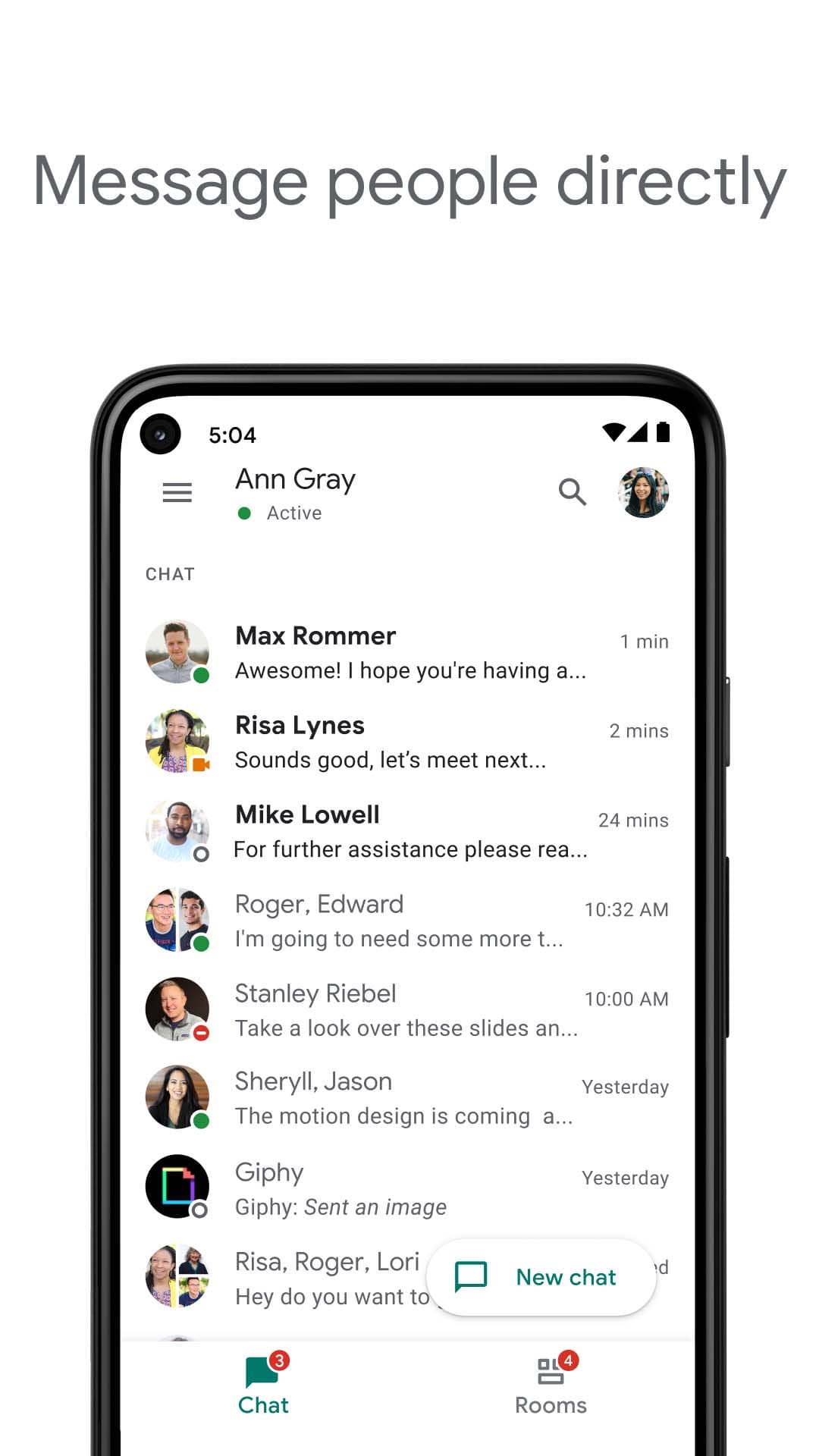 |
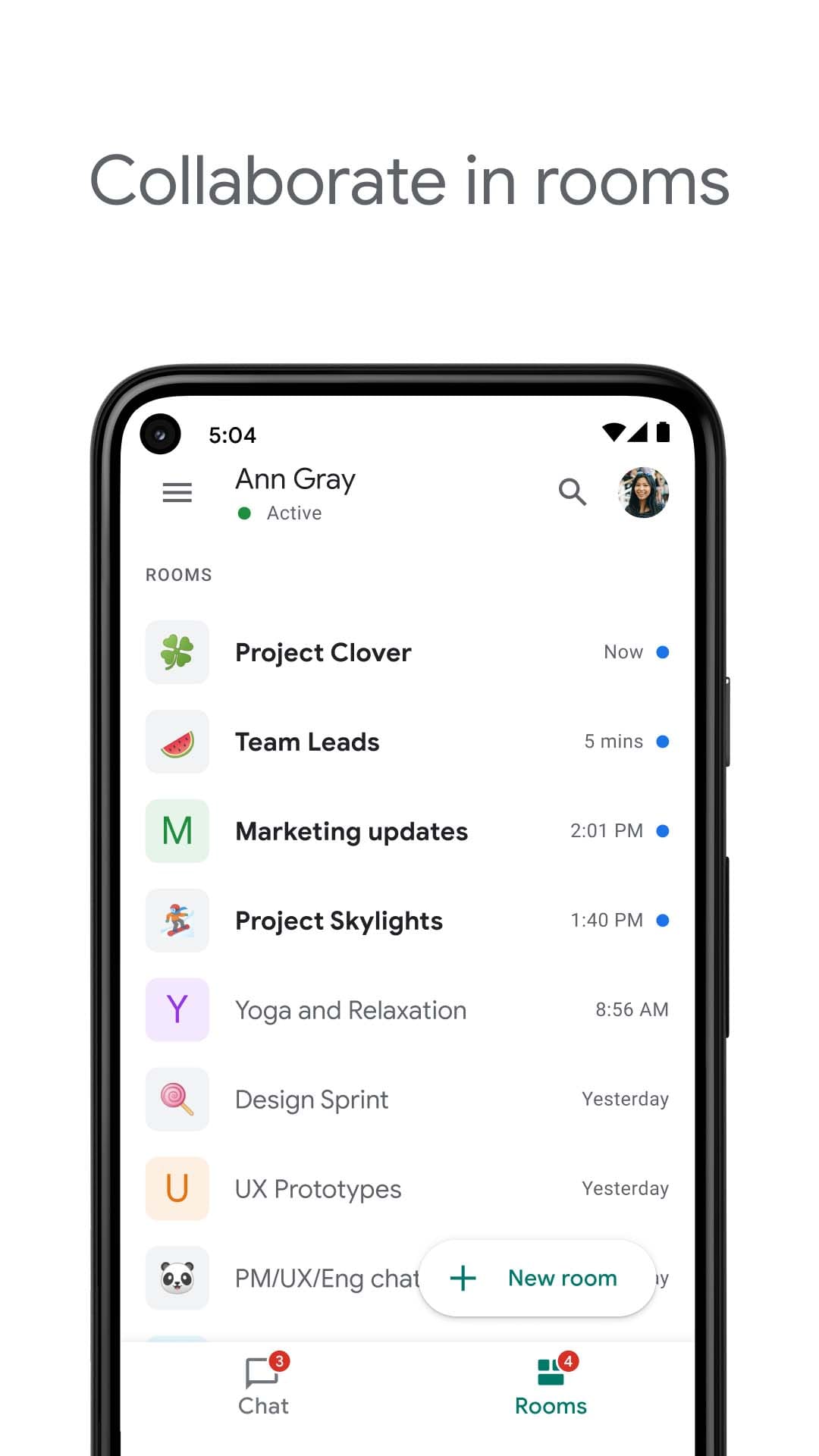 |
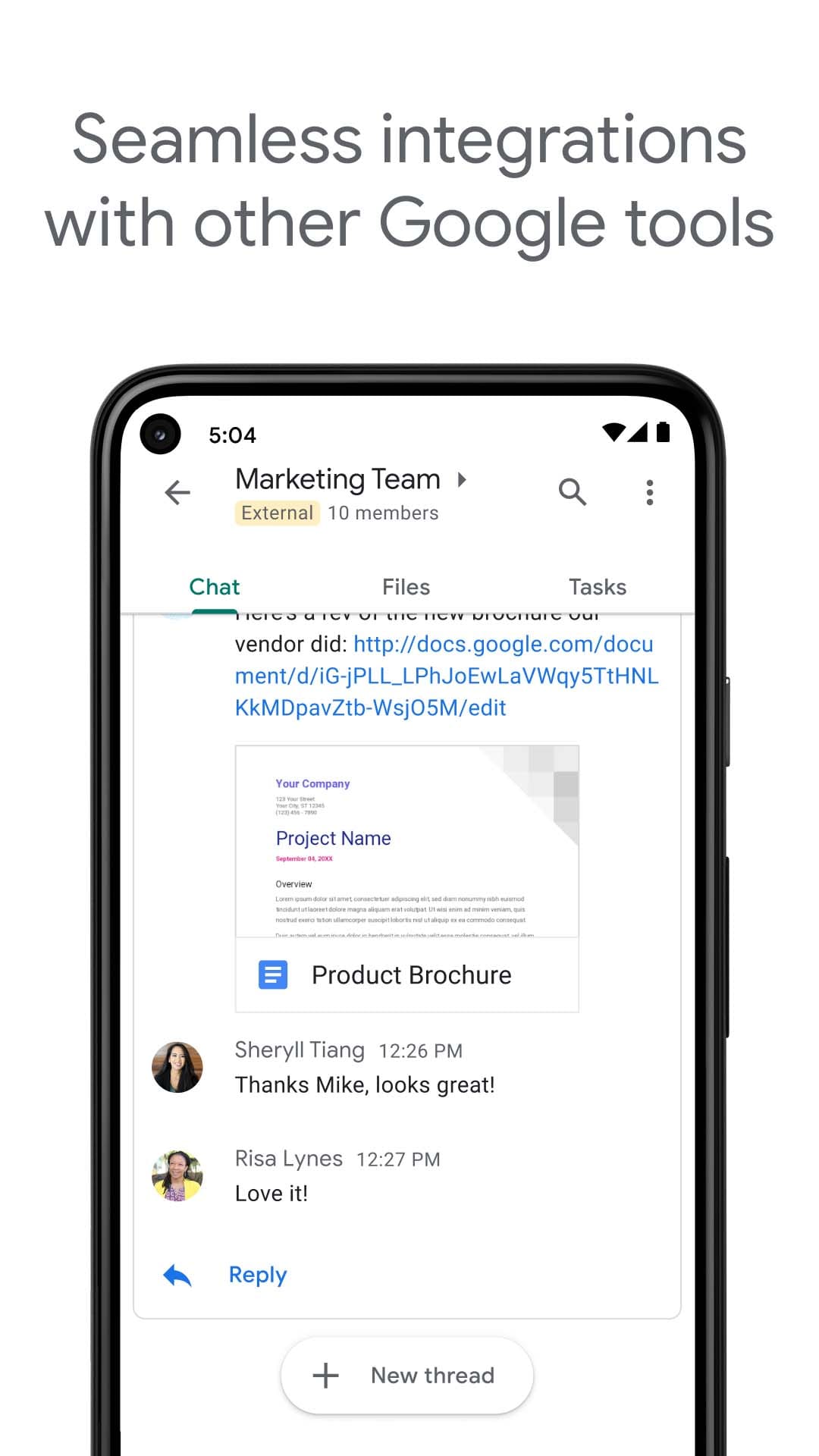 |
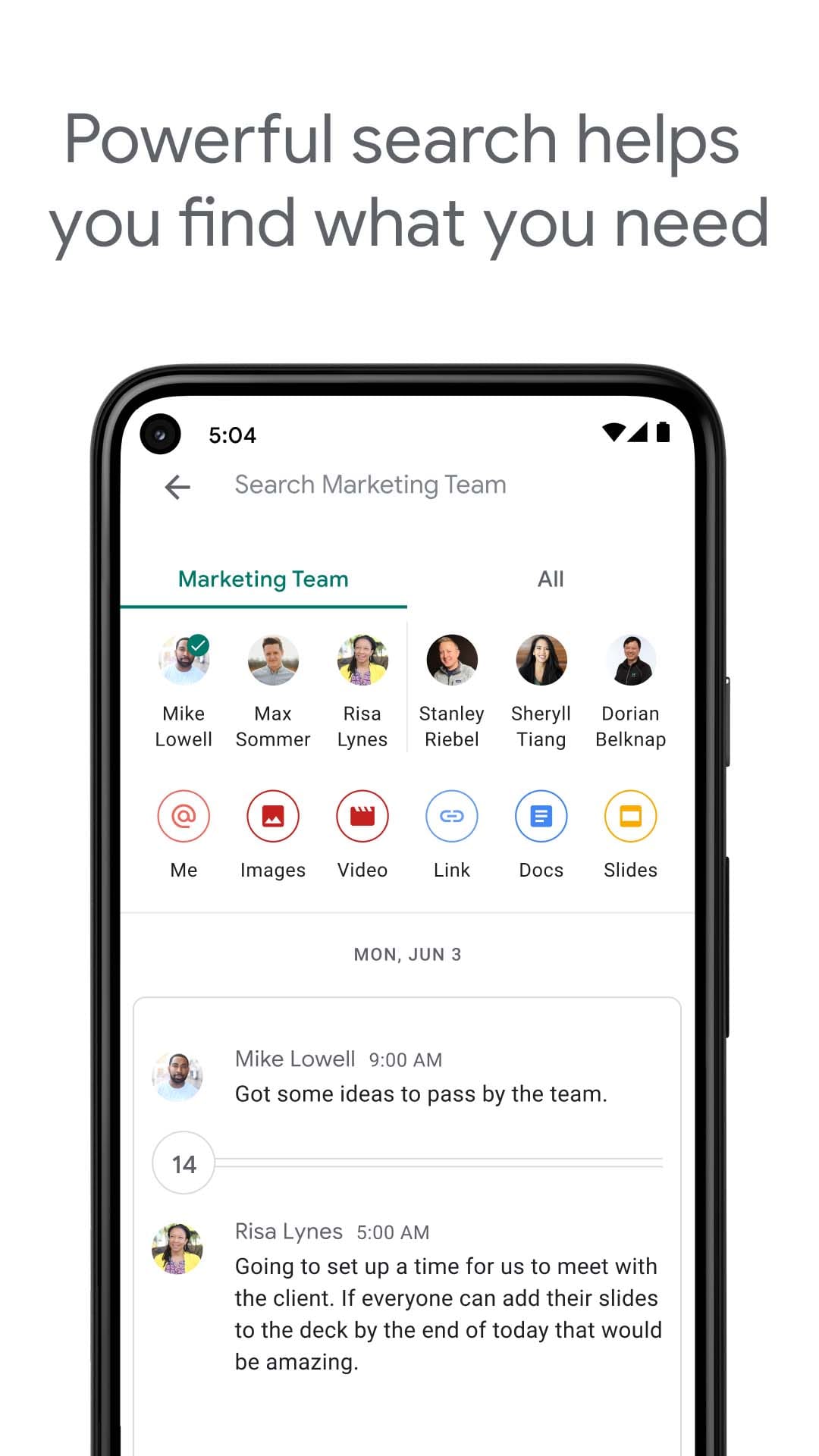 |
