 |
HP Print Service Plugin Rating: 4.2 HP Print Service Plugin: Simplify Your Printing Needs |
| Category: Productivity | Downloads: 500,000,000+ |
| Developer: HP Inc. | Tags: Productivity | Business | Tools |
Printers have become an essential part of our lives, enabling us to bring digital content into the physical realm. The HP Print Service Plugin App is a powerful tool that enhances your printing experience on Android devices. This app seamlessly integrates with your device and allows you to print directly from a wide range of apps. With its user-friendly interface and robust features, the HP Print Service Plugin App is designed to make printing hassle-free and convenient.
Features & Benefits
- Easy Printing: The HP Print Service Plugin App simplifies the printing process by providing a seamless connection between your Android device and compatible HP printers. With just a few taps, you can select the document or photo you want to print and send it wirelessly to your printer. Whether you need to print emails, web pages, or documents, this app streamlines the entire printing workflow.
- Wide App Compatibility: One of the standout features of the HP Print Service Plugin App is its compatibility with various apps. It integrates smoothly with popular apps such as Gmail, Chrome, Google Drive, and more. This means you can easily print emails, web pages, documents, photos, and even content from cloud storage services directly from within these apps, without the need for additional steps or third-party apps.
- Print Settings Customization: The app offers a range of print settings that you can customize to suit your needs. You can adjust the paper size, orientation, color options, and number of copies. This level of control allows you to fine-tune your printouts according to your preferences and requirements.
- Print Preview: The HP Print Service Plugin App provides a print preview feature that allows you to review your document or photo before sending it to the printer. This ensures that you can check for any formatting issues, adjust settings if needed, and avoid wasteful printing.
- Wireless Printing: Say goodbye to tangled cables and cumbersome connections. The HP Print Service Plugin App enables wireless printing, allowing you to print effortlessly from your Android device without the need for physical connections. Simply connect your device and printer to the same Wi-Fi network, and you’re ready to go.
Pros
- Seamless Integration: The HP Print Service Plugin App seamlessly integrates with your Android device and compatible HP printers, providing a hassle-free printing experience.
- Wide App Compatibility: The app works with popular apps, enabling you to print directly from within these apps without the need for additional steps or third-party apps.
- Customizable Print Settings: The app offers a range of print settings that can be customized to meet your specific requirements, allowing you to achieve the desired print results.
- Print Preview Feature: The print preview feature helps you review your document or photo before printing, ensuring that you can make any necessary adjustments and avoid wasteful printing.
- Wireless Printing: With wireless printing capabilities, you can print from your Android device without the need for physical connections, providing convenience and flexibility.
Cons
- Limited to HP Printers: The HP Print Service Plugin App is designed specifically for HP printers. While it offers excellent functionality for HP printer users, it may not be compatible with printers from other manufacturers.
- Device and Printer Compatibility: The app’s compatibility may vary depending on the device and printer models. It’s essential to check the compatibility list provided by HP to ensure that your specific device and printer are supported.
- Requires Stable Wi-Fi Connection: To utilize wireless printing, a stable Wi-Fi connection is necessary. In areas with weak or unstable Wi-Fi signals, printing performance may be affected.
- Limited Print Options: While the app provides a decent range of print settings, some advanced printing options, such as advanced color management or duplex printing, may be limited compared to dedicated printer driver software.
Apps Like HP Print Service Plugin
- Canon Print Service: Just like the HP Print Service Plugin App, the Canon Print Service app allows Android users to print directly from compatible Canon printers. It offers seamless integration with popular apps, customizable print settings, and wireless printing capabilities. While it is limited to Canon printers, it provides a similar user experience and convenience.
- Epson Print Enabler: Epson Print Enabler is an app that enables Android users to print wirelessly from their Epson printers. It supports a wide range of file types and offers features like print preview, print job management, and print settings customization. While it is specific to Epson printers, it provides a robust printing solution for Epson printer owners.
- Brother Print Service Plugin: The Brother Print Service Plugin is designed for Android users who own compatible Brother printers. It allows seamless printing from various apps, supports multiple print settings, and offers wireless printing capabilities. While it is limited to Brother printers, it provides a reliable printing solution for Brother printer users.
These apps, similar to the HP Print Service Plugin App, cater to specific printer brands and offer features that enhance the printing experience on Android devices. Depending on the printer you own, one of these apps may be a suitable alternative to consider.
Screenshots
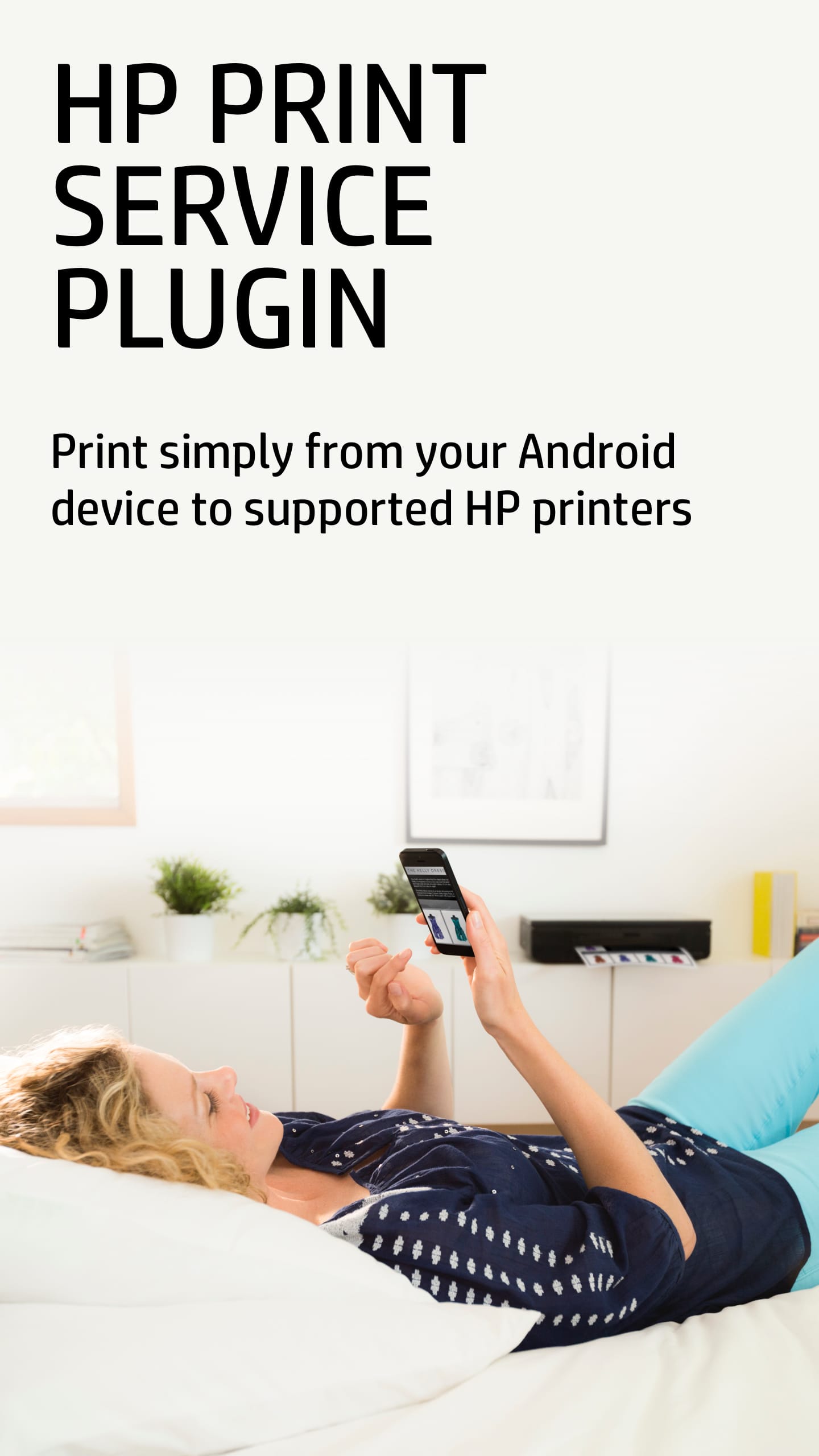 |
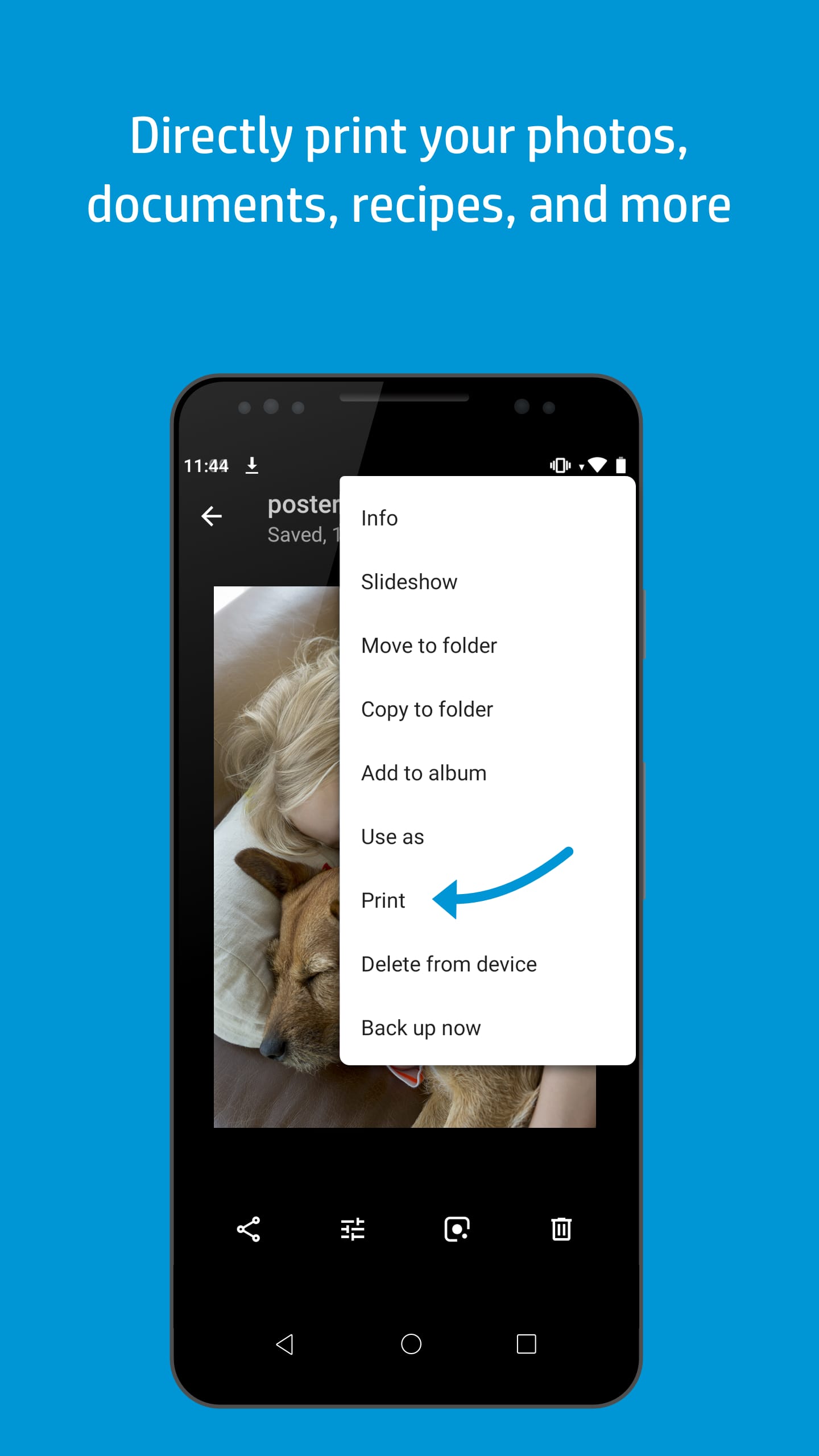 |
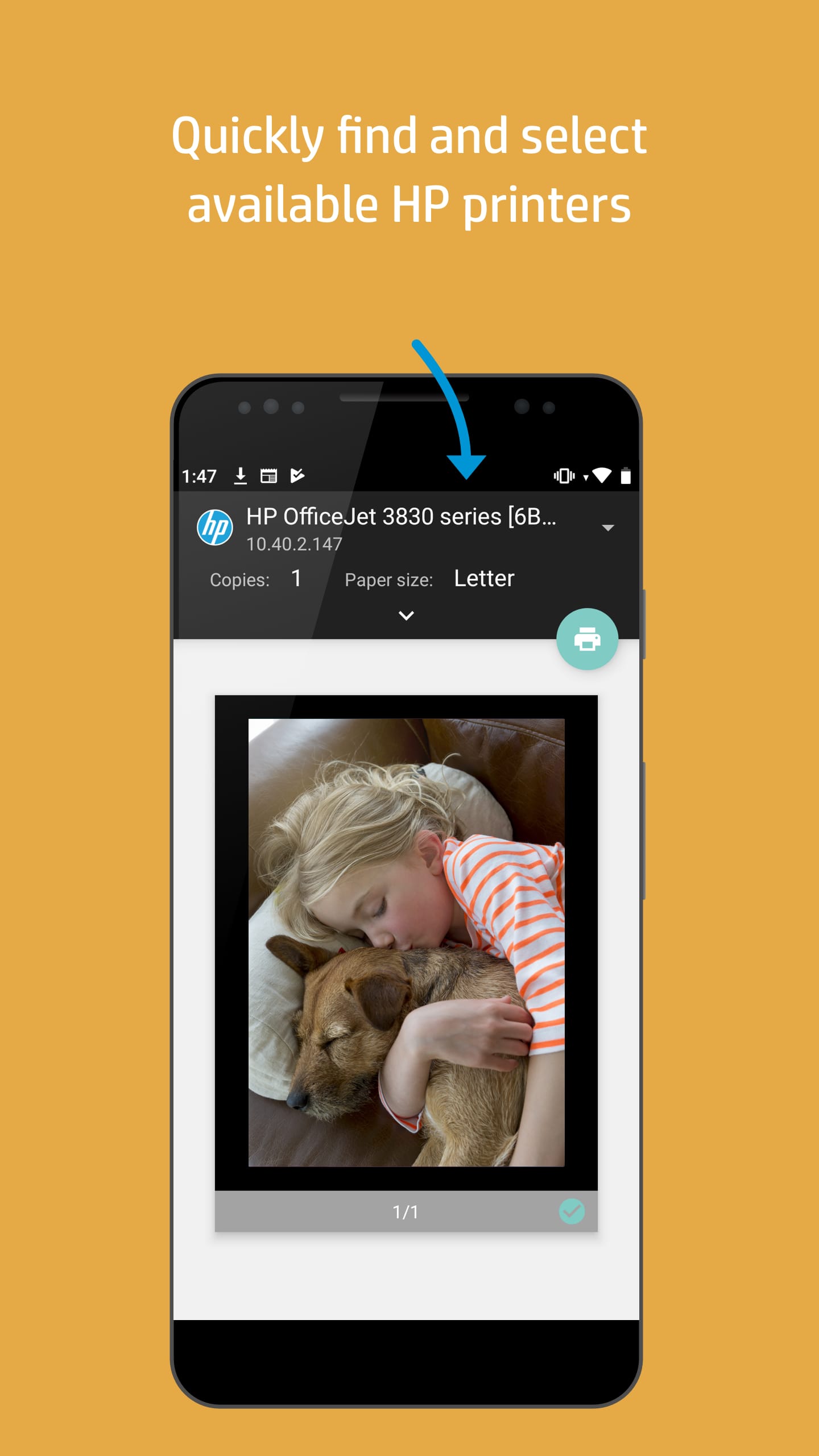 |
 |
Conclusion
The HP Print Service Plugin App is a valuable tool for Androidusers who want to enhance their printing experience. With its seamless integration, wide app compatibility, customizable print settings, print preview feature, and wireless printing capabilities, this app offers a convenient and hassle-free printing solution. While it is limited to HP printers and may have compatibility constraints depending on device and printer models, the overall benefits outweigh the limitations. The positive user reviews further validate the app’s effectiveness and user satisfaction. If you’re an HP printer owner looking to streamline your printing workflow, the HP Print Service Plugin App is definitely worth considering.
