 |
|
| Rating: 3.9 | Downloads: 1,000,000+ |
| Category: Social | Offer by: Medal B.V. |
Introducing Medal – Gaming Clips,, your easy-to-use platform for quickly creating, editing, and sharing highlights from your favourite games. It allows gamers to effortlessly capture memorable moments, add text overlays or sound effects, and upload them directly to popular social media platforms or gaming forums. Perfect for streamers, YouTubers, and casual gamers who want to showcase their skills or relive epic wins.
The core appeal of Medal – Gaming Clips lies in its speed and simplicity; it empowers users to turn gaming moments into shareable content in seconds without complex video editing software. Its practical usage spans from quickly reacting to game events during live streams or chats to building a personal highlight reel portfolio, enhancing community interaction by sharing fan-made content.
App Features
- Create Clips Easily: Record gameplay directly through the app, allowing you to capture perfect moments with a single tap. This intuitive feature saves time and effort compared to traditional video recording and editing, making it ideal for quickly sharing exciting sequences during a stream.
- Custom Branding: Add text overlays with custom fonts, colours, and animations to make your clips uniquely yours, along with background music and sound effects. The ability to personalize clips enhances the creator’s identity and makes the content more engaging for viewers.
- Connect and Share: Seamlessly export and share your created clips directly to platforms like YouTube, Twitter, Facebook, or upload them locally. Integration with social networks is key, enabling effortless distribution and helping you reach a wider audience instantly.
- Performance Optimized: Engineered for smooth gameplay capture and efficient editing even on mobile devices, ensuring minimal lag or battery drain during use. This focus on performance makes the app practical for extended recording sessions without device slowdown.
- Platform Agnostic: Available for both iOS and Android devices, allowing gamers to clip content from their smartphones or tablets regardless of their preferred mobile operating system. This broad compatibility ensures wide accessibility and flexibility for a diverse user base.
- Advanced Editing Tools (Pro Feature): For dedicated creators needing more control, the optional Pro version unlocks advanced features like multi-track video/audio layering, complex transitions (e.g., fades, wipes), speed controls for clips, and precise cut points, enabling creation of professional-quality content directly within the app.
Pros & Cons
Pros:
- Extremely user-friendly and intuitive interface
- Fast and direct export to popular social media platforms
- Broad range of customization for text and audio elements
- Highly efficient battery usage during recording
Cons:
- Limited selection of pre-installed fonts and effects
- Some advanced editing features are restricted to the paid version
- Video stabilization options might be less sophisticated than dedicated editors
- Occasional minor lag might occur on very high-resolution capture
Similar Apps
| App Name | Highlights |
|---|---|
| Game Reel Maker |
Offers quick gameplay recording and basic editing tools. Ideal for capturing single highlights with minimal effort. |
| ClipCraft Studio |
Focused on multi-track editing and complex animations. Suitable for users wanting detailed control and creative possibilities. |
| SharePlay Highlights |
Designed for seamless mobile sharing with integrated live preview features. |
| MyGame Moments |
Emphasizes cloud storage for clips and easy access across multiple devices. |
Frequently Asked Questions
Q: Is there a way to create an account quickly? Or can I start using Medal – Gaming Clips right away?
A: Great news – Medal – Gaming Clips offers a simple, anonymous guest mode allowing you to create your first clip instantly without account registration! Just launch the app and start recording. If you prefer saving your work or using advanced features, you can easily register via your Google, Facebook, or Apple ID account later for a personalized experience.
Q: What is the maximum length for the clips I can create? Does Medal – Gaming Clips have limits?
A: You asked about limits, and we’ve kept them quite generous! With Medal – Gaming Clips, you can edit clips of virtually any length within your device’s storage constraints. There are no artificial time restrictions during the editing process, allowing you to craft long highlight compilations or focus on single, extended sequences.
Q: Can I edit clips I’ve recorded using other software outside of Medal – Gaming Clips?
A: Yes, you can! Medal – Gaming Clips focuses on quick capture and basic editing. Once you’ve finalized your clip within the app and exported it, it will typically be in a standard video format compatible with most general video editing software (like the native editors on your phone or desktop applications) for further refinement.
Q: Is the app available for both iOS and Android devices running the latest operating systems?
A: Medal – Gaming Clips aims for broad compatibility. It is currently developed primarily for modern smartphones and tablets running either the latest iOS or Android operating systems. While specific OS version support can change, the development team usually ensures it functions smoothly on current mainstream versions like iOS 15+ and Android 10+. For the most up-to-date compatibility information, check the app store listing.
Q: How does the free version compare, and are there plans to monetize through ads or in-app purchases?
A: Currently, Medal – Gaming Clips offers a fully functional free tier. While the core editing and export features are available without payment, some potentially advanced filters, transitions, or exclusive templates might be reserved for the in-app purchase enabled Pro version. Rest assured, the developers focus on maintaining a positive user experience in the free version, and any monetization (like ads) is not part of the core app model at present.
Screenshots
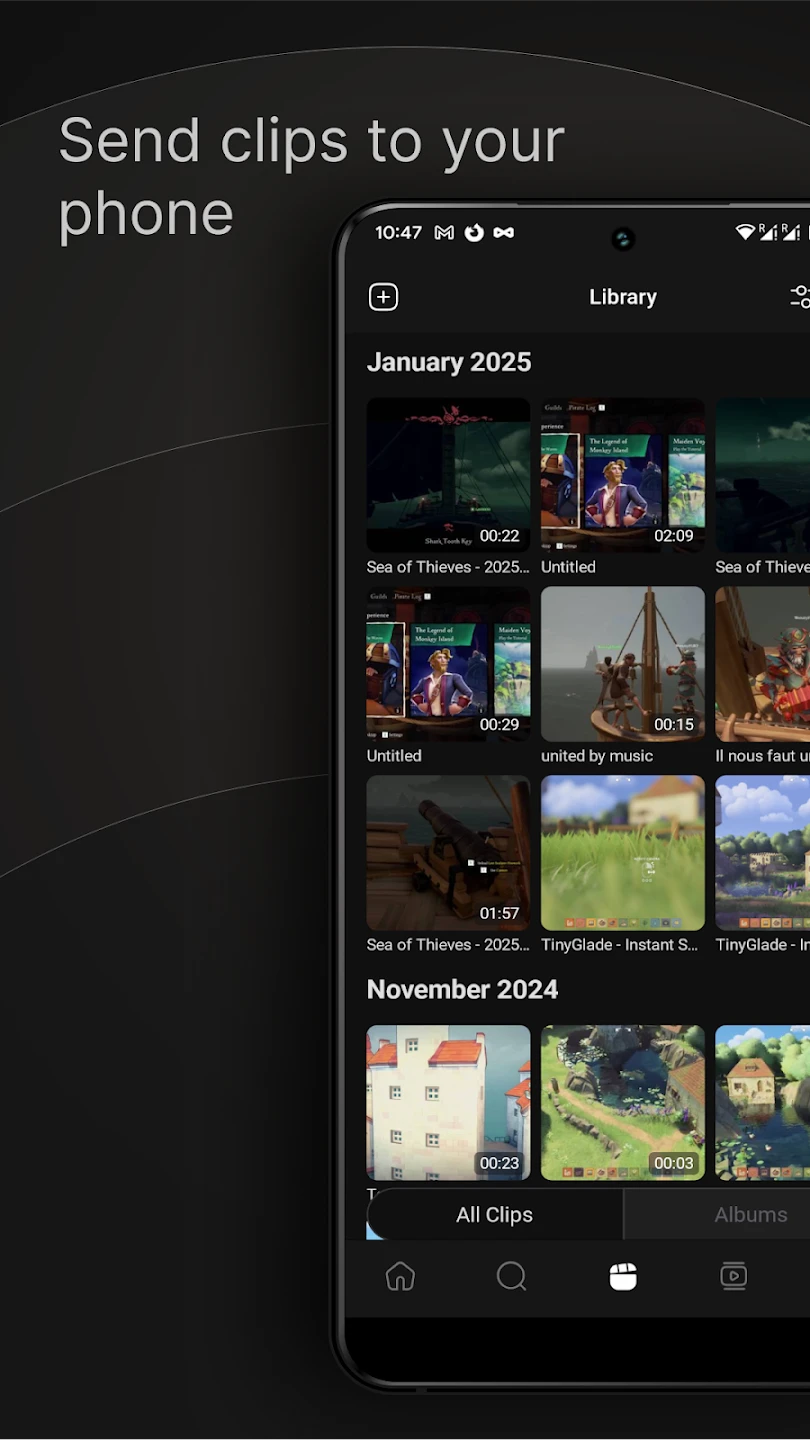 |
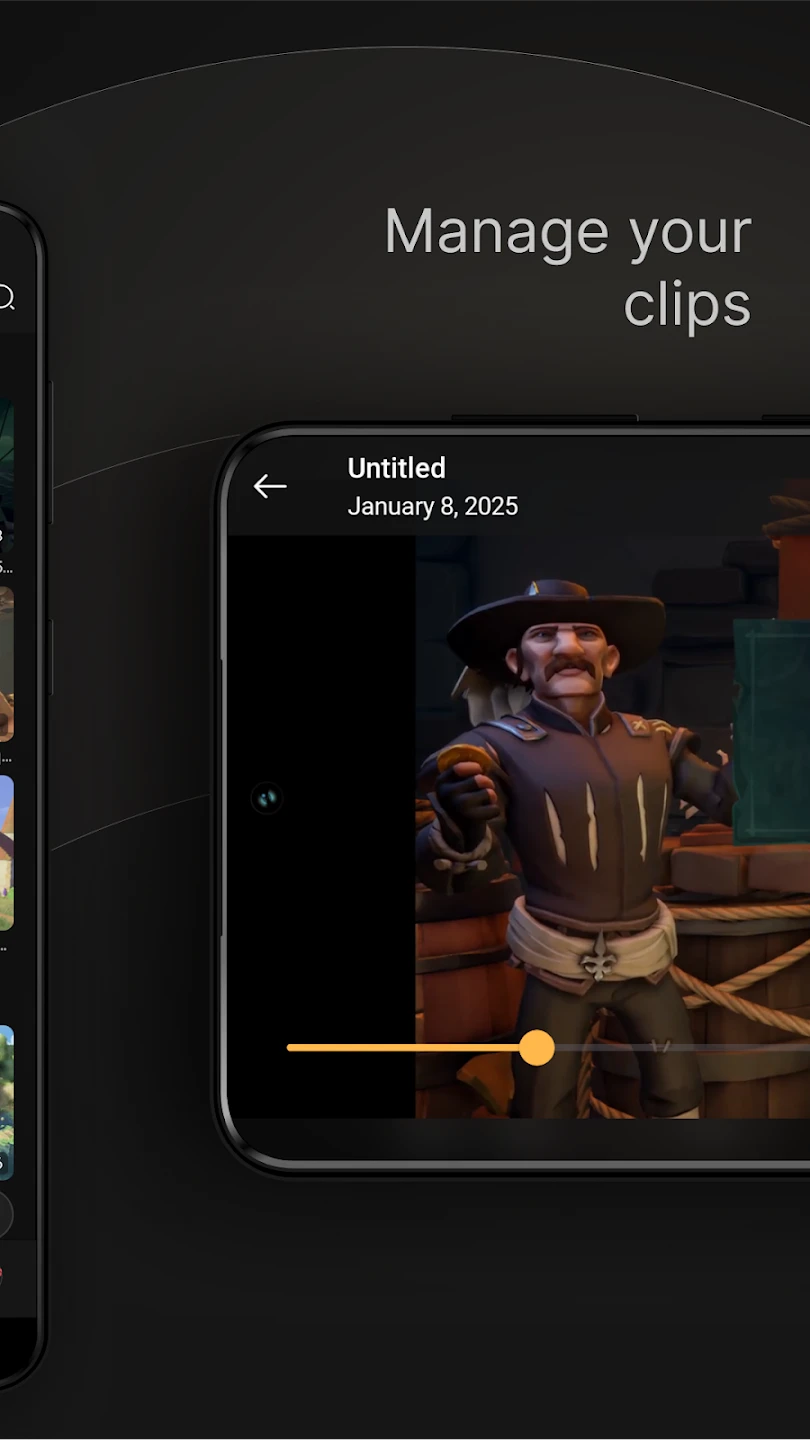 |
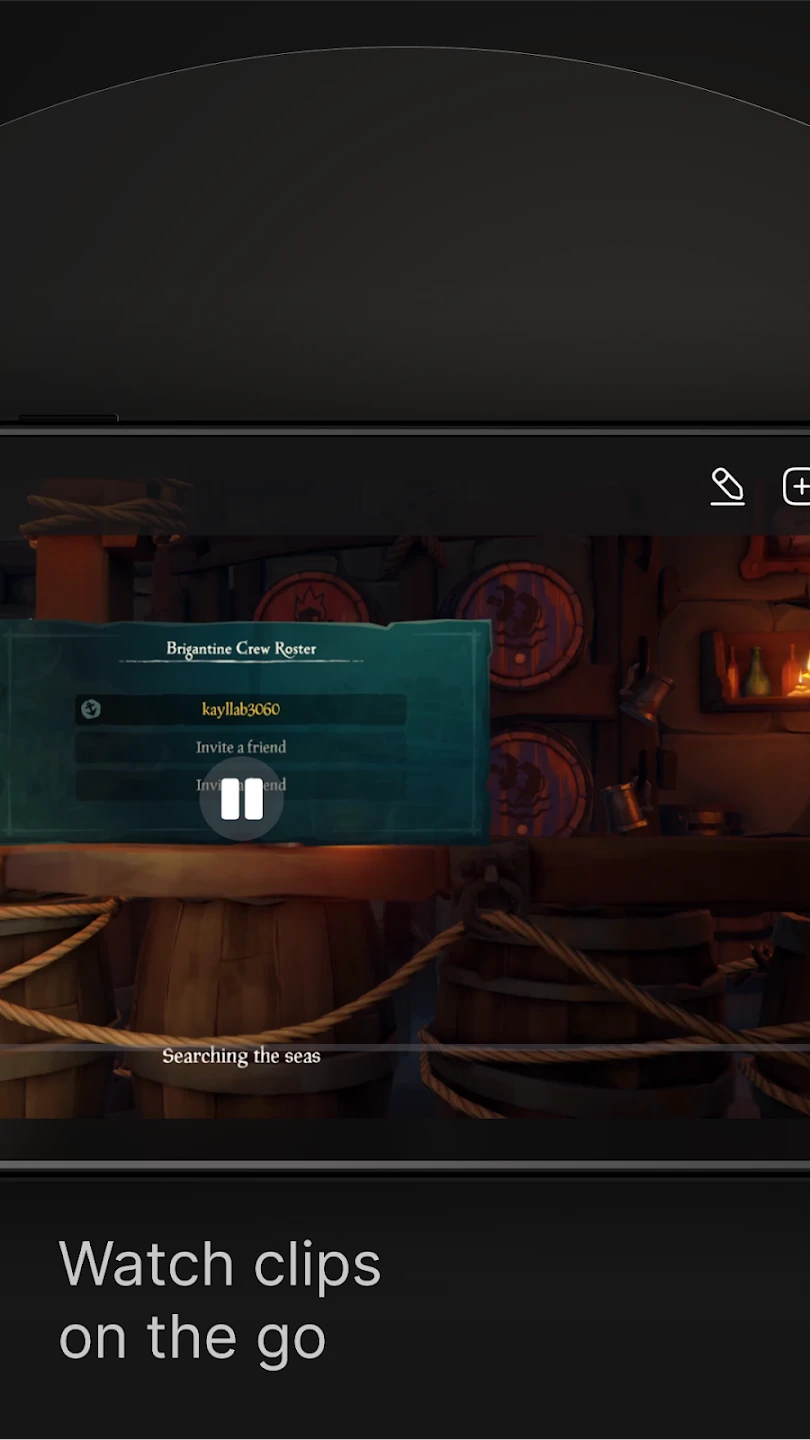 |
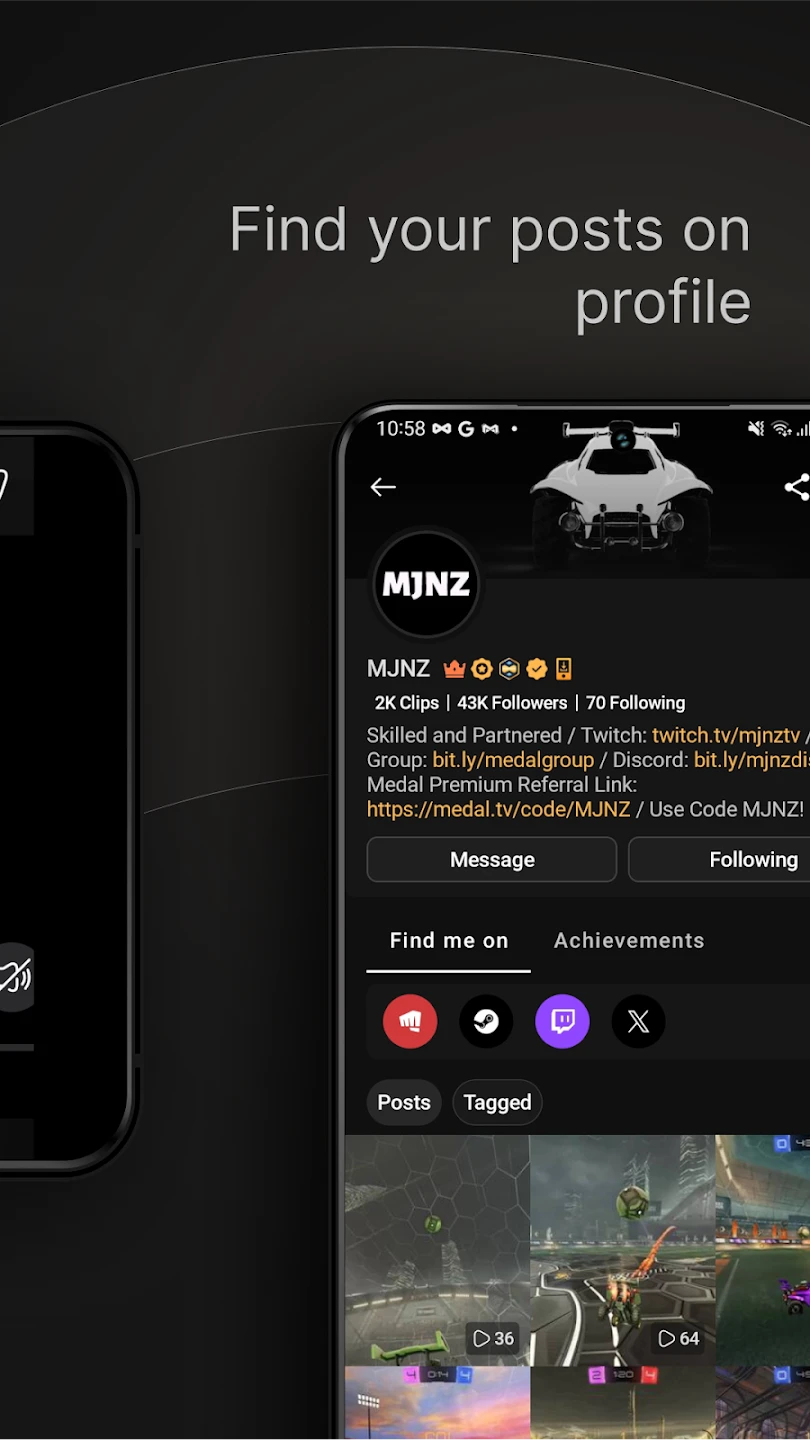 |
