 |
Microsoft OneDrive Rating: 4.6 Exploring Microsoft OneDrive: A Powerful Cloud |
| Category: Productivity | Downloads: 1,000,000,000+ |
| Developer: Microsoft Corporation | Tags: onedrive | storage | documents |
Microsoft OneDrive is a powerful cloud storage and file synchronization service that allows users to store, access, and share their files across multiple devices. With its seamless integration with Microsoft Office applications and robust collaboration features, the OneDrive app offers a comprehensive solution for individuals, businesses, and organizations seeking efficient and secure file management. In this article, we will explore the features, benefits, pros and cons, user reviews, and alternatives of the Microsoft OneDrive App.
Features & Benefits
- Ample Storage Space: The OneDrive app provides users with generous storage space to store and manage their files. With the free tier offering 5GB of storage and various subscription options for additional space, users can securely store their documents, photos, videos, and other files without worrying about storage limitations.
- Cross-Platform Compatibility: OneDrive is compatible with multiple platforms, including Windows, Mac, iOS, and Android. This cross-platform support allows users to access their files from any device with an internet connection, ensuring seamless file availability and synchronization across different operating systems.
- File Synchronization: The app’s file synchronization feature ensures that files and folders stored in OneDrive are automatically updated and synced across all linked devices. This functionality eliminates the need for manual file transfers and enables users to work on their files seamlessly from various devices, maintaining the most up-to-date versions.
- Collaboration and Sharing: OneDrive offers robust collaboration features, allowing users to share files and folders with others. Users can control access permissions, collaborate on documents in real-time, and track changes made by team members. This feature streamlines teamwork and enhances productivity, making it an ideal choice for businesses and organizations.
- Integration with Microsoft Office: OneDrive integrates seamlessly with Microsoft Office applications, such as Word, Excel, and PowerPoint. Users can edit Office documents directly in the OneDrive app, with changes automatically saved and synced across devices. This tight integration enhances productivity and simplifies the document creation and editing process.
Pros
- Ample Storage Space: OneDrive provides users with generous storage space, ensuring they have enough room to store their files without the need for additional external storage devices.
- Cross-Platform Compatibility: The app’s compatibility with multiple platforms allows users to access their files from various devices, enabling flexibility and convenience in file management.
- File Synchronization: OneDrive’s file synchronization feature ensures that files are always up to date across all linked devices, eliminating the need for manual file transfers and reducing the risk of data loss.
- Collaboration and Sharing: The robust collaboration features of OneDrive enable seamless file sharing and real-time collaboration, improving teamwork and productivity.
- Integration with Microsoft Office: The integration with Microsoft Office applications offers a seamless workflow, allowing users to edit and collaborate on Office documents directly within the OneDrive app.
Cons
- Internet Dependency: To fully utilize the OneDrive app, an internet connection is required. Limited or unreliable internet connectivity may hinder access to files and synchronization across devices.
- Security Concerns: Storing files in the cloud raises security concerns for some users. While OneDrive implements security measures, such as encryption and two-factor authentication, some users may prefer storing files locally for added control over their data.
- Limited Free Storage: Although OneDrive offers free storage, the initial 5GB may not be sufficient for users with extensive storage needs. Additional storage requires a subscription, which may be a drawback for users looking for a completely free solution.
- Learning Curve for New Users: First-time users of the OneDrive app may experience a learning curve when navigating and understanding its features and settings. Familiarity with cloud storage concepts and file management may be necessary for a smooth onboarding experience.
Apps Like Microsoft OneDrive
- Google Drive: Google Drive is a popular cloud storage and file synchronization service offered by Google. Similar to OneDrive, it provides ample storage space, cross-platform compatibility, and collaboration features. It integrates seamlessly with Google Docs, Sheets, and Slides, making it an ideal choice for users heavily invested in Google’s ecosystem.
- Dropbox: Dropbox is another well-known cloud storage and file synchronization service. It offers features such as cross-platform compatibility, collaboration, and file versioning. Dropbox is known for its simplicity and ease of use, making it a reliable choice for individuals and businesses seeking a straightforward file management solution.
-
Box: Box is a cloud content management platform that focuses on secure file sharing and collaboration. It offers features similar to OneDrive, such as cross-platform compatibility, collaboration tools, and integration with popular productivity applications. Box is particularly popular among enterprises and industries with stringent security and compliance requirements.
Screenshots
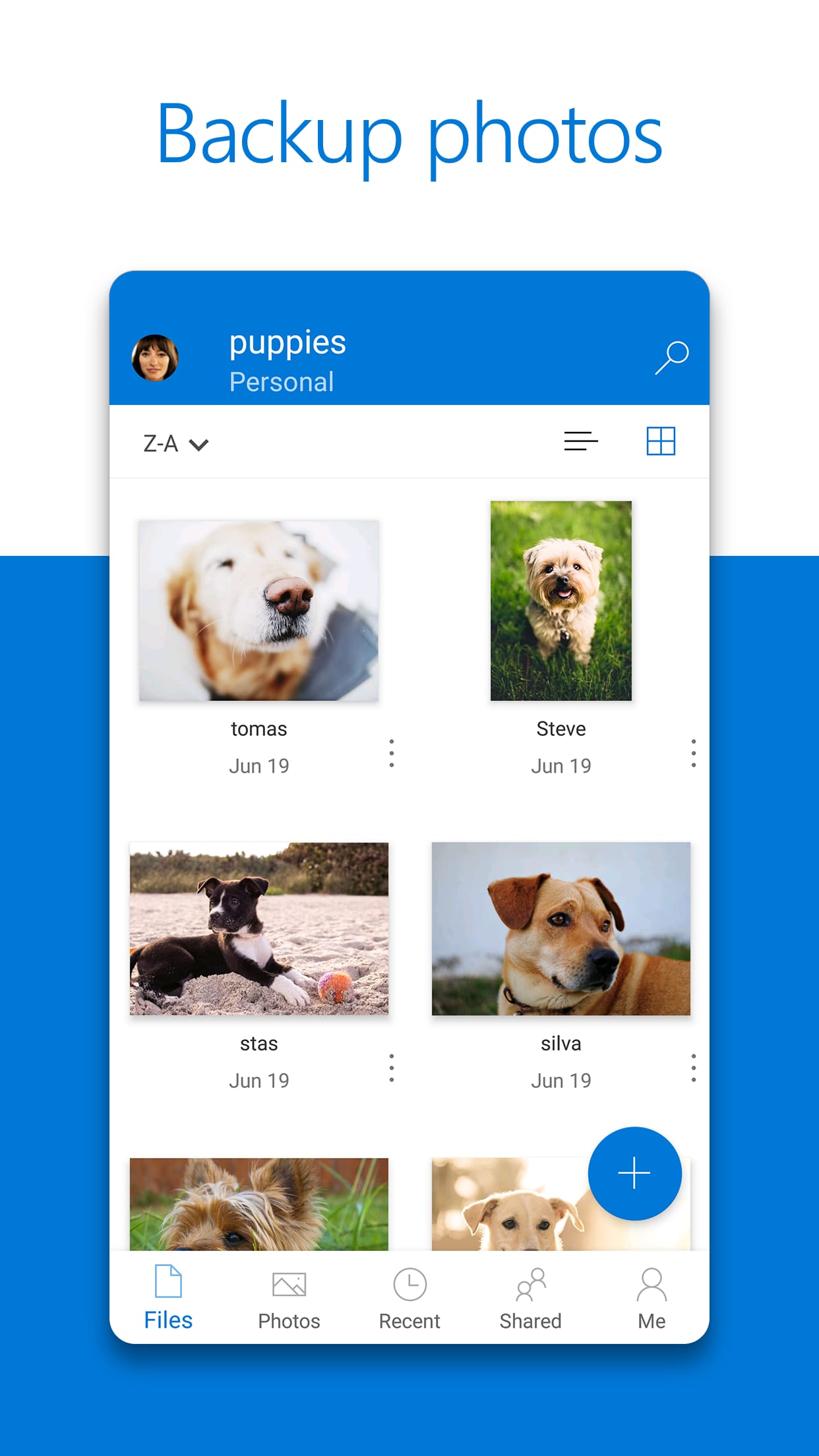 |
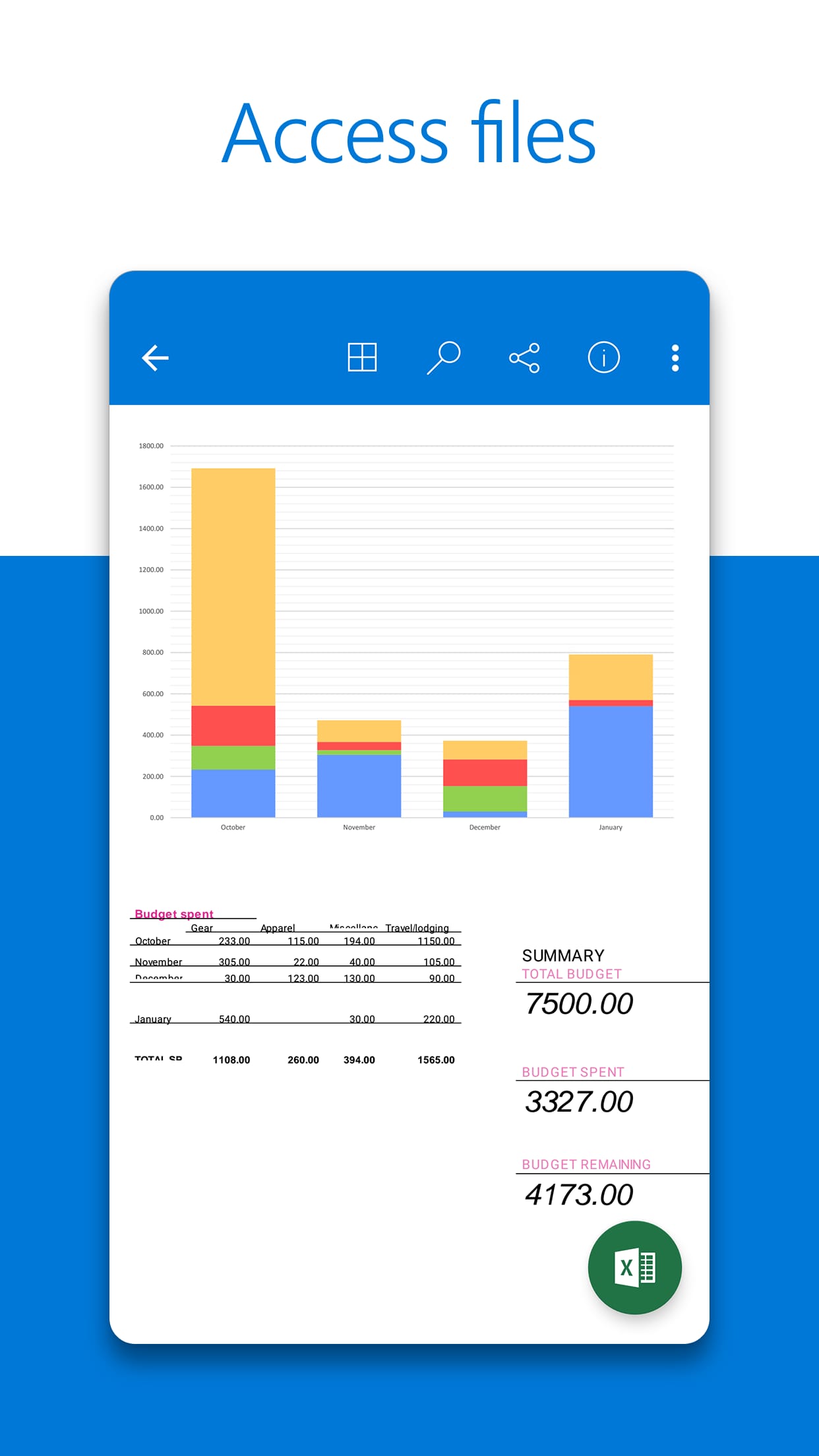 |
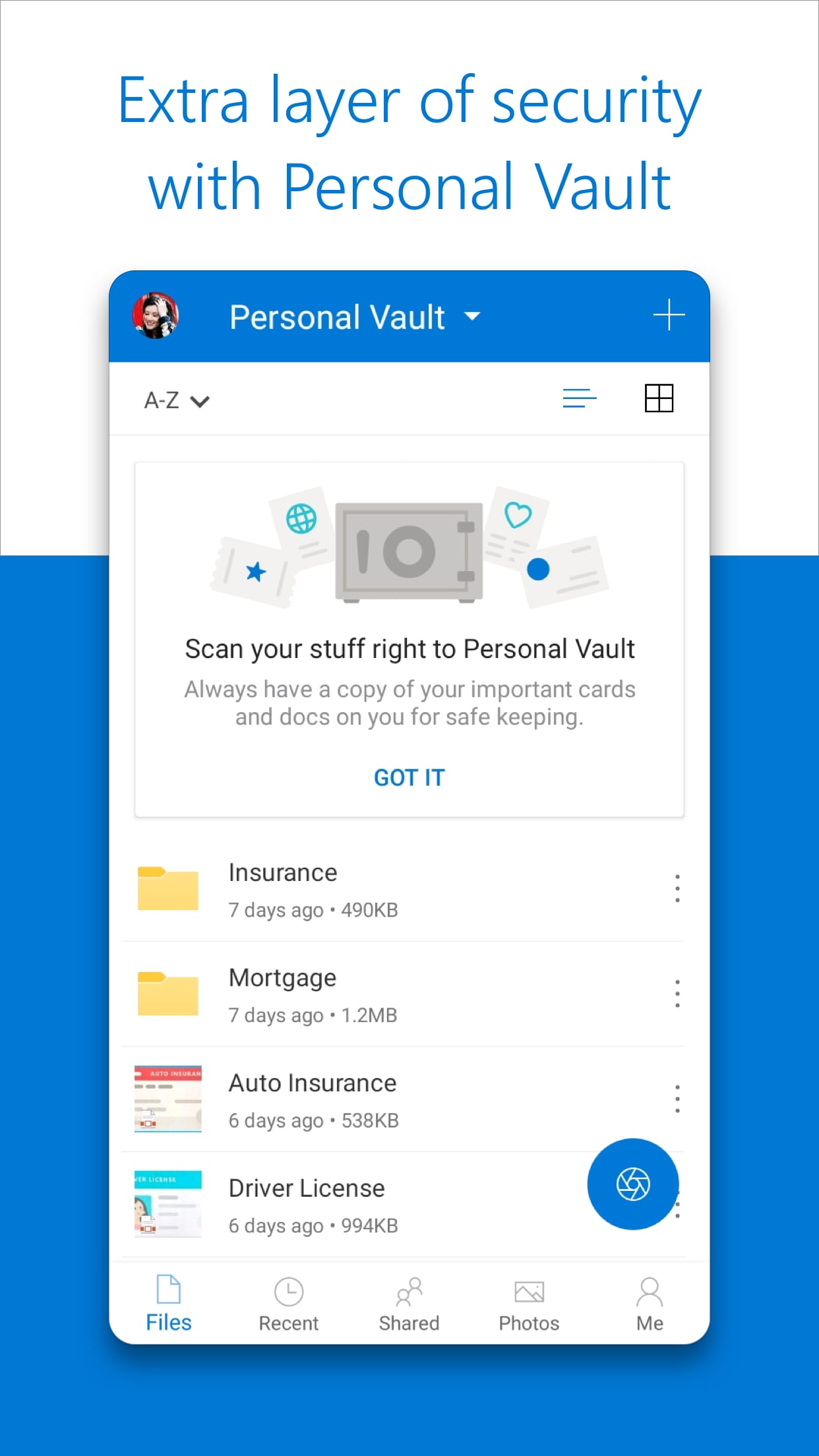 |
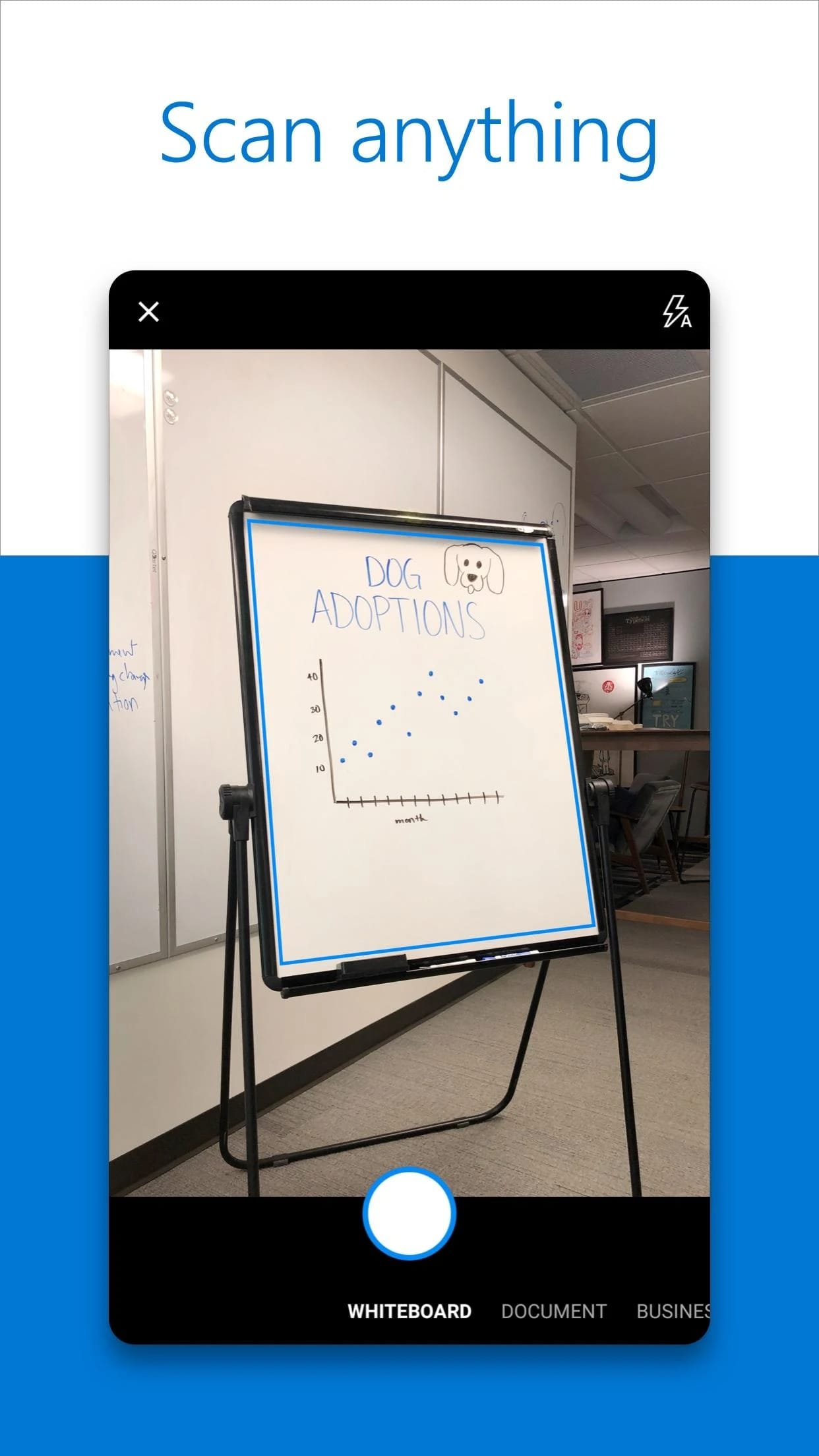 |
Conclusion
The Microsoft OneDrive app offers a comprehensive solution for cloud storage, file synchronization, and collaboration. Its ample storage space, cross-platform compatibility, file synchronization, collaboration features, and integration with Microsoft Office make it a powerful tool for individuals and businesses alike. While internet dependency, security concerns, limited free storage, and a learning curve for new users may be potential drawbacks, the overall benefits of OneDrive outweigh these limitations. User reviews highlight the app’s positive impact on accessibility, collaboration, and productivity. With MicrosoftOffice integration and a user-friendly interface, OneDrive stands as a leading choice for efficient and secure file management in the digital era.
