 |
|
| Rating: 4.5 | Downloads: 10,000,000+ |
| Category: Productivity | Offer by: ST Pulse |
StayFree – Screen Time is a mobile application designed to help users monitor and manage the amount of time they spend on their phones and other digital devices. It provides detailed insights into app usage, active minutes, and screen time breakdowns, allowing you to track your habits and identify patterns. Ideal for anyone looking to gain better control over their digital consumption, especially professionals, students, and busy individuals concerned about balance.
This app offers clear, actionable insights that can be instrumental in promoting healthier technology habits. Using StayFree – Screen Time provides users with a tool for self-awareness, demonstrating how it encourages mindful usage and can positively impact focus, productivity, and even well-being by setting reminders for breaks, a key feature in combatting digital fatigue.
App Features
- Daily & Weekly Reports: This feature provides a clear overview of where your time is spent each day or week, showing active minutes per app or website visited. It helps benefit users by revealing potentially inefficient habits, such as excessive social media use, and makes data visually accessible, enabling informed choices about managing screen time effectively.
- Set Usage Limits & Get Notifications: You can configure specific time restrictions for individual apps or categories. The app intelligently delivers gentle reminders when you’re getting close to your limit. This reinforces healthy boundaries and provides timely prompts, fostering discipline and reminding users to take breaks or step away from their screens, rather than just blocking access abruptly.
- Monthly Summaries & Detailed Analytics: This generates comprehensive reports compiled end-of-month, summarising total engagement across all tracked activities. Expanding this, it breaks down the data with historical trends, helping users understand their long-term digital habits, identify progress towards goals, and pinpoint specific areas for adjustment to achieve their objectives.
- Focus Mode & Website Blocking: Utilise a powerful feature to block not just time-limited apps, but also specific websites or categories entirely during designated periods, like work hours or before bed. Essentially a robust focus tool integrated with time tracking, it minimizes distractions significantly by curating a digital environment tailored to your current priorities or commitments.
- Data Export & Achievements: Gain the ability to export detailed usage reports directly to your device or cloud service for records or analysis. This provides flexibility, while earning achievements or badges upon hitting time reduction goals offers gamification, making the process more fun and motivating you to continue improving your digital mindfulness.
- [Optional Feature: Customisable Alerts & Goals]: The app allows you to set specific milestones or durations to receive earned notifications or progress reports. This feature supports deeper understanding by providing tailored feedback based on individual user behaviour and preferences; for instance, you might receive alerts when you exceed your average daily usage, prompting self-reflection or adjustments to your allocated screen time.
Pros & Cons
Pros:
- Comprehensive Screen Time Tracking
- Customisable Limits & Focus Modes
- Intuitive Data Presentation (Charts & Reports)
- Enjoyment of Achievements Promoting Healthy Habits
Cons:
- Notification Feature Can Be Intrusive/Annoying For Some
- Slight Learning Curve For Advanced Analytics
- Potential Display Of Usage Can Cause Anxiety (Use With Caution)
- Premium Features May Require An In-App Subscription
Similar Apps
| App Name (e.g., Moment) | Highlights |
|---|---|
| Time Truth |
This app offers fast processing, intuitive design, and wide compatibility. Known for custom workflows and multi-language support. |
| Digital Wellbeing (Google built) |
Designed for simplicity and mobile-first usability. Includes guided steps and real-time previews. |
| RescueTime for Android/iOS |
Offers AI-powered automation, advanced export options, and collaboration tools ideal for teams. |
Frequently Asked Questions
Q: How do I start tracking my screen time with StayFree – Screen Time? Are permissions required?
A: Launch the StayFree – Screen Time app and authorise it (typically a brief, standard prompt) to monitor your activities. Once enabled, it generates an initial overview of your current usage without needing ongoing special permissions beyond those inherent to tracking system processes.
Q: Will reminders or limits significantly interfere with my phone’s normal operation?
A: The reminders and limits shouldn’t interfere significantly; they do notify at configured intervals or when limits are nearly reached. Focus mode might prevent use of restricted apps or websites, depending on your settings, so it requires balancing usability with the solution’s intended benefits for screen time management.
Q: I see a large amount of time on one app, how can I limit it further with StayFree – Screen Time?
A: Easily target specific apps by visiting the app list section within StayFree – Screen Time, tap “Edit” for your desired application, set a custom time limit (like an hour), and enable actual blocking if needed. These precise adjustments empower you to tailor restrictions directly to the areas causing concern in your digital habits.
Q: Is StayFree – Screen Time available on both iOS and Android? Or just mobile operating systems?
A: StayFree – Screen Time is primarily designed as a mobile application and is typically offered for major mobile operating systems including Apple’s iOS and Google’s Android. Therefore, it focuses on tracking time spent directly on the mobile device itself.
Q: I’m concerned about my privacy, does StayFree – Screen Time have access to my personal data?
A: The Privacy Policy stipulates that StayFree – Screen Time primarily handles data solely on your local device regarding usage statistics. This means detailed personal records aren’t uploaded to any external servers unless explicitly chosen via features like export options or manual input. The focus is on self-monitoring using local data storage.
Screenshots
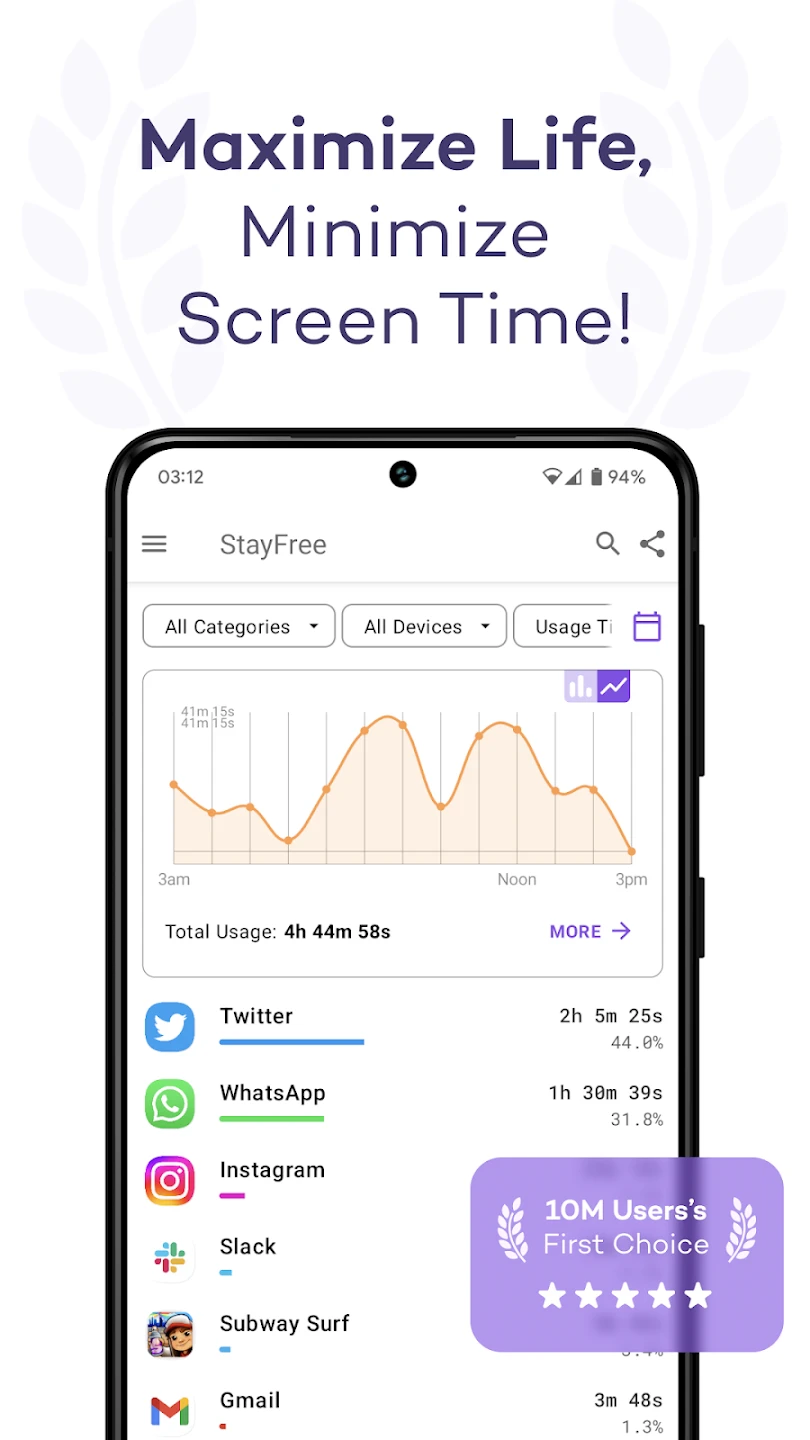 |
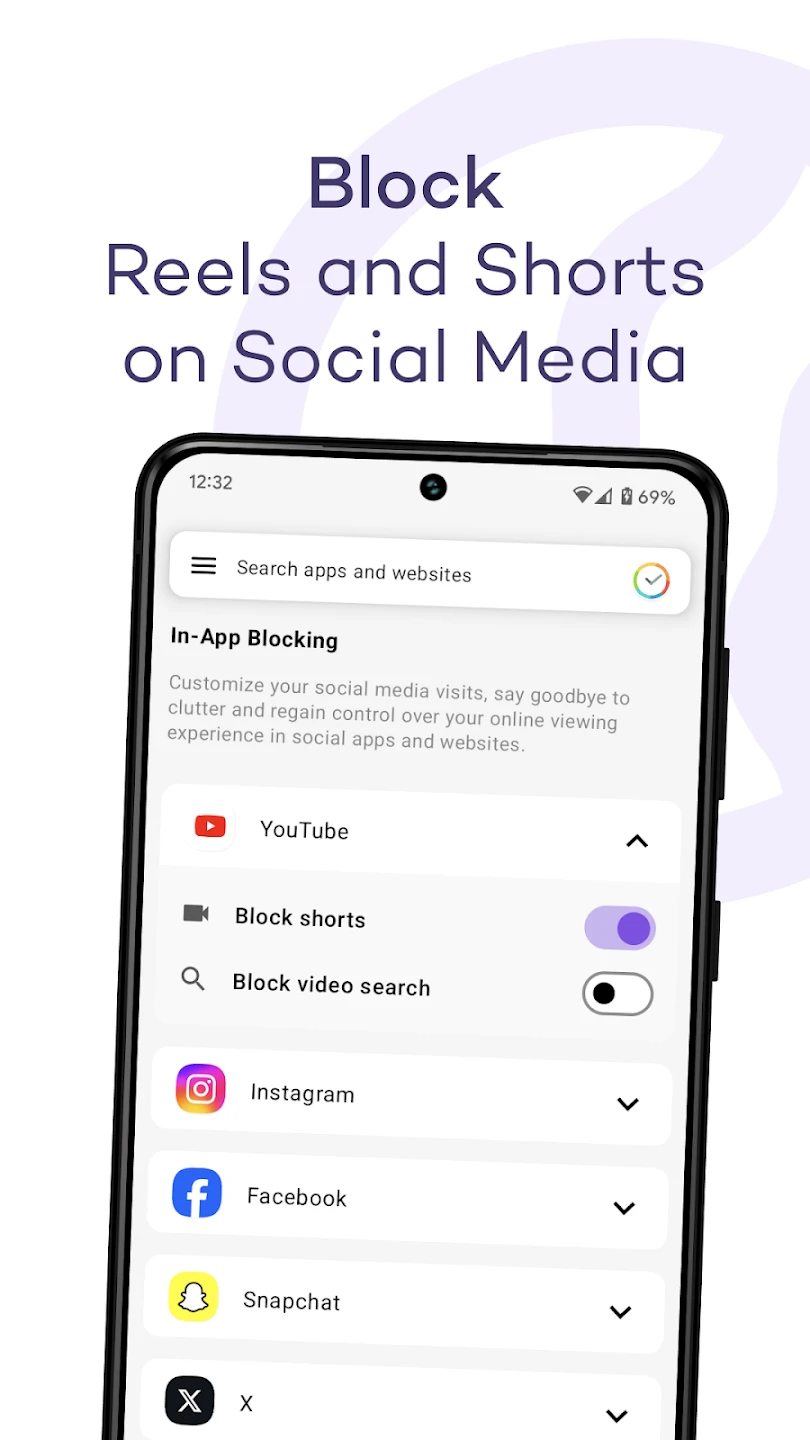 |
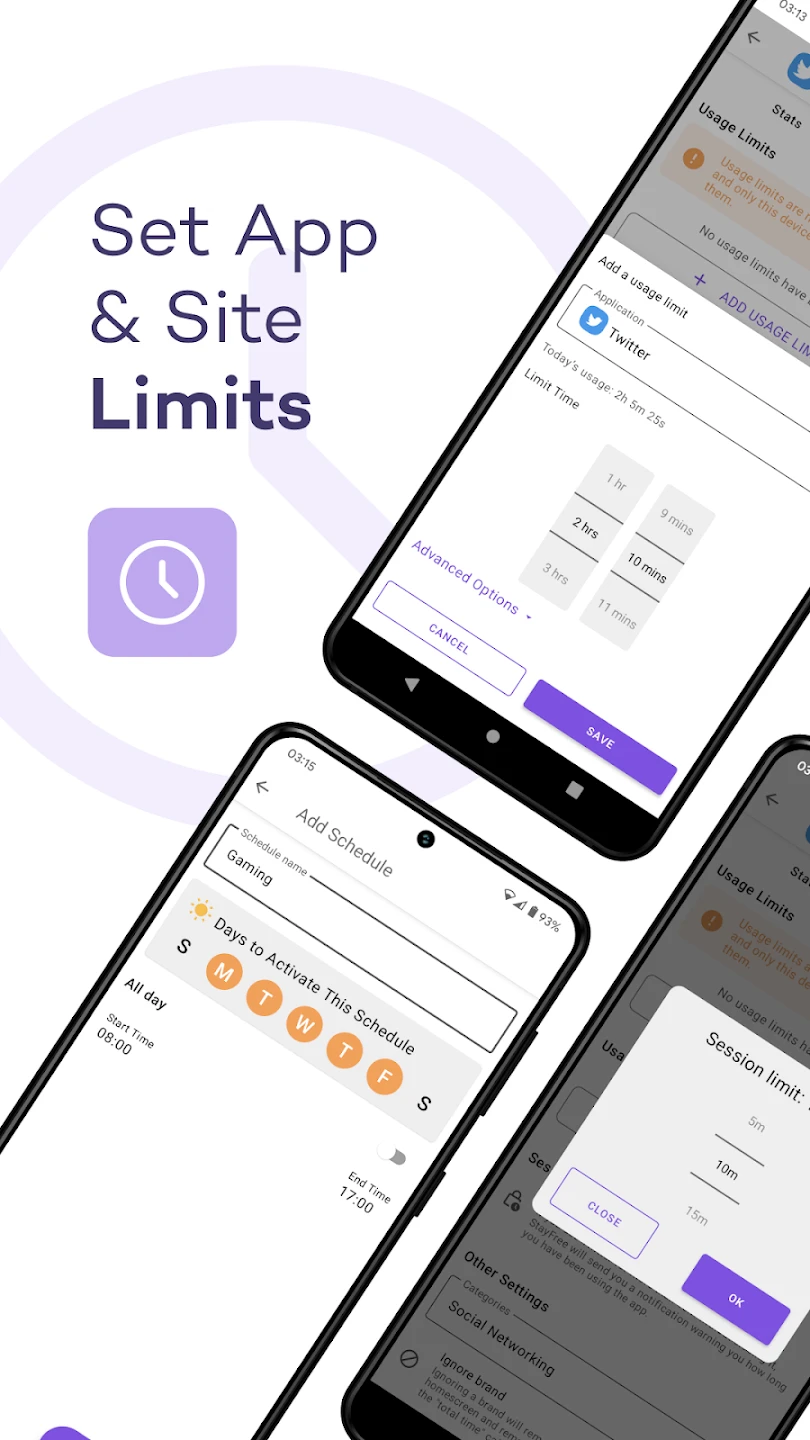 |
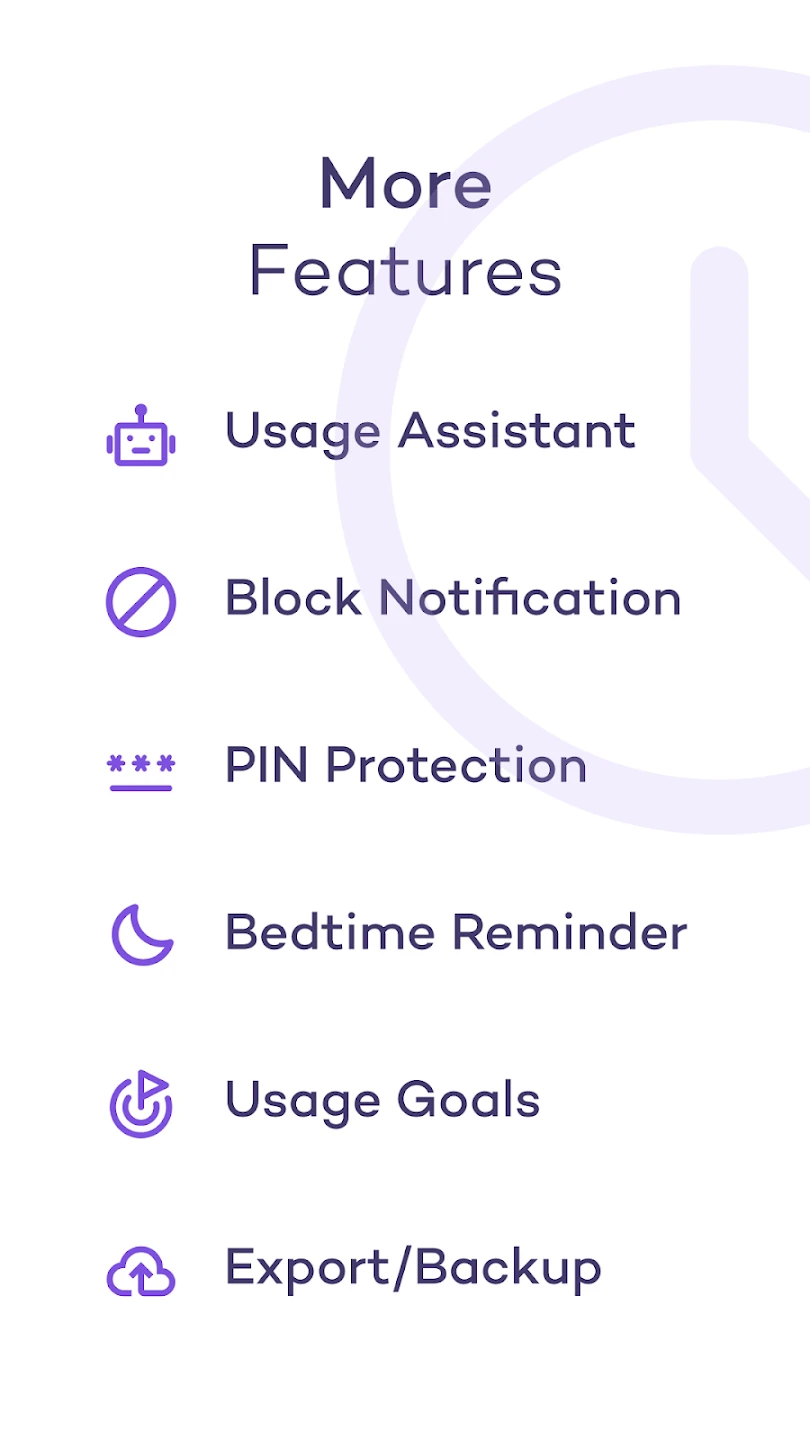 |
