 |
Tubi Rating: 4.7 |
| Category: Entertainment | Downloads: 100,000,000+ |
| Developer: Tubi TV | Tags: ads | tv | movies |
Tubi app is a free, ad-supported streaming service that offers a vast library of movies and TV shows from various genres. With no subscription fees, users can enjoy a wide range of content—from classic films to recent TV series—simply by watching a few ads. This makes it an attractive option for viewers looking for cost-effective entertainment.
Designed with user convenience in mind, Tubi provides an easy-to-navigate interface and curated content collections to help you find something to watch quickly. Whether you’re in the mood for a blockbuster movie or a binge-worthy TV show, Tubi’s extensive catalog and personalized recommendations ensure a satisfying viewing experience.
Tubi App Latest Updates 🚀
-
Enhanced User Interface:
Recent updates have refined the app’s design for a smoother, more intuitive browsing experience. This includes improved navigation menus and clearer content organization. -
Expanded Content Library:
Tubi has been continuously adding new titles across various genres, ensuring that there’s always something fresh to watch. Recent partnerships have brought in more independent films and international series. -
Improved Search Functionality:
With smarter search filters and keyword recognition, finding your favorite movies or discovering new shows has become even easier. -
Personalized Recommendations:
Leveraging advanced algorithms, Tubi now offers more tailored suggestions based on your viewing history, ensuring you never run out of options. -
New Content Additions:
Tubi has expanded its library with a variety of new titles across multiple genres. These additions span genres such as action, art house, black cinema, comedy, documentary, drama, horror, kids & family, sci-fi & fantasy, series spotlight, thriller, and western.
Tubi App Advanced Features ✨
-
Watchlist & Favorites:
Create personalized watchlists and mark your favorite titles for quick access whenever you want to watch them again. -
Curated Collections:
Enjoy handpicked collections and thematic categories that help you explore content by mood, genre, or current trends. -
Multi-Device Support:
Tubi is available on various platforms—smartphones, smart TVs, streaming devices, and web browsers—allowing you to enjoy your content anywhere, anytime. -
Parental Controls:
For families, Tubi offers robust parental control settings to ensure a safe viewing experience for younger audiences. -
Seamless Playback Experience:
With minimal buffering and adaptive streaming quality, Tubi delivers a smooth playback experience even on slower connections.
Compare Tubi App with Other Similar Tools 🔍
When looking at free, ad-supported streaming services, Tubi stands out for its extensive content library and user-friendly features. Here’s how it compares with some popular alternatives:
Tubi
- Pros:
- Completely free with no subscription fees.
- Vast collection of movies and TV shows.
- Regularly updated content and personalized recommendations.
- Cons:
- Ad interruptions can be frequent.
- Content selection might vary based on region.
Pluto TV
- Pros:
- Live TV channels and on-demand content.
- No subscription fees and a variety of channels.
- Cons:
- User interface can be less intuitive.
- Fewer movie and series options compared to Tubi.
Crackle
- Pros:
- Free streaming with a mix of movies and original programming.
- User-friendly interface and curated collections.
- Cons:
- Smaller content library.
- Occasional ad disruptions during playback.
Choosing the right platform depends on your viewing preferences—if you prefer a broad range of movies and TV shows with personalized recommendations, Tubi is a strong contender.
Tubi App Download
Ready to experience Tubi app? Download it from your preferred platform:
What to Do After Downloading the Tubi App 📲
-
Launch the App:
Open Tubi on your device. The app is designed to be user-friendly, so you’ll quickly get a sense of the layout. -
Create an Account (Optional):
While you can use Tubi without an account, signing up allows you to create watchlists, receive personalized recommendations, and sync your preferences across devices. -
Browse or Search for Content:
Use the home screen or search bar to explore popular titles, curated collections, or specific genres that interest you. -
Set Up Parental Controls (If Needed):
For family-friendly viewing, navigate to the settings and configure parental controls according to your preferences. -
Start Watching:
Simply select a title and enjoy your movie or show. You can also add titles to your watchlist for future viewing.
Frequently Asked Questions (FAQ) ❓
Q1: Is Tubi free to use?
Yes, Tubi is completely free. It is an ad-supported streaming service, so while you won’t pay a subscription fee, you will see occasional ads during playback.
Q2: Do I need an account to watch content on Tubi?
No, you can watch content without an account. However, creating an account allows you to save your watchlist, receive personalized recommendations, and sync your preferences across devices.
Q3: How often is new content added to Tubi?
Tubi frequently updates its library with new movies and TV shows, along with curated collections that reflect seasonal themes and current trends.
Q4: On which devices can I use Tubi?
Tubi is available on smartphones, tablets, smart TVs, streaming devices (like Roku, Amazon Fire TV), and through web browsers, ensuring flexibility in how you watch your favorite content.
Q5: How does Tubi’s ad-supported model work?
Tubi generates revenue through short advertisements that play during your viewing experience. This model helps keep the service free for users while still providing a wide array of content.
Screenshots
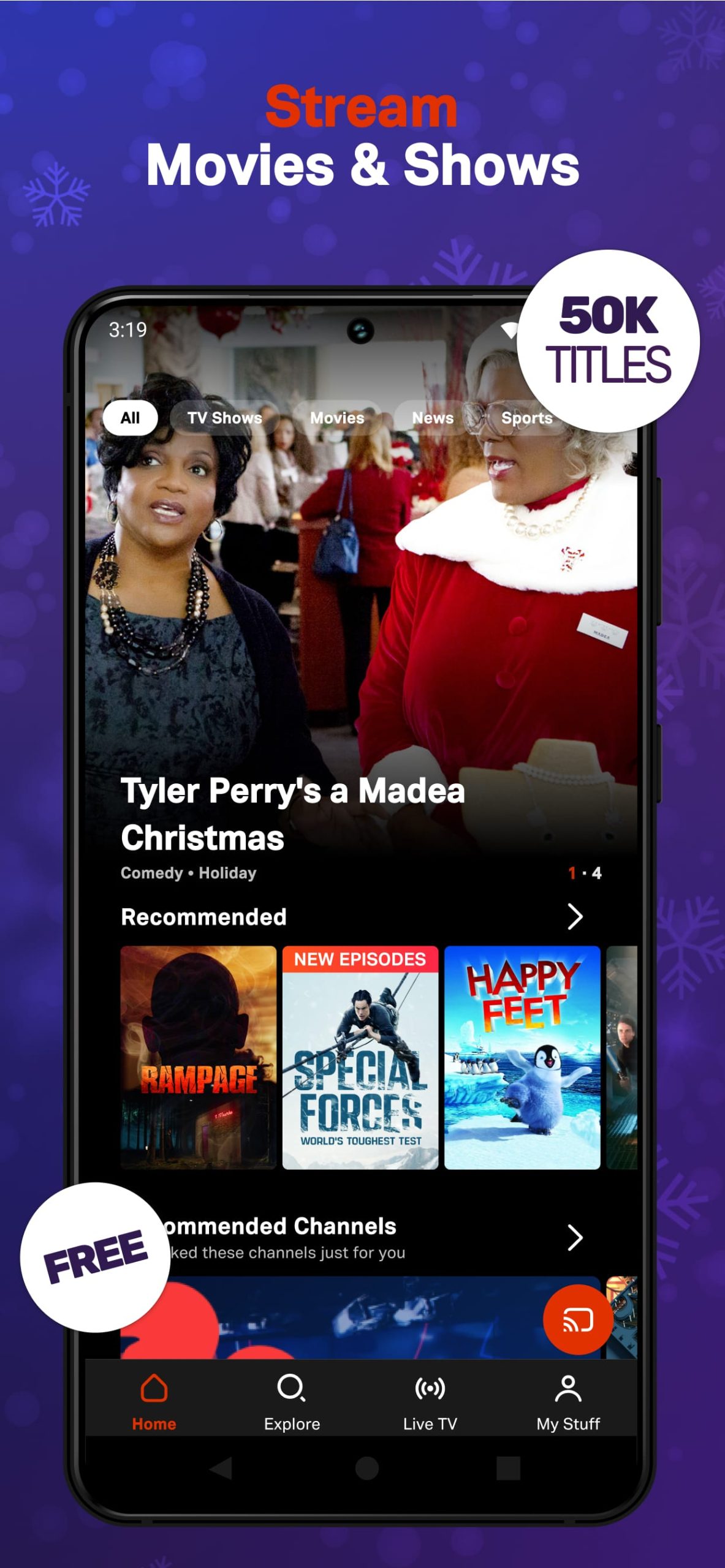 |
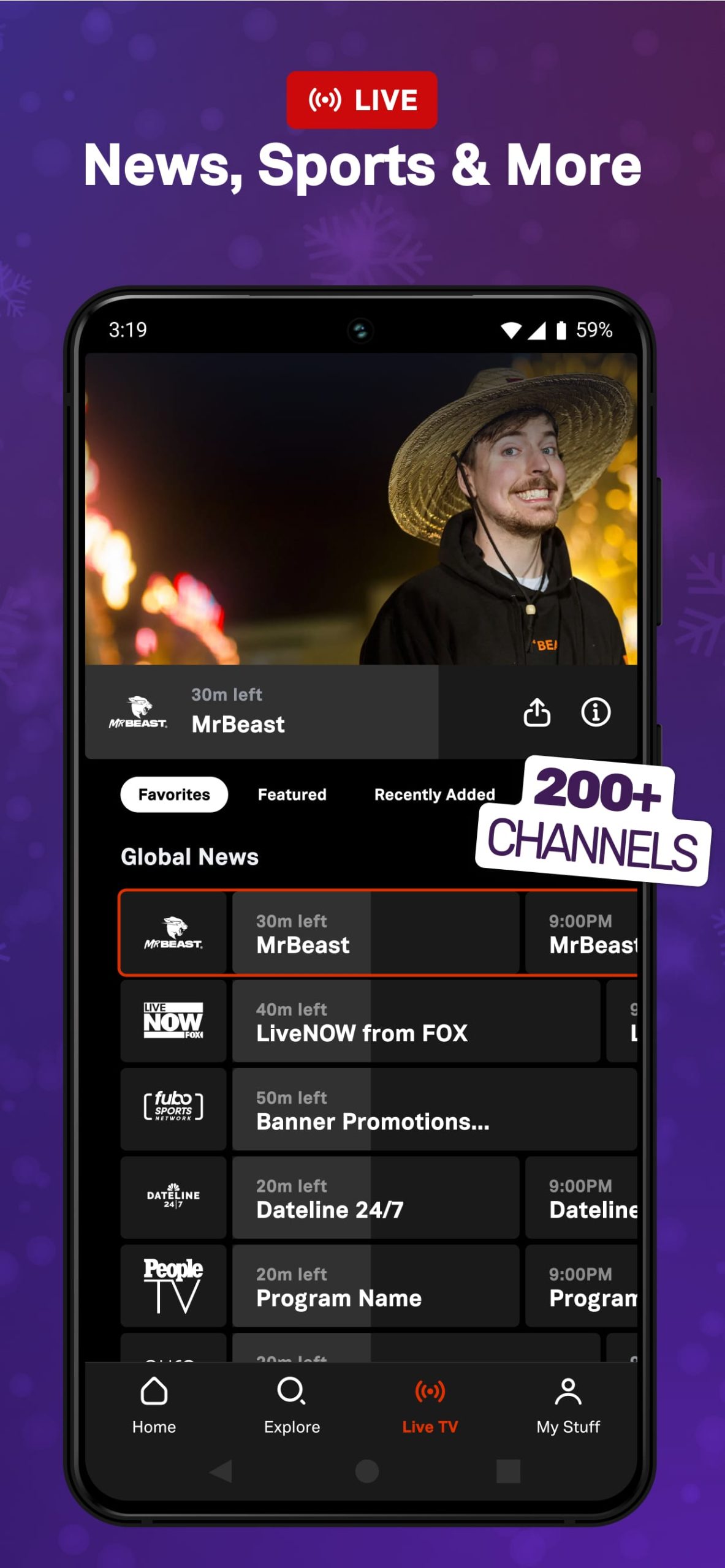 |
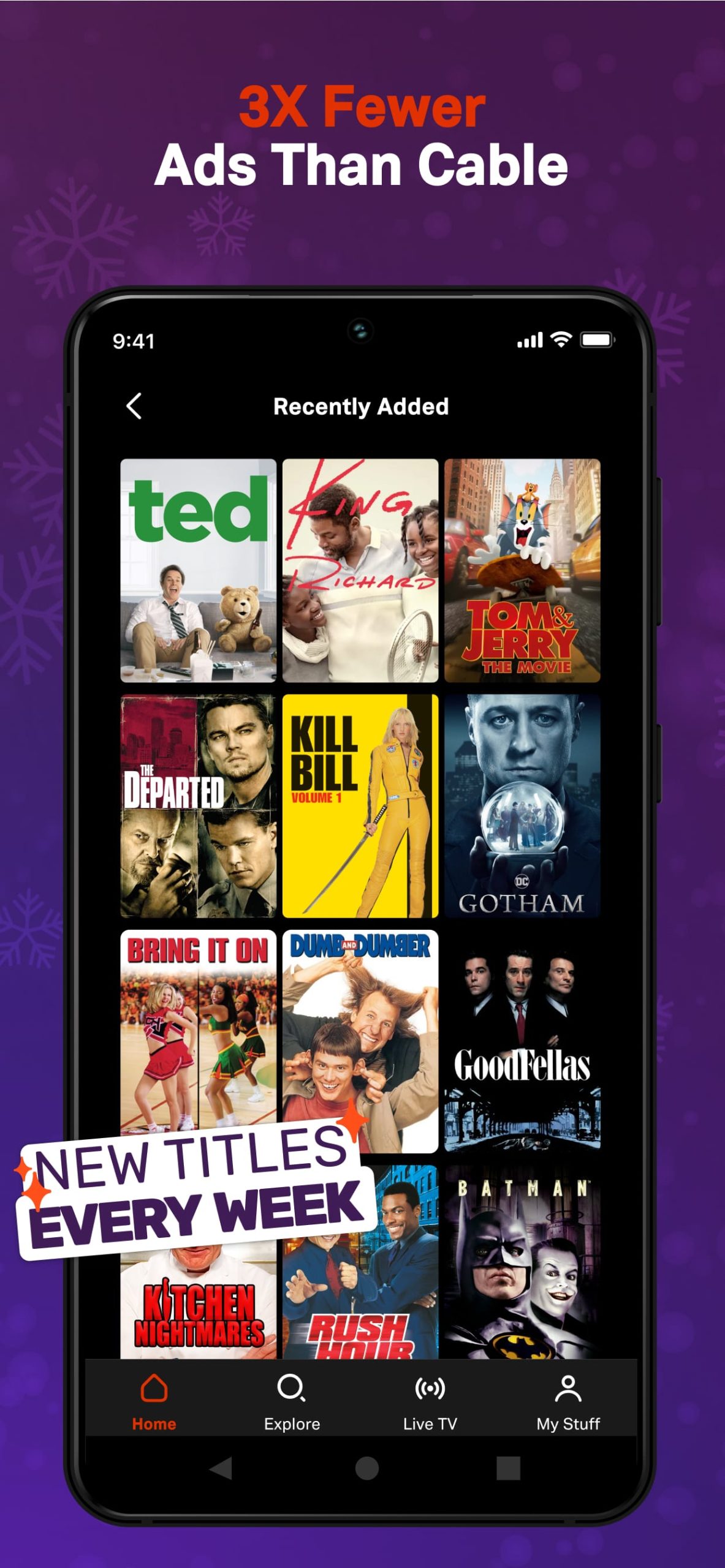 |
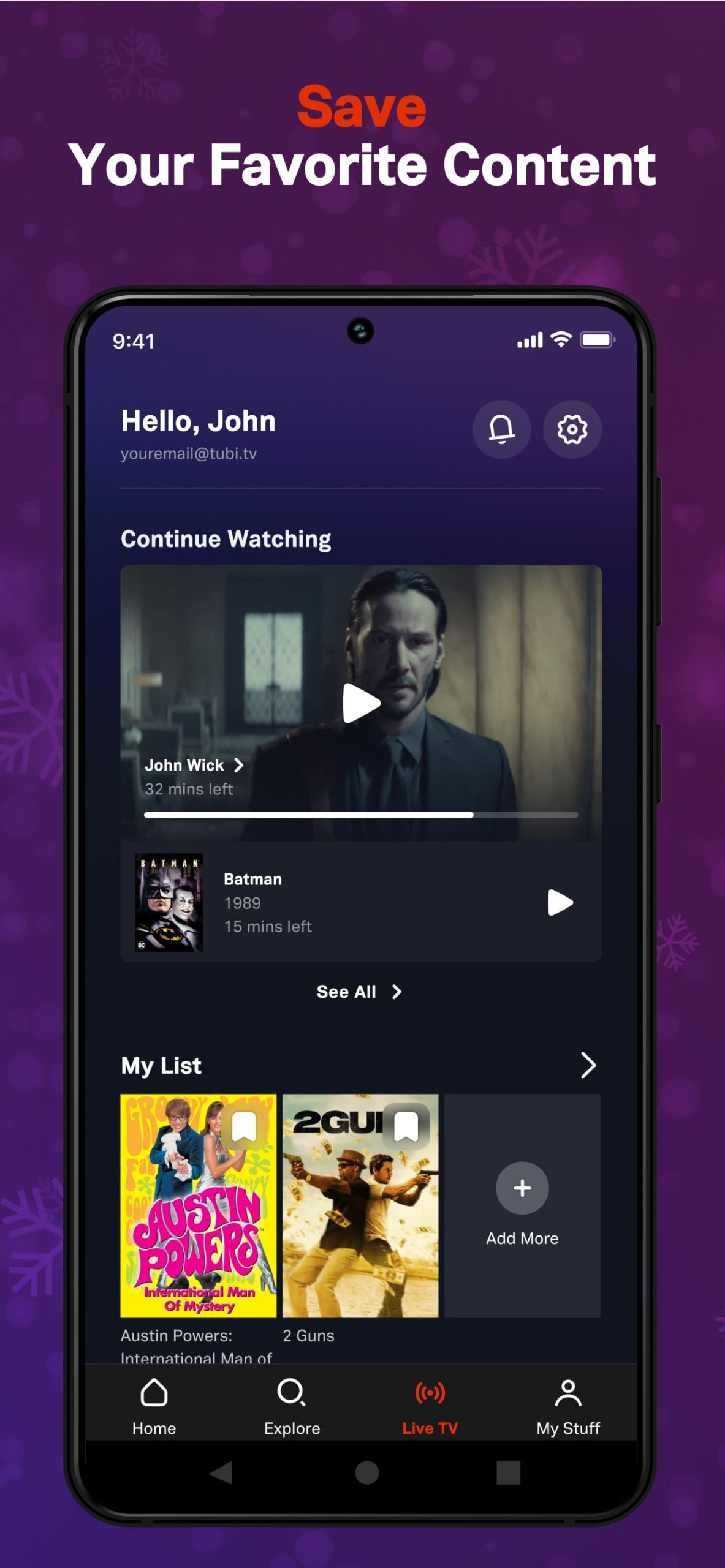 |
