 |
VN Rating: 4.7 VN: The Ultimate Video Editing App for Creative Minds |
| Category: Video Players & Editors | Downloads: 100,000,000+ |
| Developer: Ubiquiti Labs, LLC | Tags: vnvideoeditor | videos | editing |
VN is a groundbreaking video creation app that allows users to unleash their creativity and produce stunning videos directly from their mobile devices. With its intuitive interface and powerful features, VN has become a go-to platform for both beginners and professional content creators. Whether you’re looking to make captivating social media videos, share memorable moments with friends and family, or create professional-quality content, VN provides a comprehensive suite of tools to bring your ideas to life. Let’s dive into the world of VN and explore its key features and benefits.
Features & Benefits
- Intuitive Video Editing: VN offers a user-friendly editing interface that simplifies the video creation process. With its drag-and-drop functionality, timeline-based editing, and convenient controls, users can easily trim, merge, and arrange video clips, add transitions, apply visual effects, and adjust audio levels. The intuitive nature of VN’s editing tools allows users of all skill levels to produce polished videos effortlessly.
- Creative Effects and Filters: VN provides an extensive collection of effects, filters, and overlays to enhance the visual appeal of your videos. From cinematic color grading to artistic effects, you can transform your footage and give it a unique and professional look. The app also offers real-time previewing, allowing you to experiment with different effects before applying them to your videos.
- Text and Typography: Adding text and typography to your videos is a breeze with VN. The app offers a wide range of fonts, styles, and animations to create engaging titles, captions, and subtitles. You can customize the text size, color, and position, allowing you to convey your message effectively and make your videos more visually appealing.
- Music and Sound Effects: VN provides a vast library of royalty-free music tracks and sound effects to enhance the audio experience of your videos. You can easily add background music, trim audio clips, adjust volume levels, and synchronize audio with your visuals. With VN’s audio editing features, you can create immersive videos that capture the attention of your audience.
- Social Media Integration and Sharing: VN simplifies the sharing process by seamlessly integrating with popular social media platforms. You can directly export your videos to platforms like YouTube, Instagram, TikTok, and more. This seamless integration saves you time and effort, allowing you to reach a wider audience and share your creations with the world.
Pros
- User-Friendly Interface: VN’s intuitive interface and drag-and-drop editing make it accessible to users of all levels, ensuring a smooth and enjoyable video creation process.
- Extensive Effects and Filters: The app offers a wide variety of effects and filters, allowing users to add a professional touch to their videos and achieve their desired visual style.
- Text and Typography Options: VN provides versatile text and typography features, enabling users to create eye-catching titles, captions, and subtitles that enhance the storytelling aspect of their videos.
- Audio Enhancement Tools: The app’s audio editing capabilities allow users to enhance their videos with high-quality music tracks and sound effects, ensuring an immersive audiovisual experience.
- Seamless Social Media Integration: VN’s integration with popular social media platforms makes it easy to share videos directly to your preferred platform, expanding your reach and engagement with your audience.
Cons
- Limited Advanced Editing Features: While VN offers a comprehensive set of editing tools, it may lack some advanced features that professional video editors may require for complex projects.
- In-App Advertisements: Some users have reported occasional ads within the app, which can be disruptive during the editing process. However, these ads can be removed with a premium subscription.
- Limited Export Options: VN’s export options may be limited compared to desktop video editing software, particularly in terms of resolution and format choices.
Apps Like VN
- KineMaster: KineMaster is a popular video editing app that offers a wide range of features similar to VN. It provides multiple layers of video, audio, and text, allowing users to create complex video projects. KineMaster also offers advanced editing tools, effects, and transitions, making it a versatile option for professional video editing on mobile.
- InShot: InShot is a user-friendly video editing app that offers a simple and intuitive interface. It provides essential editing features, such as trimming, merging, and adding filters and effects. InShot also offers text and typography options, as well as music and sound effects, making it a suitable choice for quick and easy video editing.
-
PowerDirector: PowerDirector is a feature-rich video editing app that provides a wide range of editing tools and effects. It offers a timeline-based interface, allowing users to have precise control over their video editing process. PowerDirector also offers advanced features like chroma keying and 4K video support, making it a powerful app for professional video editing on mobile devices.
Screenshots
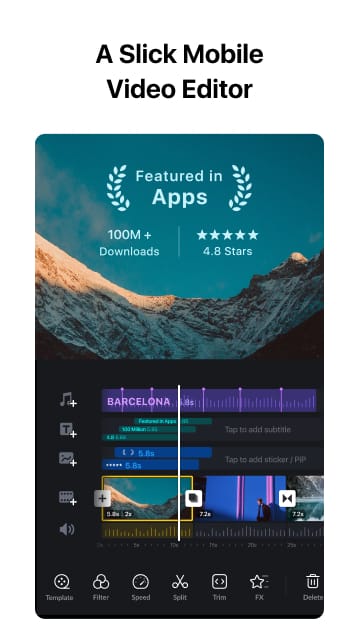 |
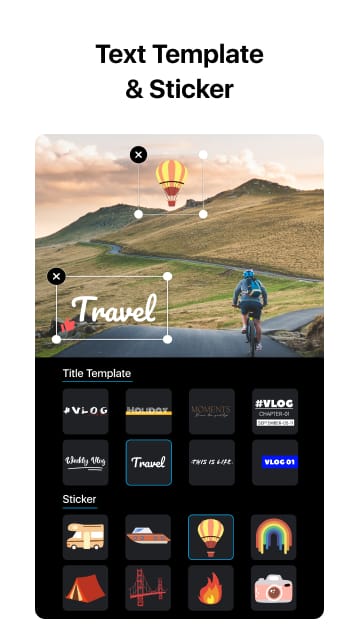 |
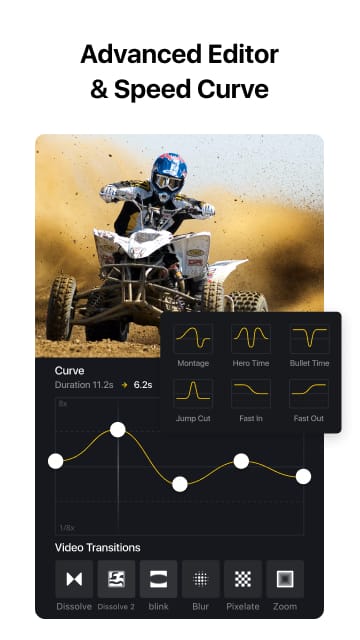 |
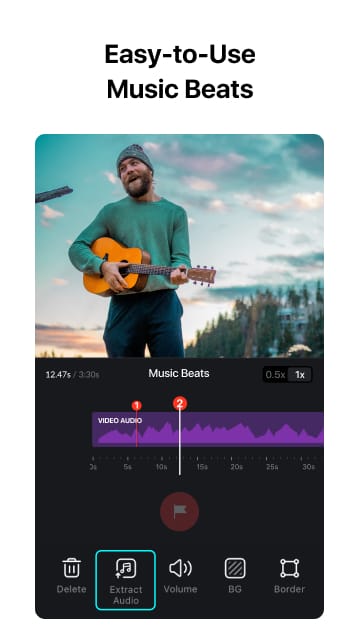 |
Conclusion
VN empowers users to create captivating videos directly from their mobile devices.Its intuitive interface, extensive effects and filters, text and typography options, audio enhancement tools, and seamless social media integration make it a reliable choice for video editing on the go. While it may lack some advanced editing features and has occasional in-app advertisements, VN’s overall user-friendly experience and impressive editing capabilities make it a must-have app for both beginners and experienced content creators.
