 |
Wyze Rating: 3.8 Wyze: Revolutionizing Home Security and Surveillance In today |
| Category: Lifestyle | Downloads: 5,000,000+ |
| Developer: Wyze Labs Inc. | Tags: Noonlight | Make Your | Waze App |
The Wyze App is a versatile and user-friendly application designed to enhance the functionality and convenience of Wyze smart home devices. With its intuitive interface and robust features, the app allows users to control and monitor various aspects of their smart home ecosystem. From managing security cameras to adjusting smart lighting and setting up automation, the Wyze App puts the power of smart home control in the palm of your hand. Whether you’re at home or on the go, this app offers seamless access and control over your connected devices, making it an essential companion for smart home enthusiasts.
Features & Benefits
- Device Control and Monitoring: The Wyze App enables users to control and monitor their Wyze devices from anywhere. Whether it’s adjusting the settings of a security camera, turning on/off smart lights, or checking the status of sensors, the app provides effortless control over all connected devices.
- Real-time Notifications: With the Wyze App, users receive real-time notifications for events and activities detected by their Wyze devices. Whether it’s motion detection, sound alerts, or door/window sensor triggers, users stay informed and can take immediate action, providing a sense of security and peace of mind.
- Intuitive Interface and Easy Setup: The app features a user-friendly interface that is easy to navigate, making device setup and configuration a breeze. The guided setup process ensures a seamless installation experience, even for users new to smart home technology.
- Automation and Scheduling: The Wyze App allows users to create automation and scheduling rules to streamline their smart home ecosystem. From setting up routines to automatically turning on lights at specific times to creating custom schedules for device operation, the app offers flexibility and convenience in managing smart home routines.
- Third-Party Integration: The Wyze App integrates with popular third-party smart home platforms such as Amazon Alexa and Google Assistant. This enables users to control their Wyze devices using voice commands, further enhancing the convenience and accessibility of their smart home experience.
Pros
- Affordability: Wyze devices and the accompanying app are known for their affordability, making smart home technology accessible to a wider audience.
- User-Friendly Interface: The app features an intuitive and user-friendly interface, allowing users to easily navigate and control their connected devices.
- Wide Range of Device Support: The Wyze App supports a wide range of Wyze devices, including security cameras, door/window sensors, smart lights, and more, providing comprehensive smart home control.
- Real-time Notifications: The app sends real-time notifications for events detected by Wyze devices, ensuring users stay informed and can take immediate action.
- Extensive Integration: The app integrates with popular third-party smart home platforms, expanding the functionality and compatibility of the Wyze ecosystem.
Cons
- Limited Device Compatibility: The app is currently limited to controlling Wyze devices and may not offer compatibility with other smart home brands or devices.
- Occasional Connectivity Issues: Some users have reported occasional connectivity issues with the app, resulting in delays or disruptions in device control and monitoring.
- Advanced Features Require Subscription: While the basic functionality of the app is free, advanced features such as cloud storage and extended video history require a subscription plan.
Apps Like Wyze
- Ring: Ring is a popular smart home app that focuses on security. It offers video doorbells, security cameras, and other devices that can be controlled and monitored through the app. With real-time notifications, two-way audio, and integration with Amazon Alexa, Ring provides comprehensive security and convenience.
- SmartThings: SmartThings is a versatile smart home app that allows users to control and automate a wide range of smart devices. With support for multiple brands and devices, the app offers flexibility in creatingcustomized smart home routines and interactions. Its intuitive interface and extensive integration options make it a robust choice for users seeking a comprehensive smart home control solution.
- Google Home: Google Home is an app that integrates with Google Assistant and allows users to control and manage their smart home devices through voice commands. With compatibility with various smart home brands and devices, the app offers a hands-free and convenient way to interact with your smart home ecosystem.
These apps, like the Wyze App, provide users with control, monitoring, and automation features for their smart home devices. Each app has its own unique strengths and focuses, catering to different preferences and needs of smart home enthusiasts.
Screenshots
 |
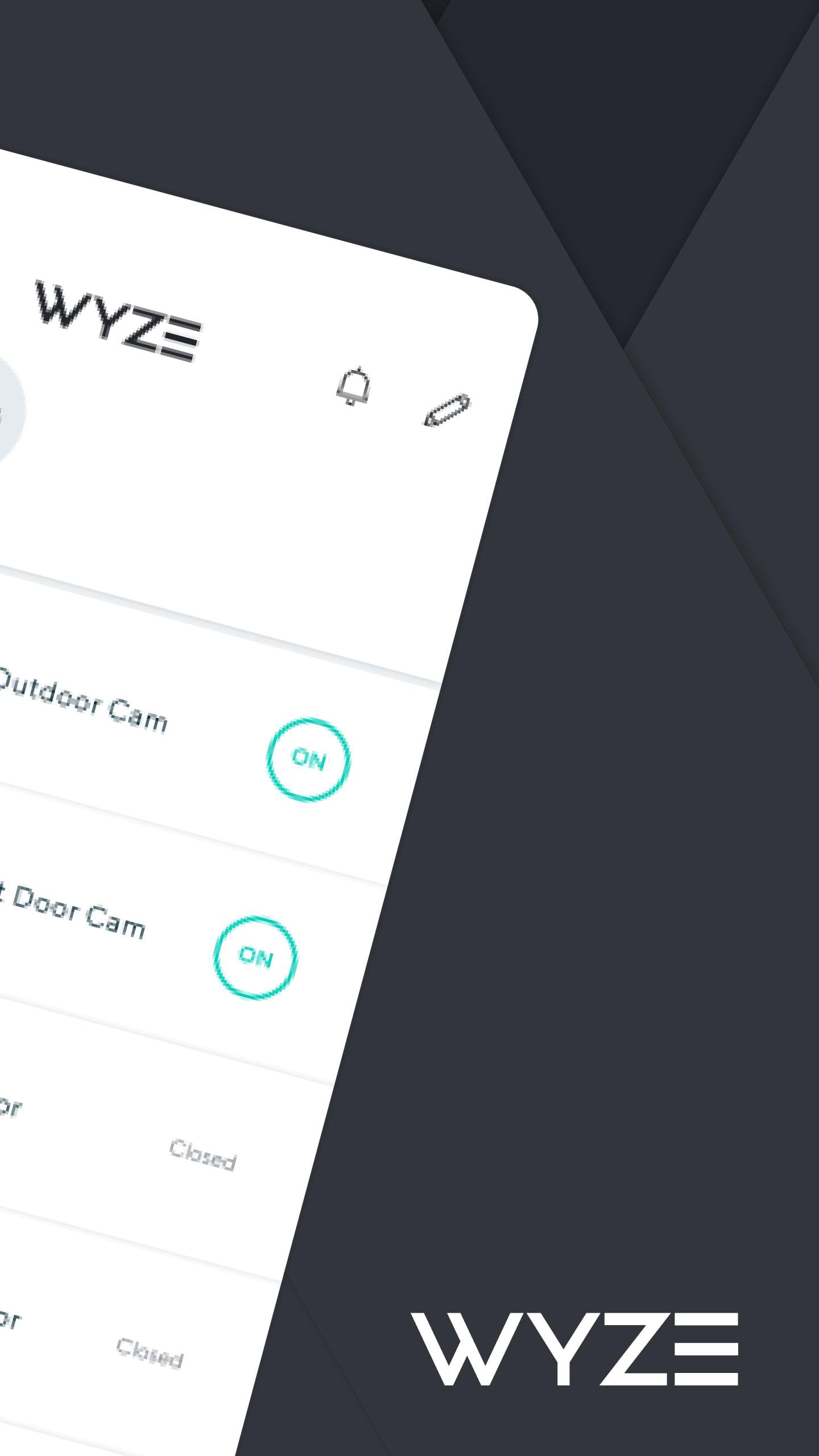 |
 |
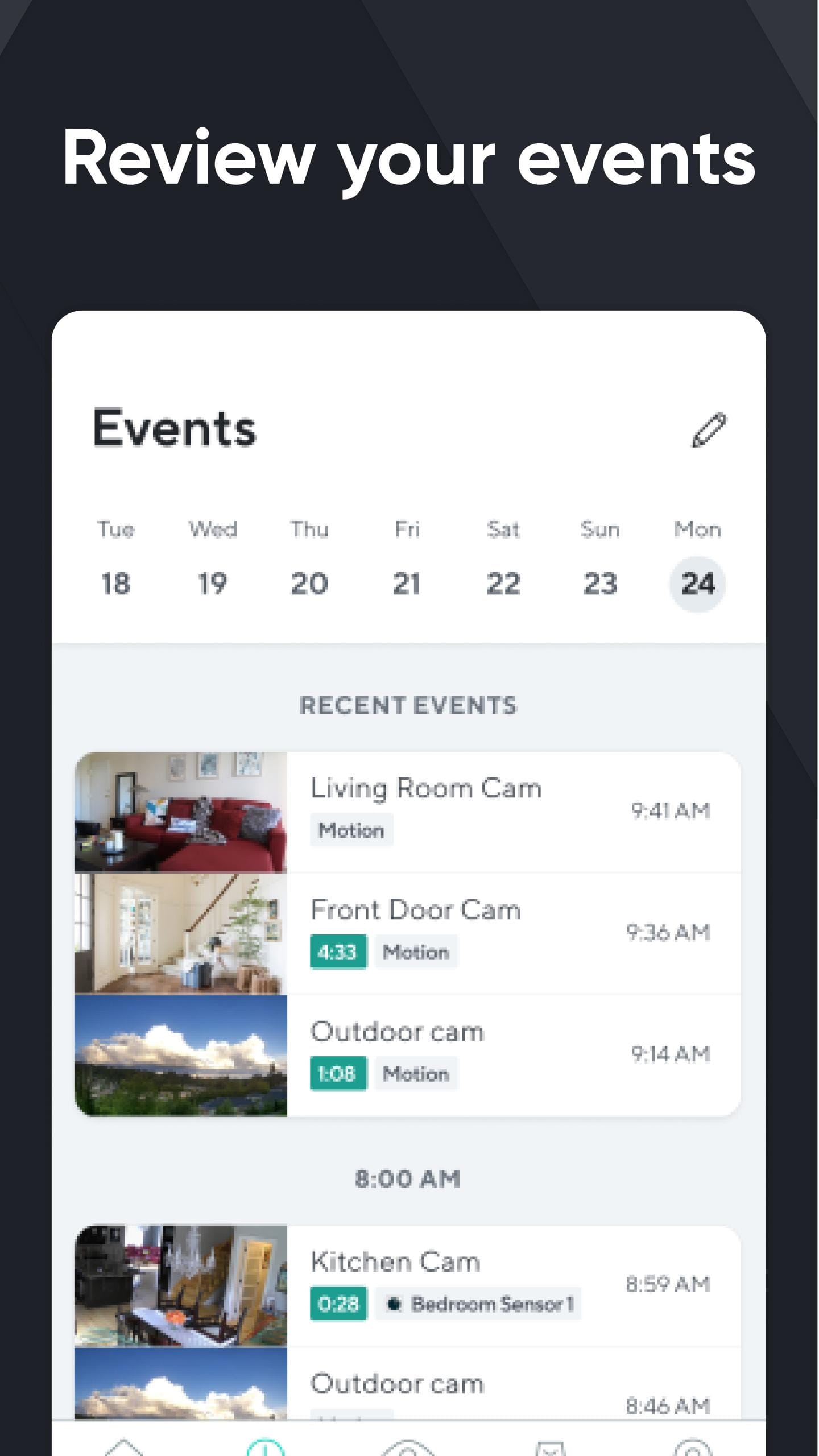 |
Conclusion
The Wyze App offers a seamless and user-friendly experience for controlling and monitoring Wyze smart home devices. With its intuitive interface, real-time notifications, automation capabilities, and third-party integration, the app empowers users to create a convenient and secure smart home ecosystem. While it has some limitations in device compatibility and occasional connectivity issues, the app’s affordability and extensive features make it a valuable tool for smart home enthusiasts.
