 |
YouCut Rating: 4.9 YouCut: The Ultimate Video Editing App for Beginners |
| Category: Video Players & Editors | Downloads: 100,000,000+ |
| Developer: InShot Video Editor | Tags: videos | editor | cinematic |
YouCut is a versatile video editing app that offers a wide range of features to help users create professional-looking videos right from their mobile devices. With its user-friendly interface and powerful editing tools, YouCut has gained popularity among content creators, vloggers, and social media enthusiasts. Whether you want to trim and merge clips, add music and effects, or adjust video speed, YouCut provides all the tools you need to bring your videos to life.
Features & Benefits
- Intuitive Video Editing: YouCut offers a simple and intuitive video editing interface, making it easy for users of all skill levels to edit their videos with precision. The app allows users to trim, split, and merge video clips, adjust video speed, and add transitions effortlessly. Its drag-and-drop functionality and timeline-based editing make the process smooth and efficient.
- Rich Collection of Effects and Filters: YouCut provides a wide range of effects, filters, and stickers to enhance the visual appeal of videos. Users can choose from various filters to change the mood and tone of their videos, apply effects like slow motion or reverse, and add fun stickers and emojis to make their content more engaging. These creative options enable users to add a personal touch and make their videos stand out.
- Background Music and Voiceovers: With YouCut, users can easily add background music or their own voiceovers to their videos. The app offers a library of royalty-free music tracks to choose from, or users can import their own audio files. This feature allows users to create a customized soundtrack that complements their videos and enhances the overall viewing experience.
- Precise Video Adjustments: YouCut provides precise control over video settings such as brightness, contrast, saturation, and more. Users can fine-tune these parameters to achieve the desired look and feel for their videos. Additionally, the app offers advanced features like color grading and video stabilization, giving users professional-grade editing capabilities on their mobile devices.
- Easy Sharing and Exporting: Once the editing process is complete, YouCut makes it effortless to share videos directly from the app to various social media platforms. Users can also export their videos in high-definition (HD) quality, ensuring that their creations look stunning when viewed on different devices. The seamless sharing and exporting options save time and make it convenient for users to showcase their work to the world.
Pros
- User-Friendly Interface: YouCut’s intuitive interface makes video editing accessible to users of all skill levels, even those without prior editing experience. Its simple and organized layout ensures a smooth and enjoyable editing process.
- Wide Range of Editing Tools: The app offers a comprehensive set of editing tools, including trimming, merging, effects, filters, and more. Users have the flexibility to customize their videos according to their creative vision.
- Royalty-Free Music Library: YouCut provides a library of royalty-free music tracks, eliminating the need for users to search for suitable music elsewhere. The availability of pre-licensed music simplifies the process of adding background music to videos.
- Convenient Mobile Editing: YouCut allows users to edit videos directly on their mobile devices, eliminating the need for complex desktop editing software. This convenience makes it easy for users to edit on the go and share their videos quickly.
Cons
- Limited Advanced Editing Features: While YouCut offers a range of basic editing tools, it may lack some advanced features found in professional desktop editing software. Users seeking highly intricate editing capabilities may find the app’s functionality limiting.
- In-App Advertisements: YouCut is a free app, which means it includes advertisements to support its development and maintenance. Some users may find these ads intrusive during the editing process.
- Watermark in Free Version: The free version of YouCut includes a watermark on exported videos. Users who wish to remove the watermark need to upgrade to the pro version, which requires a purchase.
Apps Like YouCut
- KineMaster: KineMaster is a popular video editing app that provides a wide range of features and tools for creating professional videos on mobile devices. It offers multi-layer editing, precise control over audio and video settings, real-time video recording, and a vast collection of effects and transitions.
- FilmoraGo: FilmoraGo is a user-friendly video editing app that offers a variety of features for creating polished videos. It provides easy-to-use editing tools, including trimming, merging, adding music and text, and applying filters and effects. FilmoraGo also offers in-app purchases for additional features and removes watermarks.
- Adobe Premiere Rush: Adobe Premiere Rush is a mobile video editing app that offers a seamless editing experience across multiple devices. It provides powerful editing tools, including multi-track editing, color grading, audio mixing, and motion graphics. Users can also access their projects on Adobe Premiere Pro for further editing on desktop.
These three apps, like YouCut, offer a range of features and benefits for mobile video editing. Depending on individual preferences and editing needs, users can explore these alternatives to find the app that best suits their requirements.
Screenshots
 |
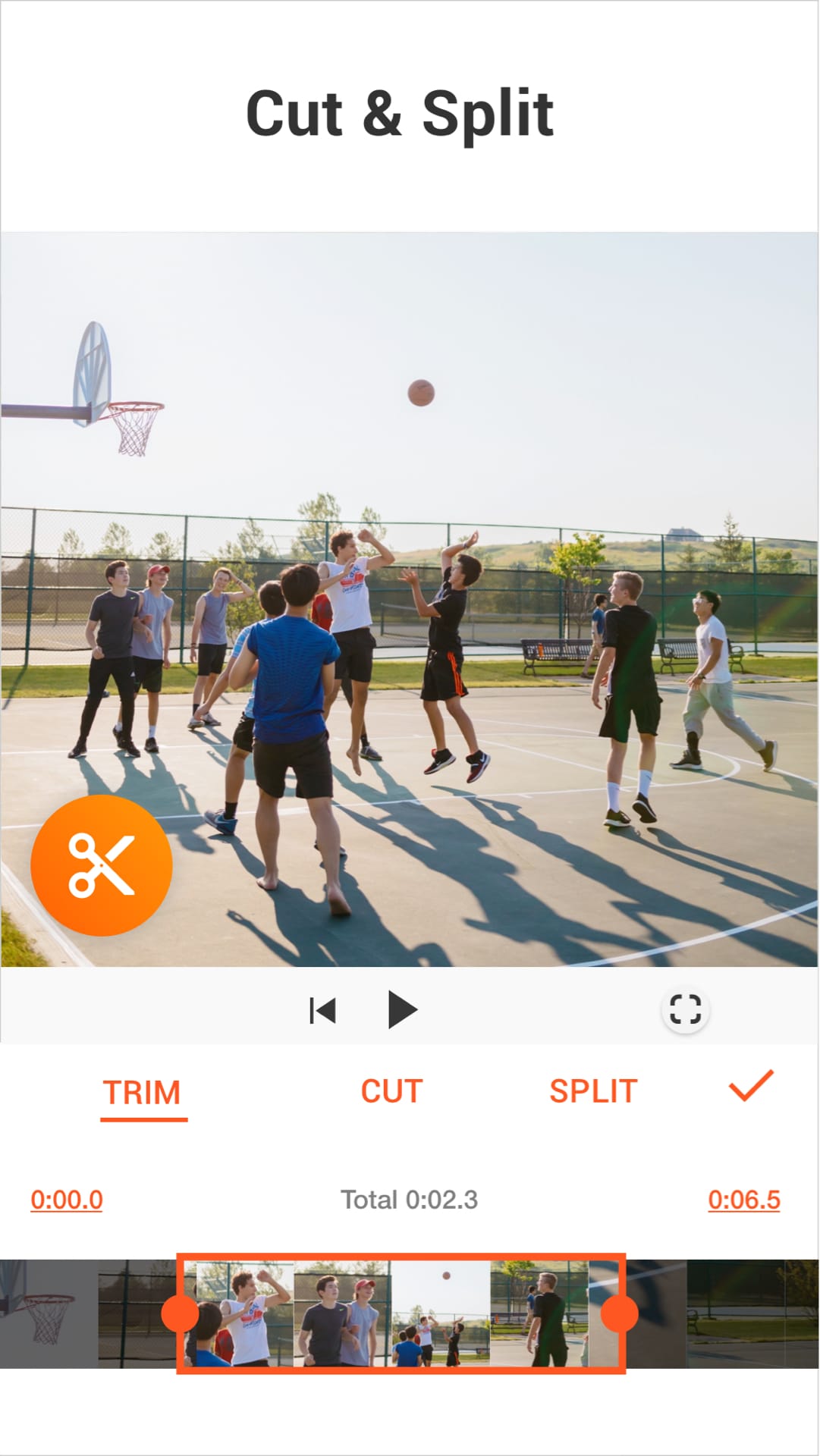 |
 |
 |
Conclusion
YouCut is a powerful video editing app that offers a range of features and benefits to users. Its intuitive interface, extensive editing tools, and convenient mobile editing capabilities make it a go-to choice for content creators. While it may lack some advanced editing features and include in-app advertisements, its overall ease of use and professional-grade results outweigh these drawbacks. With YouCut, users can unleash their creativity and produce impressive videos that capture attention and engage viewers.
