 |
Keeper Password Manager Rating: 4.6 Password Manager & Vault for Unlimited Storage, Autofill & Dark Web Monitoring |
| Category: Productivity | Downloads: 10,000,000+ |
| Developer: Keeper Security, Inc. | Tags: Tools | Productivity | Communication |
Keeper Password Manager: Safeguarding Your Digital Life
In this age of digitalization and online security threats, protecting your personal information is more important than ever. With numerous accounts and passwords to remember, it’s easy to fall into the trap of using weak passwords or forgetting them altogether. Thankfully, there’s an app that can solve all your password management woes – Keeper Password Manager.
What is Keeper Password Manager?
Keeper Password Manager is a secure and user-friendly application designed to help individuals and businesses store, manage, and protect their passwords and sensitive data. It offers a convenient and reliable solution for keeping your digital life safe from hackers and unauthorized access.
How does Keeper Password Manager work?
Keeper utilizes advanced encryption techniques to safeguard your passwords and other confidential information. It stores your data in a private vault, ensuring it remains protected even if your device is lost or stolen. The app also provides seamless synchronization across multiple devices, allowing you to access your passwords whenever and wherever you need them.
Main Features of Keeper Password Manager
Keeper Password Manager comes packed with a range of features designed to make password management effortless and secure:
- Secure Password Storage: Keeper allows you to securely store an unlimited number of passwords and other sensitive information such as credit card details and social security numbers.
- Password Generator: The built-in password generator creates strong and unique passwords for each of your accounts, reducing the risk of unauthorized access.
- Biometric Authentication: You can add an extra layer of security to your Keeper vault by enabling biometric authentication methods such as fingerprint or facial recognition.
- Two-Factor Authentication: Keeper supports two-factor authentication, adding an additional verification step to ensure that only authorized individuals can access your account.
- Secure File Storage: In addition to passwords, Keeper also offers encrypted file storage, allowing you to safely store important documents and files.
Frequently Asked Questions (FAQs)
- Is Keeper Password Manager available for all devices?
- Can I share passwords with others using Keeper?
- What happens if I forget my master password?
- How secure is Keeper Password Manager?
- Is my data backed up in case of device failure?
Yes, Keeper is compatible with a wide range of devices and platforms, including Windows, Mac, iOS, Android, and web browsers.
Absolutely! Keeper provides secure password sharing features, enabling you to share passwords with trusted individuals without compromising their security.
Since Keeper follows a zero-knowledge security architecture, there is no way to recover a forgotten master password. Therefore, it is crucial to choose a strong and memorable master password or use biometric authentication as a backup.
Keeper employs top-of-the-line encryption algorithms, including AES-256, PBKDF2, and RSA, ensuring the highest level of data security. The app has undergone rigorous independent security audits and adheres to industry best practices.
Yes, Keeper automatically backs up your data, ensuring you never lose your passwords or other sensitive information, even if your device malfunctions.
With Keeper Password Manager, you can bid farewell to the hassle of memorizing multiple passwords and worrying about data breaches. Take control of your digital security today and experience peace of mind like never before.
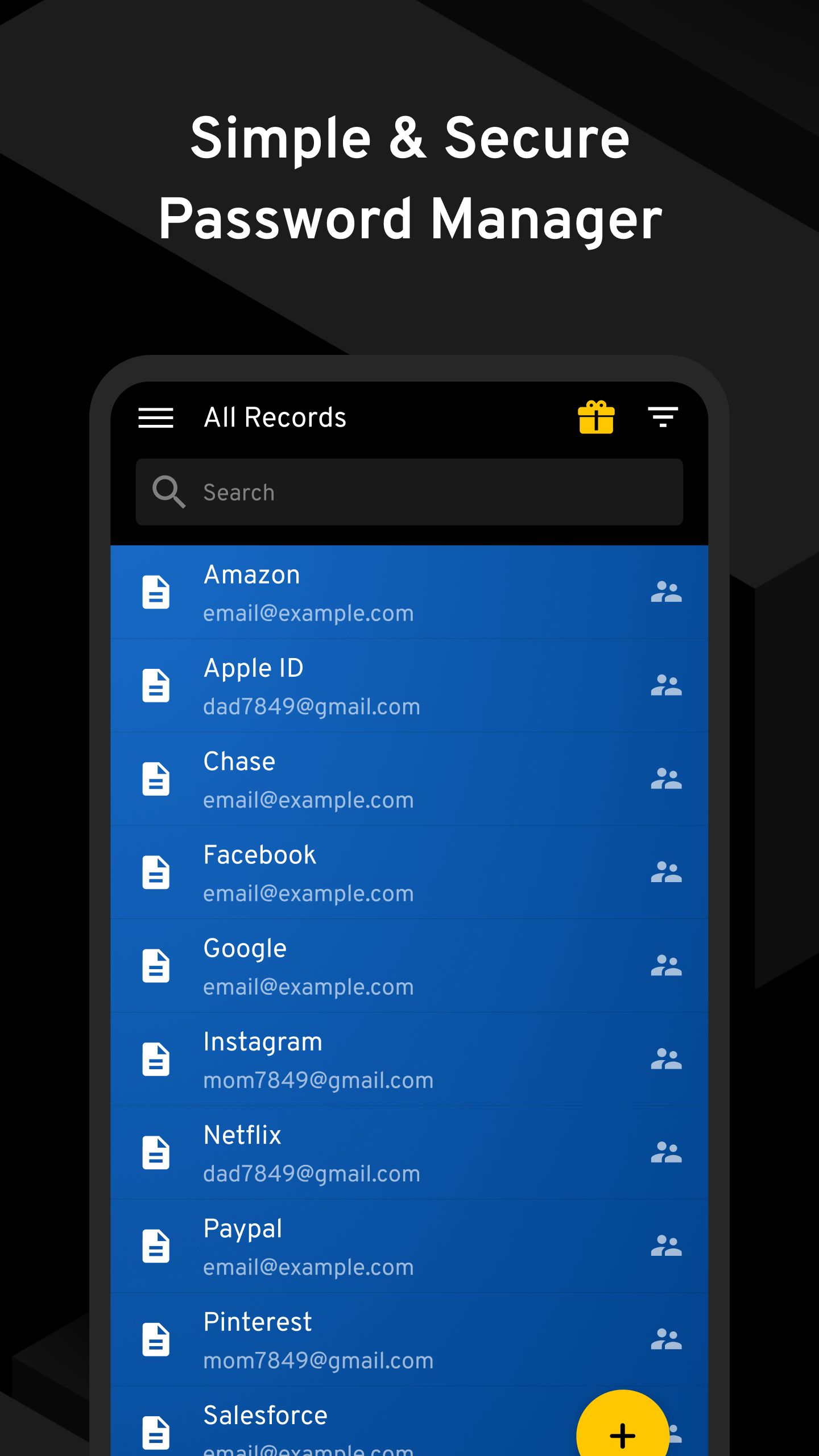 |
 |
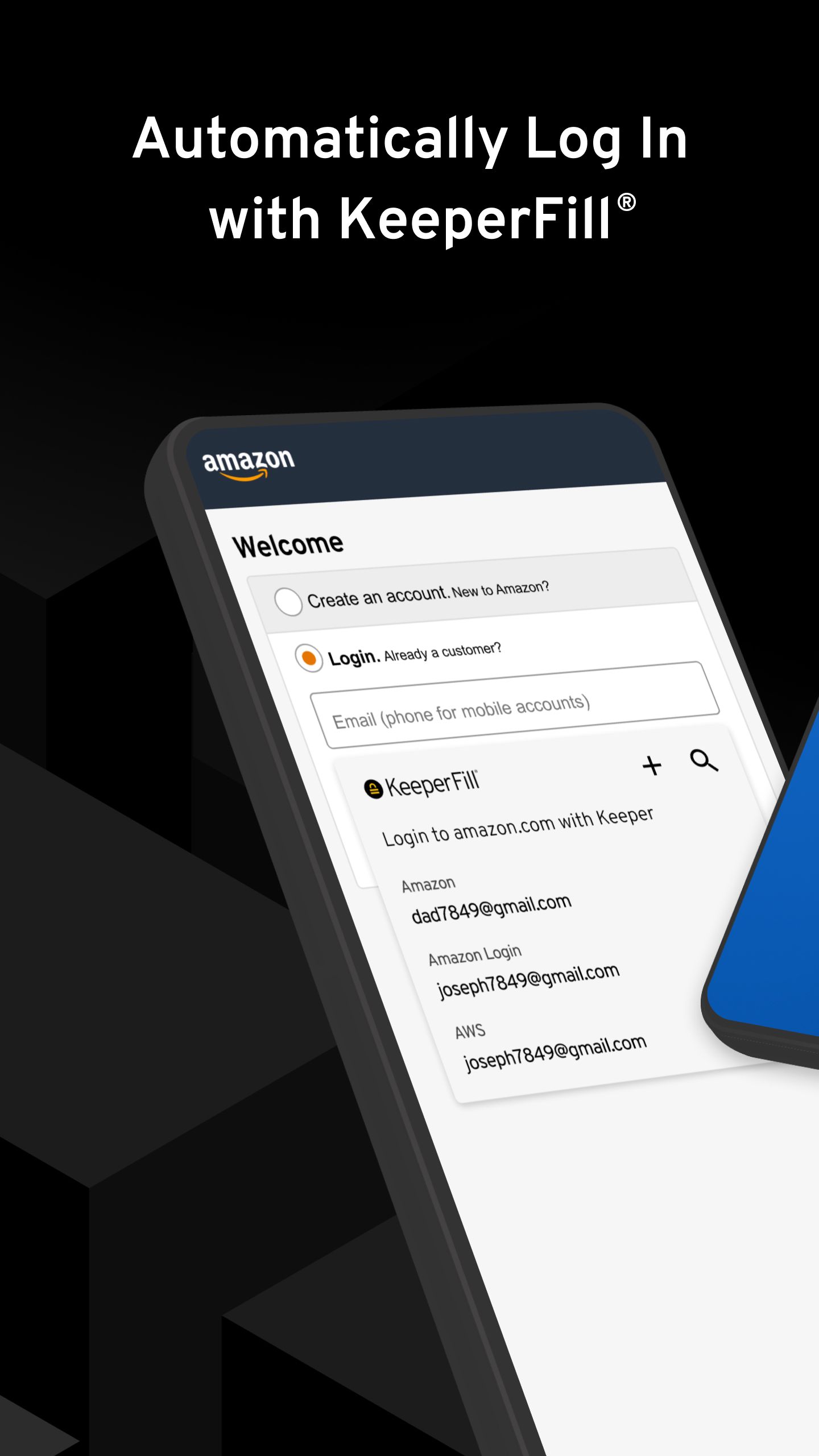 |
 |






